How to Make Viral Monetizable Faceless YouTube Videos ($300/Day)
Summary
TLDRThis video script offers a comprehensive guide on leveraging AI to generate engaging YouTube content efficiently. It highlights the importance of selecting a niche, using Tube Magic for video ideas and scripts, and AI tools for voiceovers and visuals. The script also emphasizes the value of quality content and monetization on YouTube, suggesting further secrets on going viral with AI in an upcoming video.
Takeaways
- 😀 Generating AI content for YouTube can be made efficient and cost-effective with the right tools and strategies.
- 🔍 It's crucial to choose a good niche for your AI YouTube channel, as covered in previous videos.
- 🛠 Tube Magic is a recommended tool for generating video ideas and scripts, and it offers a one-week trial for $1.
- 📝 Copying the channel handle of popular niche channels and using Tube Magic's video ideas tool can provide unlimited video ideas.
- 🔑 Keyword research is an upcoming feature in Tube Magic, promising to enhance the discovery of great video ideas.
- ✍️ Tube Magic's script writer tool can generate scripts nearly instantly, saving time and money compared to traditional scriptwriting methods.
- 🗣️ AI voiceovers, such as those from Play.ht, can be used to create realistic-sounding narrations for videos.
- 🎨 AI video editing tools like Pictory, Flicky, and InVideo can automate the process of creating videos with relevant visuals and subtitles.
- 📈 For advanced editing or specific niches, outsourcing to professional editors or using traditional editing software is recommended.
- 🖼️ Tools like Snappa and Mid Journey can be used to create appealing thumbnails for videos, potentially increasing viewer engagement.
- 🔑 The upcoming Tube AI System program promises in-depth training on generating AI videos and a secret to going viral on YouTube.
Q & A
What are the key benefits of using AI to generate content for YouTube channels?
-The key benefits include saving time and money by reducing the need for manual video creation or hiring expensive scriptwriters, and gaining a competitive edge by producing content more efficiently.
What are the prerequisites before using AI to generate YouTube content as described in the script?
-The prerequisites include having a good niche for the channel, understanding what faceless AI channels are, and watching the first two videos in the series for foundational knowledge.
How does Tube Magic's video ideas tool help in generating content ideas for a YouTube channel?
-The video ideas tool allows users to input the handle of a similar channel, generate ideas based on that channel's success, and provides a list of popular channels within the niche for unlimited content ideas.
What is the significance of using Tube Magic's script writer tool for video content creation?
-The script writer tool automates the script creation process, allowing users to generate scripts nearly instantly with a specified word count, ensuring content is valuable and engaging for the intended video length.
How can AI voiceover tools like Play.ht enhance the video production process?
-AI voiceover tools provide realistic sounding voiceovers that can be generated quickly from a script, offering a wide range of voices, accents, and emotional tones, and can be used to create content that is monetizable on YouTube.
What role does the script outline feature in Tube Magic play in the content creation process?
-The script outline feature in Tube Magic provides a structured outline for the script, allowing creators to start with a solid foundation and fill in the details, which is especially useful for those who want to add personal research or insights.
How can AI video generation tools like Pictory, Flickry, or InVideo streamline the video editing process?
-These tools can automatically generate videos by syncing an audio file or text with relevant stock media clips, reducing the manual effort of editing and compiling video content.
What is the importance of creating a compelling thumbnail for a YouTube video?
-A compelling thumbnail is crucial for attracting viewers and increasing click-through rates. It should be large, feature few primary objects, use contrasting colors, and evoke high emotion, preferably including human faces.
How can keyword research within Tube Magic potentially enhance video content ideas?
-Keyword research can identify popular and relevant search terms related to the channel's niche, providing additional insights for creating content that is more likely to attract views and engagement.
What is the recommended video length for maximizing monetization on YouTube according to the script?
-The script recommends videos to be at least around 10 minutes long to allow for multiple ad breaks, which can lead to higher earnings per thousand views.
How does the script suggest ensuring the value of AI-generated content on YouTube?
-The script suggests reviewing and refining AI-generated scripts to ensure they provide value, such as educational or entertainment content, and not just spammy AI content.
Outlines

This section is available to paid users only. Please upgrade to access this part.
Upgrade NowMindmap

This section is available to paid users only. Please upgrade to access this part.
Upgrade NowKeywords

This section is available to paid users only. Please upgrade to access this part.
Upgrade NowHighlights

This section is available to paid users only. Please upgrade to access this part.
Upgrade NowTranscripts

This section is available to paid users only. Please upgrade to access this part.
Upgrade NowBrowse More Related Video

How I Make MONETIZABLE YouTube Automation Videos ($900/Day)
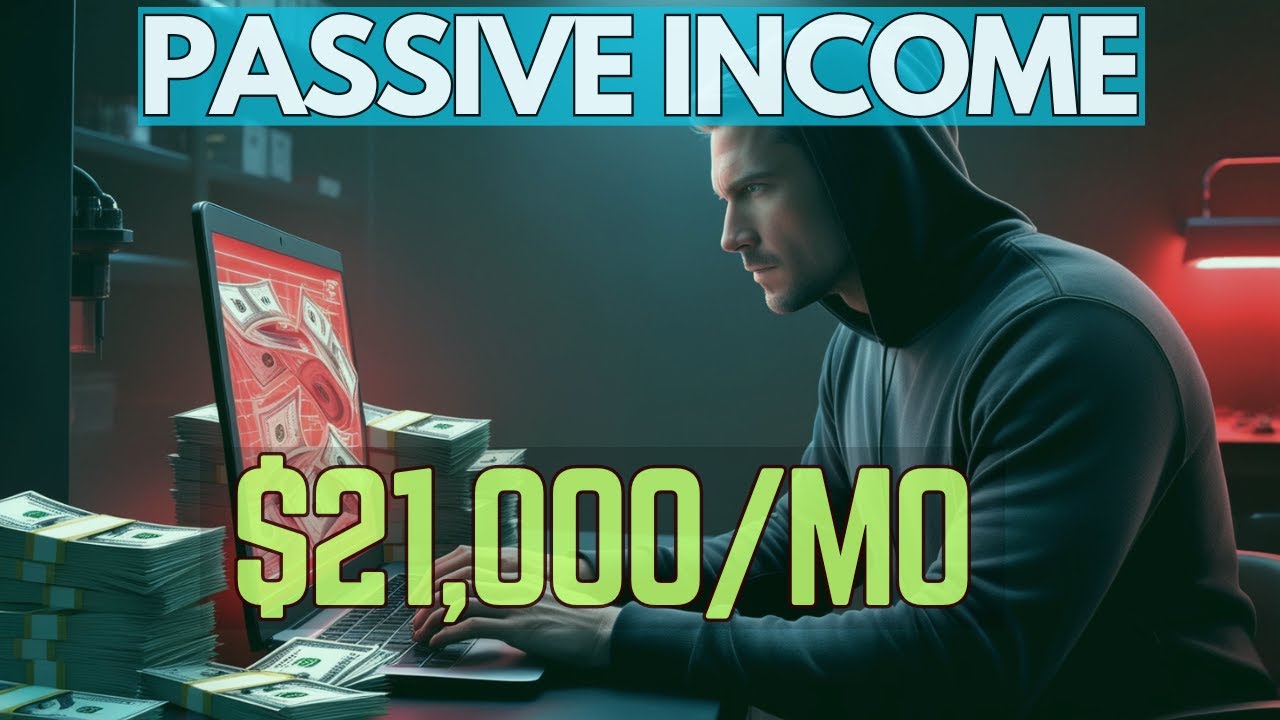
If you need to make $4,500 in 5 days, watch this (Make Money with Ai)

5 GENIUS Ways to Make Money with ChatGPT

Easiest Way To Make Money Online For Beginners ($1000/day)

Turn YouTube Videos Into Blog Posts FREE and FAST

How I Make Viral Animal Facts Faceless Youtube Automation Channel ( $500/Day)
5.0 / 5 (0 votes)