8 Most Common Cybersecurity Threats | Types of Cyber Attacks | Cybersecurity for Beginners | Edureka
Summary
TLDRThis video script by Aria delves into the realm of cybersecurity threats, outlining eight common types including malware, phishing, password attacks, DDoS, man-in-the-middle, drive-by downloads, malvertising, and rogue software. It provides insights into how these threats operate and offers practical advice on prevention, emphasizing the importance of security measures, software updates, and user vigilance to safeguard against the ever-evolving landscape of cyber attacks.
Takeaways
- 😷 Cybersecurity threats are a modern consequence of increased internet connectivity, similar to how pollution arose from the Industrial Revolution.
- 🔒 Malware is an umbrella term for various cyber attacks, including viruses, Trojans, worms, and botnets, which aim to steal data or damage systems.
- 🛡️ Prevention of malware involves avoiding suspicious links and attachments, using updated firewalls, and keeping operating systems current with security patches.
- 🎣 Phishing attacks deceive users into revealing personal information through emails that appear to come from trusted sources but are actually fraudulent.
- 🕵️♂️ Identifying phishing emails can be done by scrutinizing the sender's address, the content's tone, and hovering over links to reveal their true destination.
- 🗝️ Password attacks involve methods like brute force, dictionary attacks, and keyloggers to gain unauthorized access to user accounts.
- 🔄 Regularly updating passwords, using complex combinations, and avoiding common dictionary words can strengthen security against password attacks.
- 🚫 DDoS (Distributed Denial of Service) attacks overwhelm networks with traffic, rendering them inoperable, and can be mitigated by monitoring traffic and maintaining system security.
- 🕴️ Man-in-the-middle attacks intercept data transfers by impersonating both parties in a communication, highlighting the need for encrypted connections.
- 🌐 Drive-by downloads occur when visiting a compromised website can automatically infect a device without user interaction, emphasizing the importance of updated software and cautious browsing.
- 📰 Malvertising involves malware hidden in seemingly normal ads, which can be countered by using ad blockers and maintaining vigilance against suspicious online ads.
- 🤖 Rogue security software tricks users into installing fake antivirus programs that claim to find threats, which can be prevented by skepticism and reliable security measures.
Q & A
What is the relationship between the Industrial Revolution and the current cybersecurity landscape?
-The Industrial Revolution introduced pollution as a byproduct, similarly, the increased Internet connectivity has led to many security vulnerabilities, which in turn has given rise to various cyber attacks exploiting those vulnerabilities.
What is the purpose of the 'Threat Cloud' site mentioned in the script?
-The 'Threat Cloud' site is a platform that visualizes real-time cyber attacks happening globally, showing compromised areas in red and the origin of attacks in yellow, helping users understand the scale and scope of ongoing cyber threats.
What are the eight common cybersecurity threats discussed in the script?
-The script discusses malware, phishing, password attacks, DDoS attacks, man-in-the-middle attacks, drive-by downloads, malvertising, and rogue software as the eight common cybersecurity threats.
What is malware and how does it function?
-Malware is an encompassing term for various cyber attacks, including Trojans, viruses, and worms. It is code with malicious intent, typically designed to steal data or destroy something on the computer. Malware can function in different ways, such as viruses attaching to clean files, Trojans disguising as legitimate software, worms spreading through networks, and botnets working under an attacker's control.
How can individuals and businesses protect themselves against malware?
-Protection against malware involves avoiding clicking on unknown links or downloading attachments from untrusted sources, deploying a robust and updated firewall, and ensuring the computer's operating system is up-to-date with the latest security patches.
What is phishing and how has it evolved?
-Phishing is a cyber attack that often poses as a request for data from a trusted third party, sent via email, asking users to click on a link and enter their personal data. It has evolved to become more sophisticated, making it difficult for users to discern legitimate requests from false ones.
What steps are involved in a phishing attack?
-A phishing attack involves planning, setup, execution, recording of victim-entered information, and identity theft/fraud. The attacker decides on a target, gathers email addresses, creates methods for message delivery and data collection, sends the deceptive message, records the entered data, and uses it for illegal activities.
How can users protect themselves from phishing attacks?
-Users can protect themselves from phishing by being aware of how phishing emails work, checking the sender's email address, hovering over links to see where they redirect, and reporting suspicious emails to administrators.
What are the different types of password attacks?
-There are three common types of password attacks: brute-force attacks, which try possible password combinations systematically; dictionary attacks, which use common words or variations; and keylogger attacks, which record all keystrokes to capture login credentials.
What is a DDoS attack and how does it work?
-A DDoS (Distributed Denial of Service) attack is an attempt to disrupt the service to a network by overwhelming it with traffic. Attackers use multiple computers to send a high volume of data, overloading the system until it can no longer function.
How can organizations prevent DDoS attacks?
-Organizations can prevent DDoS attacks by keeping their systems secure with regular software updates, monitoring online security and data flow for unusual traffic spikes, and ensuring physical security of network connections.
What is a man-in-the-middle attack and how can it be prevented?
-A man-in-the-middle attack is when a hacker impersonates both parties in a communication to intercept sensitive data. It can be prevented by using encrypted wireless access points, checking the security of connections, and using a virtual private network (VPN).
What is drive-by downloading and how can it be avoided?
-Drive-by downloading is when malicious code is unintentionally downloaded onto a device just by visiting a compromised webpage, without the need for user interaction. It can be avoided by not visiting suspicious websites, keeping the browser and operating system updated, using safe search protocols, and employing comprehensive security software.
What is malvertising and how can users protect themselves from it?
-Malvertising is the practice of injecting malware into seemingly normal advertisements. Users can protect themselves by using ad blockers, keeping their browser and related software updated, and exercising caution when encountering suspicious ads.
What is rogue software and how can it be prevented?
-Rogue software is a type of scareware that tricks users into believing their computer is infected and prompts them to pay for a fake malware removal tool. Prevention includes having an updated firewall, using trusted antivirus or anti-spyware software, and maintaining a general level of skepticism on the internet.
Outlines

This section is available to paid users only. Please upgrade to access this part.
Upgrade NowMindmap

This section is available to paid users only. Please upgrade to access this part.
Upgrade NowKeywords

This section is available to paid users only. Please upgrade to access this part.
Upgrade NowHighlights

This section is available to paid users only. Please upgrade to access this part.
Upgrade NowTranscripts

This section is available to paid users only. Please upgrade to access this part.
Upgrade NowBrowse More Related Video

What Is Cyber Security | How It Works? | Cyber Security In 7 Minutes | Cyber Security | Simplilearn

15 Types Of Cyber Attacks To Look Out For

KEAMANAN JARINGAN | 3.1.3 JENIS DAN TAHAPAN SERANGAN KEAMANAN JARINGAN - FASE F (SMK TJKT)

Cara Mengamankan Website dari Serangan Hacker | IDCloudHost

Every Hacking Technique Explained FAST
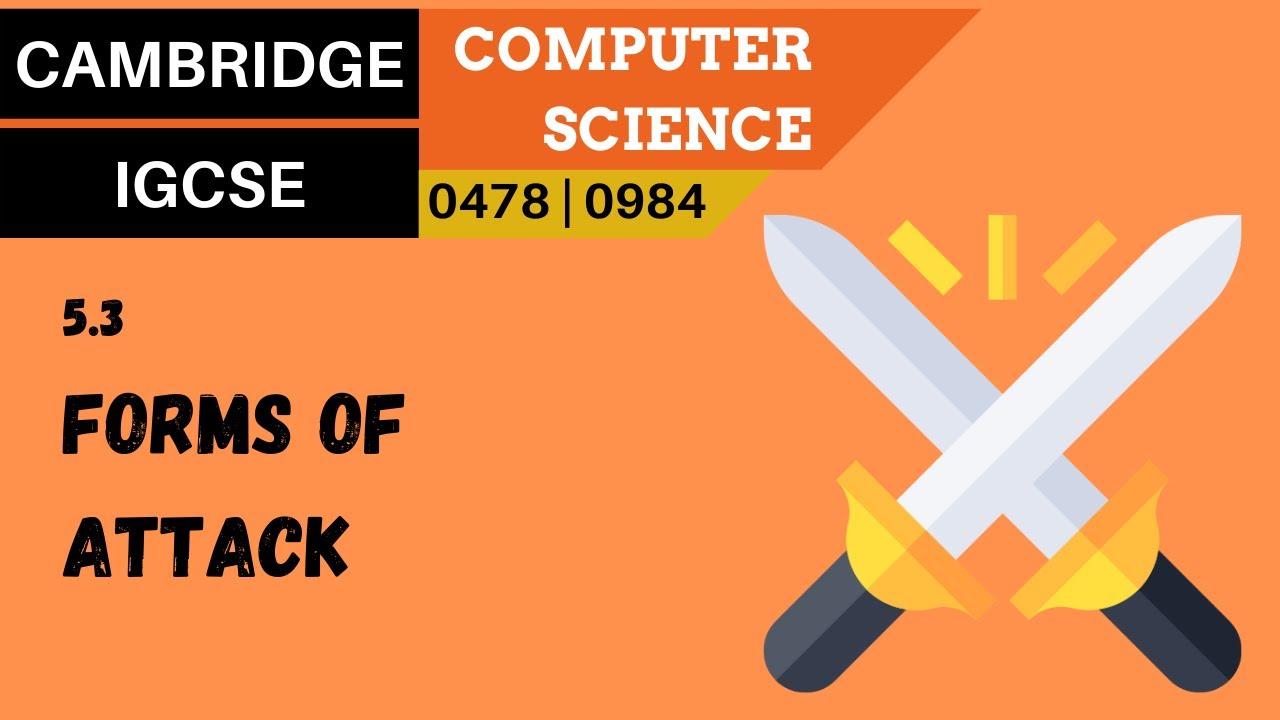
63. CAMBRIDGE IGCSE (0478-0984) 5.3 Cybersecurity threats - Forms of attack
5.0 / 5 (0 votes)