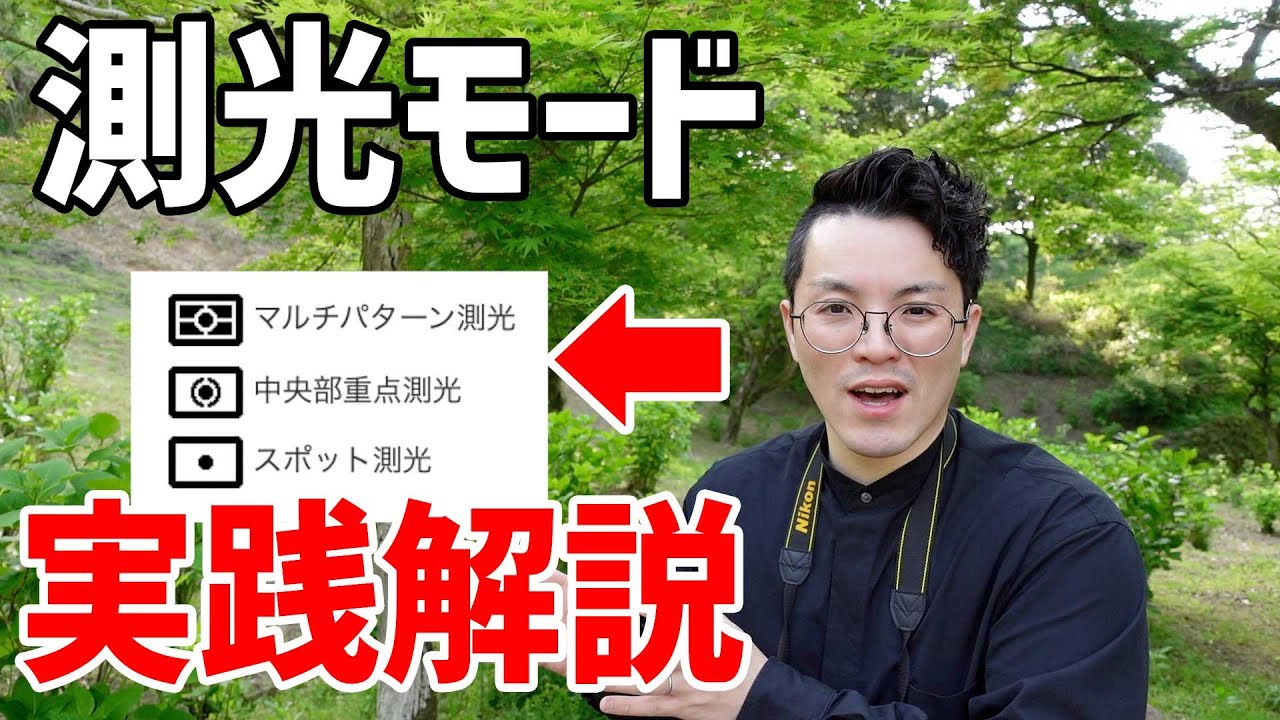【どんなカメラでも使える】良い画質で撮影するための基礎知識、教えます
Summary
TLDRこのビデオでは、カメラの基本要素である絞り(f-number)、シャッタースピード、およびISOを解説し、より鮮明で鮮やかな写真を撮影するためのテクニックを紹介します。カメラの揺れや主体のぼかしを抑制する方法や、フォーカスの重要性とオートフォーカスの使い方についても詳しく説明しています。また、レンズの選択とその性能、さらにはISOの適切な設定とノイズの管理方法も学ぶことができます。
Takeaways
- 📷 カメラの種類に関係なく、鮮明で鋭い画像を撮影する方法について説明している。
- 🎥 動画撮影では、異なるカメラを使用し、特にシングルレンズカメラの使い方について語っている。
- 🔍 鮮明で鋭い画像を撮影するために、絞り(f-number)、シャッタースピード、ISOという3つの要素が重要な役割を果たしている。
- 🕰️ カメラ振れと被写体ブレは、画像がぼやける主な原因であり、シャッタースピードを調整することで抑制できる。
- 🏞️ 静止画を撮影する際には、レンズの焦点長に応じてシャッタースピードを設定することが重要である。
- 🚶 人物や動く物体を撮影する際には、その速度に合わせてシャッタースピードを調整する必要がある。
- 🌟 絞り(f-number)を小さく設定することで、より多くの光を浴びせることができ、背景ボケが得られるが、ピントが合わない部分が増える可能性がある。
- 📶 自動フォーカスシステムの使い方と、単一オートフォーカス(AF-S)と連続オートフォーカス(AF-C)の違いについて解説している。
- 🔍 撮影後に画像を拡大し、フォーカスの合ったことを確認することが成功の鍵であると強調している。
- 🌑 ISOを上げることにより、暗いシーンでも明るい画像を撮影できるが、ノイズが加わる可能性がある。
- 🔧 レンズの性能が画像の質に直接関係しており、高級レンズは周辺でも美しい画像品質を提供する。
Q & A
ケイスクのビデオではどのようなカメラを使用していますか?
-ケイスクはシングルレンズカメラや小型カメラ(例:osm pocket)を使い、またCanon Powershot V10などさまざまな小型カメラを異なる目的に応じて使用しています。
ビデオの中でケイスクが紹介する撮影の基本要素は何ですか?
-ケイスクが紹介する撮影の基本要素は絞り(f-number)、シャッタースピード、ISOの3つです。これらは写真やビデオの明るさと質を決定する要素です。
ケイスクはどのようにしてカメラのぶれを防ぐことを説明していますか?
-カメラのぶれを防ぐためには、シャッタースピードを上げることが有効で、特に望遠レンズを使用する場合は、レンズの焦点距離に応じたシャッタースピードを設定することが重要です。
ケイスクがビデオで述べた「被写体ぶれ」とは何を指していますか?
-「被写体ぶれ」とは、カメラのぶれではなく、撮影対象が画像の中央にぼやけてしまうことを指しています。これは対象が動いている場合に発生する可能性があります。
シャッタースピードをどのように設定すれば、日常生活中のほとんどの場面でぼけない写真を撮影できますか?
-ケイスクは、通常の写真撮影ではシャッタースピードを1/125秒に設定することで、ほとんどの場面でぼけない写真を撮影できると説明しています。
ケイスクがビデオで紹介する「ピンポイントにピントを合わせる」テクニックとは何ですか?
-ピンポイントにピントを合わせるテクニックとは、カメラの自動フォーカスシステムを使って特定のポイントにフォーカスを合わせ、その後マニュアルフォーカスに切り替えることで、そのポイントが常にピントに収まるように撮影するテクニックです。
ISOを上げるとどのような影響が生じますか?
-ISOを上げると、暗いシーンでも明るく見えるようになりますが、画像にノイズが加わる可能性があります。ノイズは後から編集で取り除くことができますが、ぼけやピントのずれは修正できません。
ケイスクはどのようにしてビデオの最後でレンズの性能について説明していますか?
-ケイスクはレンズの性能が画像やビデオの質に直接関係していると説明し、高価なレンズはコンパクトで絞り値を低く設定できることがあり、画像の周辺でも美しい描写が可能であるとしています。
ビデオの中でケイスクが推奨するシャッタースピードと絞り値の組み合わせとはどのようなものですか?
-ケイスクは、シャッタースピードを1/125秒に設定し、絞り値をf/4からf/5.6などに設定することで、画像の質を保証することができると推奨しています。
ケイスクはビデオでどのようにしてフォーカスの重要性を強調していますか?
-ケイスクは、フォーカスのずれは後から修正が困難であると強調し、撮影時に必ず画像を拡大してピントを確認することが重要であると語っています。
ケイスクのビデオでは、どのような状況でAF-SとAF-Cを使い分けると説明していますか?
-静止した物体を撮影する場合はAF-Sが適している一方、動く物体を追跡して撮影する場合はAF-Cが適しているとケイスクが説明しています。
ケイスクはビデオでどのような編集ソフトウェアの機能を紹介していますか?
-ケイスクは、Lightroomという写真編集ソフトウェアのAIノイズ除去機能を紹介しており、ISOを上げた場合のノイズを取り除くことができますとしています。
ケイスクのビデオでは、どのような理由からレンズの絞り値を上げることがあると説明していますか?
-レンズの絞り値を上げると、ピントの範囲が広くなり、画像のモディファイcationが小さくなるため、特に低価格のレンズでも画像質を向上させることができるとケイスクが説明しています。
ケイスクのビデオでは、どのようにしてより鮮明でシャープな写真を撮影することができると説明していますか?
-ケイスクは、シャッタースピードの調整、適切な絞り値の選択、ISOのバランスの取り方、そしてレンズの性能を考慮してより鮮明でシャープな写真を撮影することができると説明しています。
Outlines

This section is available to paid users only. Please upgrade to access this part.
Upgrade NowMindmap

This section is available to paid users only. Please upgrade to access this part.
Upgrade NowKeywords

This section is available to paid users only. Please upgrade to access this part.
Upgrade NowHighlights

This section is available to paid users only. Please upgrade to access this part.
Upgrade NowTranscripts

This section is available to paid users only. Please upgrade to access this part.
Upgrade Now5.0 / 5 (0 votes)