What if you never had to take meeting notes again?
Summary
TLDRFrank, a designer at Notion, introduces AI Meeting Notes, a tool designed to streamline meeting note-taking and enhance focus during discussions. By automatically summarizing key points discussed in meetings, it enables users to stay present and engaged. The tool integrates seamlessly with Notion’s features, offering quick access to notes and automatic meeting setups via calendar syncing. Beyond meetings, users have found it useful in various contexts like therapy sessions, brainstorming, and personal diaries. Frank invites users to try it out, emphasizing that Notion is just getting started with this feature.
Takeaways
- 😀 Frank, a designer at Notion, works in the AI meeting notes team, which focuses on simplifying note-taking during meetings.
- 😀 The primary goal of AI meeting notes is to allow users to stay present in conversations by automating note-taking and summarization.
- 😀 Notion has a meetings database where users can manage meetings, including adding pages, mentions, dates, and more.
- 😀 Users can hit 'start' to begin a meeting, where the AI takes the most important notes based on the discussion.
- 😀 After the meeting, hitting 'stop' generates an instant summary of the conversation.
- 😀 Notion AI provides instant access to the generated summary, which can be searched and reviewed later.
- 😀 Users can integrate their calendar with Notion to automatically trigger meeting notes at the scheduled time.
- 😀 Once a meeting starts, users only need to hit 'start' in the notification, and the AI handles the rest.
- 😀 Notion’s AI meeting notes are not limited to work meetings; they can also be used for therapy, personal diaries, and brainstorming sessions.
- 😀 Users are encouraged to try the feature by typing '/me' in any Notion page to start using the AI meeting notes.
- 😀 The feature is still being developed, and the team is eager to hear feedback from users about their experience.
Q & A
What is the primary purpose of AI Meeting Notes as described in the script?
-The primary purpose of AI Meeting Notes is to help users stay present in conversations by automatically handling note-taking during meetings, providing a summary of what was discussed.
How does AI Meeting Notes help users during a meeting?
-AI Meeting Notes helps users by taking over the task of note-taking, allowing them to focus on the conversation. It also generates a summary of the meeting's key points once the meeting ends.
What is the process of using AI Meeting Notes during a meeting?
-To use AI Meeting Notes, users create a new meeting page, add blocks, and start the meeting by clicking 'start.' After the meeting, they click 'stop,' and the AI generates a summary of the discussed content.
What can users do in the meeting blocks on Notion?
-In the meeting blocks on Notion, users can mention pages, mention people, add dates, and perform various other actions available within Notion.
How does the AI generate a summary after the meeting?
-Once the meeting ends, the AI processes the information and quickly generates a summary of everything that was discussed during the meeting.
How can users access the generated meeting summary?
-The generated summary is instantly available not just in the meeting block, but also through Notion AI, allowing users to access it easily.
Can AI Meeting Notes be integrated with a user's calendar?
-Yes, users can connect their calendar with Notion, so when the meeting time arrives, everything starts automatically, and users only need to click 'start' to begin the meeting.
What other use cases have been mentioned for AI Meeting Notes apart from meetings?
-AI Meeting Notes has been used in therapy, conversations between couples, brainstorming sessions, and personal diaries, among other non-meeting scenarios.
How can users start using AI Meeting Notes in Notion?
-Users can start using AI Meeting Notes by typing '/me' in any Notion page, which will activate the feature.
What is the future outlook for AI Meeting Notes?
-The creators are still in the early stages and are excited to hear user feedback as they continue to improve the product.
Outlines

This section is available to paid users only. Please upgrade to access this part.
Upgrade NowMindmap

This section is available to paid users only. Please upgrade to access this part.
Upgrade NowKeywords

This section is available to paid users only. Please upgrade to access this part.
Upgrade NowHighlights

This section is available to paid users only. Please upgrade to access this part.
Upgrade NowTranscripts

This section is available to paid users only. Please upgrade to access this part.
Upgrade NowBrowse More Related Video
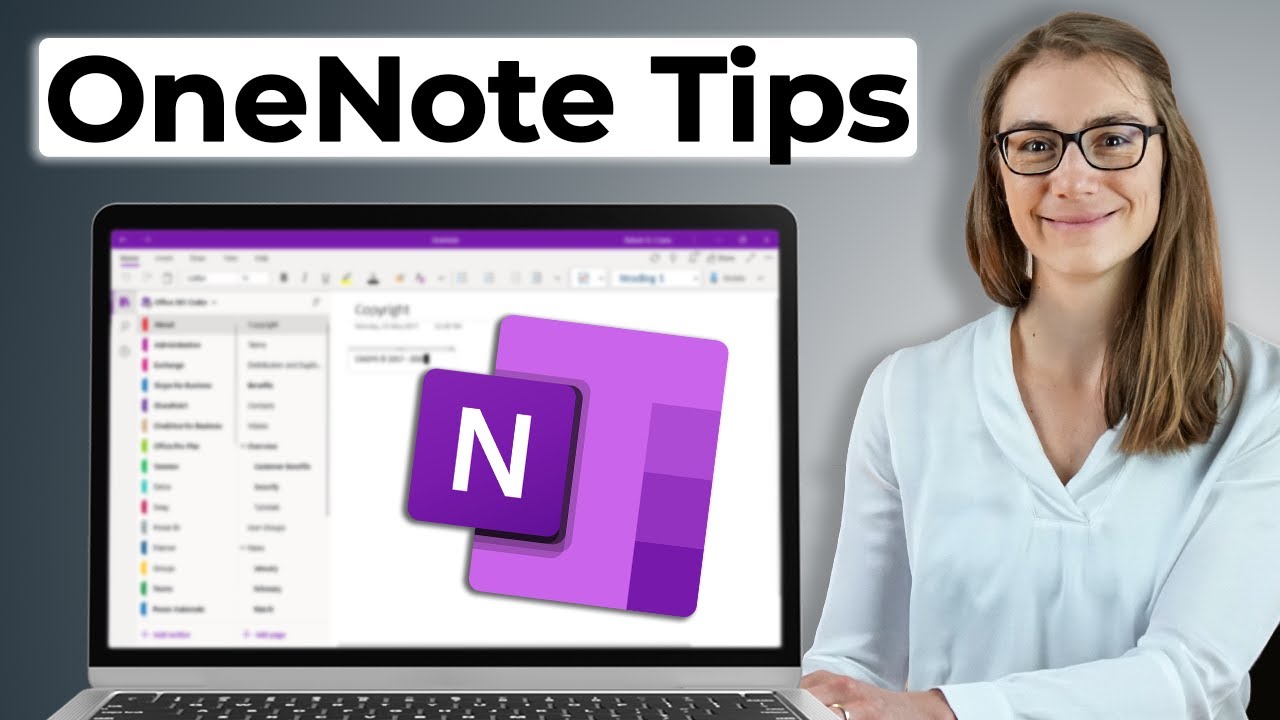
14 MUST-KNOW OneNote Tips & Tricks For Productivity

How to Automate Meeting Notes in Microsoft Teams with AI!
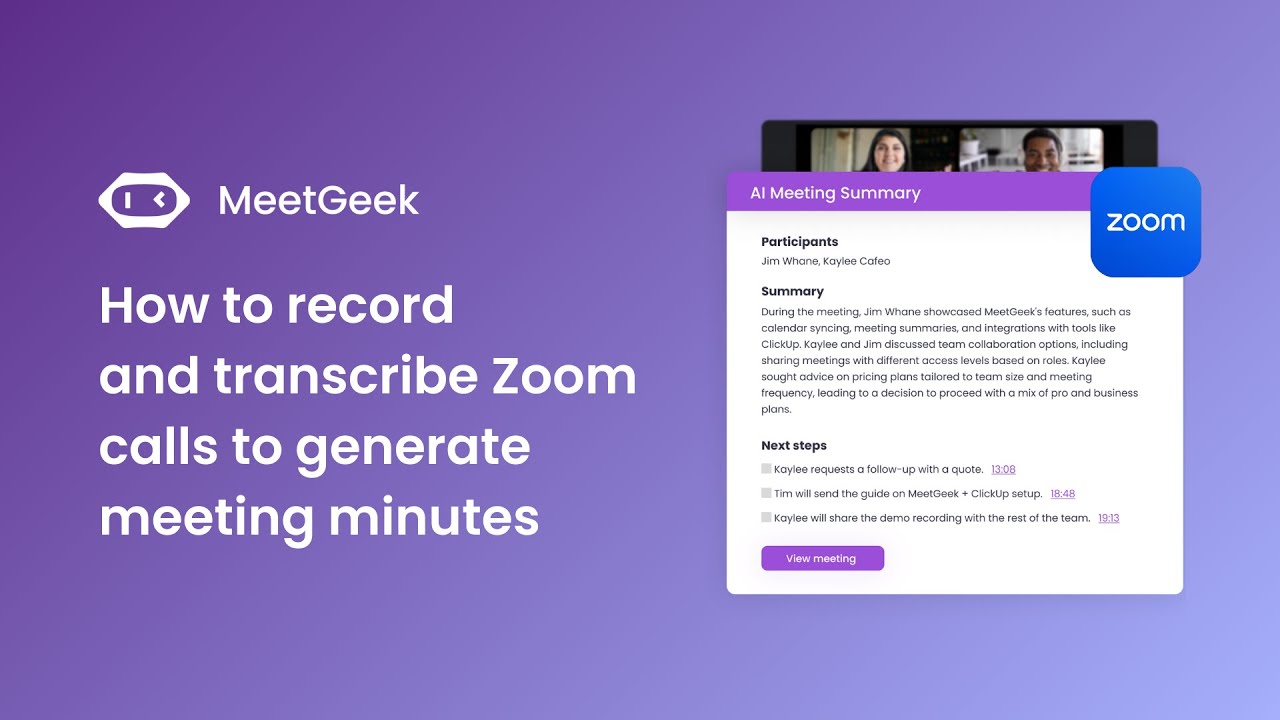
How to record and transcribe Zoom calls to generate meeting minutes

Introducing Limitless: a personalized AI powered by what you’ve seen, said, or heard
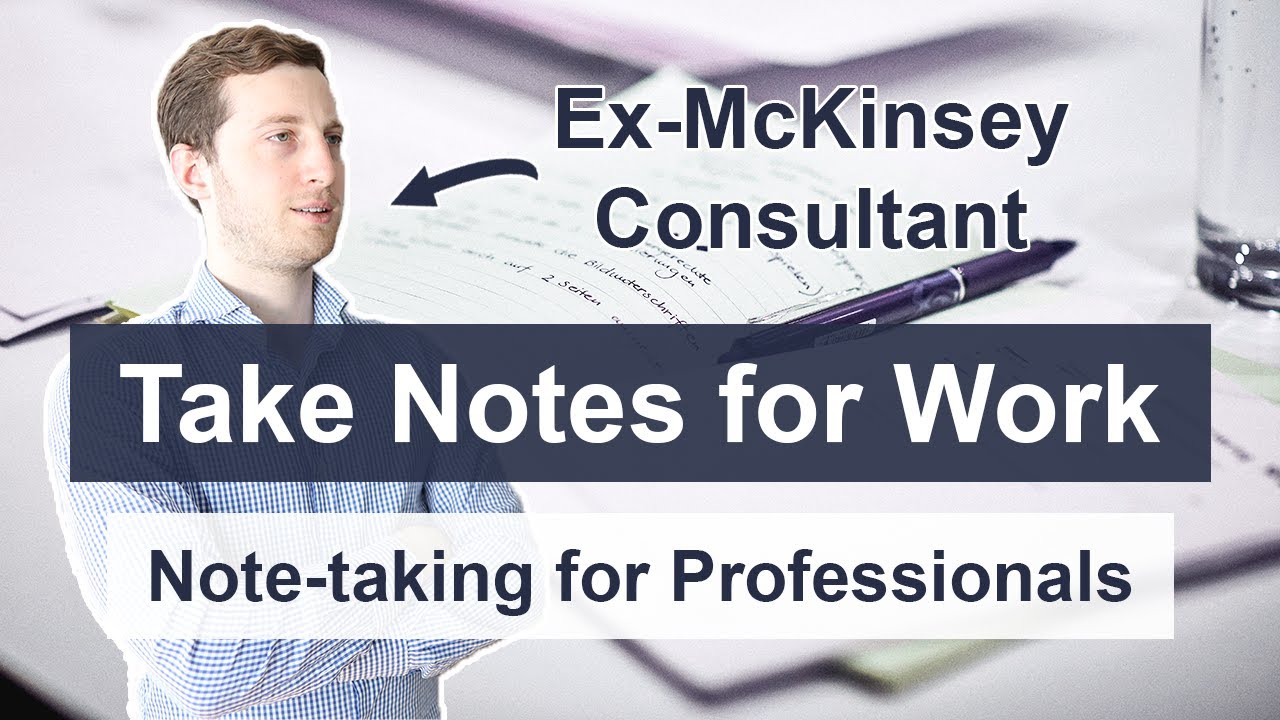
How to Take Notes for Work - Note-taking Tutorial for Professionals

I found the 7 best AI Productivity Tools
5.0 / 5 (0 votes)