Mengenal HTTP dan HTTPS | Kelas Web Hacking for Beginner
Summary
TLDRIn this video module on web applications, the speaker explains the basics of HTTP and HTTPS, highlighting their differences and how they work. The focus is on understanding the underlying process of accessing a website via a browser, emphasizing how browsers communicate with servers using requests and responses. A demonstration using Mozilla Firefox shows network activity, including how browsers request resources (like images) and receive status codes such as 404 when resources are missing. This foundational knowledge is essential for understanding web hacking and penetration testing techniques, providing viewers with the necessary context to dive deeper into cybersecurity.
Takeaways
- 😀 Understanding how HTTP and HTTPS work is essential for web security.
- 😀 Knowing the difference between HTTP and HTTPS is important when navigating the web.
- 😀 Accessing websites involves a series of requests and responses between the browser and the server.
- 😀 A website's URL, like 'email.co.id', is entered in the browser to initiate the process of accessing the site.
- 😀 The browser sends requests to the server to fetch resources (e.g., images, files) based on the URL.
- 😀 In the example of the 'favicon.cc' image request, the server responded with a 404 error, indicating the image didn't exist.
- 😀 Headers, such as 'User-Agent' and 'X-Forwarded-For', are part of the request made by the browser to the server.
- 😀 The process of sending requests and receiving responses happens repeatedly as the user interacts with the website.
- 😀 Browsers use the HTTP protocol, which operates on TCP, to communicate with web servers and retrieve resources.
- 😀 In penetration testing, understanding how these web interactions work is crucial for identifying vulnerabilities.
Q & A
What is the main focus of the module discussed in the video?
-The main focus is to understand how web applications work, specifically the HTTP and HTTPS protocols, and how they are used to access websites.
What is the first thing we usually do to access a website?
-We typically open a browser, type in the URL, and then access the website.
Why is it important to understand how web applications work, especially for penetration testing?
-Understanding how web applications work is crucial for penetration testing because it helps in identifying vulnerabilities and understanding how attacks can occur on a website.
What does the video suggest about how browsers interact with websites?
-The video suggests that browsers, like Mozilla Firefox, use various network requests to interact with websites, and these requests can be seen in the browser’s network tab.
What is the role of the network tab in the browser during web access?
-The network tab shows the requests the browser sends to access a website, such as domain lists, headers, and various other details like image requests and server responses.
What does a 404 response code indicate when accessing a website?
-A 404 response code indicates that the requested resource, such as an image, does not exist on the server.
What are HTTP headers, and why are they important?
-HTTP headers contain metadata sent between the client and server, such as user-agent, encoding, and connection details. They are important because they provide information about the request and response process.
What does the video explain about HTTP protocol's behavior when an image is requested but not found?
-The video explains that when using the HTTP protocol, even if an image is not found, the server still responds with a status code indicating the missing resource, but the rest of the response is still partially sent.
How does HTTP work with TCP according to the video?
-HTTP works over TCP (Transmission Control Protocol) to ensure reliable data transfer between the client and the server. It guarantees that the data is received accurately, even if the requested resource is not found.
What manual technique does the video hint at for further exploration of web requests?
-The video hints at using manual methods to analyze web requests, but further details are mentioned to be explored in another video.
Outlines

This section is available to paid users only. Please upgrade to access this part.
Upgrade NowMindmap

This section is available to paid users only. Please upgrade to access this part.
Upgrade NowKeywords

This section is available to paid users only. Please upgrade to access this part.
Upgrade NowHighlights

This section is available to paid users only. Please upgrade to access this part.
Upgrade NowTranscripts

This section is available to paid users only. Please upgrade to access this part.
Upgrade NowBrowse More Related Video

Basic concepts of web applications, how they work and the HTTP protocol

5- شرح HTTP Protocol بالتفصيل | دورة اختبار اختراق تطبيقات الويب

SMT 1-1 Web Service Fundamentals

Transport Layer Security, TLS 1.2 and 1.3 (Explained by Example)

Web Dev The Right Way
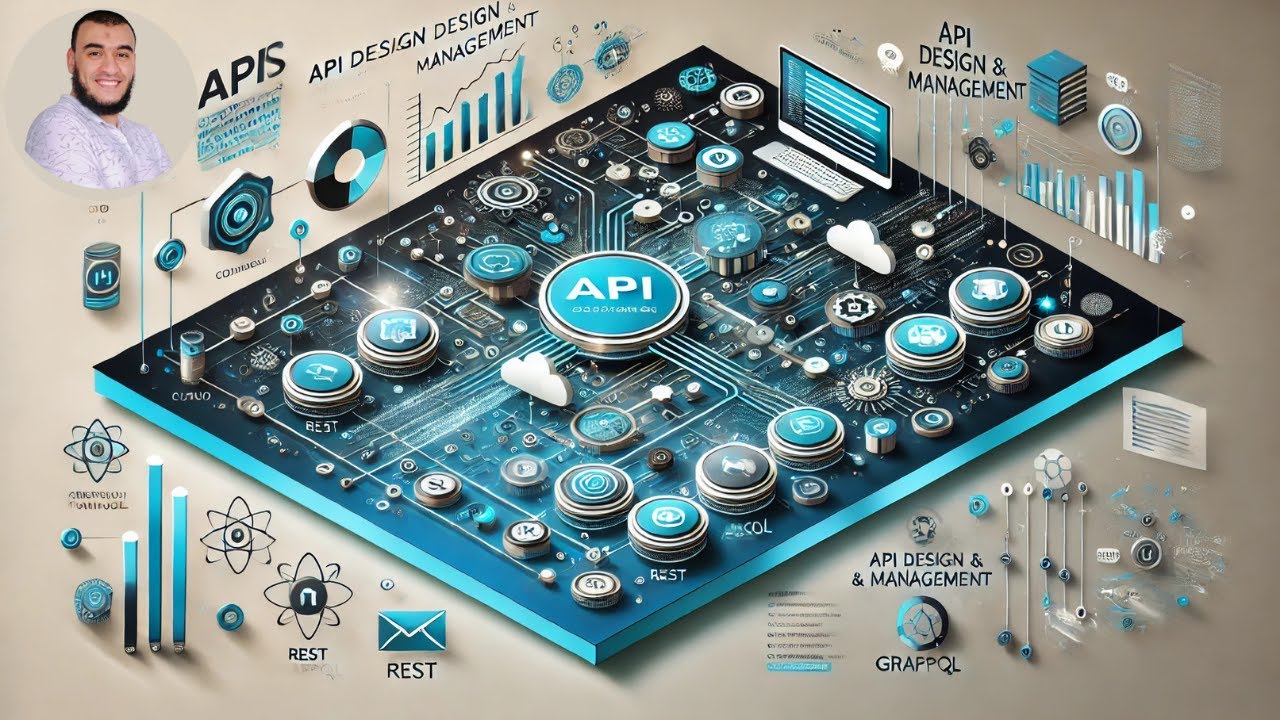
API Design and Management (Understanding API) - بالعربي
5.0 / 5 (0 votes)