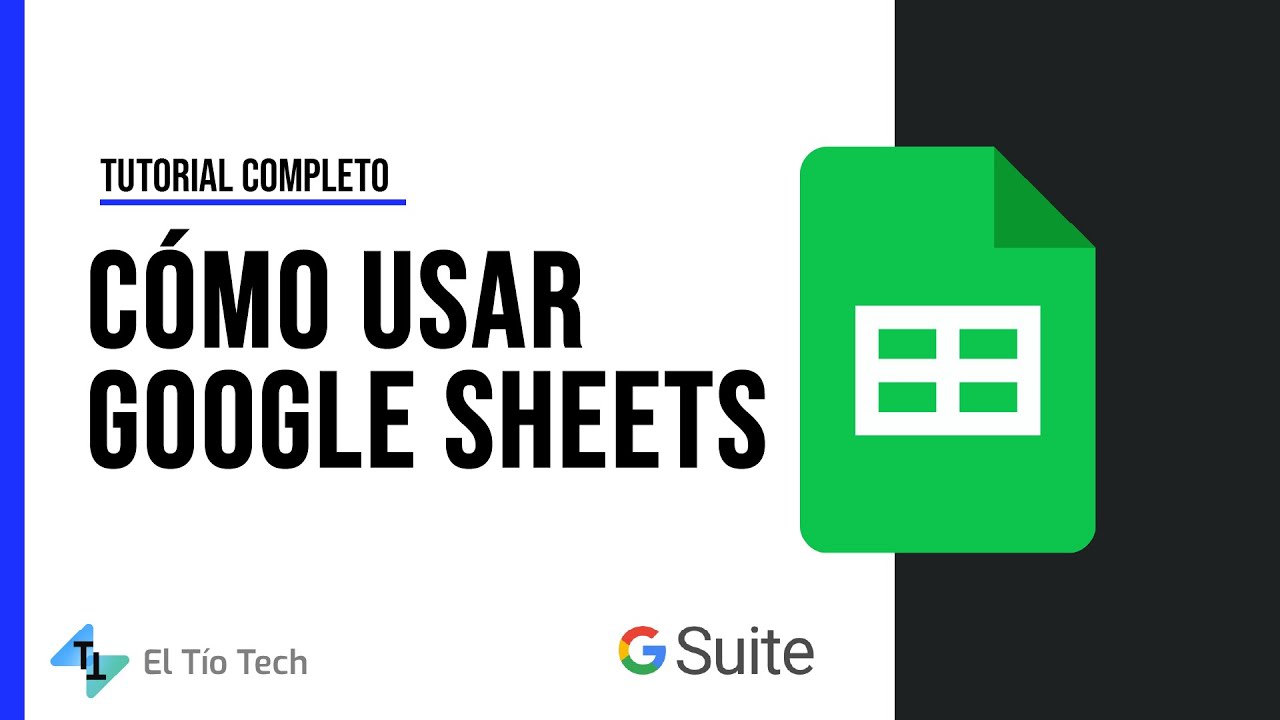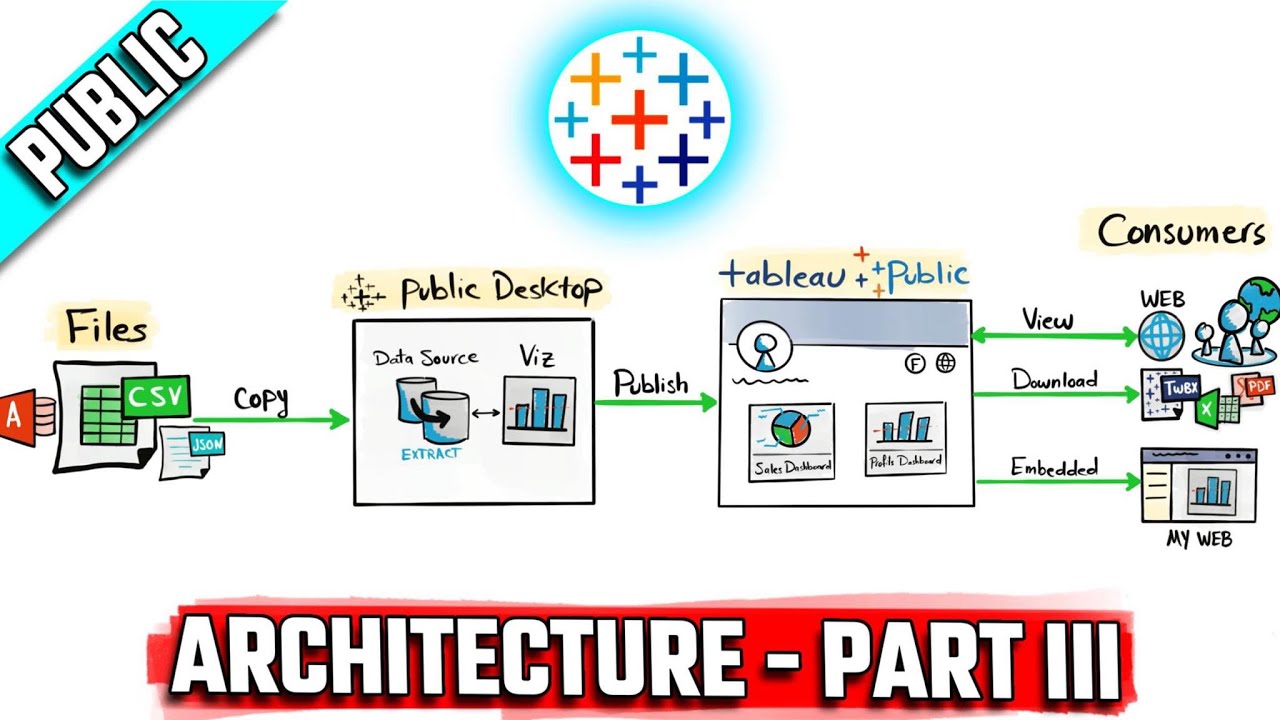2025 Digital Annual Planner & Monthly, Weekly, Daily Planner - Google Sheets Spreadsheet Template
Summary
TLDRIn this video, the creator introduces two Google Sheets-based personal planner templates for 2025: a monthly version and an annual version. The monthly planner allows for six weeks of detailed planning per file, with customizable features such as daily schedules, to-do lists, and habit trackers. The annual planner, in contrast, consolidates 12 months within a single file, featuring a dynamic calendar, daily planners, and more advanced habit-tracking options. The video highlights the key differences between both templates, offering viewers the option to choose based on their preferences for simplicity or more elaborate features. Links to both templates are provided.
Takeaways
- 😀 The video introduces two personal planner templates: a monthly planner and an annual planner.
- 😀 Both planners are Google Sheets templates and are undated, meaning they can be used at any time of the year.
- 😀 The monthly planner allows you to plan one month at a time and requires starting a new file each month.
- 😀 The annual planner enables planning for 12 months within a single file, with separate tabs for each month.
- 😀 In the monthly planner, you can customize the start month, year, and start day of the week (Sunday or Monday).
- 😀 The monthly planner includes a calendar, weekly tabs, a to-do list, gratitude section, habit tracker, and numeric trackers.
- 😀 The annual planner features a dynamic calendar layout that automatically populates tasks when added to the table, unlike the manual entry of tasks in the monthly version.
- 😀 A key difference is that the annual planner includes three tabs for each month: a calendar, daily planner, and habit tracker.
- 😀 The habit tracker in the annual planner is more elaborate, with sections for daily habits, other habits, and numeric trackers, while the monthly version is simpler.
- 😀 In the annual version, tasks added in the calendar automatically appear in the 'Important Events' section of the daily planner for easy reference.
- 😀 The annual version also includes 12 mini calendars for tracking top goals each month, plus the ability to start planning at any month of the year.
Q & A
What are the two types of planners discussed in the video?
-The two planners are a monthly planner and an annual planner, both created in Google Sheets.
Can these planners be used for any year or just for 2025?
-These planners are undated, meaning they can be used for any year, not just 2025.
What customization options are available in the monthly planner?
-In the monthly planner, you can choose the month, year, start day of the week, and time at which your daily schedules begin. You can also change the background color, merge cells, and add events in a free space within the calendar.
How many weekly tabs are included in the monthly planner?
-The monthly planner includes six weekly tabs, each with a schedule, task lists, a gratitude section, and space for notes.
What happens after the six weeks are completed in the monthly planner?
-Once the six weeks are completed, you need to create a new file to continue planning for the next month. The monthly planner requires a new file for each month.
What features are unique to the annual planner compared to the monthly planner?
-The annual planner allows you to plan 12 months within the same file, includes a dynamic calendar where you can input tasks in a table, and features a more advanced habit tracker with daily, weekly, and numeric habits, unlike the simpler version in the monthly planner.
How does the dynamic calendar in the annual planner work?
-In the annual planner's dynamic calendar, you add tasks to a table by selecting the day, and the task automatically appears on the calendar. This provides a more flexible and organized way to manage events compared to the free space layout in the monthly planner.
Can you start the annual planner in any month, or does it have to start in January?
-You can start the annual planner in any month, not just January. The template adjusts automatically based on the start month you select.
What is the 'important events' section in the daily planner of the annual version?
-The 'important events' section in the daily planner pulls events from the dynamic calendar. It displays them on the corresponding days, ensuring you have a quick reference for key events.
What additional features are available in the habit tracker of the annual planner?
-The habit tracker in the annual planner is more elaborate, including daily habits, other habits with customizable frequency, numeric trackers, and monthly stats with progress bars that change color based on the completion percentage.
What is the key difference between the habit trackers in the monthly and annual planners?
-The monthly planner's habit tracker is simple and small, tracking basic habits. In contrast, the annual planner’s habit tracker is more complex, with sections for daily, weekly, and numeric habits, along with a more detailed progress tracking system.
Outlines

This section is available to paid users only. Please upgrade to access this part.
Upgrade NowMindmap

This section is available to paid users only. Please upgrade to access this part.
Upgrade NowKeywords

This section is available to paid users only. Please upgrade to access this part.
Upgrade NowHighlights

This section is available to paid users only. Please upgrade to access this part.
Upgrade NowTranscripts

This section is available to paid users only. Please upgrade to access this part.
Upgrade NowBrowse More Related Video
5.0 / 5 (0 votes)