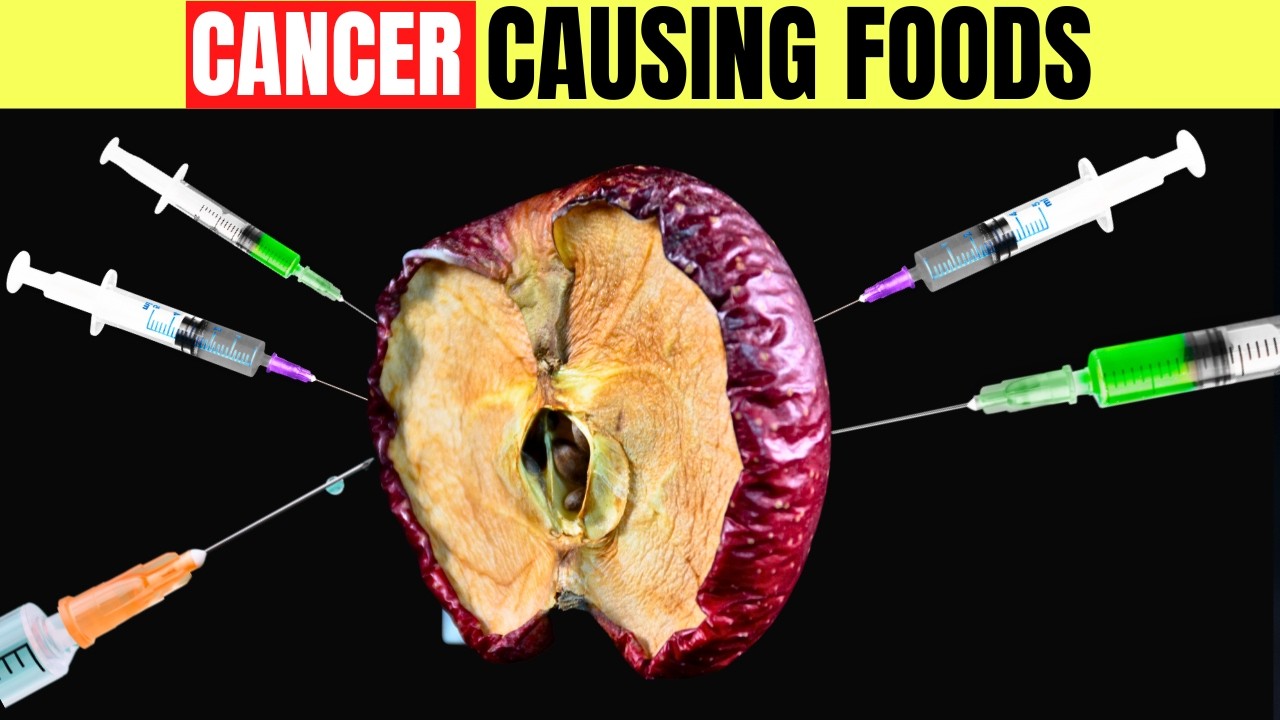What's the deal with the popcorn button?
Summary
TLDRThis video script explores the enigmatic 'popcorn button' on microwave ovens, often shunned by popcorn manufacturers due to variability in microwave performance. It delves into the technology behind smart microwaves equipped with sensors like moisture detectors and microphones, which can automatically determine when popcorn is perfectly popped. The script encourages viewers to experiment with their microwave's popcorn button, highlighting how it can be a useful feature despite the warnings, and shares personal experiences with different microwave models, showcasing their popcorn-popping capabilities.
Takeaways
- 🔘 Many microwave ovens have a popcorn button, but popcorn manufacturers often advise against using it due to concerns about inconsistent performance.
- 😅 The popcorn button on some microwaves might only set a pre-programmed cooking time, leading to either burnt or undercooked popcorn.
- 🔍 Jolly Time popcorn stands out for not warning against using the popcorn button, suggesting trust in consumers to experiment and use their judgment.
- 🤖 Smarter microwaves may have sensors, such as moisture sensors or microphones, that can determine when the popcorn is done cooking.
- 📍 If a microwave asks for the size of the popcorn bag when the popcorn button is pressed, it likely lacks a proper sensor and may not pop the popcorn well.
- 👍 A good popcorn button will start the cooking process immediately without requiring additional input from the user.
- 💧 Microwaves with moisture sensors can analyze the rise in detected moisture to determine the cooking time for food, including popcorn.
- 👨🔧 The effectiveness of a popcorn button can depend on the location and sensitivity of the microwave's moisture sensor.
- 📈 Some microwaves, like the KitchenAid model mentioned, may use sound-based functions to determine the optimal cooking time for popcorn.
- 🛠️ Experimenting with the popcorn button can help users understand their microwave's features and capabilities, even if it's not perfect.
- 🔄 Microwaves may have additional features like convection oven capabilities or sensor reheat functions that are worth exploring.
Q & A
Why do many microwave popcorn bags warn against using the microwave's popcorn button?
-The popcorn producers don't know the specifics of your microwave, and some microwaves have a popcorn button that doesn't function properly, potentially leading to burnt or undercooked popcorn.
What does the script suggest you should do with the popcorn button on your microwave?
-The script encourages you to try using the popcorn button to see how your microwave performs, as it may have a sensor that can accurately pop the corn.
How can you tell if your microwave has a 'smart' popcorn button with a sensor?
-If pressing the popcorn button prompts the microwave to ask for the size of the bag, it likely doesn't have a smart sensor. If it just starts without asking for input, it may have a sensor.
What types of sensors might a microwave with a proper popcorn popping function have?
-A microwave with a proper popcorn popping function might have a moisture sensor, and if it's very advanced, it might also have a microphone to detect the sound of popcorn popping.
What is the purpose of a moisture sensor in a microwave?
-A moisture sensor in a microwave can detect when food begins to let off steam, allowing the microwave to determine how long to cook the food based on the rise in detected moisture.
How does a microwave with a moisture sensor determine the size of the popcorn bag and the cooking time?
-The microwave detects a sudden moisture spike when the bag bursts open and uses a lookup table in its programming to estimate the bag size and adjust the cooking time accordingly.
What is the significance of the beep sound mentioned in the script?
-The beep sound signals that the microwave has determined the remaining cooking time based on the detected moisture. It's a cue for the user to be ready to stop the microwave if needed.
Why might a microwave with a popcorn button not work well for all types of popcorn?
-The performance of a microwave's popcorn button can vary depending on factors like the location of the moisture sensor, the microwave's ability to circulate air, and the type and size of the popcorn bag.
What feature does the script mention as an indicator of a microwave with a moisture sensor?
-The script mentions 'Sensor Reheat' as a feature that indicates a microwave has a moisture sensor.
How does the script describe the popcorn button on the KitchenAid microwave?
-The KitchenAid microwave's popcorn button is described as possibly the best the author has ever used, with a feature that might be listening for popping sounds and a cooking process that doesn't appear to use full power.
What advice does the script give regarding exploring the features of your microwave?
-The script encourages users to explore and understand all the features their microwave has, as some features, like the sensor reheat function, can be very useful once you learn how to use them.
Outlines

This section is available to paid users only. Please upgrade to access this part.
Upgrade NowMindmap

This section is available to paid users only. Please upgrade to access this part.
Upgrade NowKeywords

This section is available to paid users only. Please upgrade to access this part.
Upgrade NowHighlights

This section is available to paid users only. Please upgrade to access this part.
Upgrade NowTranscripts

This section is available to paid users only. Please upgrade to access this part.
Upgrade Now5.0 / 5 (0 votes)