What You MUST Do When You Get a New PC (Or Right Now)
Summary
TLDRThis video provides practical and insightful tips for setting up a new computer, focusing on optimizing performance, security, and usability. The guide covers essential settings such as adjusting monitor refresh rates, disabling mouse acceleration, enabling file extensions, and adjusting power plans. Specific Windows settings like User Account Control, long file paths, and privacy controls are discussed, along with security features like Smart App Control and Device Encryption. The video also explores BIOS configuration, removing bloatware, and transferring app settings, all with the goal of making your new computer run efficiently and securely.
Takeaways
- 😀 Ensure your monitor refresh rate is set to the highest supported by your display for optimal performance.
- 😀 Disable mouse acceleration if you prefer precise control, especially for gaming.
- 😀 For desktops, switch to the 'High Performance' power plan in Windows for maximum performance.
- 😀 Enable file extensions in your file explorer for better security and clarity, helping to identify malicious files.
- 😀 Adjust User Account Control (UAC) settings to the highest level for added security and better control over admin access.
- 😀 Enable long file paths in Windows to remove the 250-character limit, improving file organization for deeply nested folders.
- 😀 Turn off unnecessary tracking and bloatware under Privacy & Security settings to improve system performance and reduce clutter.
- 😀 Use services like DeleteMe to remove personal information from online data brokers and protect your privacy.
- 😀 Enable Windows' Smart App Control for proactive protection against untrusted applications based on reputation data.
- 😀 Update your BIOS and configure settings, especially XMP for RAM speed and Resizable BAR for better GPU performance.
- 😀 Remove bloatware and unnecessary startup apps from your system, especially if you're using a pre-built computer, to improve performance.
Q & A
Why is it important to set the highest refresh rate for your monitor?
-Setting your monitor's refresh rate to the highest supported value improves visual smoothness and responsiveness, especially for gaming or other fast-moving applications. Many users aren't aware that this needs to be adjusted in the settings, even though monitors may support higher refresh rates by default.
What is mouse acceleration, and why should it be disabled?
-Mouse acceleration is a setting where the speed of the cursor increases the faster you move the mouse. While some people prefer it, disabling it provides more consistent and predictable movement, especially for gamers who require precision.
What is the 'High Performance' power plan in Windows, and when should it be used?
-The 'High Performance' power plan ensures that your computer runs at its maximum clock speeds, providing optimal performance. It can be useful when you don't care about power usage and want your system to perform at its best, especially for tasks like gaming or rendering.
Why should you enable file extensions in your file explorer?
-Enabling file extensions helps you easily identify the type of file you’re working with, like PNG or JPEG. This can be crucial for security purposes, as malware often disguises itself as harmless file types, and file extensions can help avoid such risks.
How does the User Account Control (UAC) setting improve computer security?
-The UAC setting prompts you whenever a program requests administrator access, which adds an extra layer of security. It helps you identify any unauthorized programs attempting to make changes to your system, although it is not foolproof against malware.
What is the 'long file path' setting in Windows, and why is it useful?
-Windows limits file paths to 250 characters by default, which can cause issues when working with deeply nested folders. Enabling long file paths removes this restriction, allowing paths to be up to 65,000 characters, improving flexibility when managing files.
How does Smart App Control in Windows enhance security?
-Smart App Control is a proactive defense feature that checks new apps against Microsoft's reputation database. Apps with low or no reputation are blocked from running, preventing potentially malicious software from executing, even if it's not yet classified as malware.
What is device encryption, and why should it be enabled on laptops?
-Device encryption, such as BitLocker, encrypts all the data on your device. Enabling full disk encryption on laptops is crucial for protecting your data in case the device is lost or stolen, as it ensures that sensitive information cannot be easily accessed.
What is XMP memory, and why should it be enabled in the BIOS?
-XMP (Extreme Memory Profile) is a setting in the BIOS that allows you to run your RAM at its advertised speed instead of the default lower speed. Enabling XMP ensures you get the full performance benefits of your RAM.
Why should you remove bloatware from a new computer or fresh Windows installation?
-Bloatware consists of unnecessary software pre-installed on your computer, which can slow down the system, consume resources, and clutter your experience. Removing it helps improve system performance and gives you more control over the software running on your device.
Outlines

This section is available to paid users only. Please upgrade to access this part.
Upgrade NowMindmap

This section is available to paid users only. Please upgrade to access this part.
Upgrade NowKeywords

This section is available to paid users only. Please upgrade to access this part.
Upgrade NowHighlights

This section is available to paid users only. Please upgrade to access this part.
Upgrade NowTranscripts

This section is available to paid users only. Please upgrade to access this part.
Upgrade NowBrowse More Related Video

Carrd SEO: how to optimize your Carrd website for search rankings (5 tips)

20 Things You MUST DO After Installing Ubuntu 24.04 LTS (Right Now!)
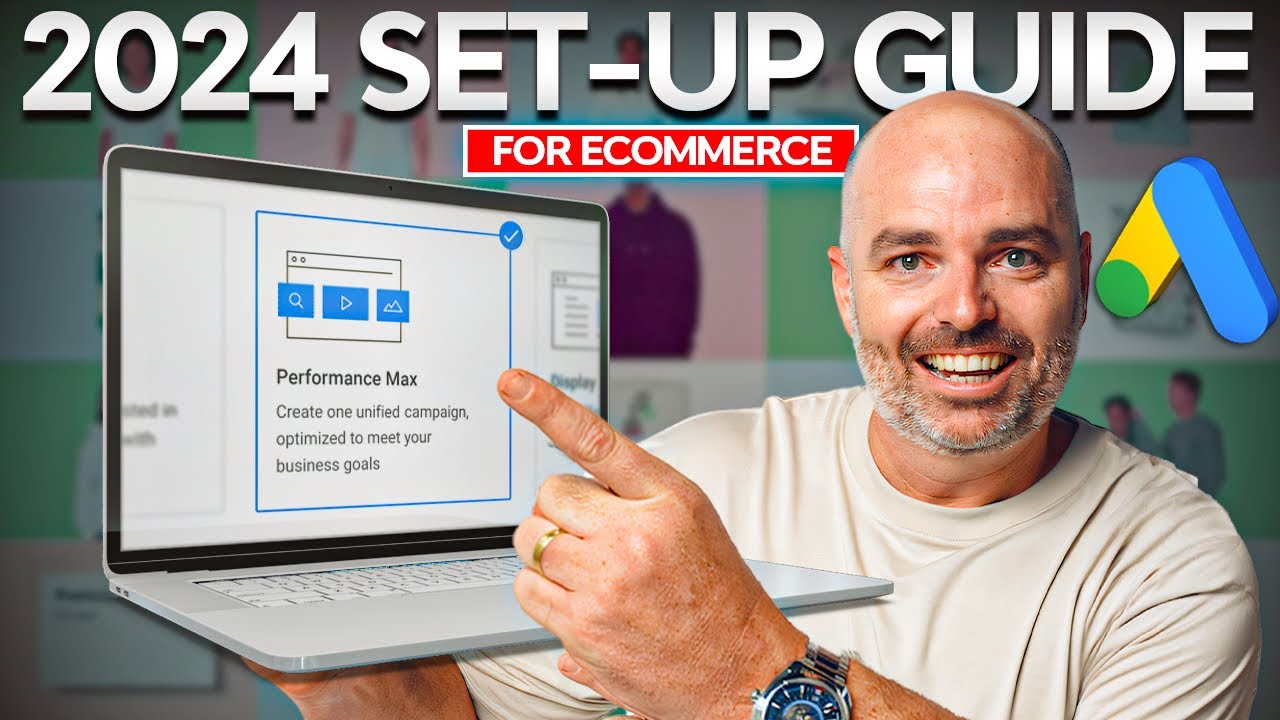
Performance Max Campaign Set-up for eCommerce [Updated for 2024]
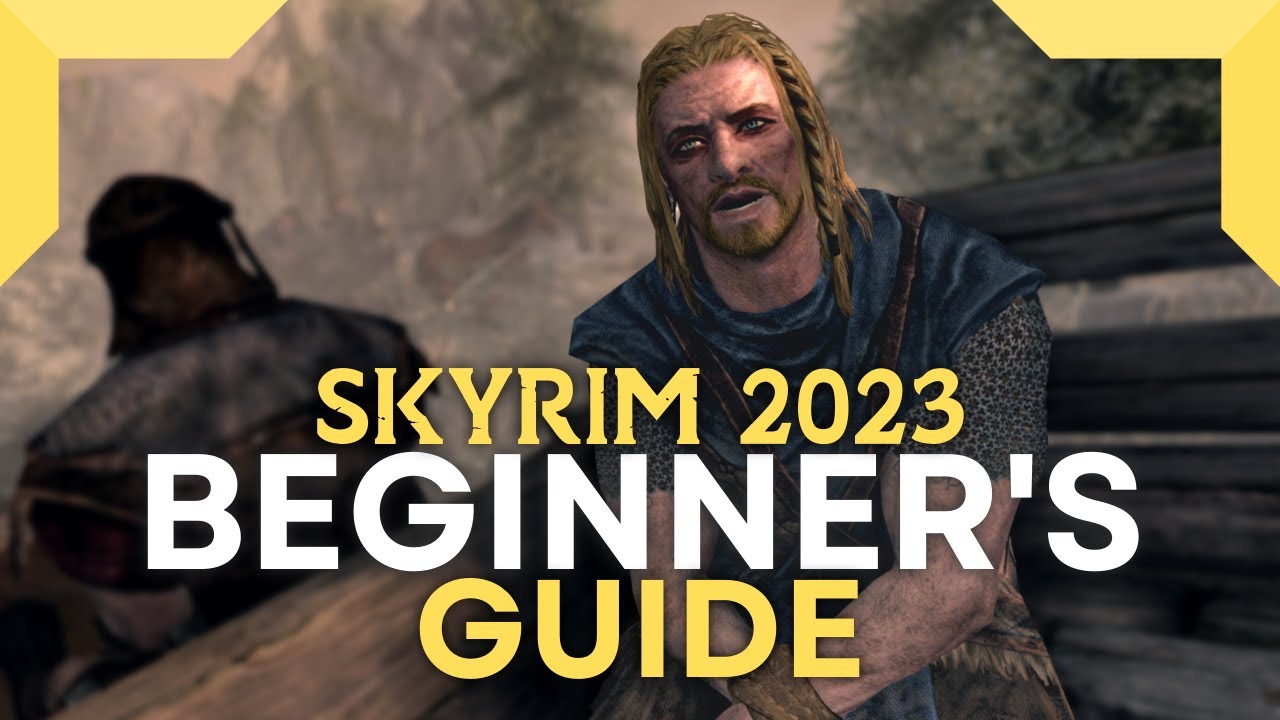
How to Mod Skyrim in 2023: First Mods to Install (Beginner's Guide)

Biomolekul • Part 5: Lipid (Asam Lemak, Lemak, Fosfolipid, Steroid, dan Lilin)

🖐️ Pagina Web GRATIS, Dominio, Hosting, Pagina Web, SSL, wordpress 1, curso / tutorial español
5.0 / 5 (0 votes)