How I Use ChatGPT AI to Make a $1000 Per Trade Trading Strategy (STEP BY STEP)
Summary
TLDRThis video script demonstrates how to create a simple yet effective trading strategy using Chat GPT and TradingView. It outlines the process of generating a moving average crossover indicator in Pine Script, customizing it with specific time filters for the New York open, and adding a profit-taking mechanism for triple-digit gains. The strategy is showcased with real-time examples, highlighting its potential profitability and ease of implementation for traders seeking clear entry and exit points.
Takeaways
- 🤖 Simple AI scripts can be used to create trading strategies without needing extensive coding knowledge.
- 📈 Trading strategies can be simple yet effective, as exemplified by the moving average crossover strategy discussed.
- 💻 The use of Chat GPT and Trading View allows traders to program and model their own trade ideas with ease.
- 🔢 A $20 subscription to GPT can facilitate AI-assisted trading strategy development, though a free version is also available.
- 📊 The script provided by GPT generates a Trading View indicator for a moving average crossover with customizable periods.
- 📝 Specificity is key when interacting with AI; clear, precise instructions are necessary for accurate results.
- 🎨 Customization is possible with the provided script, including changing label colors to improve visibility.
- ⏰ The strategy can be further refined by adding time filters to focus on specific trading hours, such as the New York open.
- 📉 The script can be modified to include profit-taking conditions, like exiting a trade after a 100-point move.
- 🌐 The strategy's effectiveness is demonstrated by applying it to different markets and showing significant profit potential.
- 💡 The presenter offers the indicator for free and encourages testing the strategy in a prop trading environment like Apex Trading.
Q & A
What is the main topic of the video script?
-The main topic of the video script is creating a simple trading strategy using AI scripts and TradingView, specifically focusing on a moving average crossover strategy.
What are the two tools mentioned as essential for creating a trading system?
-The two essential tools mentioned are Chat GPT (an AI language model) and TradingView (a platform for charting and trading).
What is the purpose of using Chat GPT in this context?
-Chat GPT is used to generate Pine Script code for TradingView indicators, which helps in creating a trading strategy without additional help.
What is Pine Script and why is it used in this script?
-Pine Script is a language used by TradingView to create custom indicators and strategies. It is used in this script to define the moving average crossover strategy.
What are the default moving average periods used in the initial strategy?
-The default moving average periods used in the initial strategy are 10 and 100.
How does the script suggest modifying the labels for better visibility?
-The script suggests modifying the label text to white to improve visibility on the TradingView chart.
What is the significance of the New York open in the context of this strategy?
-The New York open is identified as a productive and interesting time for trading, with significant price movements that can be used for Buy/Sell signals.
How does the script suggest filtering the Buy/Sell signals by time?
-The script suggests creating user inputs for a time window in UTC, during which the signals will be valid, to filter the Buy/Sell signals by time.
What is the strategy for taking profits in this trading strategy?
-The strategy for taking profits involves setting a condition to take profit when the price increases by 100 points from the Buy entry or decreases by 100 points from the Sell entry.
How does the script suggest enhancing the strategy with an exit strategy?
-The script suggests adding an exit label when the price moves 100 points in either direction after a Buy or Sell signal, providing a clear exit point for the trades.
What is the potential impact of using this strategy on trading profits?
-The potential impact of using this strategy is that it can help eliminate noise and capture consistent profits, as demonstrated by the example trades in the script.
How does the script relate the strategy to the potential for funding a trading account?
-The script suggests that by using this strategy effectively, one could potentially fund a $50,000 trading account within a week, given the consistent triple-digit profits it can generate.
Outlines

This section is available to paid users only. Please upgrade to access this part.
Upgrade NowMindmap

This section is available to paid users only. Please upgrade to access this part.
Upgrade NowKeywords

This section is available to paid users only. Please upgrade to access this part.
Upgrade NowHighlights

This section is available to paid users only. Please upgrade to access this part.
Upgrade NowTranscripts

This section is available to paid users only. Please upgrade to access this part.
Upgrade NowBrowse More Related Video

Generate Insane Trading Returns with ChatGPT and TradingView

NEW Artificial Intelligence BUY/SELL Trading Bot Makes 1170% Profit ( FULL TUTORIAL )

Autoview - Create Crypto Trading Bot just in few minutes in TradingView.

Fibonacci Trading - Complete Guide & Settings

Trading Strategy had 100% Win Rate in 2024 - What’s the Secret?
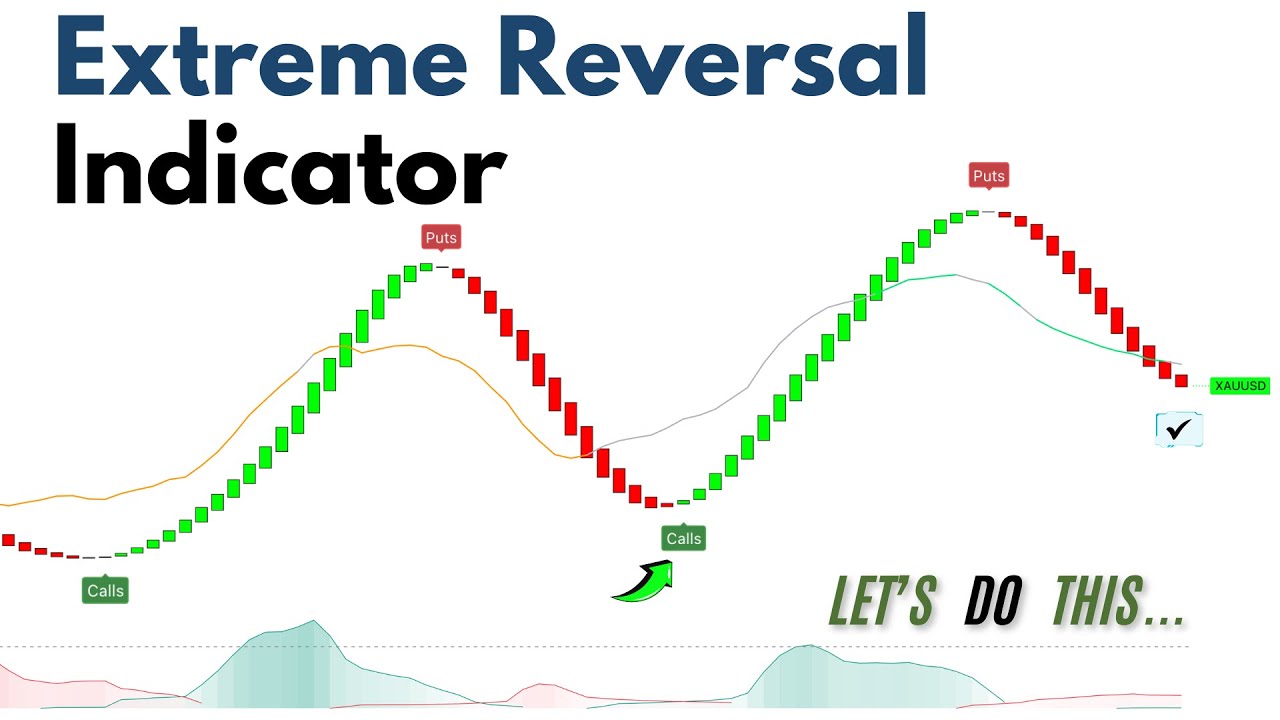
Reversal Easy Setup, Quick Profit: My Simple Trading Secret!
5.0 / 5 (0 votes)