08 – Retoque fotográfico Volumen 1
Summary
TLDRThis video script provides a comprehensive, step-by-step guide to editing a professional headshot, focusing on tools and techniques used in Photoshop. The speaker highlights the importance of adhering to industry standards for photos while blending creativity with technical skill. From using the Select Subject tool and Gaussian Blur for background adjustments to applying a simplified Dutch & Burn technique, the speaker emphasizes personal style and experimentation in the editing process. The video is a valuable resource for photographers looking to refine their workflow and develop a unique editing style.
Takeaways
- 😀 Experimentation is key to developing your unique editing style, and there are no fixed formulas in photography and post-processing.
- 😀 Photoshop’s selection tools, such as ‘Quick Selection’ and ‘Select Subject,’ can significantly streamline the process of isolating the subject from the background.
- 😀 Refining the selection edges, especially for detailed elements like hair, ensures a polished and professional final result.
- 😀 Using Gaussian blur on the background helps focus attention on the subject, but it’s important to adjust opacity for a natural look.
- 😀 Personal style and preferences heavily influence the final outcome of photo edits; what works for one photographer might not work for another.
- 😀 ‘Dutch and Burn’ techniques are not always necessary for every photo; sometimes simpler adjustments can yield effective results.
- 😀 Taking time to practice and experiment is essential in learning photo editing; self-guided learning and trial-and-error help refine skills.
- 😀 The speaker’s workflow emphasizes speed and efficiency, balancing quality edits with the need to process large volumes of photos quickly.
- 😀 It’s crucial to understand that photo editing is not just technical; it’s an artistic process, with room for personal expression and creative choices.
- 😀 The process shared is a personal approach that works well for the speaker’s style and workflow, but it is important for each photographer to find what suits them best.
- 😀 Editing involves making subtle adjustments, such as masking, blurring, and using layers to enhance details and achieve a more cohesive composition.
Q & A
Why is it important not to alter the subject's appearance too much in photos used for auditions?
-It is crucial not to alter the subject's appearance in audition photos because the casting agents expect a clear representation of the subject’s true features. Changing characteristics like hair color can lead to confusion or disappointment when the subject doesn't match the expectation.
What does the 'Select Subject' tool in Photoshop do, and why is it helpful?
-The 'Select Subject' tool automatically detects and selects the main subject in a photograph. It is helpful because it saves time and reduces the effort needed to manually outline the subject, making the process of editing more efficient and precise.
How does Photoshop's selection tool assist in the editing process?
-Photoshop’s selection tool helps by identifying the subject in the photo and providing a quick way to isolate and manipulate it. This can include refining edges, adjusting details like hair, and ensuring that the selection is as accurate as possible for further editing.
What is the significance of using a Gaussian Blur on the background?
-The Gaussian Blur is applied to the background to create a depth-of-field effect, making the subject stand out more sharply. It helps give the image a professional look while ensuring that the background does not distract from the subject.
What role does personal style play in the photo editing process described in the transcript?
-Personal style plays a crucial role in the editing process as it allows photographers to add their unique touch to the image. The speaker mentions experimenting with different techniques and preferences to create a signature look, which is key to developing one's own editing style.
Why is 'dodging and burning' applied in this photo editing process, and how is it used?
-'Dodging and burning' are techniques used to lighten or darken specific areas of an image. In the transcript, the speaker uses these techniques in a subtle way, adjusting contrast and enhancing the image without going into detailed or traditional dodging and burning processes.
What is the importance of experimenting with photo editing techniques?
-Experimenting with photo editing techniques is important because it helps photographers learn new methods, refine their skills, and discover what works best for their style. The speaker emphasizes the value of hands-on practice and exploration to build confidence and proficiency.
What are the key benefits of using multiple layers when editing a photograph in Photoshop?
-Using multiple layers in Photoshop allows for non-destructive editing, making it easier to adjust specific parts of the image without affecting the entire photo. Layers also provide flexibility in editing, enabling quick adjustments and experimentation with different effects.
How does adjusting opacity and contrast affect the final image?
-Adjusting opacity and contrast can significantly affect the mood and depth of the image. Lowering opacity can soften harsh edits, while adjusting contrast helps to define shapes and details, contributing to a more polished and professional result.
What does the speaker mean by 'the cherry on top' in the editing process?
-The 'cherry on top' refers to the final touch or finishing detail that enhances the overall image. It is the subtle adjustment that, while not essential, adds a little extra flair to the image, making it stand out more and giving it a unique quality.
Outlines

This section is available to paid users only. Please upgrade to access this part.
Upgrade NowMindmap

This section is available to paid users only. Please upgrade to access this part.
Upgrade NowKeywords

This section is available to paid users only. Please upgrade to access this part.
Upgrade NowHighlights

This section is available to paid users only. Please upgrade to access this part.
Upgrade NowTranscripts

This section is available to paid users only. Please upgrade to access this part.
Upgrade NowBrowse More Related Video
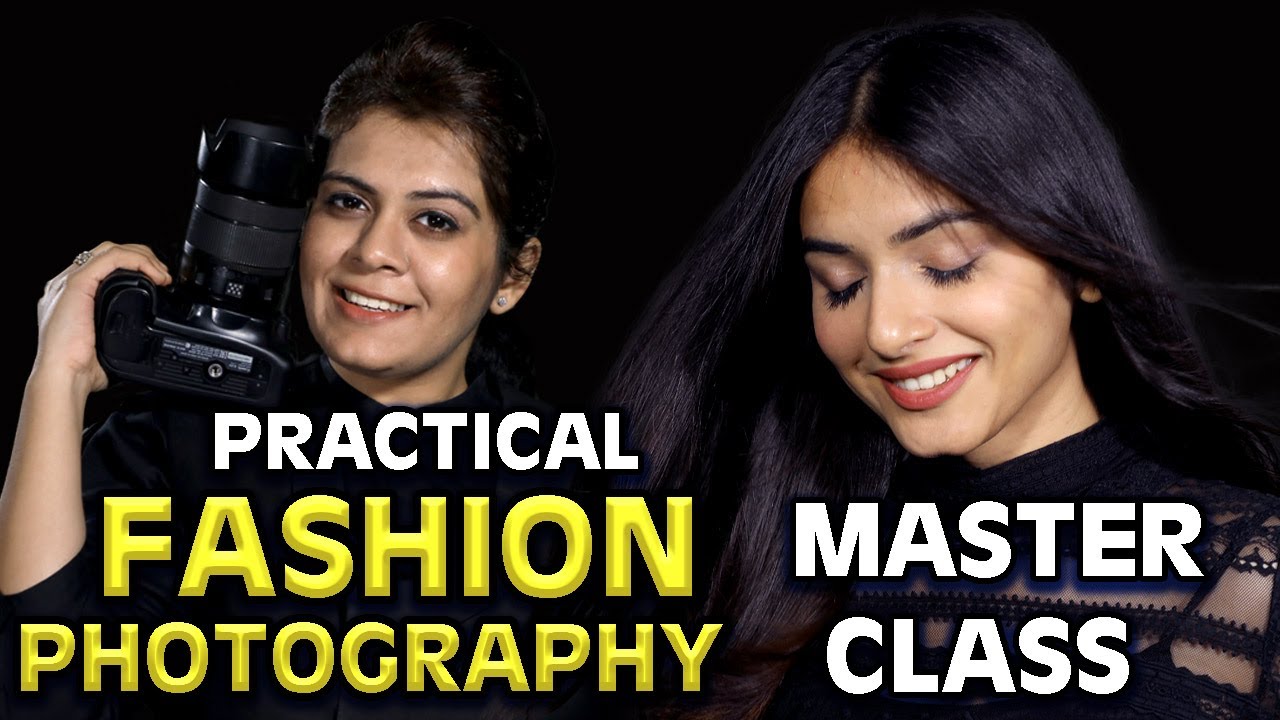
Fashion Photography Detailed Practical MASTERCLASS video like never before| FULL Modelling Shoot!!

Membedah Procedure Text " HOW TO USE PHOTOSHOP " | DIJAMIN KALIAN BISA PROCEDURE TEXT & PHOTOSHOP

Belajar IPA | Pengukuran dan Alat Ukur Kelas 7 SMP/MTs
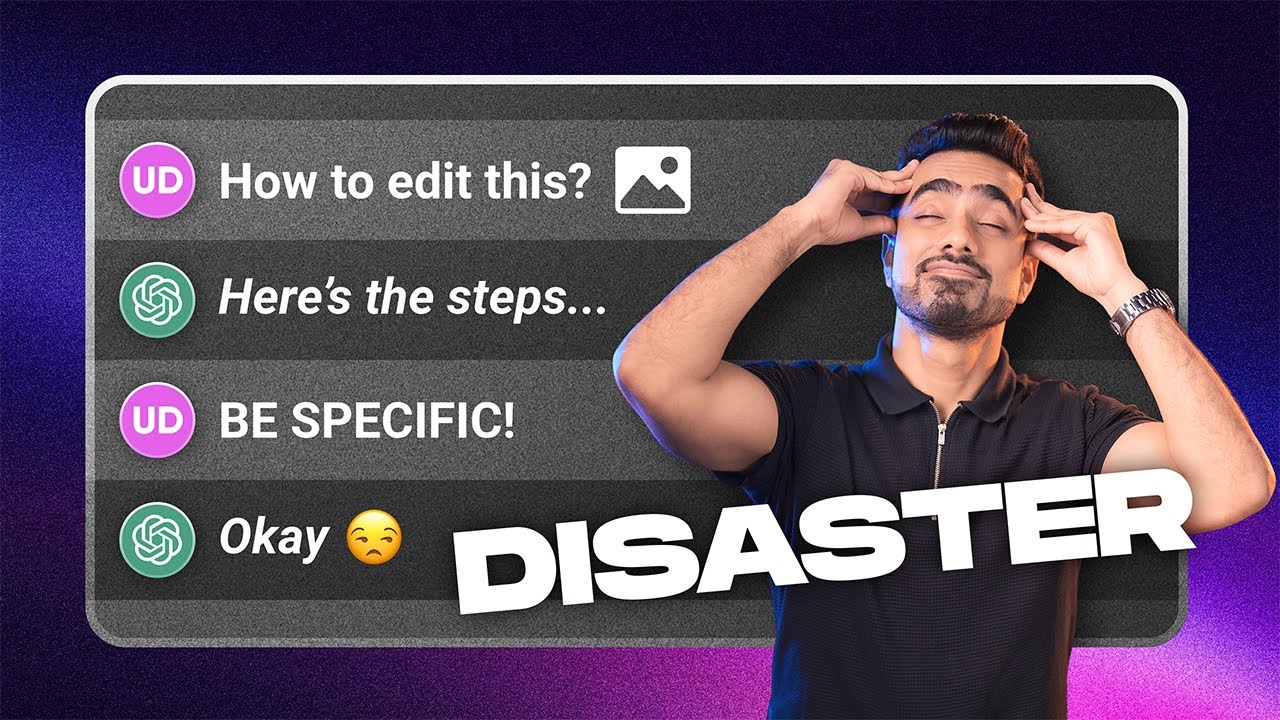
I Let ChatGPT Control My Photoshop Edits!

YouTube Automation with AI | Make FACELESS YouTube Videos with AI

TEKNIKAL ANALISIS DARI NOL SAMPAI MAHIR | TRADING MASTERCLASS
5.0 / 5 (0 votes)