Capítulo 2 - Teste de mesa
Summary
TLDRThe transcript explains the technique of desk testing, where an algorithm's execution is simulated manually without using a computer, often with paper and pencil. The focus is on verifying whether a program produces the desired outcome by simulating its steps and checking the results. The example provided involves a simple program for performing basic arithmetic operations (addition, subtraction, multiplication, and division) on two user-inputted numbers. The process emphasizes careful planning, considering various input scenarios, and documenting the changes in variables throughout the program's execution to ensure correctness.
Takeaways
- 😀 Teste de mesa is a strategy used to simulate the execution of a program manually to verify if the desired results are achieved.
- 😀 The strategy is called 'teste de mesa' because the simulation is typically done on paper, without using a computer or a compiler.
- 😀 Teste de mesa helps identify errors in the program and can be particularly useful in debugging or adjusting complex programs.
- 😀 The process involves tracking the execution of each instruction in an algorithm and updating variable values accordingly.
- 😀 A table is created with columns for each variable and rows for each program instruction, showing how values change during the simulation.
- 😀 While the technique may seem unnecessary for simple programs, it is crucial for more complex programs with multiple steps or conditions.
- 😀 Key steps in the teste de mesa include identifying variables, creating a table, simulating each program instruction, and considering various input values.
- 😀 In the given example, the problem is to write an algorithm to perform basic arithmetic operations (addition, subtraction, multiplication, and division).
- 😀 The test case demonstrates how input values for A and B (e.g., A=12, B=3) are used to track the execution and results of each operation step-by-step.
- 😀 The test highlights the importance of manual testing to verify that a program produces the correct output for all possible inputs.
- 😀 Teste de mesa is an excellent tool for ensuring that algorithms work as expected, particularly before implementing them in more complex software systems.
Q & A
What is 'teste de mesa' (desk checking)?
-'Teste de mesa' is a strategy used to simulate the execution of an algorithm or program manually without using a computer. The process involves simulating each instruction step-by-step, often with paper and pencil, to check whether the program's logic leads to the expected result.
Why is it called 'teste de mesa'?
-It is called 'teste de mesa' because the test is usually conducted on a table, possibly using paper and pencil, outside of a computer environment. The term emphasizes the manual nature of the simulation.
What is the purpose of desk checking an algorithm?
-The purpose of desk checking is to manually simulate the execution of a program with test data, allowing the programmer to verify if the program produces the correct results. It helps identify issues in the logic or calculations.
What are the steps involved in desk checking?
-The steps involve: 1) Identifying all variables in the program, 2) Creating a table to track the variables' values, 3) Simulating the execution of each instruction, updating the table with variable values, 4) Analyzing the results to check if the expected output matches.
What kind of data should be considered when performing desk checking?
-The data considered should include the input values that the user would enter during execution. The values should be selected carefully to cover different scenarios and edge cases to ensure the program behaves correctly under various conditions.
What is the significance of the table used in desk checking?
-The table is crucial for organizing the test results and tracking the changes in variable values as the program executes each line of code. It helps visualize the progression of the program and makes it easier to identify potential issues.
Which lines of the program should be included in the desk check table?
-Typically, only the lines that modify variables are included in the table. For example, lines that take input from the user or assign values to variables after calculations should be recorded, while lines that do not affect variable values may be skipped.
Can desk checking be useful for complex programs?
-Yes, desk checking is especially useful for complex programs. Although it may seem unnecessary for simple programs, in more complicated programs with multiple variables, conditions, and loops, desk checking helps ensure that all possible scenarios are covered and that the program behaves as expected.
What are the benefits of desk checking a program?
-Desk checking allows for an early detection of errors in logic, data handling, or calculations before running the program on a computer. It is an effective way to ensure the program works correctly and meets the desired requirements, even without actual execution.
What does the example problem in the transcript involve?
-The example problem in the transcript involves writing an algorithm to read two numbers (A and B) and then display the results of the four basic arithmetic operations: addition, subtraction, multiplication, and division. The algorithm also uses desk checking to simulate the input and output process.
Outlines

This section is available to paid users only. Please upgrade to access this part.
Upgrade NowMindmap

This section is available to paid users only. Please upgrade to access this part.
Upgrade NowKeywords

This section is available to paid users only. Please upgrade to access this part.
Upgrade NowHighlights

This section is available to paid users only. Please upgrade to access this part.
Upgrade NowTranscripts

This section is available to paid users only. Please upgrade to access this part.
Upgrade NowBrowse More Related Video

CH03. L01. Static Techniques and the Test Process

Capítulo 3 - Novo exemplo

Tempat Pensil Dari Botol Bekas || Kerajinan Botol Bekas || Kerajinan Limbah Anorganik
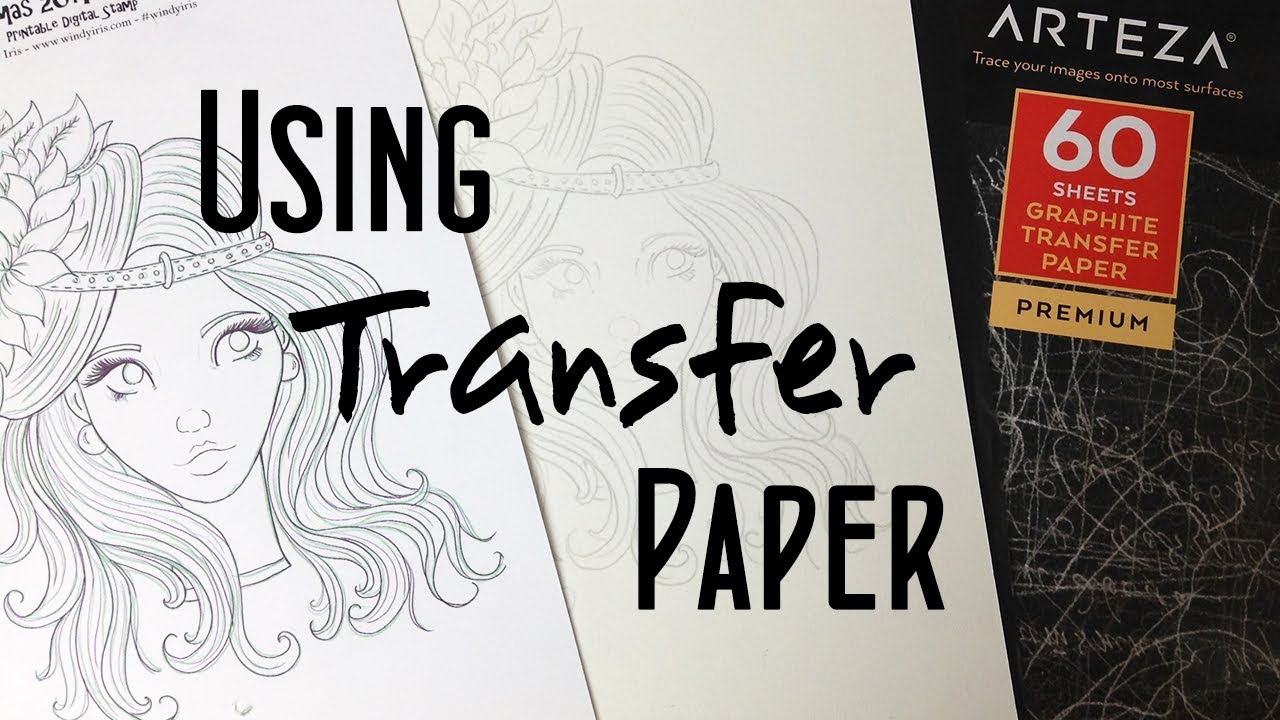
How to Use Transfer Paper: Transferring an Image, Sketch, Coloring Page or Digital Stamp

Capítulo 3 - Repetição: Enquanto II

Cara kerja virtual memori
5.0 / 5 (0 votes)