Best ChatGPT Chrome Extension - 10X Your Engagement
Summary
TLDRThe video script introduces a Chrome extension called Merlin Chat GPT, designed to boost productivity for social media managers. By selecting text and pressing Ctrl M, users can interact with a pop-up GPT interface to perform tasks like writing comments, summarizing lengthy posts, or answering questions. The extension is showcased on Facebook, demonstrating its utility in engaging with content and managing social media interactions more efficiently.
Takeaways
- 🔍 The script introduces a judge GPT extension that can enhance social media engagement and productivity, particularly for social media managers.
- 🌐 To find the extension, search for 'Merlin chat GPT' on Google and select the first result to access the Chrome extension.
- 🔑 The extension acts as a pop-up tool that allows users to interact with selected text using the Ctrl M shortcut.
- 📝 Users can perform various actions with the selected text, such as writing comments or summarizing lengthy content.
- 🎨 The script mentions the aesthetic appeal of the extension's website, highlighting the color scheme.
- ♻️ After installing, users need to refresh any page to activate the extension and follow the provided instructions to use it.
- 💡 The extension can be customized, including changing the activation key, which is especially useful for Mac users.
- 📱 The script demonstrates using the extension on Facebook, showing how it can be used to respond to comments and questions.
- 💬 The extension can help social media managers answer more questions and comments, thereby increasing productivity.
- 📊 The script also suggests the extension can be used to summarize long posts, saving time and effort.
- 🤖 The extension's capabilities are showcased through examples of generating comments and finding information on pricing and alternatives.
- 🌟 The overall message is that the Merlin chat GPT extension is a valuable tool for social media managers looking to boost engagement and efficiency across various platforms.
Q & A
What is the purpose of the 'Merlin Chat GPT' extension mentioned in the script?
-The 'Merlin Chat GPT' extension is designed to increase engagement on social media platforms and enhance productivity for social media managers by providing an interface to interact with selected text, allowing for tasks such as writing comments, summarizing text, and more.
How can one find and install the 'Merlin Chat GPT' extension?
-To find the 'Merlin Chat GPT' extension, one should search for 'Merlin chat GPT' in Google and select the first result, which will lead to the Chrome extension page. From there, they can install it by following the provided instructions.
What is the basic functionality of the 'Merlin Chat GPT' extension once installed?
-After installation, the extension allows users to select any text on a webpage, press Ctrl M (or a custom key combination), and interact with a pop-up window where they can instruct the extension to perform various tasks with the text, such as writing a comment or summarizing it.
Why might the 'Merlin Chat GPT' extension be particularly useful for social media managers?
-The extension can significantly increase the productivity of social media managers by enabling them to quickly generate responses, comments, and summaries, thus allowing them to engage with a larger number of posts and comments more efficiently.
What is the recommended way to activate the 'Merlin Chat GPT' extension after selecting text on a webpage?
-After selecting text, the user should press the activation key, which by default is Ctrl M, to bring up the pop-up window where they can interact with the selected text using the extension's features.
Can the activation key for the 'Merlin Chat GPT' extension be customized?
-Yes, users have the option to change the activation key to something more convenient for their system, especially if the default key combination conflicts with other shortcuts.
How does the 'Merlin Chat GPT' extension help in managing Facebook interactions?
-The extension can be used on Facebook to quickly generate comments or answers to questions in groups or on posts, thereby increasing engagement and responsiveness on the platform.
What is an example of a task the 'Merlin Chat GPT' extension can perform on a Facebook post?
-The extension can be used to write a comment on a Facebook post by selecting the post's text, pressing the activation key, and instructing the extension to write a comment based on the selected text.
How can the 'Merlin Chat GPT' extension assist in summarizing long posts on social media?
-By selecting a long post and using the extension's summarization feature, users can quickly get a condensed version of the content without having to read the entire post.
Are there any alternatives to the 'Merlin Chat GPT' extension mentioned in the script?
-The script does not provide specific alternatives to the 'Merlin Chat GPT' extension, but it does mention the possibility of exploring other options after the video is completed.
What is the potential impact of using the 'Merlin Chat GPT' extension on social media growth?
-Using the extension can help increase engagement for a page or profile, which is beneficial for growth, especially for social media managers looking to expand their online presence.
Outlines

This section is available to paid users only. Please upgrade to access this part.
Upgrade NowMindmap

This section is available to paid users only. Please upgrade to access this part.
Upgrade NowKeywords

This section is available to paid users only. Please upgrade to access this part.
Upgrade NowHighlights

This section is available to paid users only. Please upgrade to access this part.
Upgrade NowTranscripts

This section is available to paid users only. Please upgrade to access this part.
Upgrade NowBrowse More Related Video

🔴 Resumir vídeos e artigos com 1 clique usando o Merlin IA | Inteligência Artificial para Educação

10 ChatGPT Hacks | THAT TAKE IT TO THE NEXT LEVEL!!!

Automate ANY task using ChatGPT! (with GPT actions feature)

Apa Itu ChatGPT ? - Fungsi & Cara Menggunakannya
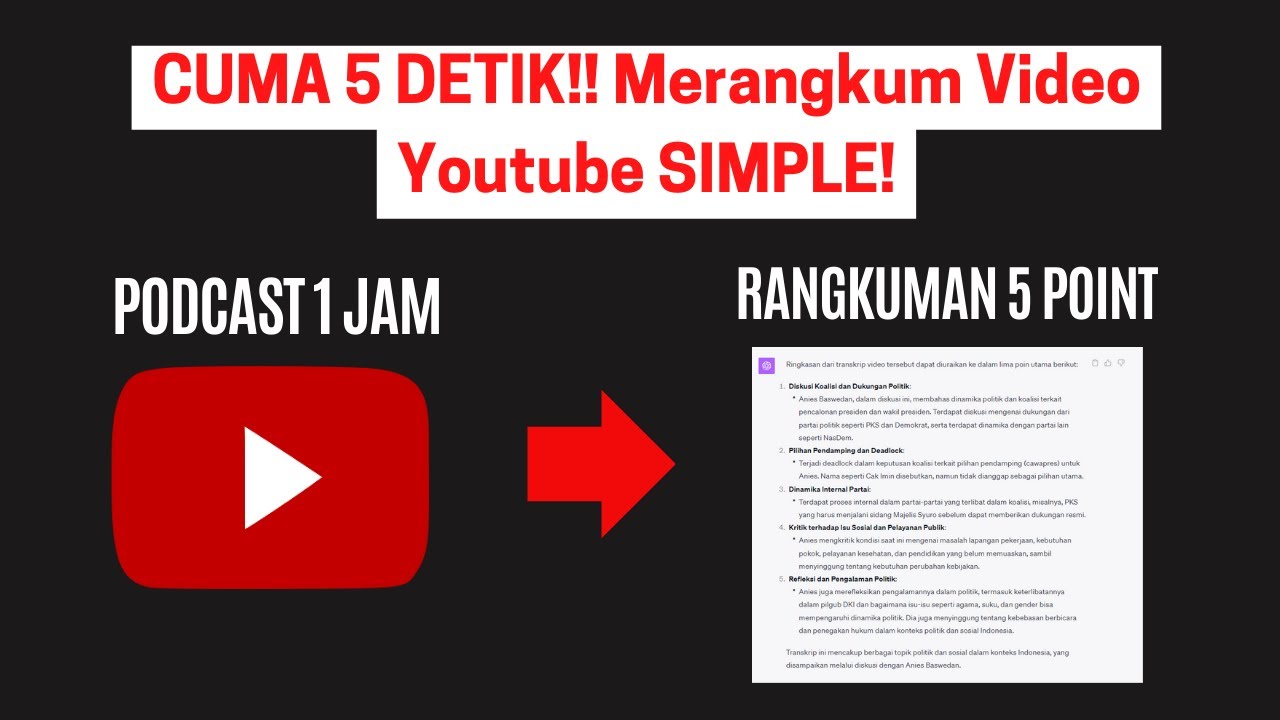
Ubah Video Youtube Menjadi Teks! Begini Cara Merangkum Video Youtube dengan ChatGPT
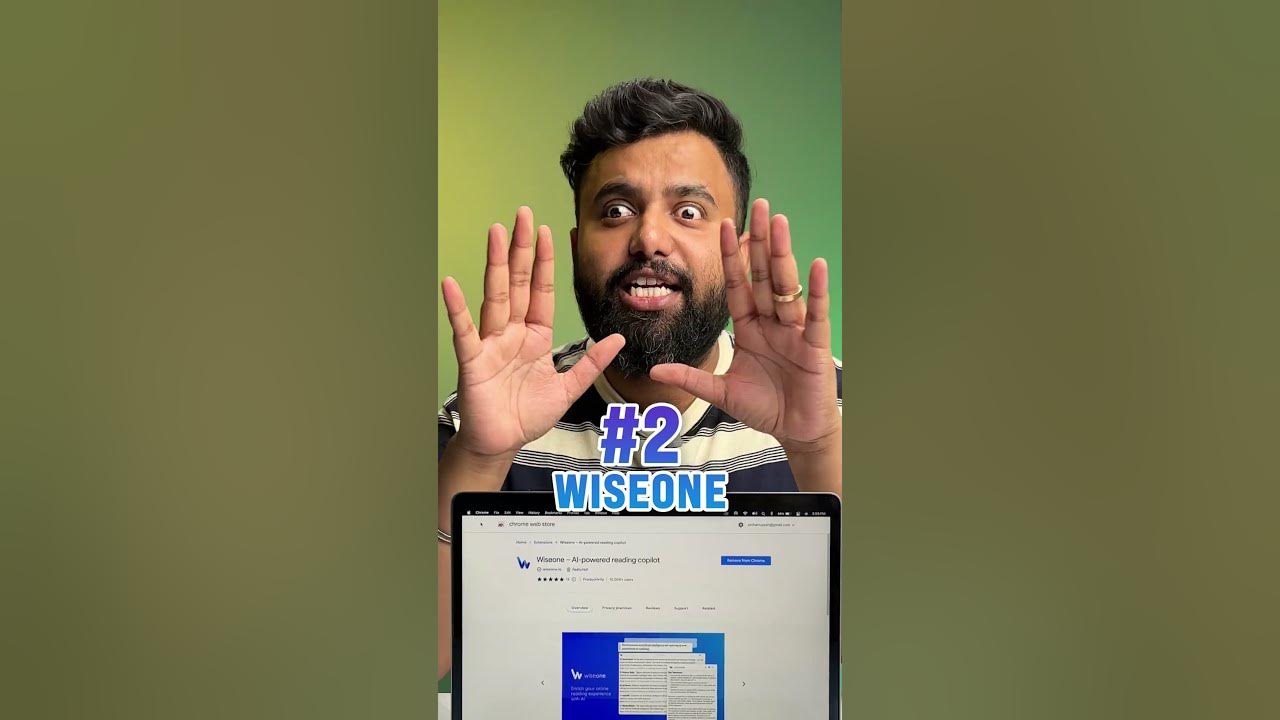
3 Super Useful AI Chrome Extensions!
5.0 / 5 (0 votes)