Steam Deck: A Tale of Four Docks ... Which one is right for you?
Summary
TLDRIn this video, Shane R Monroe reviews several Steam Deck docks at different price points and with varying features. He evaluates the official Steam Deck dock, the Anchor 7-in-1 with a 3D printed case, the New Q Clip-on Hub, and the JSOX HB0603, highlighting their strengths and weaknesses. Key points include HDMI specs, USB and Ethernet ports, power requirements, and additional features like SD card slots. The review helps viewers make an informed decision on which dock suits their needs, whether it's premium quality, budget-friendly, or feature-packed.
Takeaways
- 😀 The video provides a comparison of various docks for the Steam Deck, including options at different price points.
- 😀 The Anchor 7-in-1 dock requires a separately purchased 3D-printed case and offers unique features such as an SD and microSD card slot.
- 😀 The new Q Clip-on Hub is a more compact solution, offering HDMI, USB 2.0 ports, and a kickstand, but lacks Ethernet and has 2.0 USB ports.
- 😀 The official Steam Deck dock is a premium option, with perfect fit, high-quality materials, and features like rubberized protection, DisplayPort, and HDMI.
- 😀 The JSOX HB0603 dock is a budget-friendly option with 3 USB 3.0 ports and an Ethernet port, but it doesn't offer a snug fit for the Steam Deck.
- 😀 Price ranges for the docks are: Official Steam Deck dock ($90), Anchor 7-in-1 with case ($85), JSOX HB0603 ($50), and Q Clip-on Hub (cheapest).
- 😀 The official Steam Deck dock offers 4K 60Hz and 1440p at 120Hz, while the other docks offer 4K 60Hz or lower, with some offering 1440p 60Hz.
- 😀 The Steam Deck's official dock is the only one with DisplayPort, though it does not support DP to HDMI, limiting some use cases.
- 😀 USB ports are similar across the docks, with most offering USB 3.0, while the Q Clip has only two USB 2.0 ports, which limits its functionality.
- 😀 Power delivery varies: the official Steam Deck dock comes with a dedicated power supply, while other docks require separate power bricks or have power limitations.
Q & A
What are the key features of the official Steam Deck dock?
-The official Steam Deck dock offers a premium build with a soft rubberized base, precise fit for the Steam Deck, 4K 60Hz support, 1440p at 120Hz, three USB 3.0 ports, and gigabit Ethernet. It is designed specifically for the Steam Deck, providing a seamless experience.
Why is the Anchor 7-in-1 dock considered a unique option?
-The Anchor 7-in-1 dock is unique because it comes with a 3D-printed case, an SD card slot, and a microSD card slot. It provides 4K 30Hz and 1440p 60Hz output, making it ideal for users who need extra storage or specialized ports. However, it requires separate 3D printing of the case.
What is the advantage of the USB ports in the Anchor 7-in-1 dock?
-The Anchor 7-in-1 dock has USB ports located at the front, which many users find convenient for easy access to peripherals. This can be particularly useful if you regularly connect and disconnect devices like a mouse or keyboard.
How does the power input and output differ among the docks?
-The official Steam Deck dock supports 45W power output, while the Anchor 7-in-1 accepts 60W input but outputs 48W. The JSOX HB0603 can support up to 100W input and output, though its power delivery details are less clear. The new Q Clip-on Hub accepts 100W input but outputs only 45W.
What are the limitations of the JSOX HB0603 dock?
-The JSOX HB0603 dock has a less custom fit for the Steam Deck, making it feel somewhat generic. While it supports 4K 60Hz output and gigabit Ethernet, the placement of the Ethernet port on the side can be awkward. Additionally, it may not provide the most secure fit for your device.
Is the new Q Clip-on Hub a good choice for those on a budget?
-Yes, the new Q Clip-on Hub is a highly affordable option at $30. It offers a compact, clip-on design with a built-in kickstand and power input, though its lack of USB 3.0 ports and Ethernet support may limit its use for some users.
Why does the Anchor 7-in-1 dock offer a lower 4K output (30Hz)?
-The Anchor 7-in-1 dock is designed with a more budget-friendly approach, which is why it only supports 4K at 30Hz rather than the higher 60Hz found in other docks. While 30Hz is fine for many use cases, it may be limiting for users seeking smooth 4K gaming or video playback.
What special feature does the JSOX HB0603 support that the other docks don’t?
-The JSOX HB0603 is the only dock in the review that supports the GB Operator out of the box. This device allows users to plug in Game Boy, Game Boy Color, and Game Boy Advance cartridges to play them on the Steam Deck, making it an appealing option for retro gaming enthusiasts.
What should users know about the power pass-through of the Steam Deck dock?
-The Steam Deck dock features power pass-through, but its exact specifications are unclear. It’s likely that the dock can pass through power from the charger to the Steam Deck, but it's not explicitly stated how much power the dock can handle for other devices.
How do the USB ports differ among the docks, and which is the best option for high-speed storage?
-The new Q Clip-on Hub has only USB 2.0 ports, which are fine for low-speed devices like a keyboard or mouse but not for high-speed storage. The Anchor 7-in-1, JSOX HB0603, and official Steam Deck dock all offer USB 3.0 ports, with the official dock offering 3.1 Gen 1. For high-speed storage, the official dock and JSOX HB0603 are the best options.
Outlines

This section is available to paid users only. Please upgrade to access this part.
Upgrade NowMindmap

This section is available to paid users only. Please upgrade to access this part.
Upgrade NowKeywords

This section is available to paid users only. Please upgrade to access this part.
Upgrade NowHighlights

This section is available to paid users only. Please upgrade to access this part.
Upgrade NowTranscripts

This section is available to paid users only. Please upgrade to access this part.
Upgrade NowBrowse More Related Video

I HATE being lied to… but I love the ROG Ally

Sonicake Levitate Reverb & Delay Pedal Review | Best Value 2-in-1

Goodbye, Steam Deck

SURREAL! Jogo AAA por 5 REAIS! Jogos ABAIXO de 10,00 na Steam e 150,00 em jogos grátis no Prime!
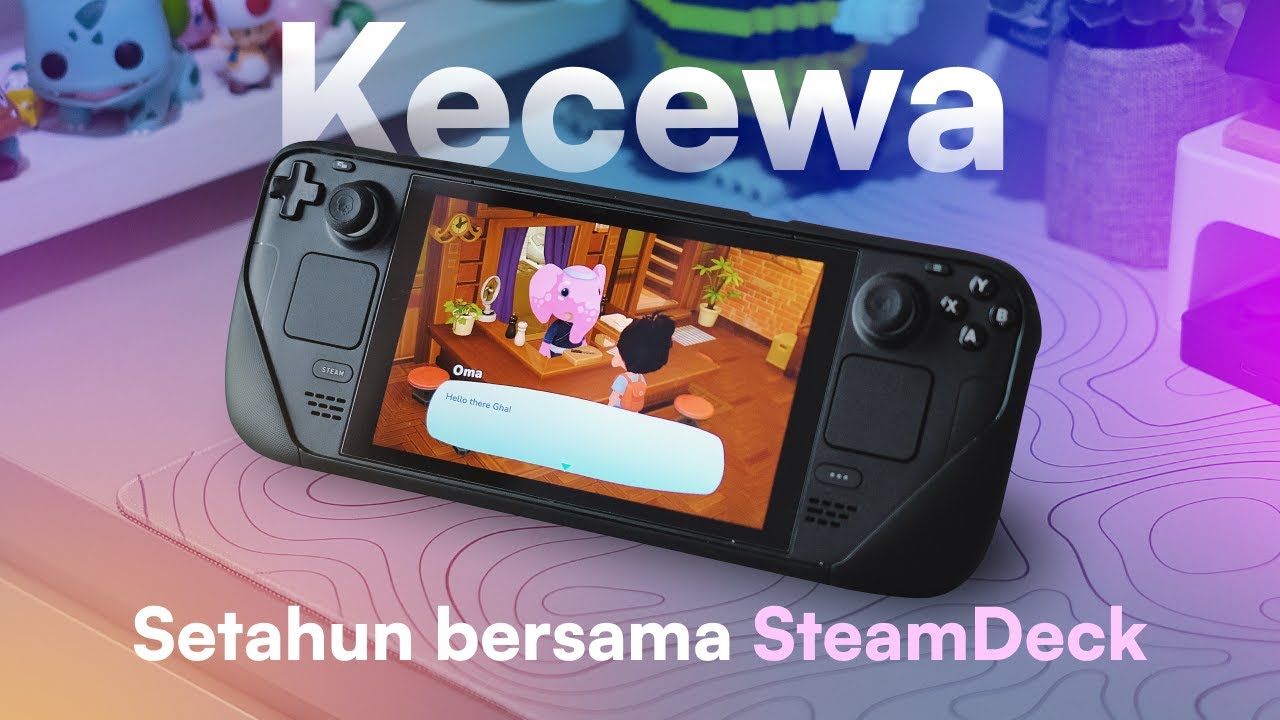
Setahun Bersama Steam Deck, Udah Dipaksa Tetep Ngga Suka

Markets in Action: Introduction to Demand Curves I A Level and IB Economics
5.0 / 5 (0 votes)