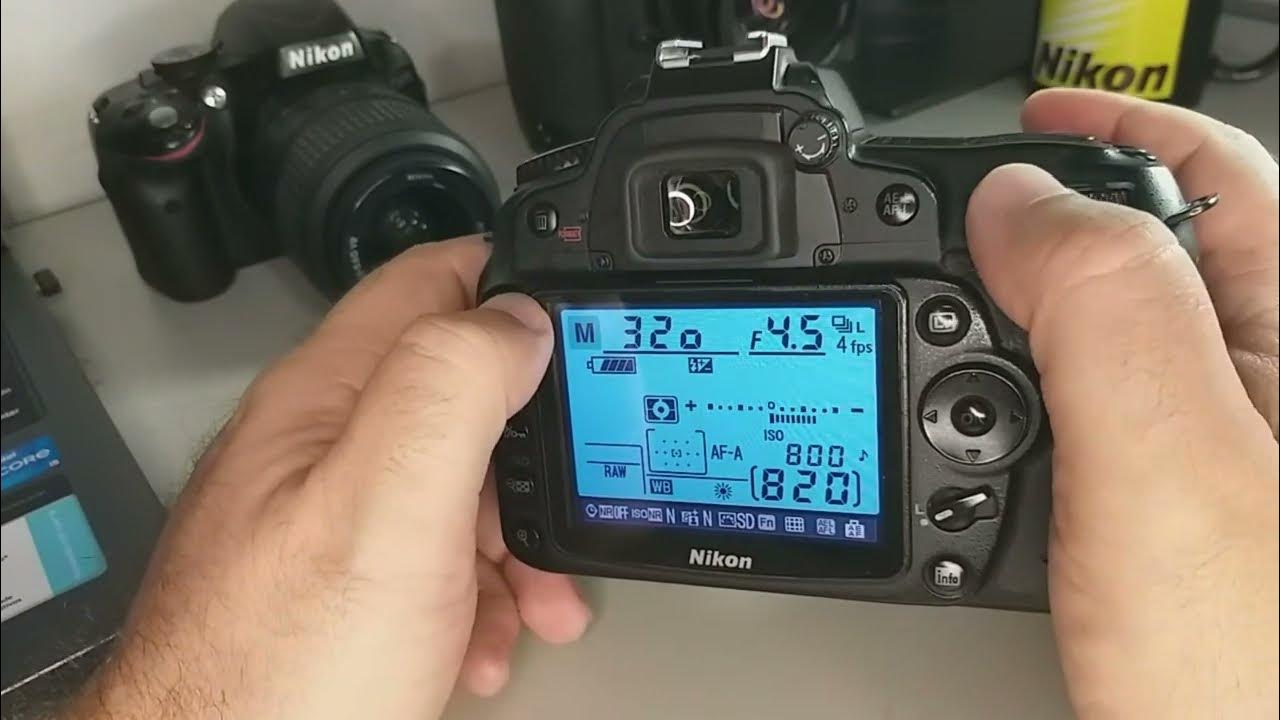How to operate the television (procedure text)
Summary
TLDRIn this tutorial, the speaker provides a fun and informal guide on how to operate a television. They walk viewers through the process of turning the TV on, using the remote control to adjust channels and volume, and turning off the TV. The speaker emphasizes the importance of understanding the basic functions like switching channels and adjusting volume with the remote. The video encourages viewers to subscribe, comment, and stay engaged for more tips on upgrading their television experience.
Takeaways
- 😀 Introduces the speaker and their affiliation with Palopo University.
- 😀 The speaker aims to explain how to operate a television and its remote control.
- 😀 First step: plug in the television's power cable to an electrical outlet.
- 😀 Press the power button to turn on the television.
- 😀 Once the TV is on, a picture should appear on the screen.
- 😀 If the TV channel doesn't work, check the connection and settings.
- 😀 The remote control can be used to adjust the television's volume.
- 😀 To turn off the TV, press the power button again.
- 😀 The speaker encourages viewers to like, subscribe, and comment on the video.
- 😀 The video provides a basic guide for operating a television and its remote.
Q & A
What is the main purpose of the speaker's introduction?
-The speaker is introducing themselves and sharing a tutorial or explanation related to television usage and setup, including the operation of the television, remote control, and cable connection.
What is the first step mentioned to turn on the television?
-The first step is to locate the power button and press it to turn on the television.
What does the speaker suggest to do if the television does not show any picture?
-If the television doesn't show any picture, the speaker suggests ensuring the power is on and possibly checking the cable connections.
What advice does the speaker give regarding the remote control?
-The speaker advises using the remote control to adjust the television settings, such as changing the volume or channels, and to turn the television off when finished.
How does the speaker refer to the process of upgrading the television?
-The speaker mentions upgrading the television with the phrase 'how to upgrade the television,' suggesting it may involve subscribing to certain services or features.
What is the speaker’s call to action towards the audience?
-The speaker encourages the audience to subscribe and comment, likely in reference to the video or content they are sharing.
What type of content does the speaker seem to be presenting?
-The speaker is presenting an instructional or tutorial-style video on how to use and set up a television and related technology.
What does the phrase 'television flash light' likely refer to?
-The phrase 'television flash light' may refer to the TV screen lighting up when powered on or some feature related to the television's display turning on.
What is mentioned about the volume controls?
-The speaker mentions adjusting the television volume using the remote control.
What additional feature does the speaker seem to highlight regarding the television?
-The speaker highlights the importance of the remote control and its role in controlling the television’s functions, including the power, volume, and channels.
Outlines

This section is available to paid users only. Please upgrade to access this part.
Upgrade NowMindmap

This section is available to paid users only. Please upgrade to access this part.
Upgrade NowKeywords

This section is available to paid users only. Please upgrade to access this part.
Upgrade NowHighlights

This section is available to paid users only. Please upgrade to access this part.
Upgrade NowTranscripts

This section is available to paid users only. Please upgrade to access this part.
Upgrade NowBrowse More Related Video
5.0 / 5 (0 votes)