M4 iPad Pro: Not For Pros After All??
Summary
TLDRThe transcript reveals the author's journey as a 'Mac guy' who also embraces the iPad, particularly the iPad Pro as a main computer. Despite the hardware's excellence, including the new M4 chip and improved Magic Keyboard, the author finds iPadOS 17 lacking for professional use. Criticisms focus on the Files app's inadequacies, Stage Manager's convoluted UI, and overall system limitations that prevent the iPad from fully realizing its potential as a pro device. The author argues for a more robust and intuitive operating system to match the iPad's hardware capabilities.
Takeaways
- 🍎 The speaker is a Mac user who also loves the iPad and has been using the iPad Pro as a main computer since 2020.
- 📱 The latest M4 iPad Pro and iPad OS 17 have been used as the sole computer and OS for a few weeks, but the speaker finds it difficult to continue giving it excuses due to limitations.
- 🔆 The new iPad Pro has a thinner and lighter design with an improved display featuring an OLED panel that is incredibly bright.
- 🔥 The M4 chip in the iPad Pro is very fast, but the speaker experienced thermal throttling issues, similar to what happens on a MacBook Air.
- 💻 The updated Magic Keyboard is a significant improvement from the first generation, especially in build quality, but has some ergonomic and design issues.
- ✍️ The new Apple Pencil feels more responsive, with subtle haptics and an excellent force sensor for tool switching.
- 🖼️ iPad OS is criticized for lacking basic necessities of a desktop operating system, despite having many features added over the years.
- 📁 The Files app is described as limited and unreliable, lacking features found in other file managers, such as an open-in function and progress indicators for transfers.
- 🛠️ Stage Manager, the latest multitasking UI, is convoluted, unintuitive, and slow, with issues managing windows and stages.
- 🔍 Spotlight on the iPad is mentioned as unreliable, with longstanding bugs that remain unfixed, affecting app indexing and exports.
- 🚧 The iPad OS is seen as being in a no man's land, not simple enough for average consumers and not powerful enough for professionals, despite the iPad's capabilities.
Q & A
What is the speaker's relationship with Apple products, specifically the iPad?
-The speaker identifies as a 'Mac guy' but also expresses a deep affection for the iPad. They have owned almost every model since its debut in 2010 and have tried using the iPad Pro as their main computer since the release of the Magic Keyboard in 2020.
What is the speaker's stance on the iPad's capability as a computer?
-The speaker defends the iPad's capability as a computer, arguing against the notion that it can't fit the paradigm of a traditional computer. They believe the iPad can work as a computer for anyone, despite others' criticisms.
What are some of the hardware improvements the speaker notes in the latest M4 iPad Pro?
-The speaker mentions that the M4 iPad Pro is thinner and lighter, has a fantastic display that is even better with the new OLED panel, and is superbly quick, although they experienced thermal throttling issues.
What issues does the speaker have with the updated Magic Keyboard?
-The speaker finds the placement of the Do Not Disturb button problematic as it's too close to frequently used buttons, leading to accidental activation. They also mention the force feedback of the new aptic trackpad is weak and lacks adjustment options.
How does the speaker describe the balance and stability of the iPad with the Magic Keyboard?
-The speaker criticizes the design for being back-heavy when used as a laptop, causing it to rock back and forth, and notes that the new aluminum hinge is not flush with the bottom casing, affecting stability on a tabletop.
What are the speaker's thoughts on the Apple Pencil and its features?
-The speaker praises the new Apple Pencil for its responsiveness, subtle haptics, and the tool switching Force sensor. They also appreciate the barrel roll feature that makes strokes look like those from a real fountain pen.
What is the speaker's opinion on the iPad's current state as a 'pro' platform?
-The speaker believes the iPad has the hardware and input methods to be a pro platform, but criticizes the operating system and interaction method for being too convoluted for average consumers and not powerful enough for professionals.
What are some of the limitations the speaker experiences with iPadOS 17?
-The speaker points out several limitations, including a lack of an open-in function in the Files app, poor multitasking with Stage Manager, and the absence of basic features like batch file operations, versioning control, and smart folders.
How does the speaker view the iPad's multitasking capabilities, particularly with Stage Manager?
-The speaker finds Stage Manager to be convoluted, unintuitive, and slow. They criticize its limitations, such as only allowing four windows open at a time and the unintuitive process of moving windows between stages.
What are some of the speaker's criticisms regarding the Files app?
-The speaker criticizes the Files app for lacking basic features found in other file managers, such as an open-in function, progress indicators for file transfers, index directory data, support for batch file operations, versioning control, and smart folders.
What is the speaker's perspective on the iPad's potential and the need for improvement?
-The speaker acknowledges the iPad's superb hardware but believes its potential is squandered by the limitations of iPadOS. They express skepticism about future improvements, suggesting that Apple needs to address the fundamental necessities for a desktop operating system.
Outlines

This section is available to paid users only. Please upgrade to access this part.
Upgrade NowMindmap

This section is available to paid users only. Please upgrade to access this part.
Upgrade NowKeywords

This section is available to paid users only. Please upgrade to access this part.
Upgrade NowHighlights

This section is available to paid users only. Please upgrade to access this part.
Upgrade NowTranscripts

This section is available to paid users only. Please upgrade to access this part.
Upgrade NowBrowse More Related Video
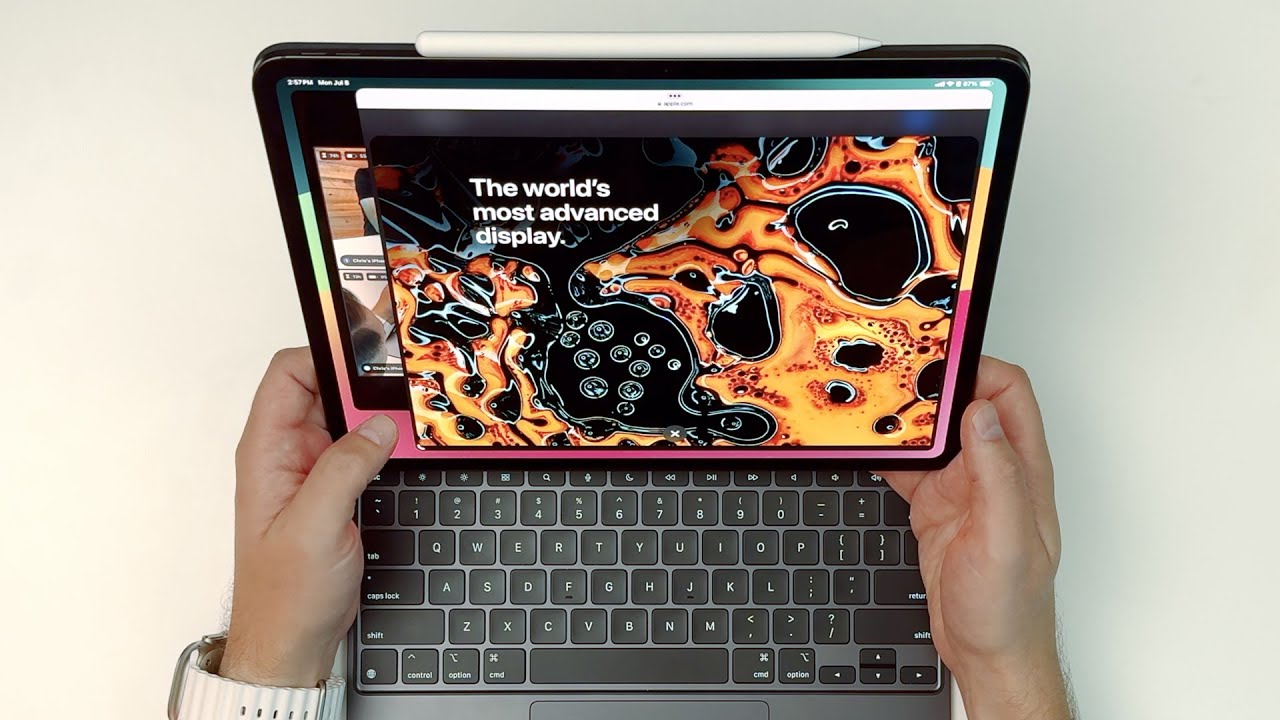
The Current State of the iPad Pro: REAL TALK
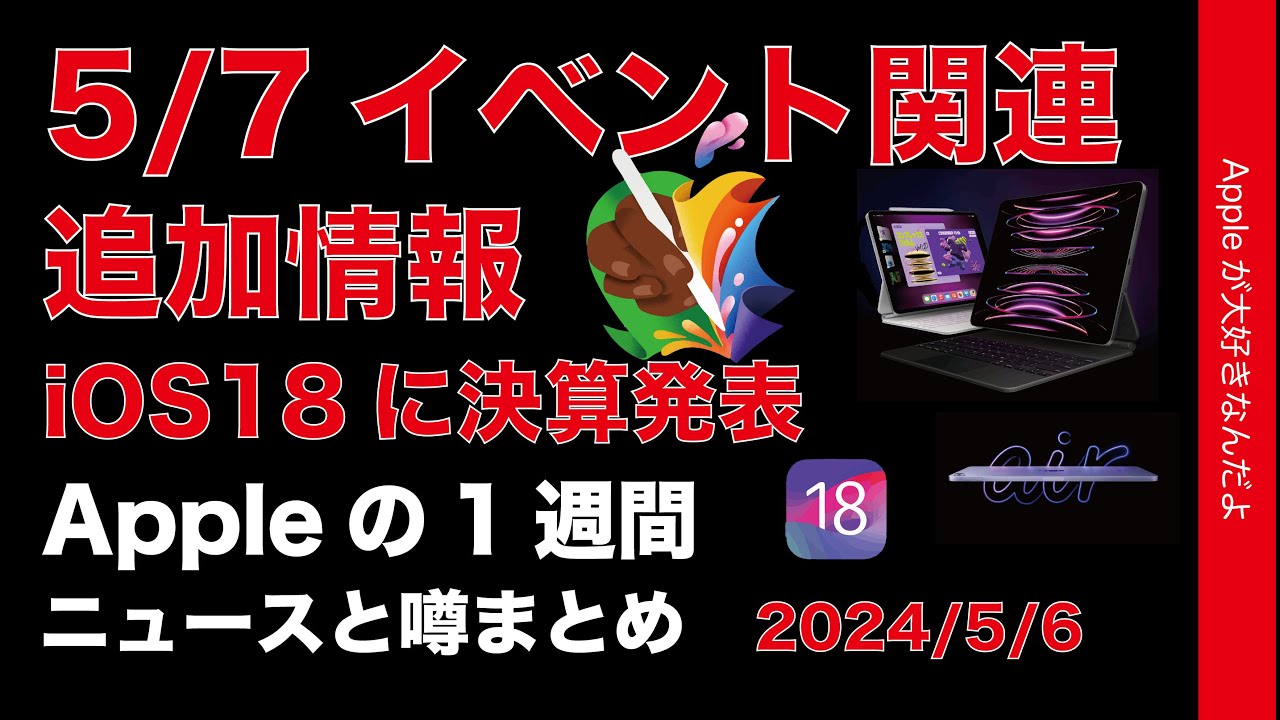
【イベント時間短い?】明日のiPad発表会関連補足情報やiPadOS/iOS18の噂などAppleの1週間:噂とニュースまとめ20240506

M2 iPad Air vs M1 iPad Pro: DON'T MAKE A MISTAKE!

I used the M4 iPad Pro as My Main Computer for 2 months! Here’s what happened!

I NUOVI IPAD SONO TROPPO POTENTI.

Can You Use Office 365 on iPad, Productively?
5.0 / 5 (0 votes)