Big AutoGen UPDATE 0.2.28 | Databricks Integration 🎉
Summary
TLDR视频脚本介绍了Autogen版本0.228的更新,包括GPT助手代理、群聊恢复功能、文本压缩工具以及与Databricks的集成。GPT助手代理利用OpenAI的API,支持代码解释器、文件搜索等内置工具,并通过线程技术优化消息历史存储。群聊恢复功能允许用户通过传递先前对话的消息来继续之前的群聊。文本压缩工具LLM Lingua旨在提高LLM操作的效率和成本效益。Databricks集成展示了如何将Databricks的通用LLM与Autogen集成,为用户提供更多模型选择和集成可能性。这些更新为Autogen框架带来更广泛的应用场景和灵活性。
Takeaways
- 🆕 Autogen发布了0.228版本更新,带来了许多新功能和改进。
- 🤖 新增GPT助手代理,由OpenAI助手API支持,可以利用代码解释器、文件搜索和函数调用等内置工具。
- 📑 助手代理能够生成文件,如图像和电子表格,并通过线程自动存储消息历史并调整上下文长度。
- 🔄 引入了群聊恢复功能,允许通过传递先前对话的消息来恢复之前的群聊。
- 🔗 展示了如何通过代码示例继续已终止的对话,包括如何加载JSON字符串或消息列表。
- 🗜️ 介绍了使用LLM Lingua压缩文本的工具,有效提高了LLM操作的效率和成本效益。
- 📚 举例说明了如何使用LLM Lingua压缩Autogen研究论文,节省了近20,000个token。
- 🔧 提供了如何将文本压缩器与Autogen代理集成的示例,展示了如何在研究代理中使用文本压缩器。
- 👨💻 Autogen对.NET开发者的支持明显,有多个.NET相关的更新和示例。
- 🔗 Autogen正在增加与其他服务的集成,如Databricks,为用户提供了更多的模型选择和集成可能性。
- 📈 Databricks的dbrx是一个通用的LLM,为开放的LLM设定了新标准,并在Hugging Face上开源了模型。
Q & A
Autogen的最新更新版本是什么?
-Autogen的最新更新版本是0.228。
GPT助理代理是什么,它有哪些功能?
-GPT助理代理是由Open AI助理API支持的代理,可以使用多种工具,如代码解释器、文件搜索和功能调用等内置工具。此外,它还可以生成文件,如图像和电子表格,并且可以利用线程自动存储消息历史并根据模型的上下文长度进行调整。
如何设置GPT助理代理?
-设置GPT助理代理非常简单,只需创建一个GPT助理代理,并定义助理配置,指定想要代理具备的工具或内置功能。
什么是恢复群聊功能,它如何工作?
-恢复群聊功能允许用户通过传递先前对话的消息给群聊管理器的恢复函数来恢复之前的群聊。恢复函数会返回最后一条消息和最后一个代理,这些可以用来重新启动聊天。
如何使用文本压缩工具LLM Lingua?
-LLM Lingua是一个设计用来压缩提示的工具,可以有效地提高LLM操作的效率和成本效益。通过实例化文本消息压缩器对象,并将其应用于提取的文本,可以节省大量令牌,从而节省成本并增加上下文窗口中的令牌数量。
如何在Autogen代理中集成LLM Lingua进行文本压缩?
-在Autogen代理中集成LLM Lingua进行文本压缩,需要在代理设置中添加文本压缩处理,通过transform messages with the text compressor来实现。
Autogen是否支持.NET开发者?
-是的,Autogen支持.NET开发者,并且在更新中包含了多个.NET相关的更新和示例。
Autogen有哪些集成示例?
-Autogen提供了多种集成示例,包括与Databricks的集成、加密交易代理、虚拟焦点小组等。
Databricks的dbrx是什么,它与Autogen如何集成?
-Databricks的dbrx是一个通用的LLM,为开放LLM设定了新的标准。它与Autogen的集成示例包括设置API令牌,并通过Databricks主机或ADS工作区进行配置,以实现基本的聊天功能。
如何通过Autogen框架使用不同的模型或服务?
-Autogen框架通过集成不同的服务和模型,如Databricks的dbrx,为用户提供了使用不同模型或服务的可能性。用户可以根据个人喜好选择使用Open AI的Assistant API或尝试其他类型的模型。
Outlines

This section is available to paid users only. Please upgrade to access this part.
Upgrade NowMindmap

This section is available to paid users only. Please upgrade to access this part.
Upgrade NowKeywords

This section is available to paid users only. Please upgrade to access this part.
Upgrade NowHighlights

This section is available to paid users only. Please upgrade to access this part.
Upgrade NowTranscripts

This section is available to paid users only. Please upgrade to access this part.
Upgrade NowBrowse More Related Video

Hackintosh The New Way Using Proxmox 2024

Flashing the BetaFPV SuperD the first time #expresslrs

How to Crop Videos into Shorts Using the Auto Reframe Feature in Filmora 13 | AI Shorts Maker

BetaFPV Air65 Freestyle - 17 Gramm - Der bester 65mm Whoop 2024

🤯 The Latest Google Update Did THIS?
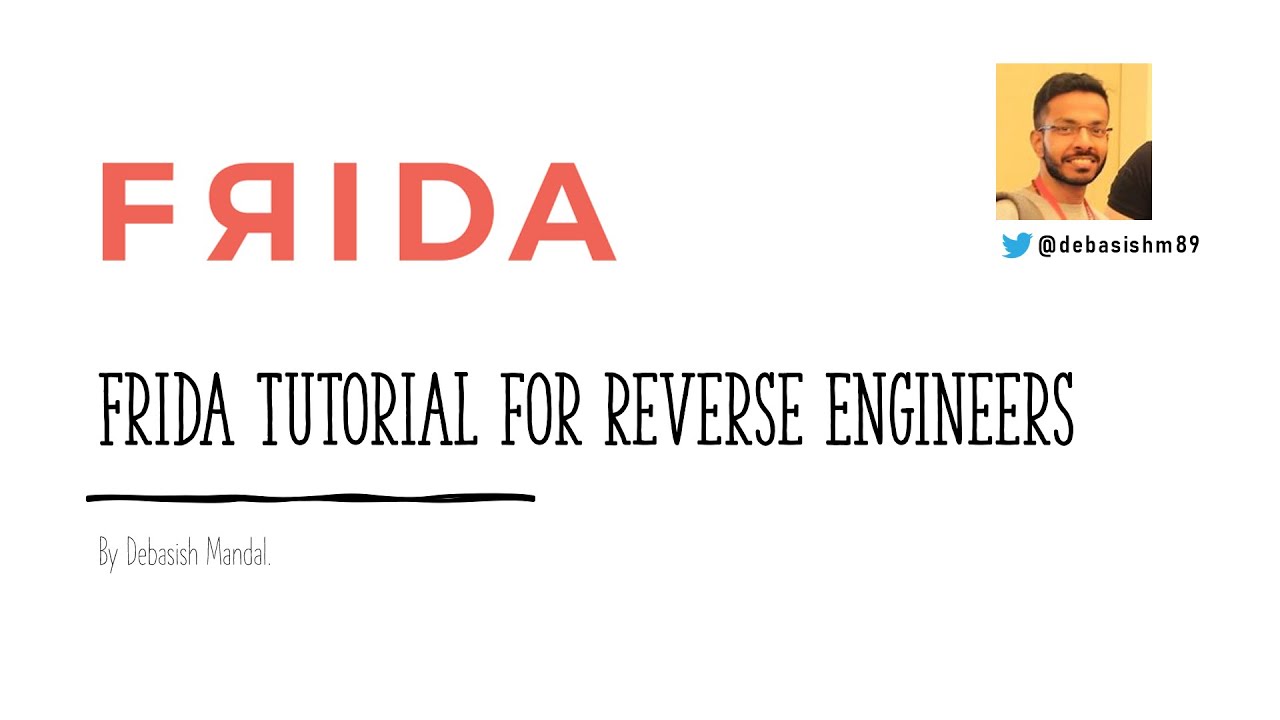
Frida Tutorial for Reverse Engineers 1 of 10: Installing Frida on Windows
5.0 / 5 (0 votes)
