FUNÇÃO ÍNDICE, CONTROLES DE FORMULÁRIOS, INTERVALOS NOMEADOS - Excel para negócios
Summary
TLDRIn this tutorial, Bruno Henrique introduces key Excel features to help organize and structure a report. The lesson covers activating the Developer tab, using combo boxes to select data like states, and applying the INDEX function to convert selection indices into meaningful values. Bruno also demonstrates how to name ranges for better organization and clarity. By the end, users will learn how to create a more structured, user-friendly report that is easier to understand and manage, even for those unfamiliar with Excel's advanced features.
Takeaways
- 😀 Activate the Developer Tab in Excel by going to File > Options > Customize Ribbon and checking the Developer option.
- 😀 Divide your document into sections or flags such as 'Definition' for auxiliary tables and 'Report' for actual data.
- 😀 Use Combo Boxes in Excel to let users select options from a predefined list, making reports interactive.
- 😀 Set up Combo Box properties such as Input Range, Cell Link, and Drop-down Lines for better functionality.
- 😀 Named Ranges in Excel improve clarity and make formulas easier to manage by giving ranges a recognizable name.
- 😀 You can create Named Ranges using either the Name Box (fast) or the Name Manager (advanced and allows editing).
- 😀 The INDEX function in Excel helps retrieve a value based on its position in a range, making dynamic reports easier to manage.
- 😀 The Cell Link in the Combo Box can return the index of the selected item, allowing for dynamic data retrieval.
- 😀 Organizing your report with clear and descriptive names for ranges and cells improves the user experience.
- 😀 The INDEX function is a great alternative to VLOOKUP for looking up values based on their position in a list or range.
- 😀 By using Named Ranges and INDEX, you can streamline complex reports, making them more efficient and easier to understand.
Q & A
What is the main focus of this lesson?
-The main focus of this lesson is to work with the structure and organization of a report, specifically creating and managing forms, controls, and named ranges within Excel.
How does the instructor suggest organizing a report in Excel?
-The instructor suggests dividing the document into sections, with one section for the report's auxiliary tables (like the states list), and another for the report itself, which can contain multiple sheets with consolidated data, graphs, and calculations.
What is the purpose of adding a combo box to the report?
-The combo box allows users to select from predefined options, such as states, and the selected option is linked to a specific cell, which returns the index number of the chosen item.
How do you link a combo box to a cell in Excel?
-To link a combo box to a cell, you use the 'Developer' tab, insert the combo box control, and then define the 'Input Range' (which holds the list of options) and the 'Cell Link' (which holds the index of the selected item).
What is the role of named ranges in this lesson?
-Named ranges are used to improve the clarity and manageability of the report by giving meaningful names to ranges of data, such as the list of states or the selected state, which makes formulas easier to understand.
How does the 'INDEX' function help in this lesson?
-The 'INDEX' function is used to return the name of the selected state from a list based on the index number provided by the combo box. It looks up the value in the specified range and returns the corresponding result.
What is the benefit of using the Name Manager in Excel?
-The Name Manager allows for more advanced control over named ranges, as it lets you create, edit, or delete named ranges, and also use formulas within these named ranges, enhancing the clarity and organization of the report.
How can using named ranges improve a report's readability?
-Named ranges improve readability by replacing complex cell references with descriptive names, making the formulas easier to interpret and the report more user-friendly.
What is the advantage of using the 'INDEX' function over 'VLOOKUP' in this context?
-The 'INDEX' function is more flexible than 'VLOOKUP' because it allows you to search for values based on both row and column numbers, and it doesn’t require the lookup value to be in the first column of the range, unlike 'VLOOKUP'.
What does the instructor mean by 'giving names to the intervals'?
-By 'giving names to the intervals,' the instructor means assigning descriptive names to ranges of data (such as the list of states or the selected state), which can then be used in formulas and referenced more easily throughout the report.
Outlines

This section is available to paid users only. Please upgrade to access this part.
Upgrade NowMindmap

This section is available to paid users only. Please upgrade to access this part.
Upgrade NowKeywords

This section is available to paid users only. Please upgrade to access this part.
Upgrade NowHighlights

This section is available to paid users only. Please upgrade to access this part.
Upgrade NowTranscripts

This section is available to paid users only. Please upgrade to access this part.
Upgrade NowBrowse More Related Video
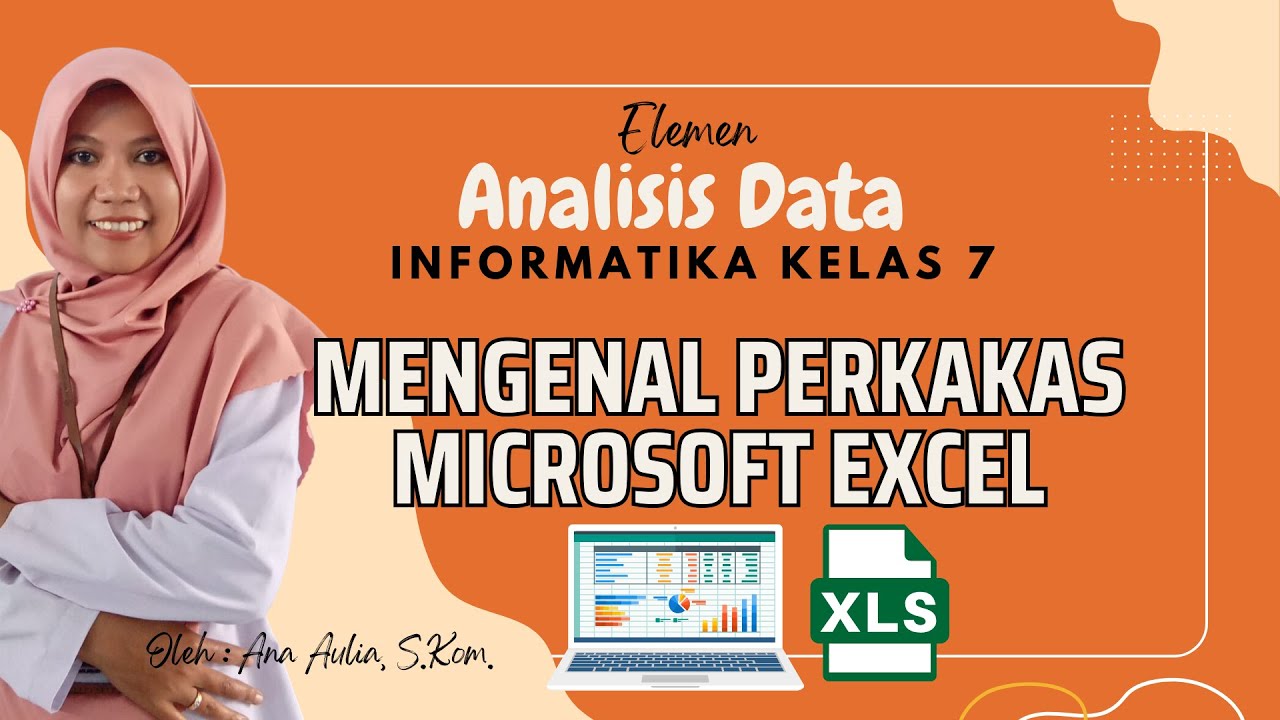
#2 Mengenal Perkakas Lembar Kerja Pengolahan Angka | Mengenal Bagian-Bagian Microsoft Excel

PART 7 PEMBUATAN APLIKASI EXCEL AKUNTANSI 2023 | LABA RUGI

LearnMate - Grader Report (LM 7.3.2.7)

Kurikulum Merdeka Materi Informatika Kelas 7 Bab 6 Analisis Data Bagian 3
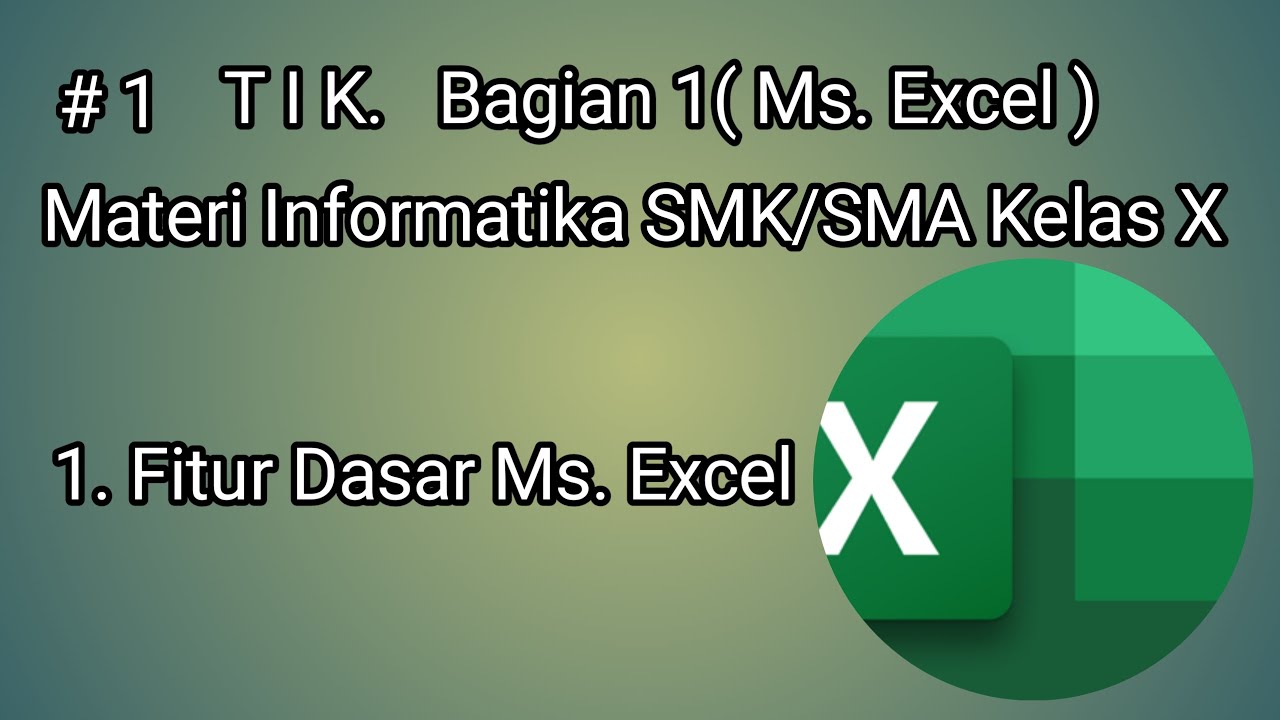
Materi Informatika SMK/SMA BAB II TIK Ms. Excel : Fitur Dasar Ms. Excel #1 Semester 2
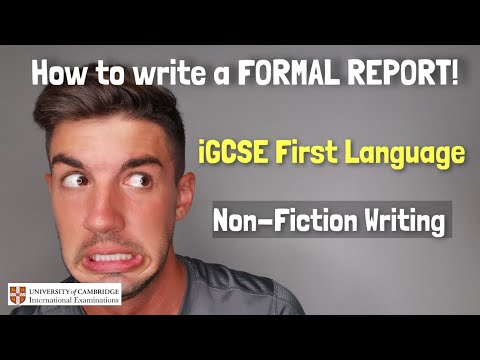
iGCSE First Language English - How to write a formal report (Non-fiction writing)
5.0 / 5 (0 votes)