Genially #4 la Gamification. Costruiamo giochi didattici interattivi per tutte le età. Tutorial ita
Summary
TLDRIn this video, Cristiano Valerio introduces Genially’s gamification features, showcasing how this tool can help create interactive, educational games for all school levels, from elementary to high school. He explains the benefits of using pre-designed templates, which simplify game creation even for those with limited tech skills. Valerio demonstrates various types of games, such as quizzes, board games, and escape rooms, highlighting how teachers can customize them for their students. He encourages educators to use these features to engage students in learning in a fun and collaborative way, enhancing both their participation and understanding.
Takeaways
- 😀 Gamification is an innovative and engaging way to teach, especially useful in recent years due to the pandemic.
- 😀 Genially provides pre-made templates to create gamified learning experiences without requiring advanced tech skills.
- 😀 There are three main categories of gamified content on Genially: quiz games, board games, and escape room games.
- 😀 Quiz games can be customized easily, with examples like trivia or true/false questions on various educational topics.
- 😀 Board games on Genially mimic classic games like Trivial or Monopoly and can be adapted for different learning subjects.
- 😀 Escape room games encourage collaboration and problem-solving, with themes like solving mysteries or historical questions.
- 😀 Many templates are free, but premium content is also available, indicated by a star next to the game title.
- 😀 Genially offers a variety of customization options, allowing users to modify images, questions, and game elements.
- 😀 The platform is easy to use and does not require complex technical knowledge, making it accessible for teachers of all levels.
- 😀 Teachers can use Genially to create both simple and more complex games, including detailed scenarios like escape rooms or trivia.
- 😀 The use of interactive and collaborative games helps students stay engaged while reinforcing learning in a fun way.
Q & A
What is the main topic discussed in the video?
-The video discusses gamification in education, specifically how Genially can be used to create interactive and educational games.
How does the Genially platform support gamification in teaching?
-Genially offers pre-made game templates that educators can use to create interactive and educational games, such as quizzes, board games, and escape rooms, without needing advanced technical skills.
What are the three main categories of gamification in Genially mentioned in the video?
-The three main categories are quiz games, board games, and escape room games.
What types of quizzes can educators create using Genially?
-Educators can create simple quizzes, such as true or false, multiple choice, or even more complex quizzes resembling games like 'Who Wants to Be a Millionaire' or 'Trivial Pursuit.'
Can educators modify the templates in Genially?
-Yes, educators can modify the templates by changing questions, colors, and images to suit their teaching needs.
What are some examples of subjects that Genially templates cover?
-Genially templates cover a wide range of subjects, including history, prehistory, robotics, mathematics, science, sexual education, and more.
What is the benefit of using escape room templates in Genially?
-Escape room templates in Genially are useful for creating problem-solving scenarios where students must answer questions or solve puzzles to progress through the game. This can be a fun and engaging way for students to review or learn new material.
Are all the templates in Genially free to use?
-No, some templates are free, while others require a premium subscription. Templates with a star symbol are part of the paid version.
How can Genially games be used in classroom settings?
-Genially games can be used in classroom settings by creating teams and playing together. Teachers can project the games onto a screen and guide the class through the interactive elements, encouraging collaboration and engagement.
What types of interactive elements can be added to the games in Genially?
-Interactive elements such as images, videos, questions, and answers can be added to games in Genially. Educators can personalize these elements to make the games more engaging and relevant to their curriculum.
Outlines

This section is available to paid users only. Please upgrade to access this part.
Upgrade NowMindmap

This section is available to paid users only. Please upgrade to access this part.
Upgrade NowKeywords

This section is available to paid users only. Please upgrade to access this part.
Upgrade NowHighlights

This section is available to paid users only. Please upgrade to access this part.
Upgrade NowTranscripts

This section is available to paid users only. Please upgrade to access this part.
Upgrade NowBrowse More Related Video
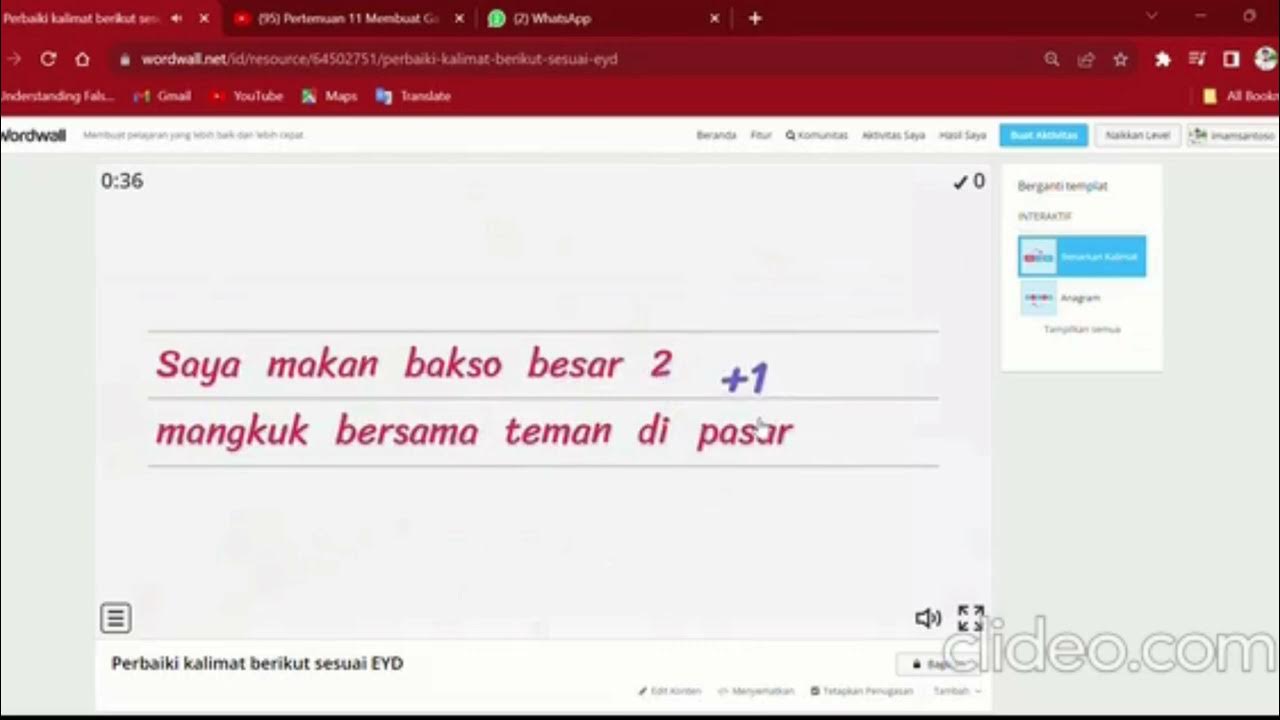
Membuat Media Pembelajaran Berbasis Game dan Quiz

Inovasi Pembelajaran di SD Menggunakan Media " SOME " Pada Masa Pandemi - IDEA#3 UNJ

SHS Philippine Arts Q1 Ep6: Order of National Artists for Literature and Performing Arts

Berkat Sekolah Rakyat, kemiskinan bukan alasan tak nikmati pendidikan

Top 6 ESL Grammar Games

Indonesia "Juara" Pengangguran di ASEAN, Mengapa 1 Juta Sarjana Belum Bekerja?
5.0 / 5 (0 votes)