How to Remove a Virus from Your Computer
Summary
TLDRThis guide walks you through the process of removing a virus from your computer. It covers essential steps such as updating antivirus software, scanning for infections, and utilizing spyware and spam scanners. It also offers instructions for quarantining infected files, identifying virus sources, and manually removing them via Task Manager. Finally, it suggests consulting a professional technician to ensure complete virus removal and prevent future infections. Additionally, it shares an interesting fact about biological viruses and their unique status between life and death.
Takeaways
- 😀 Ensure you have antivirus software and internet access to remove a virus from your computer.
- 🧹 Regularly scan your computer with antivirus software to detect and remove viruses.
- 🛑 Use spyware and spam scanners to find and eliminate malicious programs that can slow down your computer.
- 🚨 If the antivirus software can't remove infected files, quarantine them to prevent further damage.
- 🔍 Search for suspicious files, especially those ending in .exe, as they might be the source of the virus.
- ⚙️ Open Task Manager or Activity Monitor to manually check and delete running processes related to the virus.
- 🔧 Seek professional help if the virus persists or if you need assistance in eradicating it completely.
- 🌐 Make sure your antivirus software is updated regularly with the latest virus definitions to provide better protection.
- 📂 Be cautious of recently downloaded files or emails, as they might carry the virus into your system.
- 💡 Biological viruses are neither alive nor dead but exist in between, highlighting the complexity of viruses in both the digital and biological realms.
Q & A
What is the first step in removing a virus from your computer?
-The first step is to locate your computer's antivirus software or search online for a free program and update its definitions, which are crucial for detecting the latest threats.
Why is it important to regularly scan your computer with antivirus software?
-Regularly scanning your computer helps to detect and delete infected files, preventing further damage or performance issues caused by viruses.
What types of harmful programs can a spyware or spam scanner detect?
-A spyware or spam scanner can detect malicious programs that are not viruses but still pose a threat to your computer's performance, such as spyware or adware.
What should you do if your antivirus software cannot remove an infected file?
-If your antivirus software cannot remove an infected file, you should quarantine it. This will isolate the file and prevent it from impairing your computer's performance.
How can you identify the source of a virus on your computer?
-To identify the source, you should search for suspicious files or emails that were recently downloaded. Most viruses are executable files with the .exe extension.
What is the purpose of using Task Manager or Activity Monitor in virus removal?
-Using Task Manager or Activity Monitor allows you to check the name of each running process, and by researching these processes online, you can identify and delete the virus manually.
What should you do if you're not able to remove a virus manually?
-If you're unable to remove a virus manually, it's advisable to visit a professional repair technician who can ensure the virus is fully eradicated and install necessary updates.
Why is it important to install updates after removing a virus?
-Installing updates is crucial because it ensures your computer is protected from future infections, as updates often include security patches to prevent reinfection.
How can you tell if a file is a virus based on its file extension?
-Most viruses are executable files that end in .exe. This is a common file extension for malware, which can be harmful to your system.
What is a biological virus, and how does it compare to a computer virus?
-A biological virus lacks some of the basic characteristics of life and cannot be called truly alive or dead. While computer viruses are man-made programs designed to harm your system, biological viruses are natural entities that replicate within living cells.
Outlines

This section is available to paid users only. Please upgrade to access this part.
Upgrade NowMindmap

This section is available to paid users only. Please upgrade to access this part.
Upgrade NowKeywords

This section is available to paid users only. Please upgrade to access this part.
Upgrade NowHighlights

This section is available to paid users only. Please upgrade to access this part.
Upgrade NowTranscripts

This section is available to paid users only. Please upgrade to access this part.
Upgrade NowBrowse More Related Video

How To Print From Laptop & PC To Printer - Full Guide

How To Season New Cast Iron Skillet Easy Simple
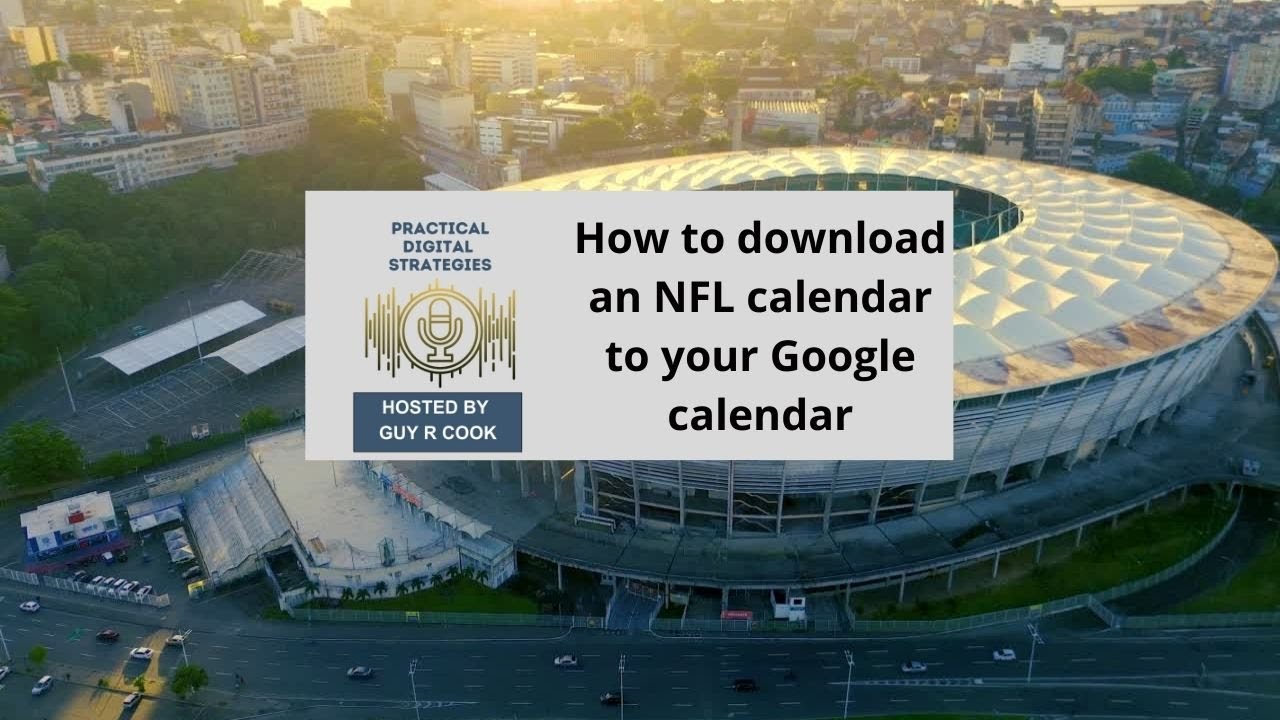
The Guy R Cook Report

POCO X6 PRO - Remove All Bloatware's Using Laptop 🔥!! ADB Commands and NO ADS Performance

Transferring your program to the BBC micro:bit

How To Create A Free Website - with Free Domain & Hosting
5.0 / 5 (0 votes)