아이폰 신기능 추가! iOS17.3 새로운 변화점 총정리
Summary
TLDRThe video introduces new features in iOS 17.3 and watchOS 10.3 updates. It highlights beautiful new wallpapers, music sharing playlists, AirPlay mirroring in hotels, enhanced theft protection, and AppleCare+ warranty status. It also previews Apple Music Classical launching in South Korea. Overall, it provides a tour of aesthetic changes and useful functionality additions in Apple's latest OS versions.
Takeaways
- 💕 iOS 17.3 and watchOS 10.3 updates are released, bringing new features and changes.
- 🌺 A new 'Unity Bloom' band and wallpaper theme for Apple devices are introduced, featuring floral designs.
- 💻 On the iPhone, new Unity Bloom wallpapers can be found in the settings, offering a range of colors including Unity Red, Green, Multicolor, and Black.
- 🔍 The Apple Watch face gallery now includes a 'Unity Bloom' option, showcasing single bloom or full bloom styles that dynamically change colors.
- 🎵 Apple Music introduces a feature for creating collaborative playlists, allowing users to share and build playlists together.
- 🤖 Android users can also use the new collaborative playlist feature in the latest Apple Music app.
- 📲 AirPlay to hotel TVs is now supported, making it easier to watch content or play games on the hotel's TV.
- 🔒 A new theft-deterrent feature is added to enhance the security of iPhones in unfamiliar locations by requiring biometric authentication for certain actions.
- 📚 The 'Find My iPhone' feature now includes an option for 'Theft-Deterrent Protection' to further safeguard against unauthorized access.
- 📱 AppleCare+ and warranty statuses are now more accessible and detailed, showing all devices registered to your account with their respective coverage.
- 🎶 The highly anticipated Apple Music Classical app is set to launch, available at no additional cost to Apple Music subscribers.
Q & A
What are the new wallpapers and watch faces introduced in iOS 17.3 and watchOS 10.3?
-iOS 17.3 and watchOS 10.3 introduce new Unity Bloom wallpapers and watch faces. On iPhone, there are new floral patterns in colors like red, green, and black. On Apple Watch, there are Unity Bloom and Unity Bloomhouse watch faces with floral motifs that change dynamically.
How does the new Shared Playlist feature in Apple Music work?
-The Shared Playlist feature in Apple Music allows users to collaborate on playlists. You can invite others via links, QR codes or AirDrop to contribute to the playlist. Contributors are marked visibly and you can see who added which song.
What is the new AirPlay feature for hotels?
-The new AirPlay for hotels feature allows you to easily AirPlay content like games or videos from your iPhone to supported hotel TVs by scanning a QR code.
What is the new anti-theft protection in iOS 17.3?
-iOS 17.3 introduces new anti-theft protection that requires 1 hour delay before biometrics like Face ID can be used, if you are in an unfamiliar location. This prevents thieves from accessing your data easily.
How has the Apple Care and warranty section changed?
-The Apple Care and warranty section now shows all devices registered to your Apple ID, not just connected devices. AppleCare+ covered devices are shown first, followed by devices still under limited warranty.
What optimization was done in iOS 17.3?
-iOS 17.3 provides optimizations for crash detection and bug fixes.
What is the Apple Music Classical app?
-Apple Music Classical is a new dedicated classical music app by Apple that provides access to lossless classical music for Apple Music subscribers, launching February 9.
Which Android users can use the Shared Playlist feature?
-Android users with the latest Apple Music app can also use the Shared Playlist feature to collaborate on playlists.
How can you disable the new anti-theft protection feature?
-You need to turn off 'Enable Device-based Protection' in Settings before selling or trading in your iPhone to disable the new anti-theft protection.
How can you check and edit home and work locations for anti-theft protection?
-You can check and edit your home and work locations in Settings > Face ID & Passcode > My Contacts. These are used to determine 'familiar' locations.
Outlines

This section is available to paid users only. Please upgrade to access this part.
Upgrade NowMindmap

This section is available to paid users only. Please upgrade to access this part.
Upgrade NowKeywords

This section is available to paid users only. Please upgrade to access this part.
Upgrade NowHighlights

This section is available to paid users only. Please upgrade to access this part.
Upgrade NowTranscripts

This section is available to paid users only. Please upgrade to access this part.
Upgrade NowBrowse More Related Video

APPLE: IPHONE 17 AIR con IOS 19! RIVOLUZIONE DI SIRI 3.0!
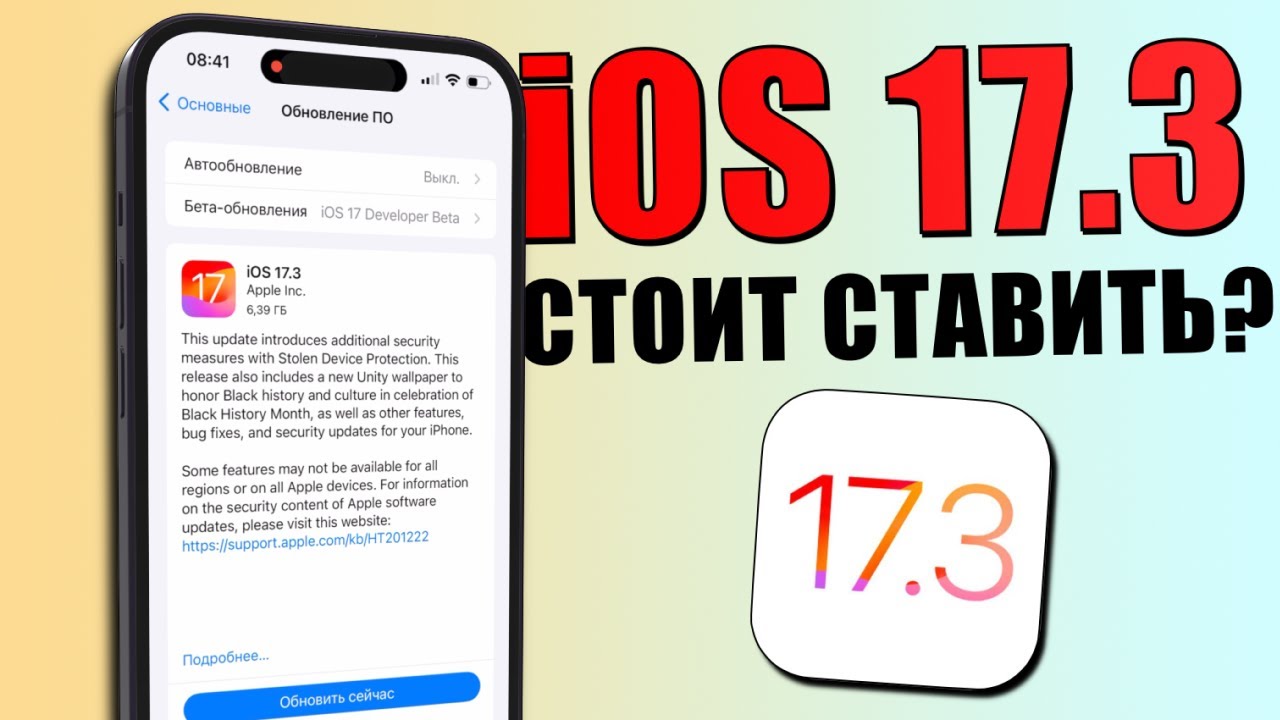
iOS 17.3 обновление! Что нового iOS 17.3? Стоит ставить iOS 17.3? Обзор iOS 17.3, скорость, батарея

iOS 17.3 Update ist da - Was ist neu? | Über 10 neue Funktionen & Veränderungen

iPhone 12 on iOS 18 FULL REVIEW!! | NEW FEATURES & CHANGES

iOS 17.3 ÇIKTI! Tüm Yeni Özellikler

DON'T Update your iPhone XR, XS/XS Max, 11/11Pro and SE 2 to iOS 18!

iOS 18.2 - This is Big!
5.0 / 5 (0 votes)