갤럭시S24 울트라 저반사는 삼성 정품 AR 필름만이 답?! 언박싱 하자마자 바로 붙이고 비교. 예상치 못한 특징?
Summary
TLDRIn this engaging unboxing video, the host introduces the eagerly awaited Galaxy S24 Ultra, highlighting its distinctive packaging and the choice of a unique Titanium Orange color. The video takes viewers through a detailed unboxing process, showcasing the device's premium features, including its sleek design, enhanced display with minimal bezel, and the improved flat-edge screen that enhances grip and aesthetics. Additionally, the video delves into the new anti-reflective screen protector offered by Samsung, demonstrating its application and effectiveness in reducing glare without compromising on the screen's visibility and touch sensitivity. This comprehensive overview not only reveals the Galaxy S24 Ultra's impressive specifications but also provides practical insights into accessorizing the device for optimal performance and protection.
Takeaways
- 😀 The video is an unboxing and review of the new Galaxy S24 Ultra smartphone in Titanium Orange color.
- 👀 The phone has an improved nearly bezel-less display with reduced edge distortion.
- 🔍 The Corning Gorilla Glass is better at reducing reflections compared to previous models.
- 📱 The official anti-reflective screen protector film further reduces reflections but impacts touch feel.
- 💡 The titanium frame matches well with the orange color and provides good grip.
- ✏️ The redesigned S Pen is flatter and fits cleanly into the housing.
- 🎥 The front camera is tucked behind a tiny punch hole in the display.
- ⚙️ Initial setup steps are covered for newly purchased devices.
- 📷 The rear camera array protrudes slightly but less than previous models.
- 💵 The official screen protector is a bit expensive but includes 2 sheets.
Q & A
What is the main topic of the video?
-The video is an unboxing and review of the new Samsung Galaxy S24 Ultra smartphone, with a focus on its display and anti-reflective screen protector.
What unique color option did the presenter order for their Samsung Galaxy S24 Ultra?
-The presenter ordered the Titanium Orange color option for their Galaxy S24 Ultra.
What new feature does the Galaxy S24 Ultra's display have compared to previous models?
-The Galaxy S24 Ultra's display uses a new Corning Gorilla Armor Glass, which significantly reduces reflections and glare compared to previous models.
What is the brand and name of the anti-reflective screen protector featured in the video?
-The anti-reflective screen protector shown is the official Samsung product called the Galaxy S24 Anti-Reflecting Screen Protector, or AR Screen Protector.
How does the presenter compare the reflection levels between the Galaxy S24 Ultra and the Galaxy S23 Ultra?
-The presenter shows a side-by-side comparison, demonstrating that the Galaxy S24 Ultra with the AR Screen Protector has noticeably reduced reflections compared to the Galaxy S23 Ultra.
What is the main drawback of using a film-based screen protector like the AR Screen Protector, according to the presenter?
-The main drawback is that the touch sensitivity and smoothness may be slightly reduced compared to using a tempered glass screen protector or no protector at all.
What is the presenter's overall verdict on the AR Screen Protector?
-The presenter concludes that the AR Screen Protector is effective in reducing reflections, especially for the non-Ultra models, but notes that using the bare Gorilla Armor Glass offers the best anti-reflective performance.
What does the presenter mention about the pricing of the AR Screen Protector?
-The presenter notes that the AR Screen Protector is priced at 28,800 won, which is more expensive compared to similar products from other accessory brands.
What does the presenter say about the installation process of the AR Screen Protector?
-The presenter mentions that the installation process is straightforward and easy to follow, thanks to the clear instructions and included guide tools.
What does the presenter plan to cover in a future video related to the Galaxy S24 Ultra?
-The presenter mentions that in the next video, they will review the top 3 bestselling phone cases for the Galaxy S24 Ultra in South Korea.
Outlines

This section is available to paid users only. Please upgrade to access this part.
Upgrade NowMindmap

This section is available to paid users only. Please upgrade to access this part.
Upgrade NowKeywords

This section is available to paid users only. Please upgrade to access this part.
Upgrade NowHighlights

This section is available to paid users only. Please upgrade to access this part.
Upgrade NowTranscripts

This section is available to paid users only. Please upgrade to access this part.
Upgrade NowBrowse More Related Video

UNBOXING S24 ULTRA warna FAVORIT + Rekomendasi Aksesoris

KHUI HỘP GALAXY S24, S24+ VÀ S24 ULTRA CHÍNH HÃNG | WWW.MAINGUYEN.VN

UNBOXING del SAMSUNG S24 ULTRA!!!!!!! Esto es incomprensible...
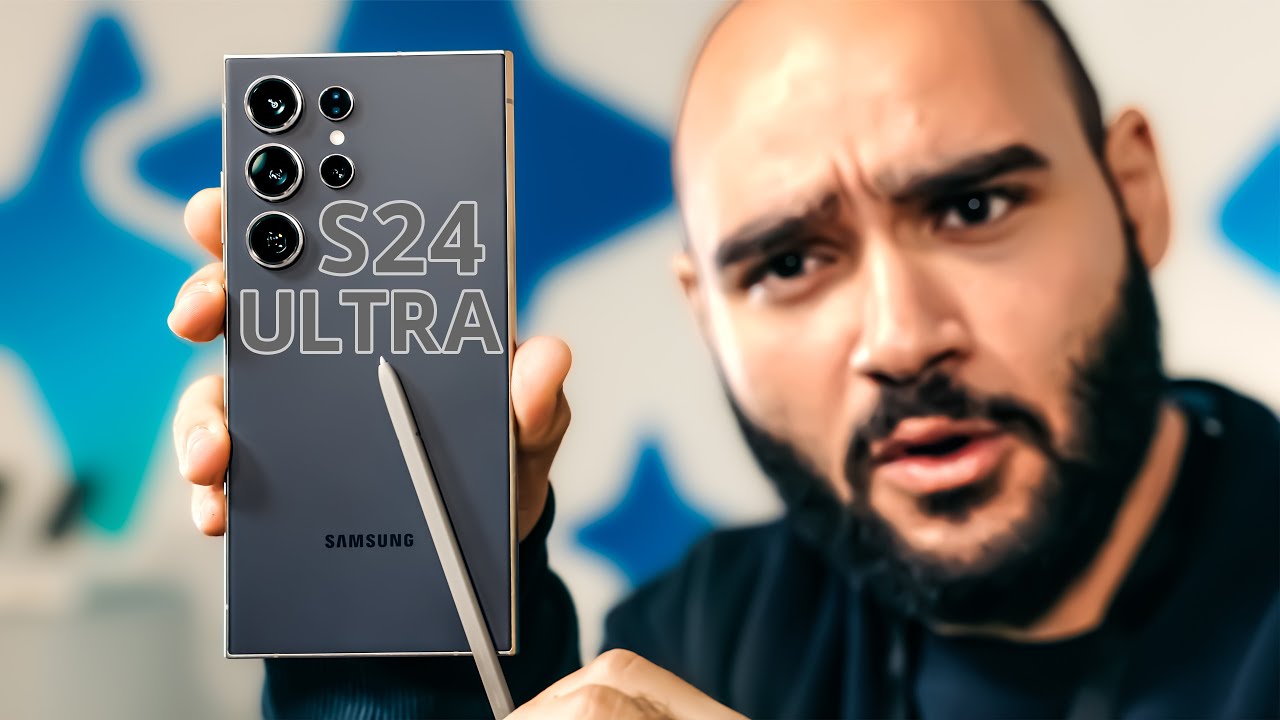
Samsung Galaxy S24 Ultra || سامسونج عملت وحش جديد!!

ME EQUIVOQUÉ con los SAMSUNG S24!!!!!!!!

갤럭시S24울트라 언빡싱썰!│어떻게 맨날 새 폰을 살 수 있는가? [테크리뷰]
5.0 / 5 (0 votes)