Feelworld F6 Monitor Review: Best Budget Camera Monitor? Yay or Ney
Summary
TLDRIn this review of the Feldor F6 Plus monitor, the reviewer discusses how this budget-friendly 5.5-inch display elevates filmmaking without breaking the bank. For £170, it offers valuable features like HDMI ports, a USB-C power option, a touchscreen interface, and SD card support for custom LUTs. It performs well for focusing, monitoring, and visualizing log footage with features like waveforms, false color, and audio peaking. While the build quality is light and the battery life could be better, the monitor’s price and functionality make it a solid choice for filmmakers seeking professional results on a budget.
Takeaways
- 😀 The Feldor F6 Plus monitor is a budget-friendly option priced at £170, offering a balance between portability and visibility.
- 😀 This is the reviewer's first monitor, having previously used only the small screen on their camera.
- 😀 The monitor comes with useful features like dual HDMI ports, SD card slot for custom LUTs, headphone out, and a touchscreen for easy adjustments.
- 😀 The monitor is powered by a USB-C input, and it can also power other devices through an 8V output, enhancing its versatility.
- 😀 One notable issue is the constant red light on the monitor, which remains on even when it's turned off, draining the battery.
- 😀 The monitor includes a velcro lens hood and a micro HDMI cable, adding extra value to the purchase.
- 😀 The build quality is lightweight and plasticky, but it’s considered a fair trade-off for the price.
- 😀 The touchscreen is highly responsive, with features like pinch-to-zoom, quick access to waveforms, and customizable display options.
- 😀 The monitor supports 3D LUTs, making it easier to preview footage and adjust colors in real-time before editing.
- 😀 Despite a few minor drawbacks, such as battery life and build quality, the monitor is deemed an excellent value for the price, especially for entry-level filmmakers.
Q & A
What is the main selling point of the Feldor F6 Plus monitor?
-The main selling point of the Feldor F6 Plus is its affordability, priced at £170, while still offering professional-grade features like 3D LUT support, a 5.5-inch display, touchscreen controls, and external device power-out capabilities.
Does the Feldor F6 Plus offer any advanced display features?
-Yes, the monitor includes advanced display features such as waveforms, false color, audio peaking, and histograms, which are invaluable for filmmakers looking for precision while filming.
Can you use the Feldor F6 Plus monitor outdoors?
-Yes, the monitor is bright enough for outdoor filming, but it's recommended to use the included velcro lens hood for better visibility in direct sunlight.
What type of batteries does the Feldor F6 Plus use, and how does this impact its portability?
-The monitor is compatible with external Sony or Canon camera batteries, allowing for portability during shoots. However, the battery life may not be as long as expected, and a larger battery might be needed for extended filming.
How does the Feldor F6 Plus compare to other monitors in terms of price?
-At £170, the Feldor F6 Plus is significantly more affordable than other monitors in the same category, which can range from £400 to £900, making it an excellent option for filmmakers on a budget.
What is the purpose of the SD card slot on the Feldor F6 Plus?
-The SD card slot allows users to load their own 3D LUTs onto the monitor, providing real-time previews of how their footage will look with specific color profiles.
Does the Feldor F6 Plus have any issues with battery consumption?
-Yes, one issue with the Feldor F6 Plus is that when powered off, a red light remains on, which draws power from the battery. This could be resolved with a future firmware update.
What type of connectivity options does the Feldor F6 Plus offer?
-The Feldor F6 Plus includes two full-size HDMI ports for connecting external devices, an SD card slot for LUTs, and a headphone output for audio monitoring, making it versatile for various filming setups.
How easy is it to use the touchscreen interface on the Feldor F6 Plus?
-The touchscreen interface on the Feldor F6 Plus is very user-friendly. It allows for quick adjustments, including pinch-to-zoom gestures, adjusting volume and brightness, and quickly accessing display options like waveforms and false color.
Is the build quality of the Feldor F6 Plus satisfactory?
-The build quality is not top-tier, as the monitor is made of plastic. However, it's lightweight and sturdy enough for regular use. For the price, it's considered a solid build without significant issues.
Outlines

This section is available to paid users only. Please upgrade to access this part.
Upgrade NowMindmap

This section is available to paid users only. Please upgrade to access this part.
Upgrade NowKeywords

This section is available to paid users only. Please upgrade to access this part.
Upgrade NowHighlights

This section is available to paid users only. Please upgrade to access this part.
Upgrade NowTranscripts

This section is available to paid users only. Please upgrade to access this part.
Upgrade NowBrowse More Related Video

Lenovo LOQ - The Best Budget Gaming Laptop?

Deeper pro + vs lucky fish finder

My HONEST review BENQ Programming Monitor RD280U
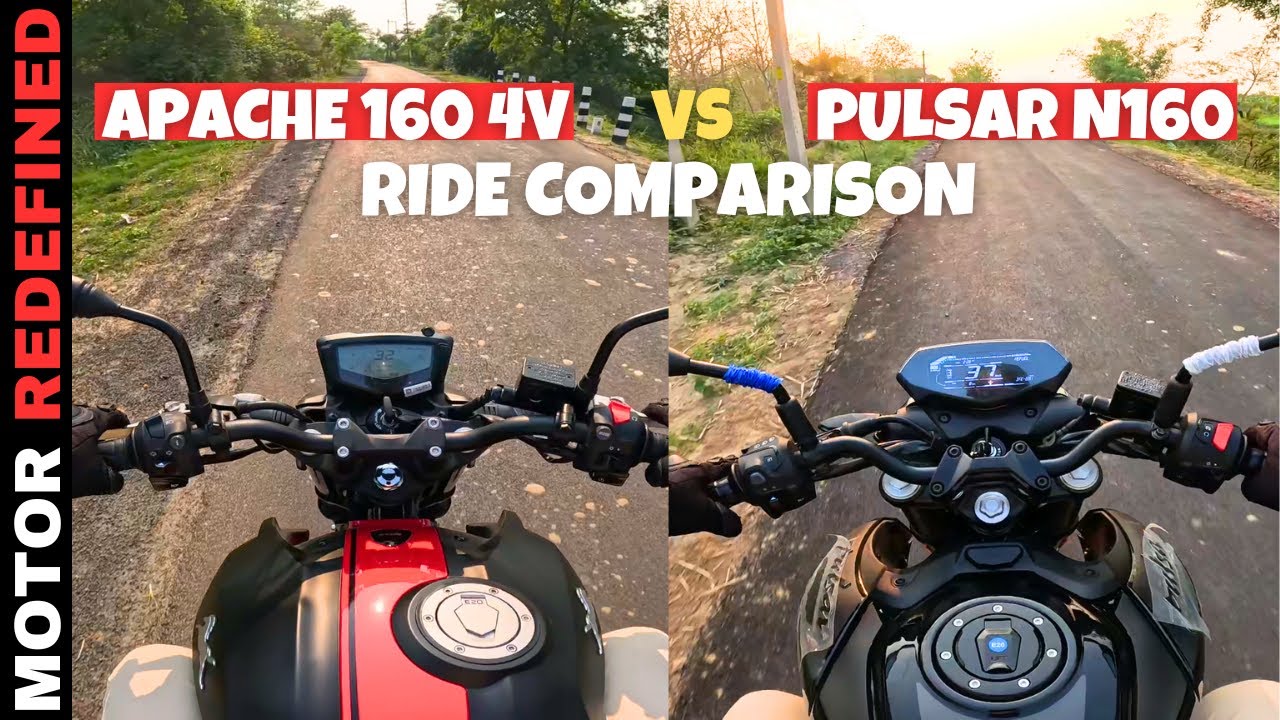
Finally Bajaj Pulsar N160 USD Model Vs TVS Apache 160 4V Dual ABS Ride Comparison Is Here.

I Spent 4-Months Testing Vertical Ergonomic Mice - Here's My Top 5

Review Monitor AOC Hero 144 IPS o Melhor Monitor Barato? - Comparação com LG Ultragear 144hz IPS
5.0 / 5 (0 votes)