8 KEY things you MUST do after uploading a YouTube video
Summary
TLDRIn this video, a YouTube creator shares 8 essential tips to optimize your video for maximum reach and engagement. From SEO strategies like optimizing file names, titles, and descriptions, to practical advice on creating thumbnails, tags, and end screens, the guide covers all the crucial steps. The creator also explains how using tools like ChatGPT can help streamline the process and enhance video visibility. With real-life examples from their own viral video, the tutorial empowers small YouTubers to increase views, grow their channels, and improve their content’s performance on YouTube.
Takeaways
- 😀 Optimize your video file name with relevant keywords to improve SEO ranking before uploading to YouTube.
- 😀 The title and thumbnail are crucial for attracting viewers. Make sure your title is compelling and includes keywords, while your thumbnail should invoke curiosity.
- 😀 Use a keyword-rich description for your video to help YouTube understand your content and improve search rankings. AI tools like ChatGPT can assist in generating optimized descriptions.
- 😀 Schedule your video release by uploading it privately for 24 hours. This allows YouTube's algorithm to analyze the video before it goes public, helping it reach the right audience.
- 😀 Add end screens to your videos, promoting other videos or encouraging subscriptions. This increases engagement and watch time.
- 😀 Tags are essential for metadata. Use a mix of specific video tags, niche-related terms, and search terms to maximize your video’s discoverability.
- 😀 Pin a comment to your video to increase engagement. It can either link to another video or prompt viewers to comment, helping boost your algorithm ranking.
- 😀 Ensure your video’s description includes affiliate links or any relevant external resources. This not only boosts SEO but also directs traffic to your other content.
- 😀 Use the full 500-character limit for tags and aim for a healthy mix of video-specific, niche-related, and popular search terms to improve your video’s searchability.
- 😀 Analyze the performance of your best videos to identify patterns in titles, descriptions, tags, and engagement. Replicate successful strategies for future uploads.
Q & A
Why is the video file name important for YouTube SEO?
-The video file name is important because it helps YouTube's algorithm understand the content of your video. Using relevant keywords in the file name, ideally matching the title or the video topic, can improve your video's SEO ranking, helping it reach the right audience.
What is the relationship between the video title and thumbnail on YouTube?
-The title and thumbnail are crucial because they are the first elements viewers see. A compelling title and thumbnail increase the likelihood of viewers clicking on your video. They need to be engaging, accurate, and well-aligned with the content of the video.
How can using ChatGPT help in writing YouTube video descriptions?
-ChatGPT can assist in generating SEO-optimized descriptions filled with relevant keywords for better video ranking. By providing details like the video title, niche, and target audience, ChatGPT can create a description that enhances the video’s visibility on search pages.
Why should YouTubers consider scheduling their video release after uploading?
-Scheduling the video release 24 hours after uploading gives YouTube's algorithm time to analyze the video. This data can help ensure the video is shown to the right audience once it goes live, potentially increasing the chances of it performing well.
What is the benefit of creating multiple thumbnails for a YouTube video?
-Creating multiple thumbnails allows YouTube's algorithm to test and determine which one performs best. This increases the chances of attracting more viewers, as the most effective thumbnail will be used.
How does adding end screens to a video contribute to YouTube success?
-End screens encourage viewers to watch more videos or subscribe to the channel. By directing viewers to related content or prompting them to subscribe, end screens can boost channel engagement, watch time, and ultimately, the video’s reach.
What role do YouTube tags play in video optimization?
-Tags help YouTube's algorithm understand what the video is about, improving its ranking in search results. By using tags that describe the video, its niche, and potential search terms, creators can improve the chances of their video being discovered by the right audience.
Why is engaging with comments important for video performance?
-Engaging with comments boosts the video’s interaction rate, signaling to YouTube that the video is relevant and interesting. This engagement helps improve the video’s ranking and visibility in the algorithm, leading to increased views and interactions.
What is the recommended strategy for writing YouTube video descriptions?
-The recommended strategy involves using relevant keywords and SEO in the first few lines of the description. It’s also important to add time stamps, affiliate links, and hashtags. ChatGPT can help create optimized descriptions by generating text with SEO-focused keywords.
What types of tags should YouTube creators use for their videos?
-Creators should use a mix of three types of tags: tags that describe the video content, tags that represent the video’s niche, and search terms that potential viewers might use. This combination helps improve the video's SEO and ensures it reaches a relevant audience.
Outlines

This section is available to paid users only. Please upgrade to access this part.
Upgrade NowMindmap

This section is available to paid users only. Please upgrade to access this part.
Upgrade NowKeywords

This section is available to paid users only. Please upgrade to access this part.
Upgrade NowHighlights

This section is available to paid users only. Please upgrade to access this part.
Upgrade NowTranscripts

This section is available to paid users only. Please upgrade to access this part.
Upgrade NowBrowse More Related Video

How to get taller ✨NATURALLY✨

I Posted a Movie Recap Short Every Day for 20 Days— INSANE Results!
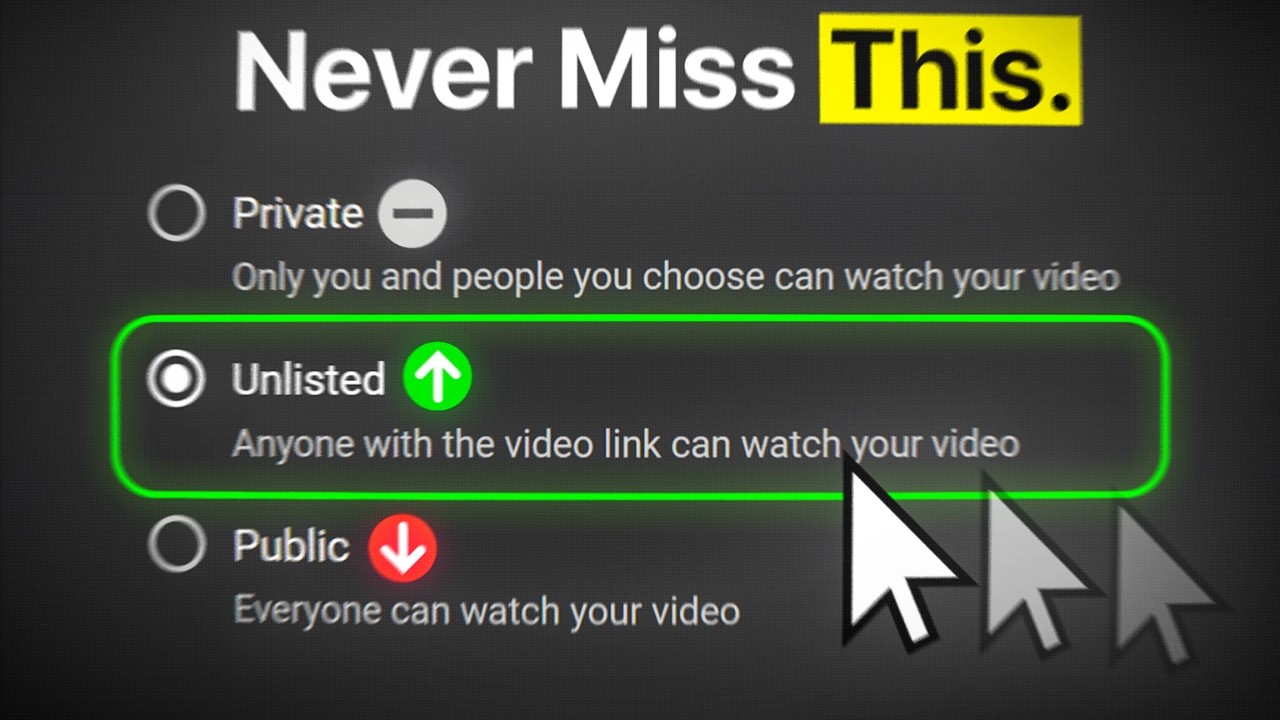
How to Upload YouTube Videos for More Views

CARA MENINGKATKAN JANGKAUAN FB PRO !! AGAR REELS DAN VOD BANYAK PENONTON TERBARU 2025

7 key things to do AFTER uploading your YouTube video

YouTube not RECOMMENDING your Videos? TURN THIS ON NOW
5.0 / 5 (0 votes)