Projeto em SQL - Como analisar vendas de notebooks usando SQL
Summary
TLDRThis video provides a comprehensive guide for aspiring data analysts, focusing on creating a real-world project using Databricks and SQL. The tutorial walks through uploading a Kaggle dataset, cleaning and transforming the data, performing SQL queries, and generating insightful visualizations. The speaker emphasizes the importance of practice and sharing projects for career growth, offering tips on making work visible to recruiters. Aimed at beginners, the video covers key data analysis skills and encourages viewers to publish and share their projects to enhance their professional portfolios.
Takeaways
- 😀 **Practice is Key**: The more you practice data analysis, the better you’ll get at it. The video encourages learners to practice regularly to improve their skills.
- 😀 **Databricks for Data Analysis**: Databricks is an essential tool for running SQL queries, cleaning data, and visualizing results, especially in the context of large datasets.
- 😀 **Free Access to Databricks**: The tutorial suggests using Databricks Community Edition, which is free and ideal for learning and small projects.
- 😀 **Real-World Dataset**: The tutorial uses a real-world dataset on notebook prices, which allows learners to practice on actual, practical data.
- 😀 **SQL Querying Basics**: The video walks through SQL commands like `AVG()`, `GROUP BY`, and `ORDER BY`, demonstrating how to analyze and summarize data effectively.
- 😀 **Data Cleaning Tips**: It emphasizes the importance of cleaning and normalizing data, such as converting prices from Indian Rupees to Brazilian Reais and adjusting percentage values for clarity.
- 😀 **Using CASE for Data Standardization**: The `CASE` SQL statement is used to handle inconsistent data, like brand names in different cases (e.g., 'lenovo' vs 'Lenovo').
- 😀 **Visualizing Data in Databricks**: The video demonstrates how to visualize the data with charts, making it easier to interpret and present results to others.
- 😀 **Sharing Your Work**: Once your project is complete, you can generate a shareable link in Databricks and post it to platforms like LinkedIn to increase your professional visibility.
- 😀 **Portfolio Development**: The tutorial stresses the importance of transforming your analysis project into a portfolio piece by sharing it online, which can attract recruiters' attention.
Q & A
What is the first step to get started with the project in Databricks?
-The first step is to sign up for Databricks Community Edition by visiting community.cloud.databricks.com. After logging in, you'll need to create a cluster, which is required for running your analysis tasks.
How does Databricks handle idle clusters?
-Databricks automatically shuts down idle clusters after two hours of inactivity to save resources. It's important to monitor the cluster's activity to avoid unexpected shutdowns.
Where can the dataset used in the video be found?
-The dataset used in the video, titled 'Last Price of Notebooks,' is available for download on Kaggle, a popular platform for data science datasets.
What format is the dataset used in the video, and how is it imported into Databricks?
-The dataset is in CSV format. To import it into Databricks, you need to upload the CSV file and create a table using the 'Create Table' option in Databricks.
Why was the price field in the dataset converted from Indian Rupees to Brazilian Real?
-The price field was in Indian Rupees (INR), and the conversion to Brazilian Real (BRL) was necessary to align with the local currency for analysis. A conversion factor of 1 INR = 0.06 BRL was applied.
How does SQL help in calculating the average price of notebooks by brand?
-SQL is used to calculate the average price of notebooks by brand using the 'AVG' function. The query groups the data by brand and orders the results by the average price in descending order.
What is the significance of normalizing memory type names in the dataset?
-Normalizing memory type names ensures consistency across the dataset. For example, 'LPDDR4' was standardized to 'DDR4' to avoid discrepancies in memory type classifications, ensuring accurate analysis.
What type of visualization was used to represent the average price of notebooks by brand?
-A bar chart was used to visualize the average price of notebooks by brand. This type of chart helps in comparing the prices across different brands clearly.
What insight was derived from the analysis of memory types and prices?
-The analysis showed that while DDR5 memory types had higher prices, DDR4 was the most commonly sold memory type. This insight can help in inventory and pricing optimization for retailers.
How can you showcase your project once it’s complete in Databricks?
-Once your project is complete in Databricks, you can generate a public link to share with others. This link can be added to your portfolio or shared on platforms like LinkedIn to showcase your work to potential employers.
Outlines

This section is available to paid users only. Please upgrade to access this part.
Upgrade NowMindmap

This section is available to paid users only. Please upgrade to access this part.
Upgrade NowKeywords

This section is available to paid users only. Please upgrade to access this part.
Upgrade NowHighlights

This section is available to paid users only. Please upgrade to access this part.
Upgrade NowTranscripts

This section is available to paid users only. Please upgrade to access this part.
Upgrade NowBrowse More Related Video
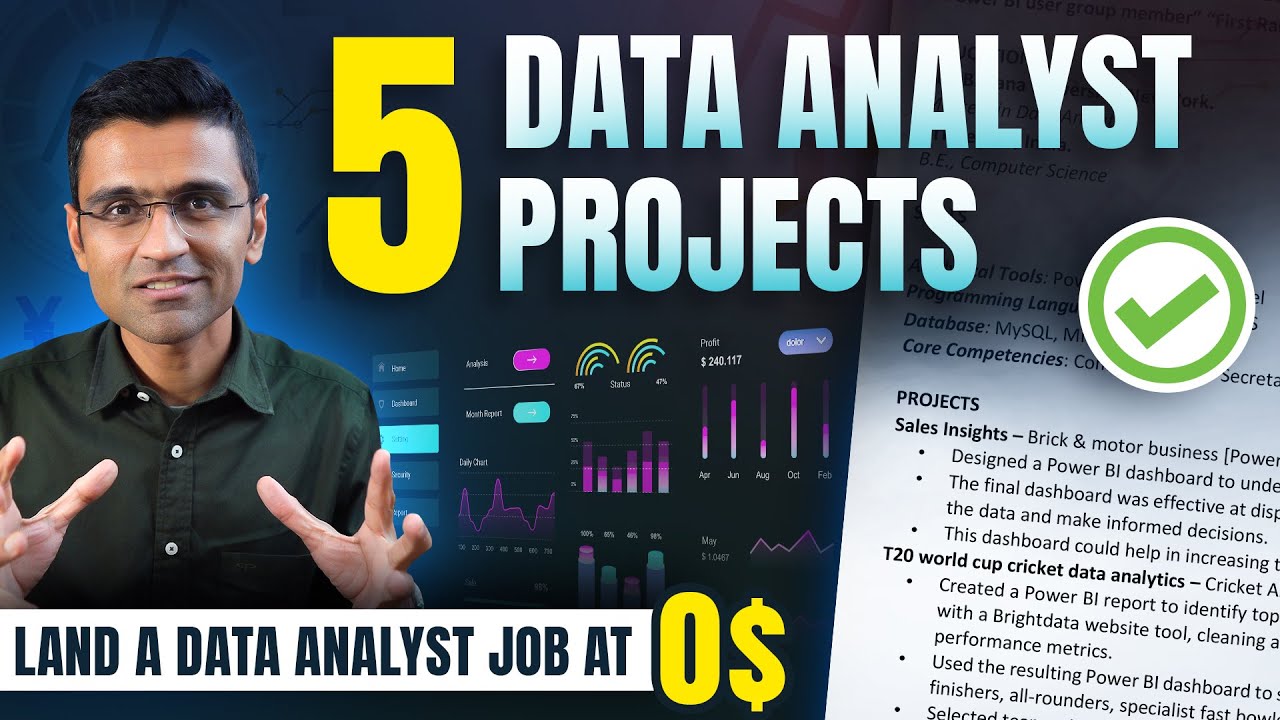
5 Projects for a Data Analyst Job | All Materials Included

Power BI Project For Beginners | Sales Insights Data Analysis Project - 1 - Problem Statement

Data Analyst Roadmap with Free Resources !!

If I Started Over As A Data Engineer… 2025 Version!
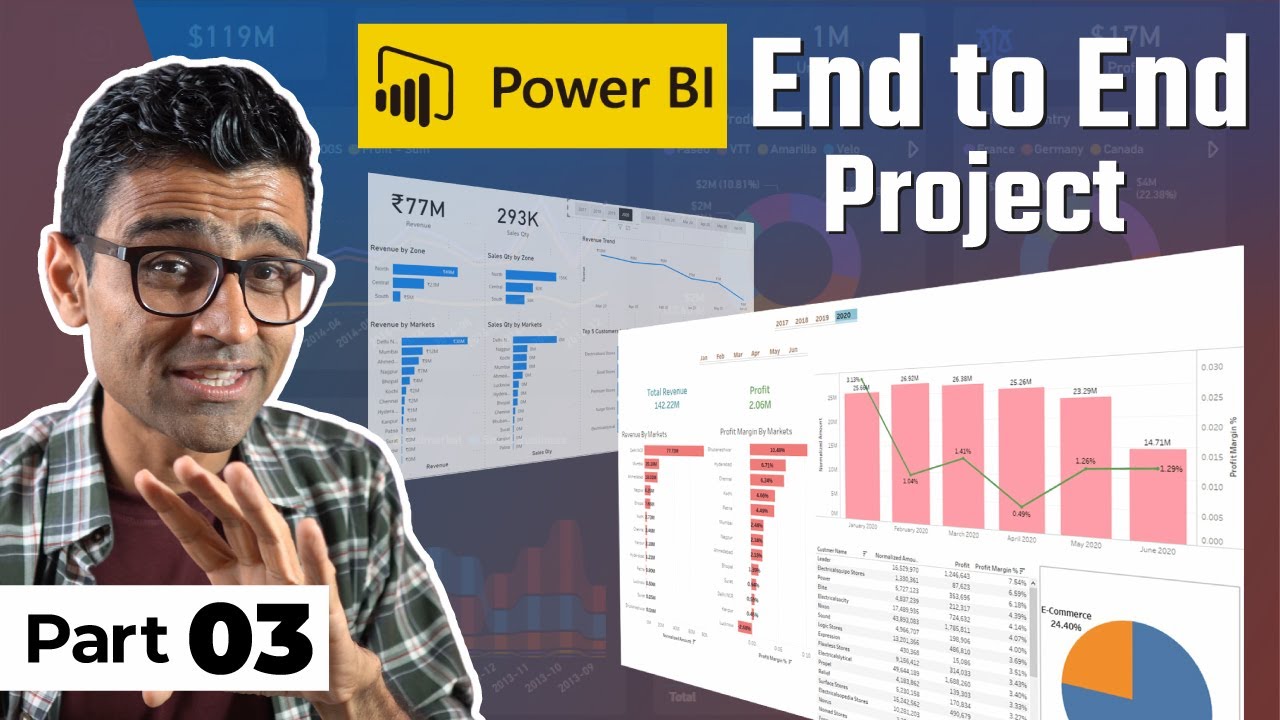
Power BI Project For Beginners | Sales Insights Data Analysis Project - 3 - Data Analysis Using SQL
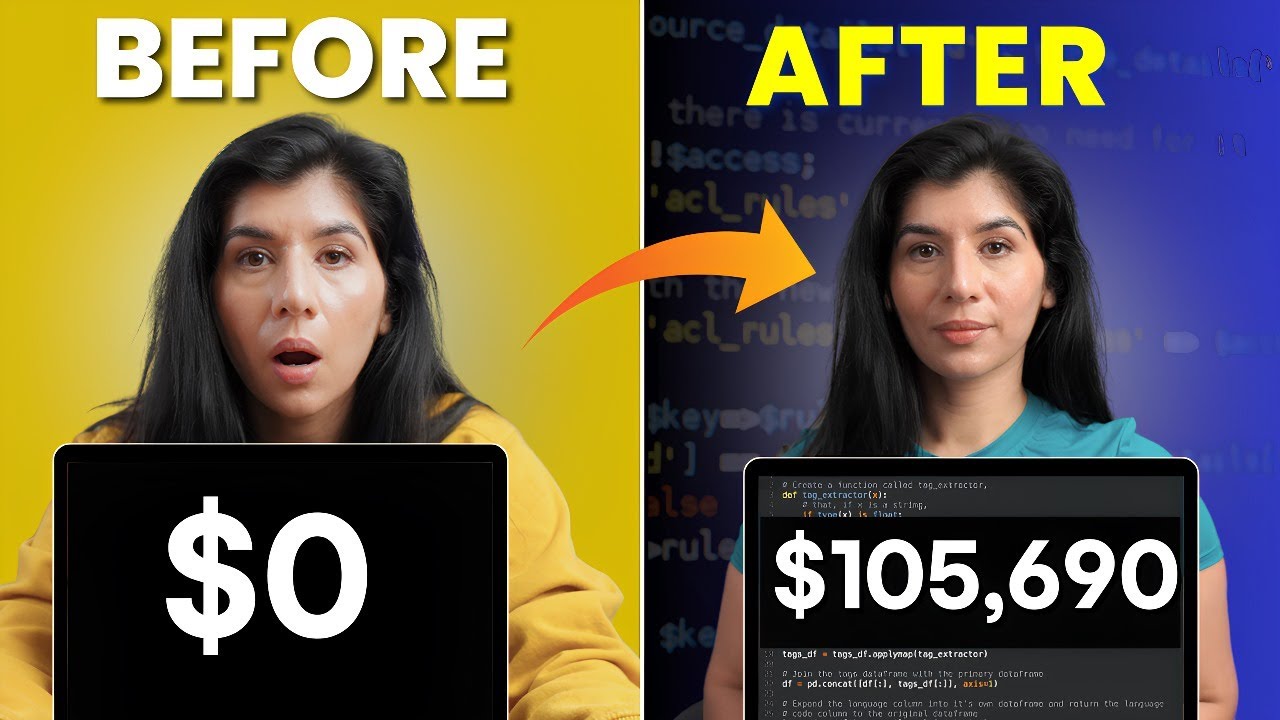
How to Become a Data Analyst in 2024? (complete roadmap)
5.0 / 5 (0 votes)