17 Most Asked Pandas Interview Questions & Answers | Python Pandas Interview Questions 2024
Summary
TLDRThis video provides a comprehensive guide to mastering Pandas for data-related job interviews. It covers essential topics such as basic Pandas concepts, key data structures like DataFrames and Series, and common interview questions. The video also delves into advanced concepts like data aggregation, multiple indexing, and the GroupBy function. Whether you're preparing for a data analyst, data scientist, machine learning engineer, or financial analyst role, this content helps you build confidence with both practical coding examples and in-depth explanations of Pandas features. Perfect for anyone looking to ace their next data-related interview.
Takeaways
- 😀 Pandas is a powerful Python library essential for data manipulation and analysis, widely used across various data-related roles like data analyst, data scientist, and machine learning engineer.
- 😀 Mastering Pandas interview questions is crucial for acing interviews in roles that involve handling and analyzing data, such as data analysts, machine learning engineers, and financial analysts.
- 😀 The main data structures in Pandas are DataFrames (2D) and Series (1D), both built on top of the NumPy library for efficient numerical computations.
- 😀 Reindexing in Pandas allows you to change the index of a DataFrame, either by reordering existing data or creating a new index with optional data filling.
- 😀 Data aggregation in Pandas involves combining and summarizing data from multiple sources or datasets to provide clearer insights or analyze trends.
- 😀 The GroupBy function in Pandas enables data splitting, applying functions, and then combining the results, which is useful for grouping data and performing aggregation tasks.
- 😀 Handling categorical data in Pandas involves managing repetitive data values, such as 'Gender' or 'Country', that have a limited number of unique possible values.
- 😀 To handle missing data in Pandas, methods like `dropna()` (to remove missing values) and `fillna()` (to replace missing values) are commonly used.
- 😀 Exporting data from Pandas to external formats like CSV and Excel is straightforward with functions like `to_csv()` and `to_excel()`.
- 😀 Understanding multiple indexing in Pandas allows you to work with high-dimensional data and perform complex operations on multi-level indexed data, providing flexibility in data manipulation.
- 😀 Preparing for advanced Pandas interview questions, such as those about data aggregation, multiple indexing, and GroupBy, is essential for showcasing your proficiency in handling complex data tasks.
Q & A
What is Pandas and why is it important for data professionals?
-Pandas is a powerful Python library used for data manipulation and analysis. It simplifies the handling of numerical and time-series data, making it essential for roles in data analytics, data science, machine learning, and more.
What are the two main data structures in Pandas?
-The two main data structures in Pandas are Series (one-dimensional) and DataFrame (two-dimensional). A DataFrame is like a table with rows and columns, whereas a Series is essentially a single column of data.
How do you create a DataFrame in Pandas?
-A DataFrame can be created from various data sources such as lists, dictionaries, or external files like CSVs or Excel sheets. For example, you can create a DataFrame from a dictionary using `pd.DataFrame(dictionary)`.
What is reindexing in Pandas and how is it useful?
-Reindexing in Pandas refers to changing the row and column labels of a DataFrame. It can be useful for rearranging data, creating new indices, or filling missing values based on the existing data.
What is the 'GroupBy' function in Pandas and how does it work?
-The 'GroupBy' function in Pandas is used to split data into groups based on certain criteria (like a column), and then perform an aggregation, transformation, or filtering operation on each group. This helps in summarizing large datasets.
What is the difference between a Series and a DataFrame in Pandas?
-A Series is a one-dimensional labeled array, whereas a DataFrame is a two-dimensional labeled structure (with rows and columns). A DataFrame can hold multiple Series, making it more versatile for complex datasets.
How do you handle missing data in Pandas?
-Pandas provides several methods for handling missing data, including `isnull()` to identify missing values, `dropna()` to remove them, and `fillna()` to replace them with a specified value or method.
What are categorical data types in Pandas?
-Categorical data refers to variables that contain a limited, fixed number of possible values, such as gender or country. In Pandas, categorical data is stored efficiently and can only take values from a predefined set of categories.
How can you convert a Pandas DataFrame to an Excel file?
-To convert a DataFrame to an Excel file, use the `to_excel()` method. If exporting multiple sheets, you can use `ExcelWriter()` to specify the sheet names and target file.
What is multi-indexing in Pandas, and how is it useful?
-Multi-indexing in Pandas allows you to create hierarchical indexing, which is useful for working with multi-dimensional data. It enables more complex data manipulation and analysis by allowing multiple levels of row/column indexing.
How do you rename columns or indexes in a DataFrame?
-To rename columns or indexes, use the `rename()` method, where you can specify new names using a dictionary or a function. This allows you to modify labels without changing the underlying data.
What is the purpose of the `.get()` method in Pandas?
-The `.get()` method is used to retrieve specific columns from a DataFrame. If one column is requested, it returns a Series; for multiple columns, it returns a new DataFrame with the selected columns.
Outlines

This section is available to paid users only. Please upgrade to access this part.
Upgrade NowMindmap

This section is available to paid users only. Please upgrade to access this part.
Upgrade NowKeywords

This section is available to paid users only. Please upgrade to access this part.
Upgrade NowHighlights

This section is available to paid users only. Please upgrade to access this part.
Upgrade NowTranscripts

This section is available to paid users only. Please upgrade to access this part.
Upgrade NowBrowse More Related Video

3 Developer Roadmaps That Actually Work

Mastering React: Decoding 09 Most Common Interview Questions | Tanay Pratap Hindi

Job Roadmap for freshers , beginners #softwaredeveloper #jobpreparation
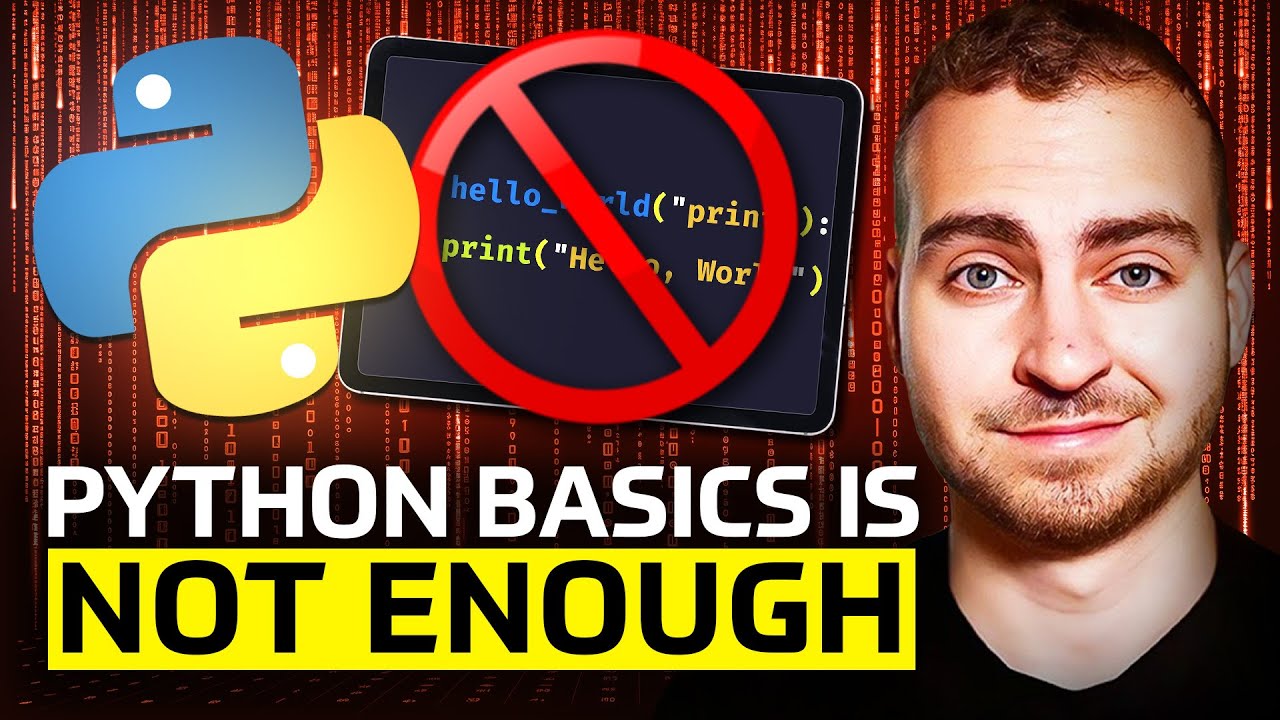
The Next Step After Learning Python Basics

Analisa Jabatan. Uraian Jabatan. Paham dalam 15 Menit

ML Coding Interviews Explained
5.0 / 5 (0 votes)