I tried the Apple MacBook Pro M4 Max for Programming - AI - React - JS
Summary
TLDRThe MacBook Pro M4 is put to the test in this comprehensive review, showcasing its capabilities for development, AI modeling, virtualization, app building, web design, and video editing. The reviewer highlights key features such as the Nano-texture matte display, powerful M4 processor, and 64GB of RAM, emphasizing its performance in real-world coding and resource-intensive tasks. While testing Docker, VS Code, React Native, and virtualized environments for iOS and Android, the M4 impresses with its speed and efficiency, especially in comparison to the M2. Overall, the MacBook Pro M4 delivers exceptional performance for developers, creators, and multitaskers alike.
Takeaways
- 😀 Apple's MacBook Pro M4 is a powerful machine tailored for developers, featuring 64GB of RAM, 1TB storage, and impressive hardware specs.
- 😀 The device offers a minimalist design, with essential ports like HDMI, Thunderbolt, SD card reader, and MagSafe, making it versatile for different tasks.
- 😀 The standout feature of the M4 is its Nano-texture matte display, which reduces glare and reflections, especially useful for long coding sessions.
- 😀 Performance benchmarks show that the M4 significantly outperforms the M2 Max in AI model processing, achieving 120 tokens per second compared to 66 on the M2.
- 😀 The M4 handles Docker containers, API testing with Postman, and accessing large language models seamlessly, showcasing its power for development work.
- 😀 Virtualization tasks like running iOS and Android emulators using Android Studio and Xcode are handled effortlessly, with minimal resource strain on the system.
- 😀 Running Windows 11 in a virtualized environment using VMware Fusion works well, allowing for easy cross-platform testing and development.
- 😀 The M4 performs well for video editing, particularly with Adobe Premiere, offering smooth timeline scrubbing and fast rendering, second only to a Windows PC with a 4090 GPU.
- 😀 Despite its impressive specs, the M4 falls short in gaming performance, with limited support for macOS-compatible titles and drivers not optimized for gaming.
- 😀 The MacBook Pro M4 is also highly effective for web design and development, offering excellent multitasking capabilities with tools like Figma, Sidecar, and Wix Studio.
- 😀 Overall, the M4 is an ideal laptop for developers who need a machine that can handle demanding tasks like coding, AI modeling, app development, and video editing with ease.
Q & A
What are the key features of the Apple MacBook Pro M4?
-The Apple MacBook Pro M4 features a 14-core CPU, 32-core GPU, a Nano-texture matte display, 64GB of RAM, and 1TB of storage. It also includes ports like HDMI, Thunderbolt, an SD card reader, and a MagSafe charging port, offering a balance of power and portability.
How does the Nano-texture display improve the user experience?
-The Nano-texture display reduces glare and reflections, making it especially useful for those working in bright environments or those who do a lot of coding in dark mode. It helps minimize distractions and improves clarity, especially when filming or working on detailed tasks.
How does the MacBook Pro M4 perform with AI models?
-The MacBook Pro M4 delivers strong performance with AI models, processing smaller models like Llama 3.2 at 120 tokens per second, nearly double the M2 Max's speed. Larger models also run efficiently, with the M4 handling 32-billion-parameter models at 16 tokens per second.
What is the performance of the MacBook Pro M4 when running Docker and virtualization tasks?
-The MacBook Pro M4 handles Docker and virtualization tasks smoothly. It runs Docker containers efficiently, even for complex setups like running large language models or emulated devices for iOS and Android development with minimal performance impact.
What was the MacBook Pro M4’s performance like for video editing tasks?
-The MacBook Pro M4 excelled in video editing, especially in Adobe Premiere. Scrubbing through timelines was smooth, and the M4 completed rendering tasks faster than other devices, with a 6-minute scene rendered in 2 minutes and 10 seconds.
How does the MacBook Pro M4 compare to other machines in terms of rendering performance?
-While the MacBook Pro M4 performed well in rendering tasks, a high-end PC with an Nvidia 4090 GPU was faster, rendering the same 6-minute scene in 1 minute 40 seconds. However, the M4’s performance was still competitive, coming in second place for rendering tasks.
What are some of the main tools used for development on the MacBook Pro M4?
-The MacBook Pro M4 is used with several key development tools, including Visual Studio Code for coding, GitHub Desktop for project management, Docker for containerization, and Postman for API testing. Extensions like GitHub Copilot enhance the coding experience.
How does the MacBook Pro M4 handle virtualization for iOS and Android app development?
-The MacBook Pro M4 handles virtualization for iOS and Android devices smoothly. Setting up emulators for both platforms in Android Studio and Xcode works without any major performance issues, making it a strong choice for cross-platform app development.
What are the gaming capabilities of the MacBook Pro M4?
-While the MacBook Pro M4 has powerful specs, including a 14-core CPU and a 32-core GPU, it’s not optimized for gaming. The machine struggles with running non-Apple games like Counter-Strike or Valorant, as drivers for these games don’t perform as well as on dedicated gaming PCs.
How does the MacBook Pro M4 perform in web and design tasks?
-The MacBook Pro M4 performs excellently for web design and development tasks. With tools like Figma for design and Sidecar for using an iPad as a second screen, it offers a seamless experience. It can handle web development projects with ease, and web design software runs without issues.
Outlines

This section is available to paid users only. Please upgrade to access this part.
Upgrade NowMindmap

This section is available to paid users only. Please upgrade to access this part.
Upgrade NowKeywords

This section is available to paid users only. Please upgrade to access this part.
Upgrade NowHighlights

This section is available to paid users only. Please upgrade to access this part.
Upgrade NowTranscripts

This section is available to paid users only. Please upgrade to access this part.
Upgrade NowBrowse More Related Video

M3 vs M4 MacBook Pro: Faster AND Better Battery Life? 🤯
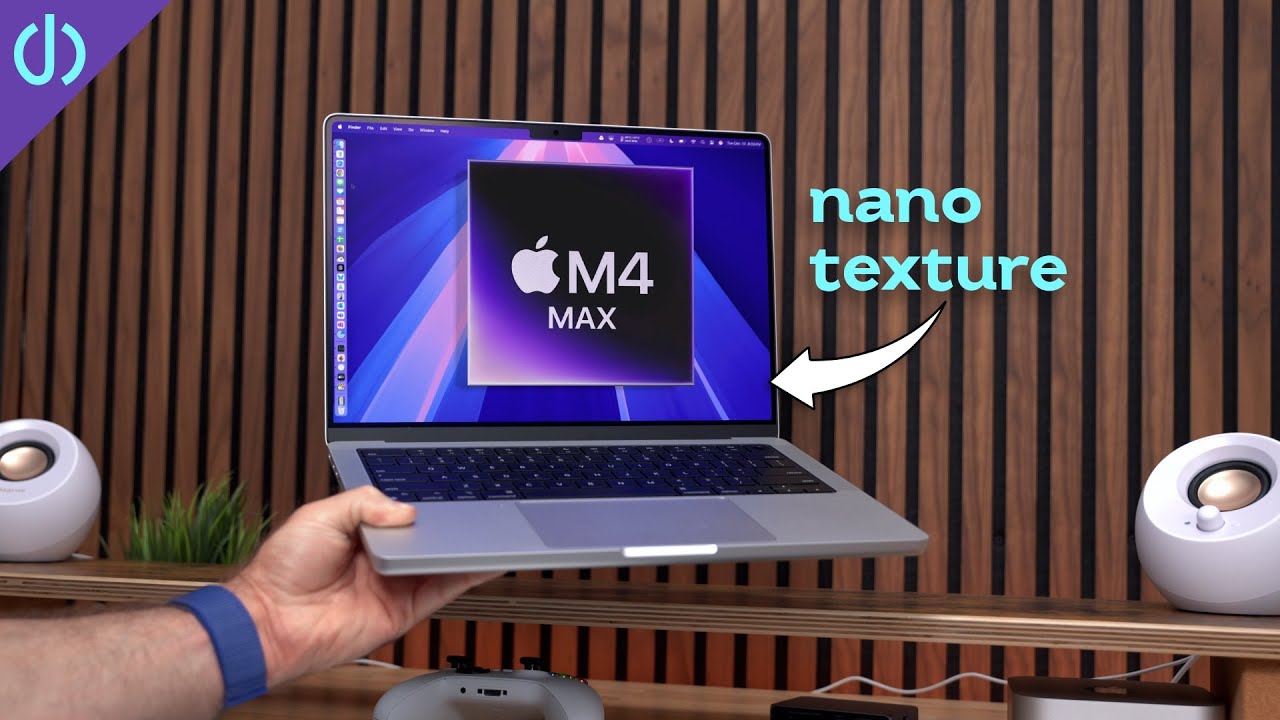
M4 Max MacBook Pro: 1 Month Later!

Don't Choose WRONG! MacBook Pro M4 Vs MacBook Air M3!

M4 MacBook Air For Programming & Productivity - 3 Months Later Review

M4 Mac Mini vs Pro: MOTHER OF ALL STRESS TESTS! 🥵 Logic Pro, Blender, After Effects, Llama LLMs

M4 Mac mini vs M1 Max for Video Editing
5.0 / 5 (0 votes)