GPT 4o - Deep Dive Review - AGI? - ChatGPT massive improvements
Summary
TLDRThe video script explores the capabilities of Chat GPT 4.0, an AI model that excels in multimodal interaction, including voice and image recognition. It demonstrates the AI's ability to engage in emotional conversations, assist with mathematical problems, translate languages in real-time, and analyze visual content. The script also highlights advanced features like creating consistent character images, summarizing lectures, and generating detailed reports from audio recordings. The potential of Chat GPT 4.0 as an educational tool and digital assistant is underscored throughout the presentation, showcasing its potential to revolutionize how we interact with AI.
Takeaways
- 📈 **Multimodal Capabilities**: Chat GPT 4 O is a multimodal model that can handle various forms of input and output, enhancing interaction through different media.
- 🆓 **Free Access**: A limited version of Chat GPT 4 is available for free, allowing users to experience its features without any cost.
- 📱 **Voice Interaction**: The app allows for voice interaction with emotional expressiveness, making conversations more human-like.
- 📖 **Storytelling**: Users can request stories, like a bedtime story about robots and love, showcasing the model's ability to generate narratives.
- 🔍 **Translation Services**: Chat GPT can function as a translator between different languages, facilitating real-time communication.
- 📷 **Camera Integration**: Although not available in the free model, the upcoming integration of camera input will allow the AI to assist with visual information.
- 🧮 **Math Problem Assistance**: The AI can help solve math problems by providing hints and guidance without revealing the solution, enhancing the learning process.
- 💻 **Code Understanding**: Chat GPT can analyze and explain code snippets, offering insights into what the code is designed to do.
- 📊 **Data Visualization**: The AI can interpret and explain data visualizations, such as charts, providing summaries and identifying key trends.
- 🎨 **Creative Design**: Chat GPT can generate images and designs based on textual descriptions, including consistent character creation and 3D object synthesis.
- ✍️ **Writing Assistance**: The model can assist in writing tasks, such as creating software or simulating interfaces like Facebook Chat, demonstrating its versatility in content creation.
Q & A
What does the 'O' in Chat GPT 4 O stand for?
-The 'O' in Chat GPT 4 O stands for Omni, indicating that it is a multimodal model capable of handling various forms of input and output.
Is Chat GPT 4 O available in the free version?
-Yes, Chat GPT 4 O is included in a limited capacity in the free version, allowing users to try out some of its features.
How can the emotional state of Chat GPT's voice be influenced?
-The emotional state of Chat GPT's voice can be influenced by user instructions, as demonstrated when the user asked for 'maximal emotion' in the bedtime story.
What is the significance of Chat GPT's ability to understand and replicate emotions in voice?
-The ability to understand and replicate emotions in voice is significant as it helps in conveying information more effectively and makes the interaction feel more human-like, which can be beneficial in various scenarios including live translation and educational support.
Can Chat GPT function as a translator between different languages?
-Yes, Chat GPT can function as a translator, as shown in the script where it was asked to translate between English and Italian in real-time.
How does Chat GPT assist with solving math problems without giving away the solution?
-Chat GPT assists with solving math problems by providing hints and guiding the user through the steps, rather than directly giving away the solution, which is helpful for educational purposes.
What is the purpose of the camera feature in Chat GPT that is mentioned in the script?
-The camera feature in Chat GPT, though not available in the free model, is intended to allow the AI to see and analyze visual information, such as a math problem written on paper, to assist the user further.
How does Chat GPT handle code and provide assistance with coding problems?
-Chat GPT can receive highlighted code from the user and provide a brief explanation or guidance on the code's functionality, as demonstrated with the weather data code example.
What is the capability of Chat GPT in terms of image generation and manipulation?
-Chat GPT has the capability to generate images based on text descriptions and manipulate images to create consistent visual elements, as shown in the examples of character creation and commemorative coin design.
Can Chat GPT create software or simulate interfaces like a Facebook chat?
-Yes, Chat GPT can create software or simulate interfaces, such as a Facebook chat, as shown in the script where it created an HTML file to simulate a Facebook Chat interface.
What are some of the advanced capabilities of Chat GPT 4 O mentioned in the script?
-Some advanced capabilities of Chat GPT 4 O mentioned in the script include multimodal input and output, emotional voice interaction, real-time translation, math problem assistance, code analysis, image generation, and simulation of software interfaces.
Outlines

This section is available to paid users only. Please upgrade to access this part.
Upgrade NowMindmap

This section is available to paid users only. Please upgrade to access this part.
Upgrade NowKeywords

This section is available to paid users only. Please upgrade to access this part.
Upgrade NowHighlights

This section is available to paid users only. Please upgrade to access this part.
Upgrade NowTranscripts

This section is available to paid users only. Please upgrade to access this part.
Upgrade NowBrowse More Related Video
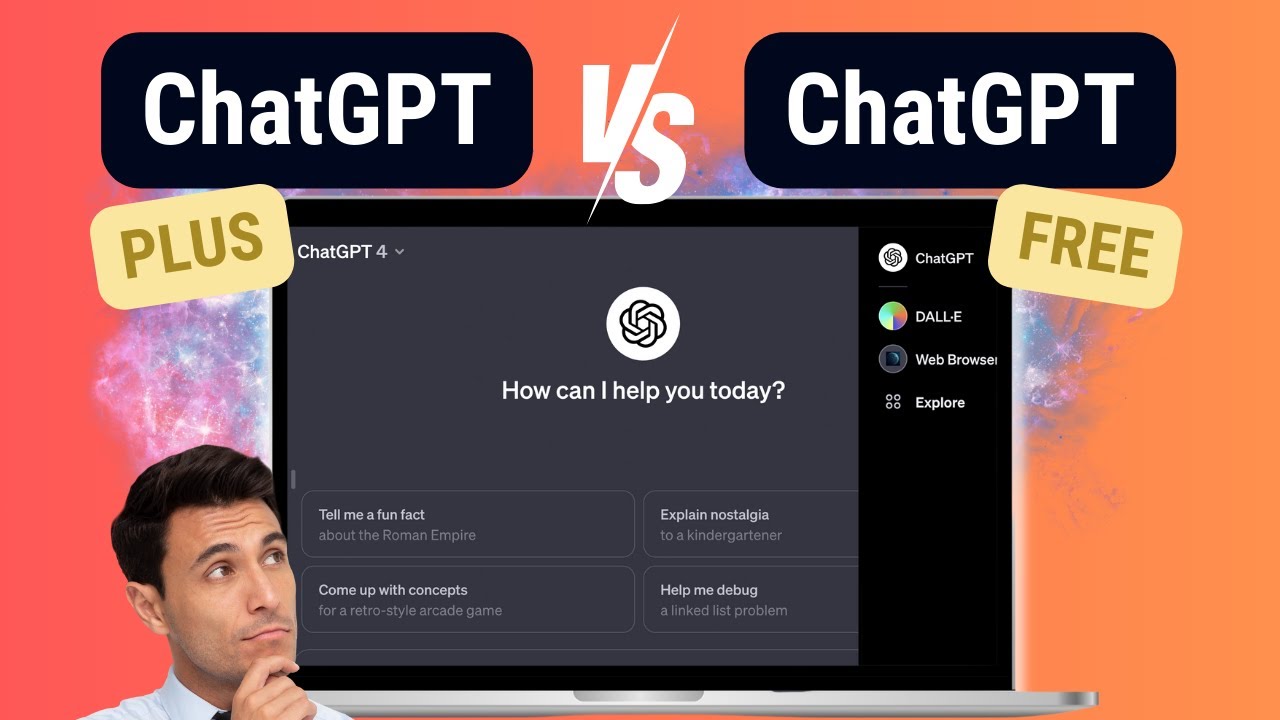
Is ChatGPT Plus Worth It? A Review after Extensive Use..

Userlocal ChatAI_ユーザー向け勉強会_

How to switch back from GPT-3.5 to ChatGPT-4 when you reached the limit of 25 messages in 3 hours

ChatGPT Plus X Claude PRO: QUAL VALE ASSINAR?

What's the BEST AI For Language Learning? (CLEAR winner)

How to Boost Your Productivity 10x with Chat GPT: Your Personal AI Assistant

BATALHA de INTELIGÊNCIA ARTIFICIAL! - Gemini | ChatGPT-4o
5.0 / 5 (0 votes)