Nuxt's runtimeConfig - The most common mistake
Summary
TLDRThis tutorial on KNX runtime configuration explains the importance of using the correct environment variables to ensure smooth dynamic data handling during runtime. A key mistake to avoid is setting default values for environment variables based on other variables, as these are evaluated at build time and not runtime. The speaker also highlights that transformations like `.trim()` only work during build time. To ensure functionality, always use environment variables that match the runtime config structure and avoid relying on build-time transformations. Proper documentation practices are also emphasized to help prevent these common issues.
Takeaways
- 😀 Always use environment variables that match the runtime configuration structure.
- 😀 Avoid using build-time environment variables for runtime configuration, as they are evaluated only at build time.
- 😀 Runtime config should be updated dynamically during runtime, not through default build-time variables.
- 😀 Transformations applied to runtime values, like `.trim()`, will not work at runtime—they only execute at build time.
- 😀 If you change the environment variables after building the app, be sure to use the correct runtime variable names to avoid issues.
- 😀 Make sure to pass environment variables at runtime when deploying your application to different instances.
- 😀 The use of `next public` prefixed variables is recommended for matching runtime configuration.
- 😀 Using incorrect or mismatched environment variable names may cause unexpected behavior or errors.
- 😀 Always consult the documentation to ensure you're using the appropriate environment variables for runtime config.
- 😀 It’s important to educate and inform others about these best practices through updated documentation and different channels.
- 😀 To ensure future scalability and flexibility, avoid using static page builds if multi-instance deployment might be needed.
Q & A
What is KNX runtime config used for?
-KNX runtime config allows dynamic changes to variables during runtime, enabling you to modify application data without the need to rebuild the app each time a change is made. This feature is particularly useful for applications that need to reflect different configurations in different environments.
What is the common mistake developers make when using runtime config?
-A common mistake is using environment variables that are evaluated at build time instead of runtime. This occurs when a developer sets a default value to another environment variable (like `process.env.OTHER_N_VAR`), which only gets evaluated during the build process, not during runtime.
Why does setting `process.env.OTHER_N_VAR` as a default value cause problems?
-Setting `process.env.OTHER_N_VAR` as a default value causes problems because the environment variable is evaluated at build time, not runtime. This means that any changes to the variable after the build will not be reflected in the application until it is rebuilt.
How can this issue be fixed?
-To fix this issue, developers should avoid using environment variables that rely on build-time evaluation. Instead, use environment variables formatted correctly for runtime, such as `NEXT_PUBLIC_*` variables, which are evaluated during runtime.
What is the purpose of using the `NEXT_PUBLIC_*` naming convention for environment variables?
-The `NEXT_PUBLIC_*` naming convention ensures that the environment variables are available at runtime. This is important for passing runtime configurations into the application, as it guarantees that the values are dynamically evaluated when the app is running.
Can transformations applied to variables (like `.trim()`) work during runtime?
-No, transformations like `.trim()` only work at build time, not runtime. This means that any transformations applied to variables in the configuration will not be executed during runtime, which can lead to unexpected behavior if you expect the transformations to be applied dynamically.
What is the correct way to handle runtime config variables in KNX?
-The correct approach is to use environment variables that match your runtime config structure. For example, you should use `NEXT_PUBLIC_MY_VALUE` as an environment variable to set a runtime config variable like `public.myValue`. This ensures that the value is evaluated and updated during runtime.
Why is it important to follow the proper environment variable conventions when using KNX runtime config?
-Following the proper environment variable conventions ensures that the application correctly handles variables during runtime, avoiding issues where configurations are not updated dynamically. This practice also ensures compatibility with the 12 Factor app principles, making it easier to scale and deploy in different environments.
How can documentation help prevent runtime config mistakes?
-Documentation plays a key role by providing clear guidelines on how to properly use environment variables with runtime config. By keeping the documentation up to date, developers can avoid common pitfalls, such as using incorrectly named variables or relying on transformations that only work at build time.
What is the impact of not adhering to the correct environment variable conventions in runtime config?
-If the correct environment variable conventions are not followed, the application may fail to reflect the intended runtime configuration changes. This can lead to inconsistencies, broken functionality, and the need for a rebuild every time a change is made, defeating the purpose of using runtime config.
Outlines

This section is available to paid users only. Please upgrade to access this part.
Upgrade NowMindmap

This section is available to paid users only. Please upgrade to access this part.
Upgrade NowKeywords

This section is available to paid users only. Please upgrade to access this part.
Upgrade NowHighlights

This section is available to paid users only. Please upgrade to access this part.
Upgrade NowTranscripts

This section is available to paid users only. Please upgrade to access this part.
Upgrade NowBrowse More Related Video
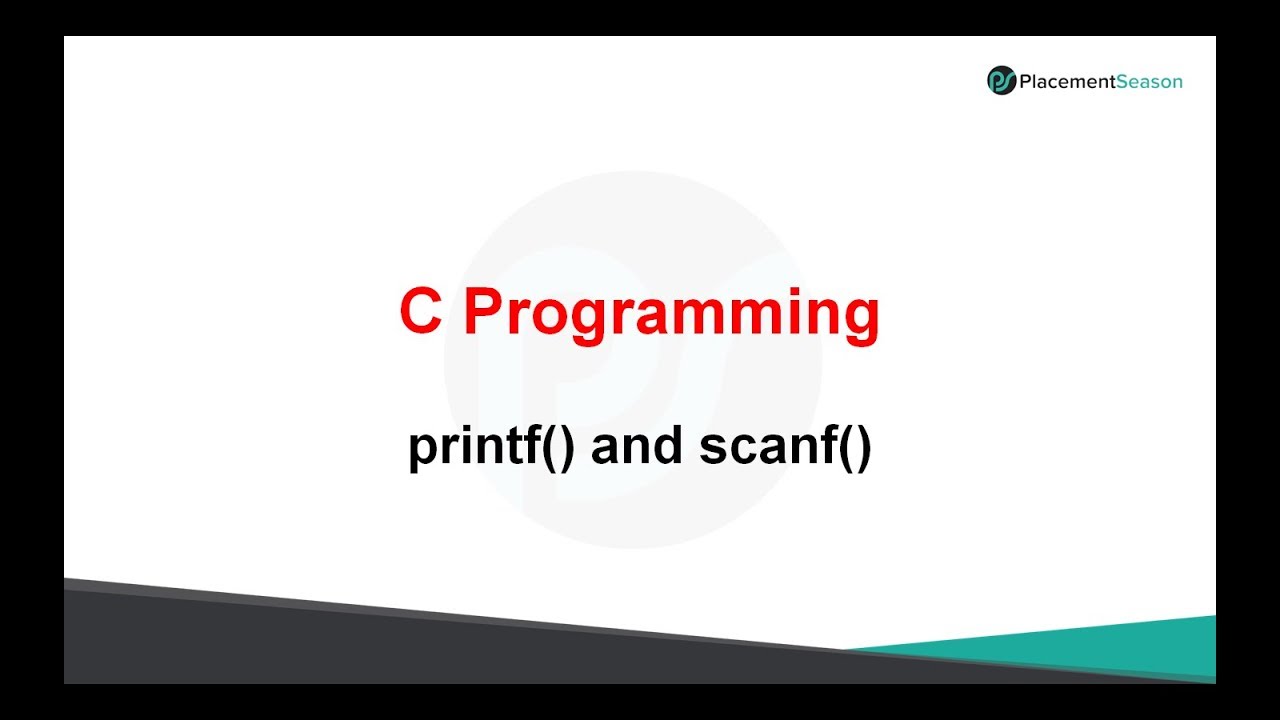
printf and scanf functions in C

Excel Regression Analysis through the Toolpak

Azure Data Factory Part 4 - Integration Run Time and Different types of IR

UiPath Remote Runtime Dependency | UiPath Automation Developer Professional Exam Preparation

Compiler Design: Storage Allocation Strategies
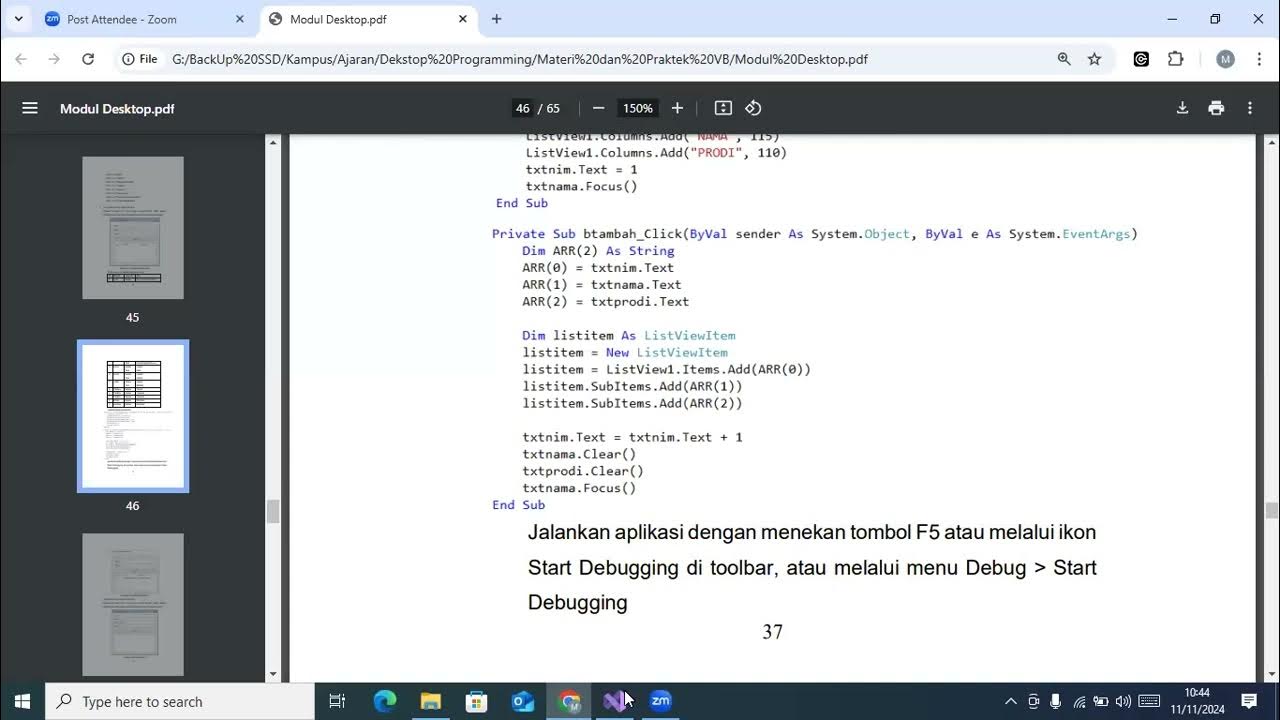
Praktikum Enam Array 1 Dimensi
5.0 / 5 (0 votes)