Keychron K2 vs K3 in-depth comparison - which is the best minimal mechanical keyboard for you?
Summary
TLDRIn this video, Mark compares the Kikron K2 and K3 keyboards, focusing on four key aspects: aesthetics, clickiness, ergonomics, and typing speed. He discusses the K2's heavy, chunky design versus the slimmer, lighter K3, highlighting their distinct looks. The K2's louder red switches are compared to the quieter brown switches of the K3, with Mark favoring the latter for its quieter typing. Ergonomically, while the K2 offers adjustable height, it causes wrist strain, whereas the K3, despite lacking height adjustability, works well with a wrist rest. Mark ultimately prefers the K3 for its comfort and typing experience.
Takeaways
- 😀 Mark introduces the video by focusing on the comparison between the Kikron K2 and K3 keyboards, including a discussion on the red and brown switches.
- 😀 The video compares the two keyboards across four categories: aesthetics, clickiness, ergonomics, and typing speed.
- 😀 Mark emphasizes that his use case primarily involves office-type work, such as writing and spreadsheets, rather than programming or gaming.
- 😀 Both the Kikron K2 and K3 have unique designs that stand out in a sea of standard black and white keyboards, with the K3 being slimmer and lighter.
- 😀 The K2, described as heavier and chunkier, offers a more solid and substantial feel, which may appeal to some users.
- 😀 The K3 is noted for its sleek and understated design, featuring a gradient key setup, which gives it a more stealthy appearance.
- 😀 The video compares the sound of the K3's brown switches with the K2's red switches, highlighting the quieter sound of the brown switches.
- 😀 Mark shares his personal preference for the K3's brown switches, as they are quieter and offer better typing accuracy, especially in open office environments.
- 😀 The K2’s design includes adjustable height options via plastic sliders, but Mark experiences wrist strain after prolonged use.
- 😀 The K3 lacks height adjustability but comes with a wrist rest that Mark found helpful in alleviating strain during long typing sessions.
- 😀 Mark compares typing speed results between the K2, K3, and Apple Magic Keyboard, noting that his typing speed and accuracy were similar across all three, with no significant conclusions drawn.
- 😀 At the end of the video, Mark announces that he will keep the K3, citing its slim profile and satisfying typing experience as key reasons for his decision.
Q & A
What are the main categories being compared between the Kikron K2 and K3 keyboards?
-The main categories being compared are aesthetics, clickiness, ergonomics, and typing speed.
What is the key difference in aesthetics between the Kikron K2 and K3?
-The Kikron K2 is described as heavier with a chunky design, while the K3 is slimmer, lighter, and has a more understated appearance.
How does the sound of the Kikron K2's red switches compare to the K3's brown switches?
-The Kikron K2 with red switches is louder, while the K3 with brown switches is quieter and more preferred for those in shared environments.
How does the reviewer feel about the ergonomics of the Kikron K2?
-The reviewer finds the K2 ergonomically uncomfortable for long typing sessions, leading to wrist strain, despite adjusting the height settings.
What ergonomic solution does the reviewer use with the Kikron K3?
-The reviewer uses a wrist rest with the K3, as the keyboard's height cannot be adjusted, and this setup has alleviated strain.
What type of work does the reviewer primarily do that influences their keyboard choice?
-The reviewer primarily does office work such as writing documents, spreadsheets, and presentations, not programming or gaming.
How does the reviewer compare the typing speed results from the three keyboards tested?
-The results were mixed, with the reviewer expressing surprise that their accuracy and speed were not significantly faster on any of the tested keyboards compared to their previous Apple Magic Keyboard.
Which keyboard does the reviewer decide to keep and why?
-The reviewer decides to keep the Kikron K3 due to its slim profile and satisfying typing experience, particularly after transitioning from the Apple Magic Keyboard.
What are the notable features of the Kikron K3 keyboard mentioned in the video?
-The Kikron K3 is slim, lightweight, and features a gradient key design, offering a balance of aesthetics and functionality.
How does the reviewer describe their typing experience on the Kikron K3 compared to the K2?
-The reviewer prefers the typing experience on the K3 due to its quieter, more accurate typing with brown switches, especially compared to the K2's louder red switches.
Outlines

This section is available to paid users only. Please upgrade to access this part.
Upgrade NowMindmap

This section is available to paid users only. Please upgrade to access this part.
Upgrade NowKeywords

This section is available to paid users only. Please upgrade to access this part.
Upgrade NowHighlights

This section is available to paid users only. Please upgrade to access this part.
Upgrade NowTranscripts

This section is available to paid users only. Please upgrade to access this part.
Upgrade NowBrowse More Related Video

Mengetik 10 Jari ( Keyboarding 10 jari )

The Best Keyboard, According to Science
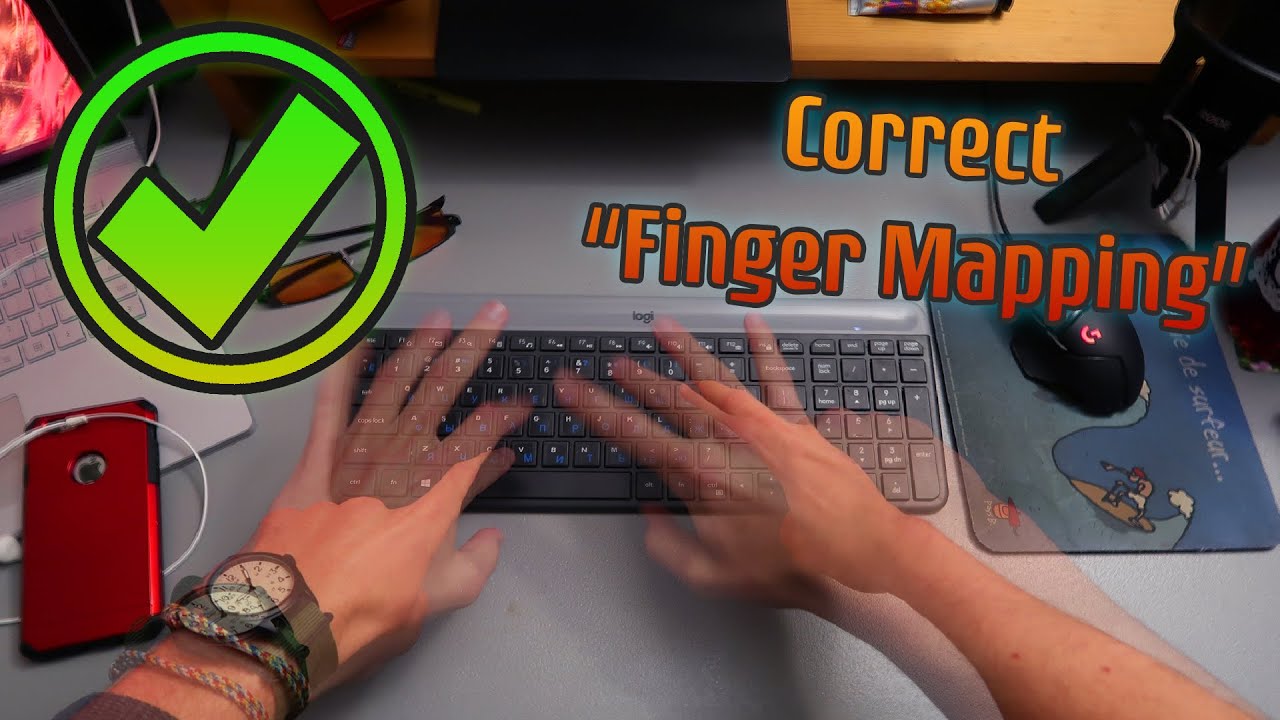
The MOST Important Factor When Typing (Touch Typing, Homerow Method, Finger Remapping)

Learning to Type FAST in 5 Days - 150+ wpm Guide from MKBHD Team

How I type fast (150+ WPM)

El teclado de moda... Puro marketing? NuPhy Air
5.0 / 5 (0 votes)