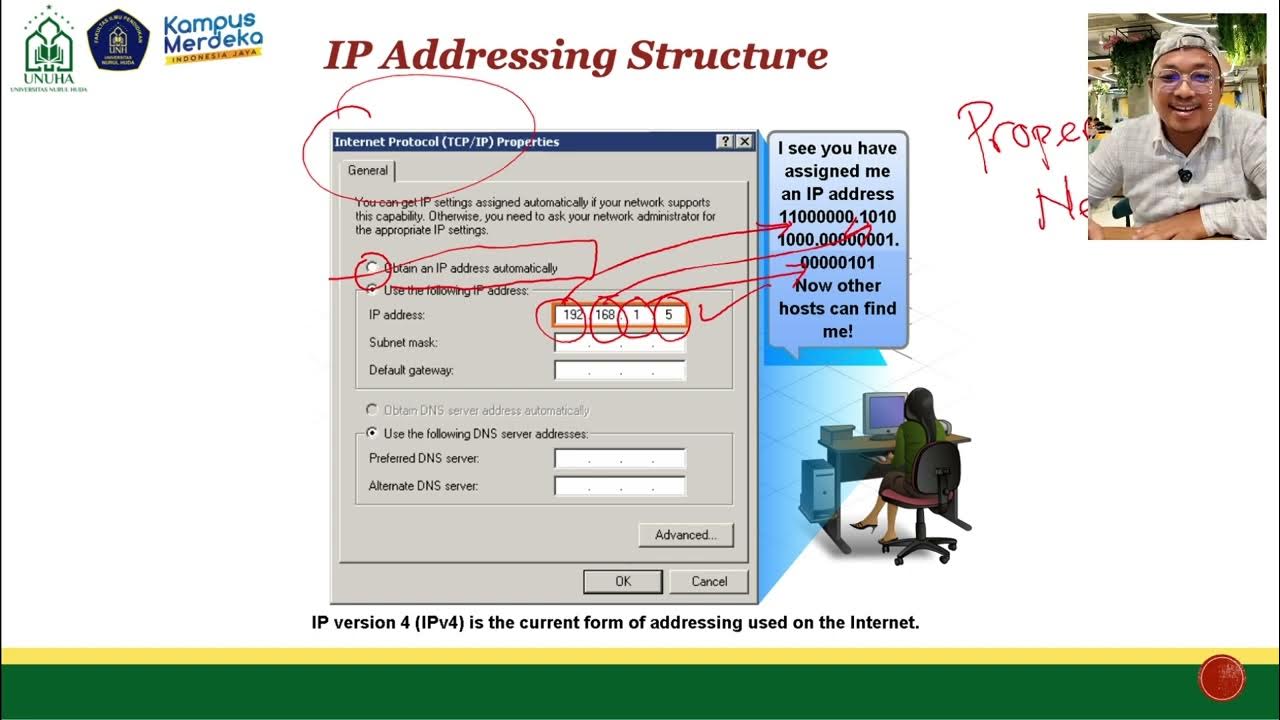ACL: Access Control List | Lecture 14 | IP Trainers | CCNA | CCNP | CCIE [Urdu/Hindi]
Summary
TLDRThis detailed technical lecture provides an in-depth explanation of network configuration, specifically focusing on IP address management and Access Control Lists (ACLs). The instructor demonstrates efficient ways to optimize ACL entries, minimizing the number of lines while ensuring proper network access controls. Key strategies include using wildcard masks, grouping IP ranges effectively, and allowing or denying specific address ranges to streamline configuration. The session emphasizes best practices for assigning IP addresses in a structured manner, helping to create easily manageable network policies and configurations. The focus is on creating efficient solutions with minimal lines for large-scale network setups.
Takeaways
- 😀 **IP Address Management:** Always use a table to organize IP ranges, network IDs, and broadcast IDs for easier network management.
- 😀 **Wildcard Masks and Subnetting:** Learn to use wildcard masks to simplify IP range management and subnetting. These can help group multiple IPs into one line in your configuration.
- 😀 **Efficient ACL Configuration:** The goal is to write minimal lines in Access Control Lists (ACL). Fewer lines with logical grouping are preferred over writing each IP address individually.
- 😀 **Grouping IP Ranges:** Instead of using individual IP addresses, group ranges logically (e.g., using `access-list` commands) to simplify the configuration process.
- 😀 **Minimize Configuration Lines:** The best solution often involves using the fewest lines of code while achieving the same network result. Aim to reduce the number of lines for clearer, more efficient solutions.
- 😀 **Network ID and Broadcast ID:** Network IDs should always be even, while broadcast IDs should be odd. This distinction helps identify correct IP address ranges.
- 😀 **Logical IP Address Assignment:** Assign IP addresses based on logical groupings (e.g., by department) to simplify future network policies and troubleshooting.
- 😀 **Understanding Access Control Lists:** ACLs can be configured to block or permit specific IPs. Always consider the smallest block of addresses for efficient network management.
- 😀 **Addressing Large IP Ranges:** When blocking or permitting large IP ranges, choose a block that includes the desired IP range with minimal extra addresses.
- 😀 **ACL Efficiency:** Multiple solutions exist for ACL configuration, but the most efficient approach uses the fewest lines while achieving the intended result, which is critical for large-scale networks.
- 😀 **Best Practices for IP Address Management:** Follow a systematic approach when assigning IP addresses to prevent network management issues in the future. Organizing addresses by function or department simplifies policy creation and network troubleshooting.
Q & A
What is the main purpose of using Access Control Lists (ACLs) in networking?
-Access Control Lists (ACLs) are used to filter network traffic based on specified rules, such as IP addresses, protocols, and ports. They help manage which traffic is allowed or denied on a network.
Why is minimizing the number of ACL entries important?
-Minimizing ACL entries is important because it makes the configuration more efficient, reduces complexity, and improves performance. Fewer lines mean less processing overhead on the network devices.
What is the significance of wildcard masks in ACL configuration?
-Wildcard masks are used to specify a range of IP addresses. They determine which bits in the IP address should be matched exactly and which bits can be ignored, allowing for more flexible and efficient IP range specification in ACLs.
What is the difference between network IDs and broadcast IDs in the context of ACLs?
-A network ID represents the starting address of a subnet and is always an even number. A broadcast ID represents the ending address of a subnet and is always an odd number. These distinctions help in efficient address management within ACLs.
What is meant by grouping IP addresses in ACLs and why is it beneficial?
-Grouping IP addresses means combining multiple addresses into a single ACL rule, typically using a wildcard mask. This reduces the number of ACL entries and simplifies the configuration, making the network management process more efficient.
What is the 'best solution' approach for ACL configuration?
-The best solution approach involves writing the least number of ACL entries while achieving the same result. It means reducing unnecessary entries by grouping ranges effectively and minimizing overhead in configuration and network performance.
How can you manage IP address ranges more effectively when configuring ACLs?
-To manage IP ranges effectively, it's important to group IP addresses logically and use wildcard masks to define ranges efficiently. Avoid wasting space by selecting the smallest possible range that fits the requirement and reduce the number of ACL lines.
What is the role of 'deny' and 'permit' rules in ACLs?
-'Deny' rules are used to block specific IP addresses or ranges from accessing the network, while 'permit' rules allow access. The order of these rules is critical as ACLs are processed sequentially, with the first matching rule applied.
What is the difference between standard and extended ACLs?
-Standard ACLs only filter traffic based on the source IP address, while extended ACLs can filter traffic based on source and destination IP addresses, protocols, and ports. Extended ACLs offer more granular control over network traffic.
Why is organizing IP addresses by department important for ACL management?
-Organizing IP addresses by department helps in creating clear and manageable policies. It allows for easier ACL configuration and troubleshooting, as policies can be applied logically to different network segments, ensuring better control over access.
Outlines

This section is available to paid users only. Please upgrade to access this part.
Upgrade NowMindmap

This section is available to paid users only. Please upgrade to access this part.
Upgrade NowKeywords

This section is available to paid users only. Please upgrade to access this part.
Upgrade NowHighlights

This section is available to paid users only. Please upgrade to access this part.
Upgrade NowTranscripts

This section is available to paid users only. Please upgrade to access this part.
Upgrade Now5.0 / 5 (0 votes)