Human Computer Interaction (HCI) Chapter 7-C: Design Rules: Norman’s 7 Principles
Summary
TLDRIn this lecture, the instructor discusses the Norman Seven Principles, a set of guidelines for designing user-friendly interfaces and systems. These principles emphasize simplifying complex tasks, making necessary knowledge accessible both in the user's mind and externally through the software interface, and ensuring clear mapping between user actions and system responses. Other principles include exploiting constraints to avoid errors, designing for error recovery, and standardizing designs to enhance usability. The lecturer highlights the importance of making tasks visible and intuitive, with examples such as the use of status bars, form validation, and the design of control elements.
Takeaways
- 😀 Use both knowledge in the world and knowledge in the head: Provide external cues and constraints to help users, and allow experts to internalize processes for efficiency.
- 😀 Simplify the structure of tasks: Break complex tasks into simpler steps and use automation or partial automation to reduce cognitive load.
- 😀 Make things visible: The interface should clearly indicate what actions can be taken and provide immediate feedback on the results to bridge the Gulf of Execution and Gulf of Evaluation.
- 😀 Get the mappings right: Ensure system controls match user expectations, such as using the correct type of control (radio button vs. checkbox) for the task.
- 😀 Exploit the power of constraints: Apply natural and artificial constraints to limit user input to valid options, reducing the chance for errors.
- 😀 Design for error: Anticipate potential user mistakes, prevent them where possible, and provide recovery mechanisms if errors occur.
- 😀 Standardize when unsure: When in doubt, standardize controls and interfaces (e.g., file and edit menus) to make systems intuitive and easy to use.
- 😀 Task simplification improves usability: Reducing task complexity through better design helps both novice and expert users perform efficiently.
- 😀 Clear visual feedback is key: The system should provide immediate and understandable feedback so that users can evaluate the results of their actions.
- 😀 User expectations should align with system behavior: Design controls and events that users intuitively understand, ensuring smooth and predictable interactions.
Q & A
What are the Norman Seven Principles in user interface design?
-The Norman Seven Principles are guidelines for designing user interfaces that make tasks easier and more intuitive for users. They focus on simplifying tasks, making actions visible, and ensuring error prevention and recovery.
How does 'Use both knowledge in the world and in the head' apply in UI design?
-'Use both knowledge in the world and in the head' means providing both external and internal knowledge to users. External knowledge is conveyed through the interface, such as constraints or validation checks, while internal knowledge refers to what the user already knows or learns.
What is the significance of simplifying task structures in UI design?
-Simplifying task structures means breaking down complex tasks into smaller, manageable steps. This helps users avoid cognitive overload and reduces the chances of errors, making it easier to complete tasks successfully.
What does 'Making things visible' mean in the context of UI design?
-'Making things visible' refers to clearly showing users what actions they can perform and what the effects of those actions will be. This reduces the gap between user intentions and system capabilities.
How does 'Get the mappings right' apply to user interface controls?
-Getting the mappings right means ensuring that system controls, such as buttons or checkboxes, are intuitive and aligned with user expectations. This makes it easier for users to understand how to interact with the system.
Why are constraints important in UI design?
-Constraints guide users by limiting their options to valid actions or inputs. This reduces the chances of errors and helps users complete tasks efficiently and accurately.
What role does error design play in user interfaces?
-Error design anticipates potential user mistakes and includes mechanisms for preventing or recovering from errors. This ensures that even if a user makes a mistake, the system remains functional and can guide them back on track.
What does 'Design for error' entail in practical terms?
-Designing for error involves thinking ahead about possible mistakes users may make and either preventing those errors or creating easy recovery options. It ensures that errors do not cause system crashes or major disruptions.
How does standardization help in user interface design?
-Standardization involves using familiar design patterns and controls, such as standard menus and buttons, so that users can easily understand and interact with the system, even if they have never used it before.
Can you explain the concept of 'standardizing' with an example?
-An example of standardizing is using a consistent set of controls, like 'File' for opening and saving documents, across various applications. This makes it easier for users to learn new software, as they will already be familiar with the basic functions.
Outlines

This section is available to paid users only. Please upgrade to access this part.
Upgrade NowMindmap

This section is available to paid users only. Please upgrade to access this part.
Upgrade NowKeywords

This section is available to paid users only. Please upgrade to access this part.
Upgrade NowHighlights

This section is available to paid users only. Please upgrade to access this part.
Upgrade NowTranscripts

This section is available to paid users only. Please upgrade to access this part.
Upgrade NowBrowse More Related Video

SAD - Chapter 8 : User Interface Design

Human Computer Interaction: Cahpter:7-b-Design Rules: Shneiderman's 8 Golden Rules

Design Tips for Better HMIs: Grids, Alignment, and Removing Visual Clutter

Curso Diseño UI - 13. Sistemas de Diseño
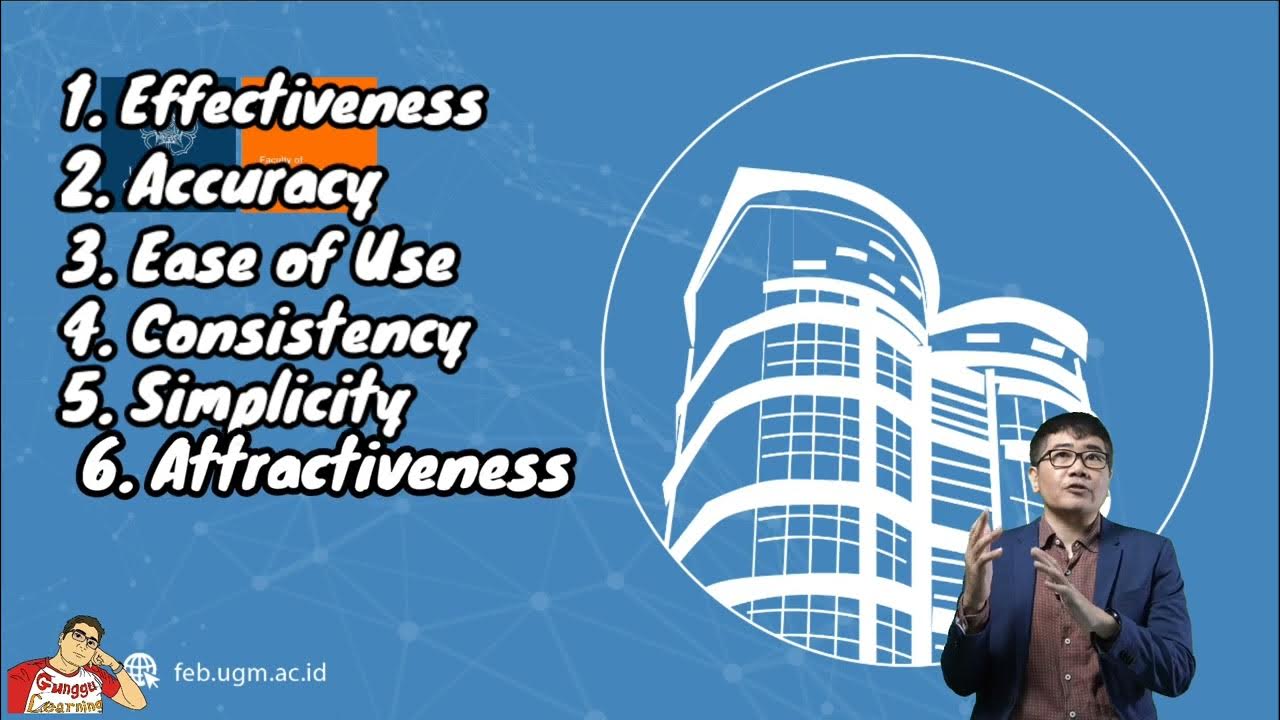
Systems Analysis and Design 9: Effective Input Design

Human Computer Interaction (HCI): Chapter 7-d: Design Rules: Nielsen's 10 Heuristics
5.0 / 5 (0 votes)