Google Dynamic Search Ads: Everything You Need to Know
Summary
TLDRThe video script provides a comprehensive guide on Dynamic Search Ads, explaining what they are and how they work. The host emphasizes the time-saving benefits of these ads, which allow Google to automatically generate ads based on the content of your website. This is particularly useful for casting a wide net and capturing a broad range of search terms that might not be covered in a standard search campaign. The script outlines the process of setting up Dynamic Search Ads, including how to target specific web pages or categories, and how to use rules to refine targeting. It also discusses the importance of adding negative keywords and creating negative dynamic ad targets to prevent ads from appearing for irrelevant search terms or pages. A unique strategy shared is using Dynamic Search Ads in conjunction with remarketing to target visitors who have already been to the website, offering a laser-focused approach to reach potential customers who are likely interested in the products or services offered.
Takeaways
- 🔍 **Dynamic Search Ads Overview**: Dynamic search ads allow Google to crawl your website and automatically generate ads based on the content found on your pages.
- 🕸️ **Setup Process**: To set up dynamic search ads, you need to enable Google to crawl your site and create ad groups with targeting options that fit the theme of your campaign.
- 🚀 **Time-Saving**: Dynamic search ads save time by automatically creating ad groups and keywords, acting as a keyword harvesting tool for broader coverage.
- 📈 **Complement to Standard Ads**: They are not a replacement for standard search ads but work alongside them to achieve wider coverage more quickly and efficiently.
- 📝 **Ad Creation Limitations**: With dynamic search ads, you can't create custom headlines or URLs; Google generates these based on your website content and the search query.
- 🔗 **URL-Based Targeting**: Preferably use specific web page targeting with rules like 'URL contains' for more control over which pages trigger your ads.
- 🔑 **Negative Keywords**: Utilize negative keywords to prevent your ads from showing for unwanted search terms, including brand terms and competitor names.
- 🚫 **Excluding Pages**: Use negative dynamic ad targets to prevent Google from crawling and showing ads for specific pages on your website that are not relevant to your ad campaigns.
- 🛍️ **Remarketing Integration**: A campaign hack involves targeting all web pages but narrowing the audience to those who have visited your website in the last 30 days, creating a remarketing-like search strategy.
- 📊 **Reporting and Insights**: Monitor your dynamic search ad performance through the insights and reports tab, where you can view search terms, ad headlines, and landing pages.
- ✅ **Optimization Tips**: Regularly review and optimize your dynamic search ad campaigns by adding negative keywords and adjusting targets to improve ad performance and return on investment.
Q & A
What are Dynamic Search Ads?
-Dynamic Search Ads are a feature that allows Google to crawl your website and automatically create ads based on the contextual information found on your web pages. This means that instead of manually creating keywords and ad groups, Google will automatically target relevant search terms that match the content of your web pages.
Why would someone use Dynamic Search Ads?
-Dynamic Search Ads are beneficial for saving time and effort in creating a large number of keywords and ad groups. They can quickly provide broad coverage for search terms, act as a keyword harvesting tool, and help fill gaps in keyword selection that might be missing from standard search ad campaigns.
How can I set up Dynamic Search Ads to target specific web pages?
-You can set up Dynamic Search Ads to target specific web pages by creating URL-based targeting rules. You can either use exact URLs or create rules that target web pages containing certain keywords or phrases in their URLs.
What is the difference between running Dynamic Search Ads as a separate campaign and as an ad group within a standard search campaign?
-Running Dynamic Search Ads as a separate campaign allows for a standalone focus on dynamic ads, while adding them as an ad group within a standard search campaign consolidates different types of ads together. The choice depends on the advertiser's preference for organization and management of their ad strategy.
How do I prevent Dynamic Search Ads from showing on pages I don't want Google to crawl?
-You can prevent Dynamic Search Ads from showing on certain pages by using negative Dynamic ad targets. This allows you to specify URLs or page content that you do not want Google to crawl or target with your ads.
How can I control the landing pages for Dynamic Search Ads?
-When using URL-based rules for targeting, you have better control over the landing pages. Google will typically direct users to the landing page that matches the URL or content you're targeting. However, if you're using category targeting, Google will choose what it considers the best landing page from within that category.
What kind of ad creation is possible with Dynamic Search Ads?
-Ad creation with Dynamic Search Ads is limited. You cannot create custom headlines or choose display URLs; Google dynamically generates these based on your website content and the search query. However, you can create descriptions for your ads.
How can I see what search terms my Dynamic Search Ads are showing for?
-You can view the search terms your Dynamic Search Ads are showing for by going to the 'Search terms' section in your insights and reports tab. This allows you to see which search queries triggered your ads.
What is a secret campaign type that combines Dynamic Search Ads with remarketing?
-A secret campaign type that combines Dynamic Search Ads with remarketing involves setting up a campaign with all web pages targeting and narrowing the audience to those who have visited your website within a specific timeframe, such as the last 30 days. This allows you to laser target a remarketing group with broad search traffic relevant to your website's content.
How do I add negative keywords to a Dynamic Search Ad campaign?
-To add negative keywords to a Dynamic Search Ad campaign, you would go into the keywords section of your campaign or ad group and add the terms you do not want to trigger your ads. This is especially important for brand terms and competitor names to maintain control over your ad messaging.
Why is it important to review the search terms that Dynamic Search Ads are showing for?
-Reviewing the search terms is important to ensure that your Dynamic Search Ads are showing for relevant queries and not wasting budget on irrelevant traffic. It also helps in identifying potential new keywords to add to your campaigns and in monitoring the performance of your ads.
Outlines

This section is available to paid users only. Please upgrade to access this part.
Upgrade NowMindmap

This section is available to paid users only. Please upgrade to access this part.
Upgrade NowKeywords

This section is available to paid users only. Please upgrade to access this part.
Upgrade NowHighlights

This section is available to paid users only. Please upgrade to access this part.
Upgrade NowTranscripts

This section is available to paid users only. Please upgrade to access this part.
Upgrade NowBrowse More Related Video

AI Max for Search Campaigns: Everything You Need to Know

How to Improve Your Google Ads Impression Share

Search Engine Marketing (SEM): An Overview for Beginners

The PROVEN Strategy for New eCommerce Google Ads Accounts
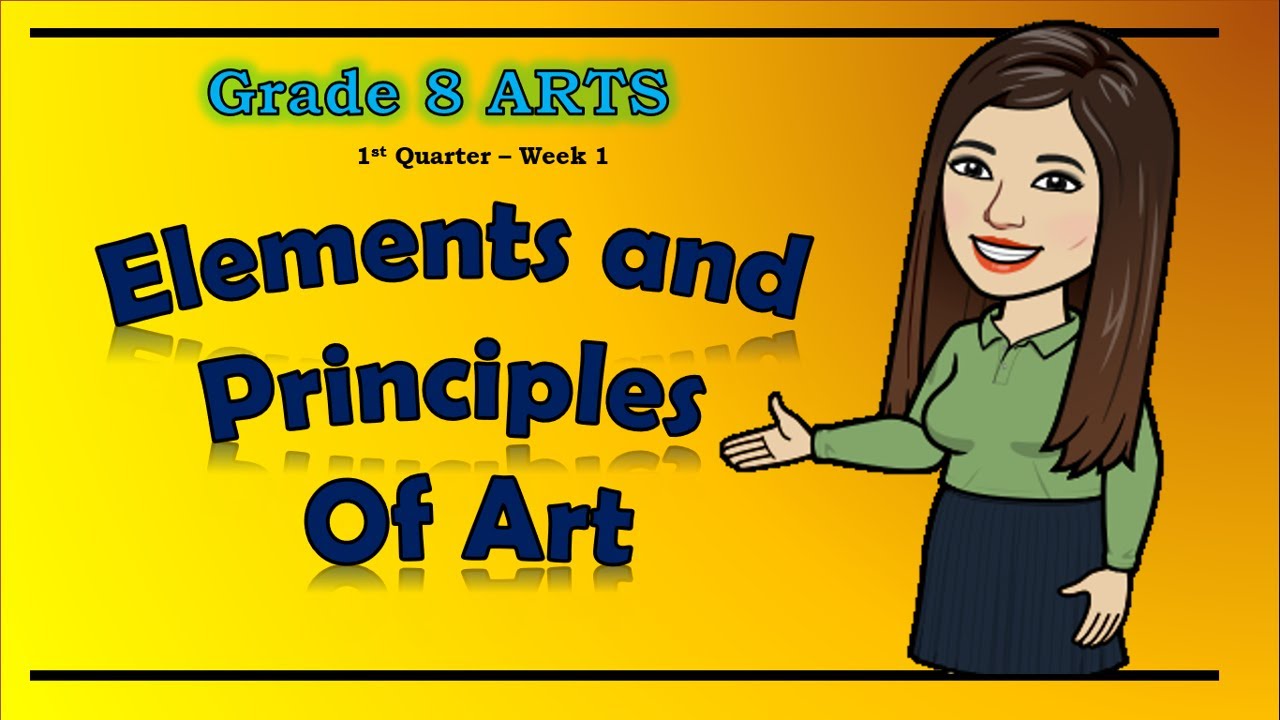
Elements & Principles of Art & Design #Elements #Principles #ArtEduc #Learn #VisualArt #Artistry

TRÁFEGO PAGO na PRÁTICA para NICHO HOT! (passo a passo)
5.0 / 5 (0 votes)