"Next Level Prompts?" - 10 mins into advanced prompting
Summary
TLDRThe video script discusses the challenges and solutions associated with crafting effective prompts for AI, specifically highlighting the Guidance framework developed by Microsoft. The framework allows for precise control over the output structure and enables the creation of complex prompts with loops, conditionals, and predefined answers. The speaker demonstrates how to use Guidance with large language models like OpenAI's DaVinci and open-source alternatives. Additionally, the script covers using Guidance for advanced logic, such as if-conditions, and for generating structured responses in applications like email writing. The video also explores integrating AI with real-time chart generation via APIs like Quick Chart and creating images with Pollinations. The speaker recommends FlowGPT for prompt discovery and GPT Prompt Engineer for evaluating prompt quality. The script concludes by emphasizing the iterative nature of prompt engineering and the need for fine-tuning to achieve optimal results.
Takeaways
- 📝 **Guidance Framework**: An open-source tool introduced by Microsoft that allows for programming prompts to get specific output structures.
- 🌟 **Custom Output Control**: Guidance provides specific control over the final output structure and the ability to insert loops, conditions, and candidate answers within prompts.
- 🚀 **Getting Started with Guidance**: Start by installing necessary packages in Visual Studio Code and use Guidance with large language models like OpenAI's DaVinci or open-source alternatives.
- 🔗 **Defining Output Structure**: Create a prompt template with variables and special terms to define the structure of the generated text.
- ➡️ **Multiple Outputs**: Guidance enables the generation of multiple outputs with a single prompt, providing flexibility in content creation.
- 📋 **Restricting Model Outputs**: Predefine answers for the model to choose from, which is useful for maintaining a standard response format.
- 🔧 **Advanced Logic with If Conditions**: Implement if conditions to control the model's responses based on predefined criteria, enhancing the interaction flow.
- 🛠️ **Hiding Internal Logic**: Use hidden blocks to keep the internal logic out of the final output for a cleaner presentation.
- 📧 **Email and Customer Response Use Case**: Guidance can be used to generate emails or customer responses by leveraging its ability to restrict and control the model's outputs.
- 📈 **Real-time Chart Generation**: Integrate with services like Quick Chart to generate real-time charts from natural language queries using the model's data structuring capabilities.
- 🖼️ **Image Generation**: Utilize APIs like Pollinations to generate images directly from story ideas provided to the model.
- 🔍 **Prompt Engineering Community**: Leverage resources like FlowGPT and GPT Prompt Engineer for discovering better prompts and evaluating their effectiveness.
Q & A
What is the main challenge in creating prompts for AI?
-The main challenge is to create prompts that deliver consistent results at scale and can control the output structure for specific needs.
What is the 'guidance' framework?
-Guidance is an open-source framework introduced by Microsoft that allows programming of prompts to get specific output structures. It provides specific control over the final output and supports constructing prompts with loops, lists, and conditionals.
How can one get started with the guidance framework?
-To get started with guidance, one can open Visual Studio Code, create a Jupyter notebook, install the necessary packages like ipywidgets and openai, and then import the guidance package.
What are some of the capabilities of the guidance framework?
-Guidance allows defining specific output structures, restricting the actual output the large language model generates, setting up advanced logic like if conditions, and hiding internal logic from the final output.
How can the guidance framework be used to improve email responses?
-The guidance framework can be used to restrict the responses generated by a large language model to best practices, and also to create conditional logic for different types of customer inquiries, such as scheduling a call for high-priority emails.
What is the role of 'flow GPT' in prompt engineering?
-Flow GPT is a large prompt library and community that provides a wide range of collections for various purposes, which can be used as a starting point for creating specific prompts and learning from others' work.
What is the 'GPT prompt engineer' project?
-GPT prompt engineer is a project that uses GPT to generate prompts and evaluate their quality. It can generate a set of prompts based on a given goal and then test them to determine the best performing prompt.
How can the 'prompts Royale' platform be used?
-Prompts Royale is a frontend based on the GPT prompt engineer that allows users to get GPT to generate a prompt and do the testing. It shows evaluation results between different prompts and gives a score to indicate which one is better.
How can the guidance framework be used to generate real-time charts?
-By using the guidance framework to transform natural language queries into data structures, it can generate real-time charts using services like Quick Chart, which is an open API for generating charts from URL-based chart data.
What is the 'Pollinations' service?
-Pollinations is an open API that allows the creation of AI-generated images on the fly. It can be used to generate illustrations or images based on story ideas provided to the large language model.
What are some benefits of using the guidance framework?
-The guidance framework is beneficial for its ability to control the output structure, restrict the language model's responses, incorporate conditional logic, and automate the generation of specific content types like emails, charts, and images.
What is the importance of iterating and fine-tuning prompts in the guidance framework?
-Iterating and fine-tuning prompts is crucial to achieve the best results with the guidance framework, as it allows for the refinement of the output to meet specific needs and use cases more accurately.
Outlines

This section is available to paid users only. Please upgrade to access this part.
Upgrade NowMindmap

This section is available to paid users only. Please upgrade to access this part.
Upgrade NowKeywords

This section is available to paid users only. Please upgrade to access this part.
Upgrade NowHighlights

This section is available to paid users only. Please upgrade to access this part.
Upgrade NowTranscripts

This section is available to paid users only. Please upgrade to access this part.
Upgrade NowBrowse More Related Video

ChatGPT spiegato da un avvocato "privacysta" (guida completa con prompt utili)

Microsoft 365 Copilot Tutorial for Beginners 2026

Tutorial Prompt Engineering untuk Pemula di ChatGPT, bisa Meningkatkan Efektivitas Prompt 10X Lipat!

Prompt Engineering Tutorial: Text-to-Image (Midjourney, Stable Diffusion, DALL·E 3 & More!)

Unleash ChatGPT Potential with the SCRIBE Method
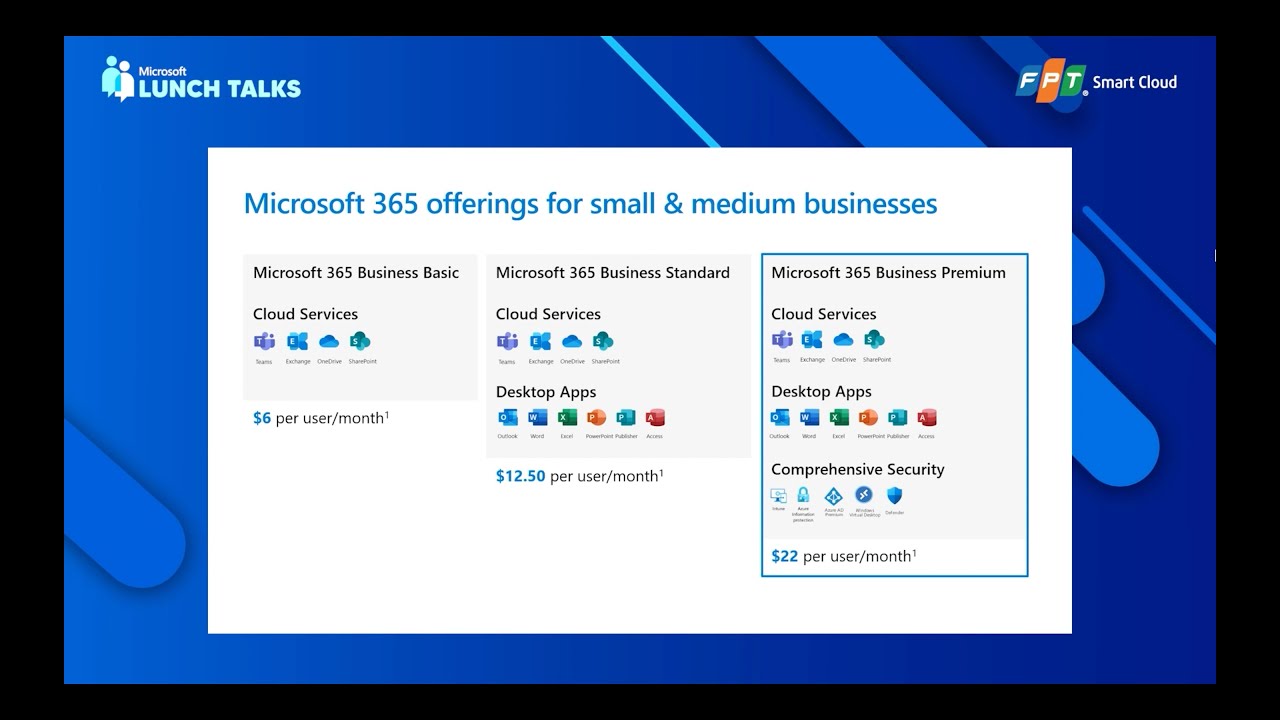
Bảo mật vượt trội với Microsoft Business 365 Premium
5.0 / 5 (0 votes)