Oneplus Nord CE 4: 50+ New Oxygen OS 15 Feature[Hindi]
Summary
TLDRThis video provides an in-depth overview of a OnePlus system update, highlighting key features and improvements. Notable updates include enhanced photo editing options, new sticker and emoji features, and a streamlined process for managing hidden apps with added security options like face lock and fingerprint access. The update also brings advanced screenshot functionalities, performance optimizations via the 'Trinity Engine,' and extended battery-saving modes. With a faster, more responsive user interface and enhanced camera performance, the update delivers a refreshed experience aimed at improving both usability and system stability.
Takeaways
- 😀 Enhanced photo editing options with skin tone, eye color, teeth whitening, and retouching features.
- 😀 New sticker options for photos, including emojis, flowers, pets, and custom stickers.
- 😀 'Cleanup Suggestions' feature to delete unwanted duplicate or blurry photos and screenshots.
- 😀 Major improvements in hiding apps, now accessible via passcode, fingerprint, or face lock for better security.
- 😀 Added 'Home Screen Icon' feature for easier access to hidden apps without entering a code.
- 😀 New screenshot options to hide status bar and navigation bar, improving the screenshot's appearance.
- 😀 Notifications appear when apps take screenshots, with an automatic option to delete original images after editing.
- 😀 The 'System Core Trinity Engine' offers detailed insights into the device's performance, including CPU, GPU, and RAM usage.
- 😀 Improved performance with no lag, making the device feel faster and more responsive.
- 😀 Battery life remains stable with no issues, and new power-saving features like 'Slip Standby Optimization' and 'Video Battery Saver' have been added.
- 😀 Camera performance is optimized with no lag, and it now supports 4K video at 30fps and 1080p at both 30fps and 60fps.
- 😀 Overall system stability and usability are enhanced, offering a more modern and feature-rich experience for OnePlus users.
Q & A
What new features were added for photo editing in the latest update?
-The update introduces auto tone adjustments, retouching options for eye color and teeth, and the ability to add various stickers and emojis to photos. Custom stickers, created by users, can also be used.
How does the new clean-up suggestion feature help with photo management?
-The clean-up suggestion feature helps identify and remove unnecessary photos, such as duplicates, old screenshots, or blurry images, making it easier to organize the photo album.
How has the method of hiding apps changed in the latest update?
-In the new update, users can now hide apps using facial recognition or fingerprint authentication, rather than entering a code. This provides a more secure and convenient method to access hidden apps.
What is the new option for customizing the hidden apps feature?
-Users can now customize a new icon on the home screen to access hidden apps. They can choose a logo, name, and other visual elements for the icon, which makes accessing hidden apps easier and more personalized.
Can users still access hidden apps with a password?
-Yes, users can still access hidden apps using a password. However, they also have the option to use facial recognition or fingerprint authentication for faster and more secure access.
What improvements have been made to the screenshot feature?
-The screenshot feature has been improved with new options like hiding the status bar, receiving notifications when an app is taking a screenshot, and automatically deleting original screenshots after editing them.
What does the new 'System Core' section provide to users?
-The 'System Core' section offers detailed insights into the device's performance, including information about the CPU, GPU, storage usage, and RAM consumption, helping users monitor and optimize system performance.
How is the performance of the device after the update?
-The device performs well, with no noticeable lag. It runs faster than before, offering a smoother user experience.
How is the battery performance after the update?
-The battery continues to perform well, with no issues reported. The update also introduces new power-saving options such as 'Sleep Standby Optimization' and 'Video Battery Saver' to enhance battery life.
What camera improvements are introduced in the update?
-The camera's performance has improved, with no lag in capturing photos. It supports 4K video at 30fps and 1080p video at 30fps and 60fps, offering enhanced video recording capabilities.
Outlines

This section is available to paid users only. Please upgrade to access this part.
Upgrade NowMindmap

This section is available to paid users only. Please upgrade to access this part.
Upgrade NowKeywords

This section is available to paid users only. Please upgrade to access this part.
Upgrade NowHighlights

This section is available to paid users only. Please upgrade to access this part.
Upgrade NowTranscripts

This section is available to paid users only. Please upgrade to access this part.
Upgrade NowBrowse More Related Video

Windows 11 Moment 5 Update is Released - Major Update with New Features + How to Install

Windows 12 Release Date & Features 🔥 Kya Hai Naya Surprises

Sistem Kardiovaskuler

OxygenOS 15 (Android 15) is actually awesome.
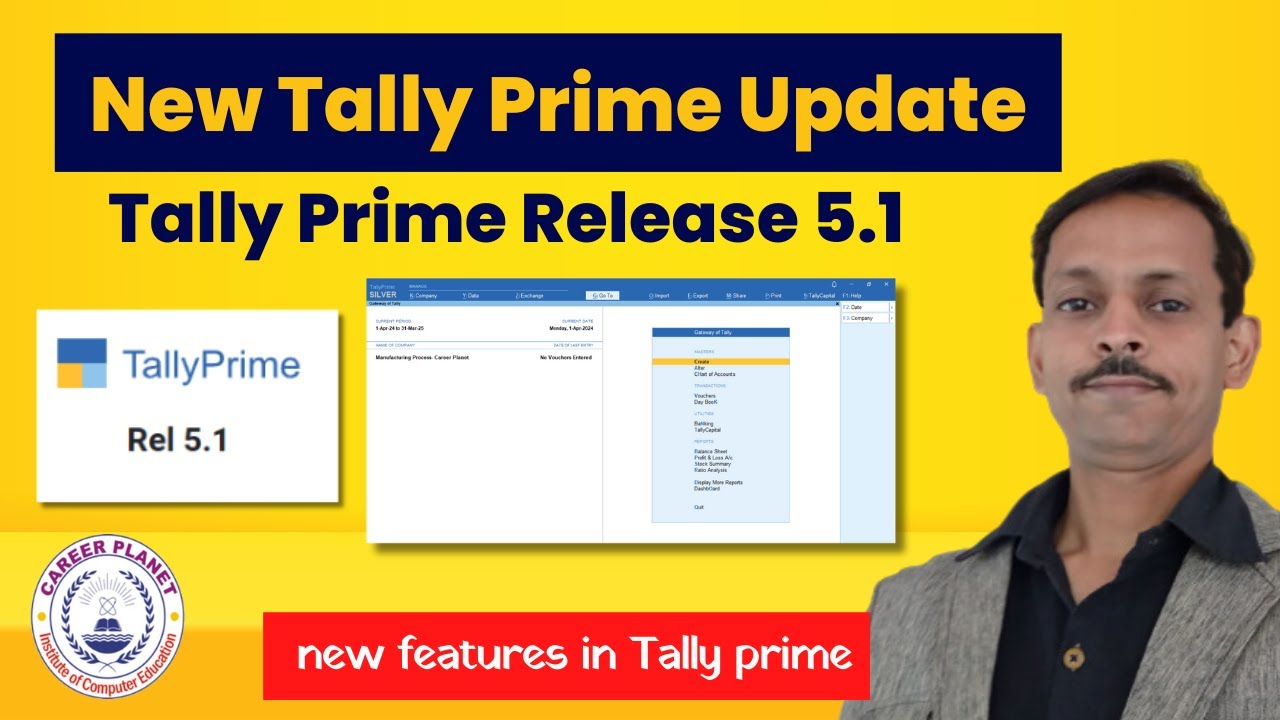
🔥 Tally Prime 5.1 New Update | Features, Download, Install & Activate Latest Tally Version 🚀
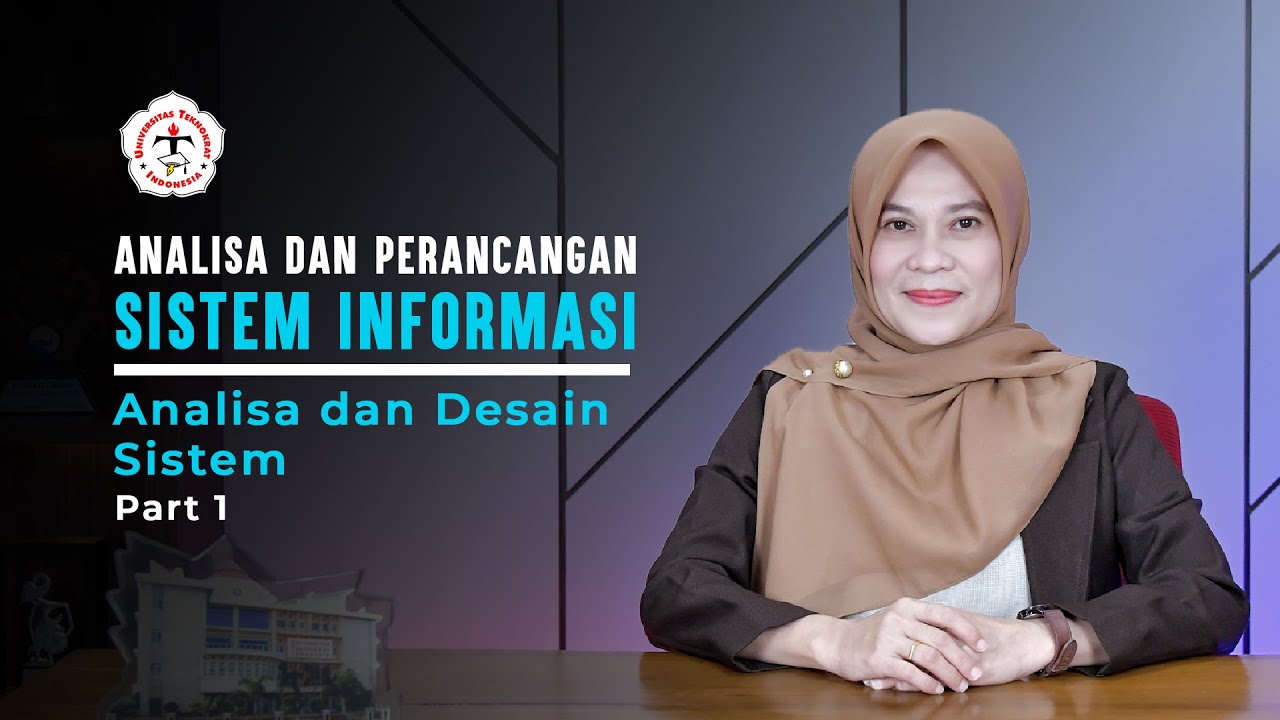
Analisis dan Desain Sistem - PART 1 | Analisis dan Perancangan Sistem Informasi
5.0 / 5 (0 votes)