Empowerment Technologies - ICT Project Maintenance
Summary
TLDRIn this session, Sir Jerickson S. Chua discusses the importance of user feedback in improving online campaigns and ICT project maintenance. He introduces Google Forms as a tool for creating surveys and feedback forms to evaluate campaign effectiveness. The lesson covers how to create, customize, and share forms, analyze results, and use various question types. Students are encouraged to apply these concepts by creating their own forms and analyzing feedback to understand the impact on their campaigns. The session emphasizes the role of feedback in improving both website content and customer engagement.
Takeaways
- 😀 Feedback is essential for effective learning, as it boosts learner's confidence, motivation, and performance.
- 😀 In the corporate world, feedback prevents the waste of time and money, and the same applies to web page creation.
- 😀 Google Forms is a user-friendly tool for collecting audience feedback, which is vital for improving online campaigns and websites.
- 😀 User feedback on websites can provide valuable insights into strengths and weaknesses, helping businesses improve user experience.
- 😀 Google Forms offers various question types (e.g., short answer, multiple choice, checkboxes) to tailor feedback surveys.
- 😀 Google Forms allows users to customize forms with different themes, question formats, and validation rules.
- 😀 Google Forms responses can be automatically saved and analyzed in a Google Sheet for further analysis and chart creation.
- 😀 Sharing Google Forms is easy via email, links, social media, or embedding in a webpage.
- 😀 Adding collaborators in Google Forms allows teamwork for form creation and analysis.
- 😀 Google Forms includes settings to customize user experience, including question order, quiz options, and response messages.
- 😀 In the practical exercise, students are required to create a Google Form based on a provided survey, send it to classmates, and analyze the results.
Q & A
Why is feedback important in the learning process?
-Feedback improves learner's confidence, motivation, and overall attainment. It helps learners understand their strengths and weaknesses, leading to improved performance and learning outcomes.
How does feedback relate to the corporate world?
-In the corporate world, feedback is crucial to avoid wasting time and money. Without feedback, decisions are based on chance, which can result in inefficiencies and missed opportunities.
What is the role of feedback in online campaigns?
-Feedback is vital for evaluating the effectiveness of online campaigns. It allows businesses to improve their strategies by understanding user preferences, strengths, and weaknesses.
What are the main learning objectives of this lesson?
-The objectives are to evaluate the effectiveness of an online campaign through user feedback, improve online campaigns using various tools, and assess the impact of online campaigns.
What types of questions can you create in Google Forms?
-Google Forms allows several question types, including short answer, paragraph, multiple choice, checkboxes, dropdown, linear scale, multiple choice grid, date, and time.
What is the importance of Google Forms for gathering user feedback?
-Google Forms is an easy-to-use tool for creating surveys or feedback forms. It helps gather user feedback that can be analyzed and used to improve websites, products, or services.
How can Google Forms be used in an educational setting?
-Google Forms can be used in education to gather feedback from students about their learning experiences, identify struggles with particular subjects, and adjust teaching methods accordingly.
How do you create a Google Form?
-To create a Google Form, go to Google Drive or use the URL docs.google.com/forms, click 'New,' then select 'Google Forms.' You can then edit and customize your form, adding questions and settings as needed.
What are the options for sharing a Google Form?
-Google Forms can be shared via email, a shortened URL, embedded HTML code, or directly through social media platforms like Facebook or Twitter.
How can you analyze responses from a Google Form?
-Responses can be viewed directly in Google Forms or exported to Google Sheets for detailed analysis. Google Sheets allows you to sort, filter, and visualize the data, which can then be downloaded or shared.
Outlines

This section is available to paid users only. Please upgrade to access this part.
Upgrade NowMindmap

This section is available to paid users only. Please upgrade to access this part.
Upgrade NowKeywords

This section is available to paid users only. Please upgrade to access this part.
Upgrade NowHighlights

This section is available to paid users only. Please upgrade to access this part.
Upgrade NowTranscripts

This section is available to paid users only. Please upgrade to access this part.
Upgrade NowBrowse More Related Video

Daily Current Affairs for Punjab Government Exams 2025 Ace Your Exams With Ease!

Empowerment Technologies - Collaborative ICT Development

Stocks To Buy : Canara Bank, TN Petro, Sunflag Iron & Steel Share में क्या रखें Stoploss और Target?

How To Gather Requirements | Agile Methodology

Grade 11 AP UCSP Q1 WEEK 2 - CONCEPTS, ASPECTS AND CHANGES IN OF CULTURE AND SOCIETY
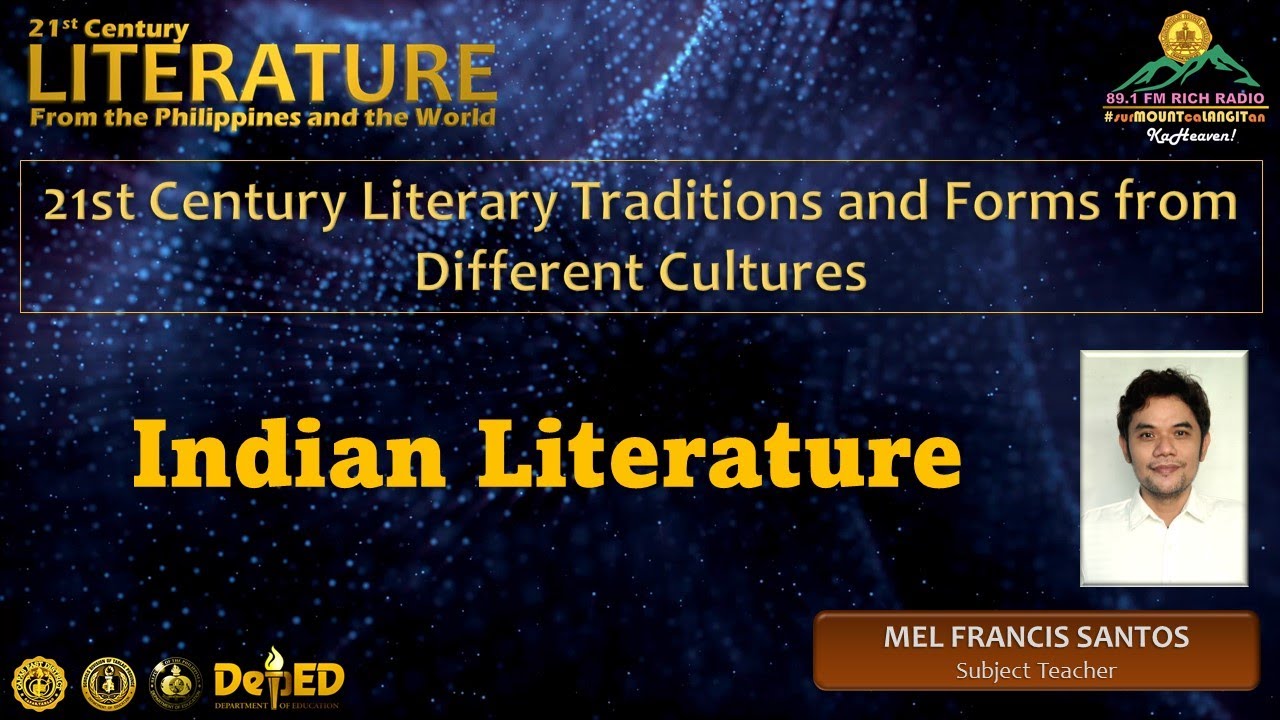
PART 4 of 7 Literary Forms from Different Cultures - Indian Literature
5.0 / 5 (0 votes)