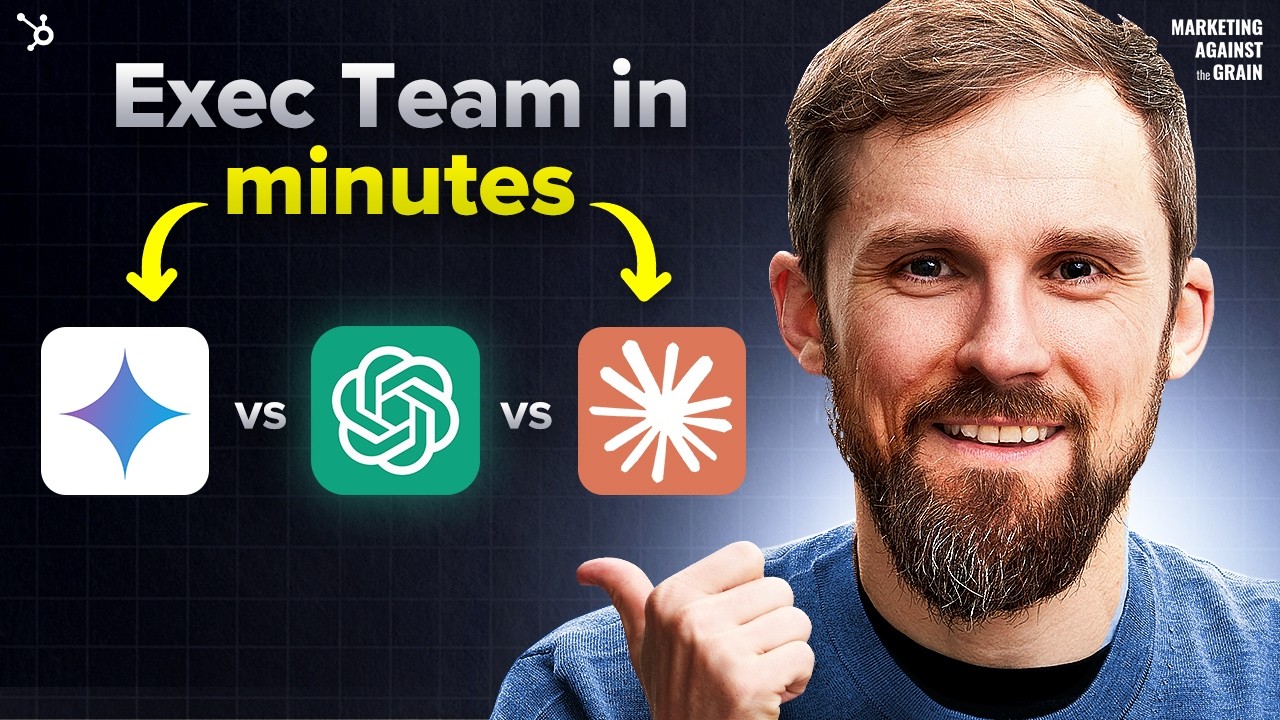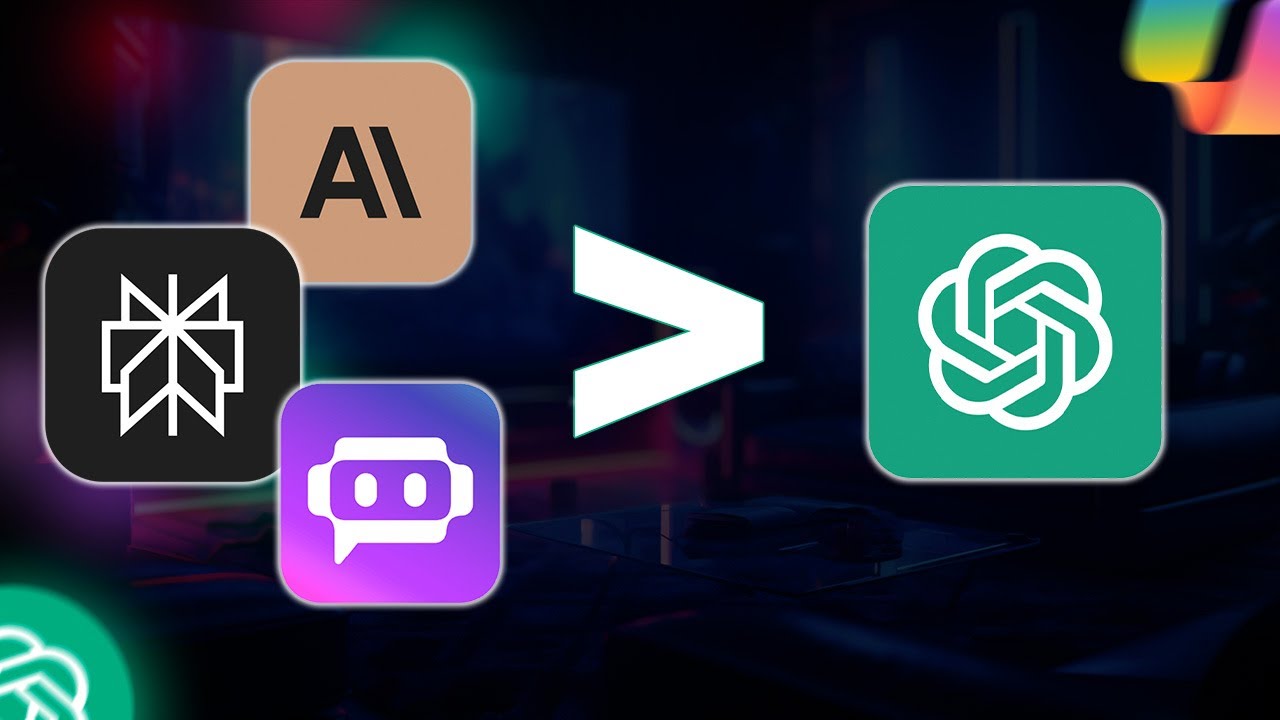The best AI for SPREADSHEETS! (2024)
Summary
TLDRIn this video, various AI tools like Microsoft Copilot, ChatGPT, Google Gemini, and Claude are tested for their effectiveness in spreadsheet management. The host explores seven practical use cases, showcasing how ChatGPT can reformat data, create Excel files from images, write macros, and simplify complex formulas. The integration of third-party tools, like Live Flow for QuickBooks, enhances real-time data management. The discussion highlights the potential of AI to streamline accounting processes, improve efficiency, and support collaboration, encouraging viewers to explore these innovative tools.
Takeaways
- 😀 Microsoft Co-Pilot is marketed as a leader in AI-driven spreadsheet management but may not deliver on its promises.
- 😀 ChatGPT offers a versatile approach to managing spreadsheets, with capabilities for data reformatting and generating Excel files from PDFs.
- 😀 Google Gemini is still developing its AI tools, with initial offerings seen as basic but promising for future improvements.
- 😀 Claude is noted for its superior writing abilities, making it a strong option for text-based tasks.
- 😀 ChatGPT can transform unstructured data from PDFs or images into organized CSV or Excel formats.
- 😀 It can create custom formulas and explain complex spreadsheet tasks, enhancing user understanding and efficiency.
- 😀 ChatGPT’s OCR capabilities can accurately interpret and convert handwritten notes or poor-quality text into digital formats.
- 😀 The tool can generate macros and provide step-by-step assistance for using advanced Excel features.
- 😀 Integration with tools like QuickBooks enhances the functionality of spreadsheets, allowing for real-time data updates.
- 😀 Sharing ChatGPT conversations can facilitate collaboration, but caution is needed with sensitive information.
Q & A
What is the primary focus of the video?
-The video focuses on testing various AI tools, particularly their applications in spreadsheet management and how they can enhance productivity.
Which AI tools are compared in the video?
-The video compares Microsoft Co-pilot, ChatGPT, Google Gemini, and Claude.
What are some of the key features of Microsoft Co-pilot?
-Microsoft Co-pilot is designed to assist users in Excel by integrating AI capabilities, but its effectiveness is questioned in practical applications.
How does ChatGPT assist with spreadsheet tasks?
-ChatGPT can reformat data, create custom processes, recognize text from images, generate complex formulas, and visualize data.
What unique feature does ChatGPT offer for handling images?
-ChatGPT can extract and convert handwritten notes or images into structured formats like Excel, showcasing advanced OCR capabilities.
What is the benefit of creating custom GPTs in ChatGPT?
-Creating custom GPTs allows users to automate repetitive tasks, making it easier for teams to manage data conversions without manual input.
What does the video suggest about AI agents?
-AI agents are described as capable of autonomously performing tasks on a computer by recognizing user actions and executing commands.
What is LiveFlow and how does it integrate with spreadsheets?
-LiveFlow is a tool that connects Google Sheets to QuickBooks, enabling real-time data updates and simplifying the consolidation process across different accounts.
Why is it important to stay updated with AI tools?
-Staying updated with AI tools is crucial as they continue to evolve, offering new features that can significantly enhance productivity and efficiency in tasks.
What practical example is given for using ChatGPT with formulas?
-An example includes using ChatGPT to create complex formulas that handle different naming conventions, such as extracting middle names from full names.
Outlines

This section is available to paid users only. Please upgrade to access this part.
Upgrade NowMindmap

This section is available to paid users only. Please upgrade to access this part.
Upgrade NowKeywords

This section is available to paid users only. Please upgrade to access this part.
Upgrade NowHighlights

This section is available to paid users only. Please upgrade to access this part.
Upgrade NowTranscripts

This section is available to paid users only. Please upgrade to access this part.
Upgrade NowBrowse More Related Video
5.0 / 5 (0 votes)