Live Object Detection in Python
Summary
TLDRIn this engaging tutorial, the presenter demonstrates how to implement real-time object detection using a live camera feed with Python's OpenCV library. Starting with the setup of a video capture, the video guides viewers through continuously reading frames from the camera and processing them for classification using a neural network. The presenter highlights practical tips for optimizing camera settings and addresses common challenges with object recognition accuracy. The session culminates in a live demonstration, showcasing the effectiveness of the system and encouraging viewers to experiment with their setups.
Takeaways
- 😀 Understanding object detection: The video explains the concept of using neural networks for real-time object detection.
- 📷 Live camera integration: The presenter demonstrates how to capture live camera data using OpenCV's VideoCapture function.
- 🔄 Continuous frame processing: The script shows how to continuously read frames from the camera for processing and classification.
- 🔍 Image processing: The same image processing steps used for static images are applied to each frame captured from the camera.
- 🖥️ Displaying results: The processed images are displayed in a window with the classification results shown.
- ⚠️ Importance of FPS: The presenter emphasizes selecting an appropriate FPS value for smooth video capture and processing.
- 🐕 Limitations of the model: The video discusses the model's inability to accurately classify certain objects due to limited training data.
- 🛋️ Practical demonstration: Various objects are tested for classification, showcasing the model's strengths and weaknesses.
- 👍 Viewer engagement: The presenter encourages viewers to like, comment, and subscribe for more content.
- 🔔 Future content: The conclusion hints at more videos to come, ensuring viewers stay informed about new tutorials.
Q & A
What is the primary focus of the video?
-The video focuses on demonstrating how to perform object detection using a neural network with both static images and live camera data.
Which library is primarily used for image processing in the video?
-The video primarily uses OpenCV (cv2) for image processing and handling camera data.
What steps are taken to load and process a static image?
-The presenter loads a static image using cv2.imread(), processes it with a neural network to classify objects, and then displays the results.
How does the presenter modify the code to switch from static image processing to live camera feed?
-To switch to a live camera feed, the presenter uses cv2.VideoCapture(0) to access the camera and implements a loop that continuously reads frames from the camera.
What is the significance of changing the FPS setting in the camera capture code?
-Changing the FPS setting ensures smooth frame capture; setting it to 0 can freeze the image, so a value between 1 and 5 is recommended for optimal performance.
How does the object classification process differ between static images and live camera data?
-While the processing steps are similar, live camera data requires continuous reading of frames, whereas static images are processed once.
What example did the presenter give to show how the model classifies objects in the live feed?
-The presenter demonstrated the model detecting a person with 99% confidence and attempted to classify various objects like a chair and a bottle, though accuracy varied.
What troubleshooting step does the presenter mention regarding camera usage?
-The presenter mentions disabling the camera for recording to allow Python to access it, ensuring that the video feed is not interrupted.
What invitation does the presenter extend to the audience at the end of the video?
-At the end of the video, the presenter invites viewers to like the video, leave comments, subscribe to the channel, and hit the notification bell for future updates.
What are some limitations of the object detection model demonstrated in the video?
-The presenter notes limitations in classification accuracy, particularly for certain objects that the model struggles to recognize, such as distinguishing between similar items.
Outlines

This section is available to paid users only. Please upgrade to access this part.
Upgrade NowMindmap

This section is available to paid users only. Please upgrade to access this part.
Upgrade NowKeywords

This section is available to paid users only. Please upgrade to access this part.
Upgrade NowHighlights

This section is available to paid users only. Please upgrade to access this part.
Upgrade NowTranscripts

This section is available to paid users only. Please upgrade to access this part.
Upgrade NowBrowse More Related Video

Object Detection using OpenCV Python in 15 Minutes! Coding Tutorial #python #beginners
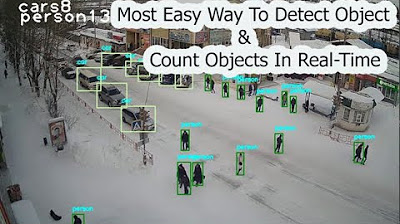
Most Easy Way To Object Detection & Object Counting In Real Time | computer vision | python opencv

Object Detection Using OpenCV Python | Object Detection OpenCV Tutorial | Simplilearn
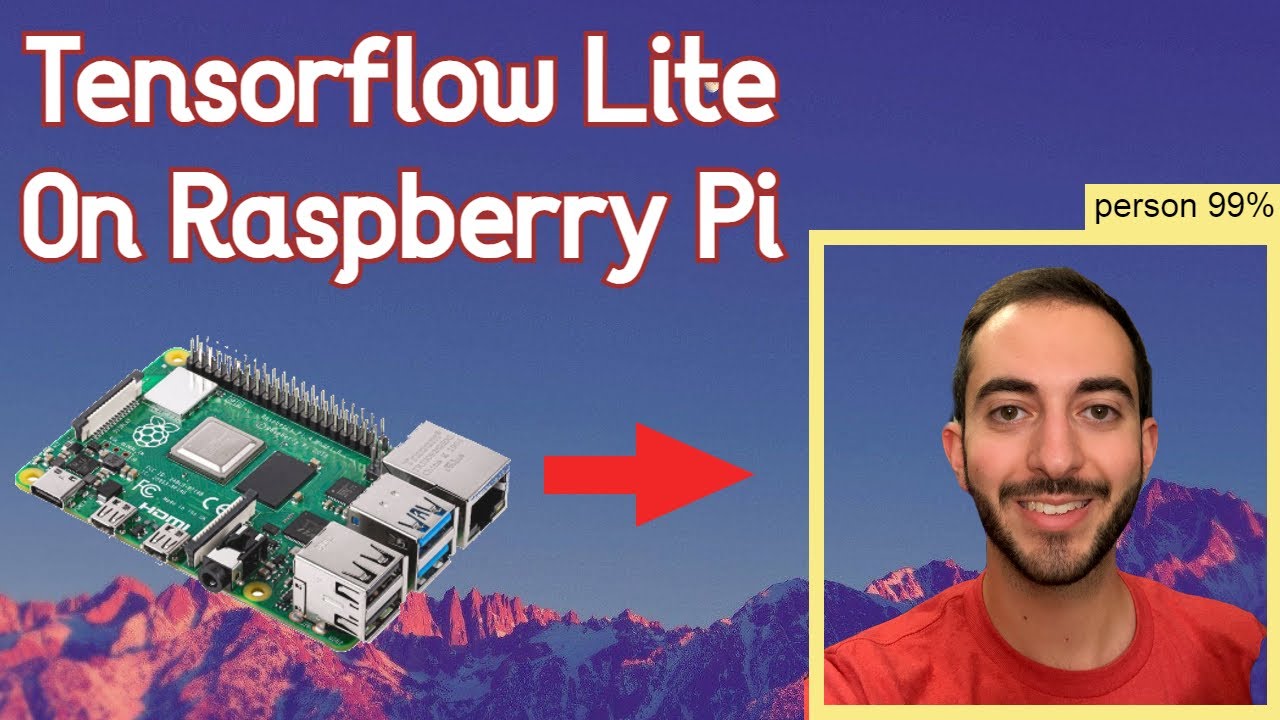
Tensorflow Lite with Object Detection on Raspberry Pi!

Measure Size of Object in Images ACCURATELY using OpenCV Python
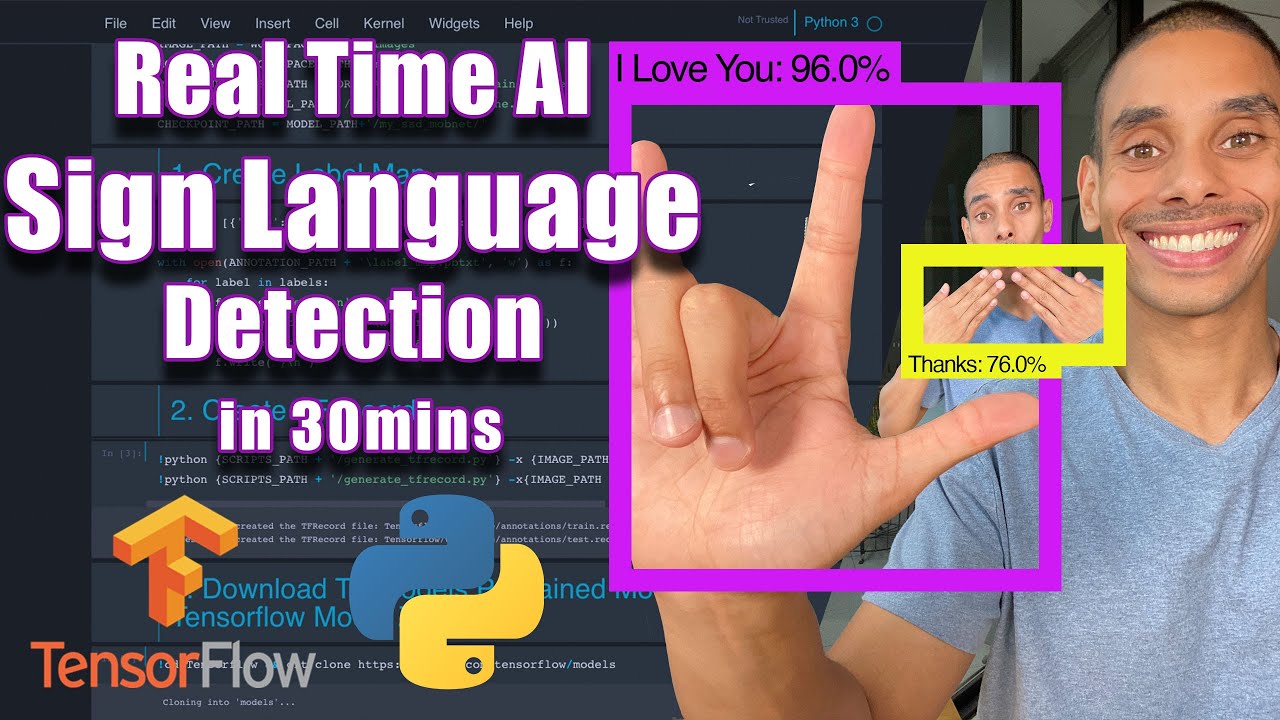
Real Time Sign Language Detection with Tensorflow Object Detection and Python | Deep Learning SSD
5.0 / 5 (0 votes)