Como criar 300 Posts de Blog em Minutos! ( Essa IA é INCRÍVEL! )
Summary
TLDRIn this video, Tainara introduces a powerful tool for generating high-quality blog posts quickly, including images and a user-friendly interface. She demonstrates the process of creating articles using keywords and titles while highlighting the importance of SEO tools like SEMrush for effective content strategy. The tool allows for customization in language, length, tone, and structure, and integrates with OpenAI’s API for enhanced capabilities. Tainara emphasizes the efficiency and cost-effectiveness of using this tool compared to traditional writing methods, making it an invaluable resource for bloggers and marketers alike.
Takeaways
- 😀 The tool allows users to create over 200 blog posts in minutes with high quality, including images integrated into the text.
- 🛠️ It's user-friendly, making it easy to navigate and generate content without requiring advanced technical skills.
- 🔑 Users can input primary and secondary keywords to optimize articles for SEO, increasing their visibility online.
- 📈 Tainara recommends using SEO tools like SEMrush to identify valuable keywords with low competition for better content strategy.
- ✍️ The platform supports customizable article parameters, such as language, length, tone, and audience level, enhancing flexibility in content creation.
- 🚀 Users can generate up to 50 articles at once with the free plan and more with a paid subscription, making it suitable for bulk content production.
- 🔗 Integration with OpenAI's API allows for increased generation capacity and more sophisticated content creation options.
- 🖼️ The articles generated are well-structured, featuring headings, images, and a layout that promotes easy reading.
- 🐾 Tainara demonstrates the tool's functionality by generating articles on pet-safe plants, showcasing its practical application.
- 💰 Using this tool for content creation is highlighted as a cost-effective alternative to hiring writers or spending excessive time on individual posts.
Q & A
What is the main tool being discussed in the video?
-The main tool discussed is called 'Sow Writing,' which allows users to generate blog posts quickly and efficiently.
How many blog posts can be created using this tool, according to the presenter?
-The presenter mentions that they have created over 200 blog posts in just a few minutes using this tool.
What features does the Sow Writing tool offer for blog post creation?
-Sow Writing offers features such as automatic generation of text and images, easy readability, customizable article length, and the ability to choose the tone of voice.
How does the tool help optimize the blog posts for SEO?
-The tool can integrate with SEO intelligence tools like SEMrush to help users discover effective keywords and themes, which can lead to less competition and more searches on Google.
What are the different article lengths available when using Sow Writing?
-Users can select article lengths categorized as small, medium, or large, with medium articles typically ranging from 2,400 to 3,600 words.
What tone of voice options are available when generating content?
-The tool allows users to choose from several tones of voice, including friendly, professional, informative, casual, and persuasive, among others.
What are the pricing tiers for using Sow Writing?
-The pricing tiers include a free plan, a beginner plan that allows generating up to 50 articles, and a professional plan that enables generating up to 250 articles. There are discounts for annual payments.
How can users connect their API to the Sow Writing tool?
-Users can connect their API by copying their OpenAI API key into the Sow Writing platform, which allows for greater article generation capabilities.
What additional features can enhance the articles generated by the tool?
-Users can include images, videos, and external links in their articles. The tool also offers options to publish directly to WordPress.
What is the recommendation given regarding publishing generated articles?
-The presenter recommends reviewing the generated articles for accuracy and quality before publishing them directly on WordPress to ensure correctness.
Outlines

This section is available to paid users only. Please upgrade to access this part.
Upgrade NowMindmap

This section is available to paid users only. Please upgrade to access this part.
Upgrade NowKeywords

This section is available to paid users only. Please upgrade to access this part.
Upgrade NowHighlights

This section is available to paid users only. Please upgrade to access this part.
Upgrade NowTranscripts

This section is available to paid users only. Please upgrade to access this part.
Upgrade NowBrowse More Related Video

How To Use Meta AI For Beginners in 2024

The Easiest Stable Diffusion With Quality. Fooocus Tutorial.

Build landing pages in 2 minutes with AI-Copymatic.ai | Automatic create landing pages
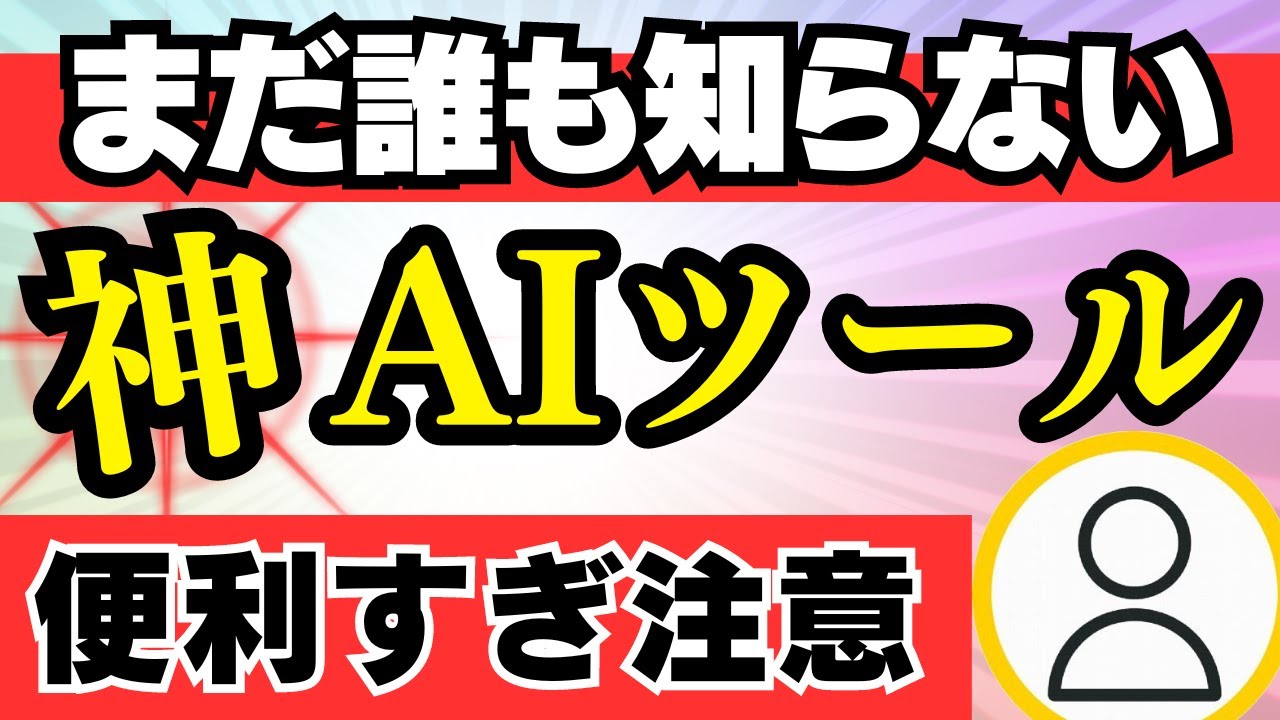
この神AIツールが凄すぎる。

Whisk AI + Grok AI = 1000 Shorts (One-Click AI Automation)

AI Makes Content Creation Easy | Digital Azadi | #learndigitalmarketinginhindi #aicontentcreator
5.0 / 5 (0 votes)