🔴APRENDA FUNÇÕES EM JAVASCRIPT EM ALGUNS MINUTOS
Summary
TLDRThis engaging tutorial introduces JavaScript functions, emphasizing their importance in programming. It covers void functions that perform actions without returning values, and functions that return results, highlighting their practical applications. The video also delves into arrow functions, showcasing their modern syntax and benefits for cleaner code. Key programming concepts like variable scope and the significance of clear naming are discussed, encouraging viewers to ask questions and engage with the content. Ultimately, the speaker aims to demystify programming, making it accessible to all, and invites audience participation in future lessons.
Takeaways
- 😀 Functions in JavaScript are blocks of code designed to perform specific tasks.
- 🔧 A void function executes actions without returning a value, such as altering UI elements.
- 📥 A return function processes input and provides a result, useful for calculations or data manipulation.
- 🖱️ Example: Clicking a button triggers a function that might open a menu or submit a form.
- 💡 Understanding functions is crucial for solving real-world programming challenges effectively.
- ➡️ Arrow functions offer a more concise syntax for defining functions in JavaScript.
- 🔄 In arrow functions, if written on a single line, they can implicitly return values without needing the 'return' keyword.
- ⚠️ Be cautious with variable names within functions to avoid confusion; inner variables do not conflict with outer variables.
- 📈 The ability to define functions succinctly enhances code readability and maintainability.
- 🙌 Programming is for everyone, and learning functions is a foundational skill that opens up many opportunities.
Q & A
What is a void function in JavaScript?
-A void function in JavaScript is a function that does not return a value. It can perform actions such as changing a button's color, opening a menu, or displaying a pop-up.
How does a function with a return value differ from a void function?
-A function with a return value performs a calculation or operation and sends back a result to the caller. For example, it might calculate a number or generate a text or image, while a void function only performs actions without returning data.
Can you give an example of how a function is used in a web application?
-When you click a login button on a website like Facebook, a function is called that processes the login data and attempts to authenticate the user.
What are arrow functions in JavaScript?
-Arrow functions are a modern syntax for writing functions in JavaScript. They use the '=> ' notation and can provide a more concise way to define functions, especially when the function consists of a single expression.
How do you define an arrow function?
-An arrow function is defined by assigning a variable to an expression that includes parentheses for parameters, followed by the arrow '=>' and the function body, enclosed in curly braces if more than one statement is included.
What is the significance of scope in functions?
-Scope determines the accessibility of variables within functions. Variables defined within a function cannot be accessed outside of that function, preventing naming conflicts and maintaining encapsulation.
What happens if you use the same variable name inside and outside of a function?
-Using the same variable name inside and outside a function is permitted because the variable inside the function is scoped locally. The outer variable remains unaffected by the inner variable.
How can you return a value from an arrow function?
-To return a value from an arrow function, you can use the 'return' statement. If the function is a single expression, you can omit 'return' and curly braces, and the value will be returned automatically.
Why is it important to understand functions in JavaScript?
-Understanding functions in JavaScript is crucial because they are fundamental building blocks for creating interactive and dynamic web applications. They enable code reuse and organization.
What should you do if you have questions or doubts after watching the video?
-If you have questions or doubts, you can reach out through the social media links provided in the video description or leave a comment for clarification.
Outlines

This section is available to paid users only. Please upgrade to access this part.
Upgrade NowMindmap

This section is available to paid users only. Please upgrade to access this part.
Upgrade NowKeywords

This section is available to paid users only. Please upgrade to access this part.
Upgrade NowHighlights

This section is available to paid users only. Please upgrade to access this part.
Upgrade NowTranscripts

This section is available to paid users only. Please upgrade to access this part.
Upgrade NowBrowse More Related Video

#15 C Functions | C Programming for Beginners

PYTHON FUNCTIONS | Python Tutorial - Lesson #58

Top 50 JavaScript MCQ's Questions and Answers (English and Hindi Language)

JAVASCRIPT do básico ao avançado ( Mapa de estudos / Roadmap )

Aprenda JAVASCRIPT em apenas 5 MINUTOS (2023)
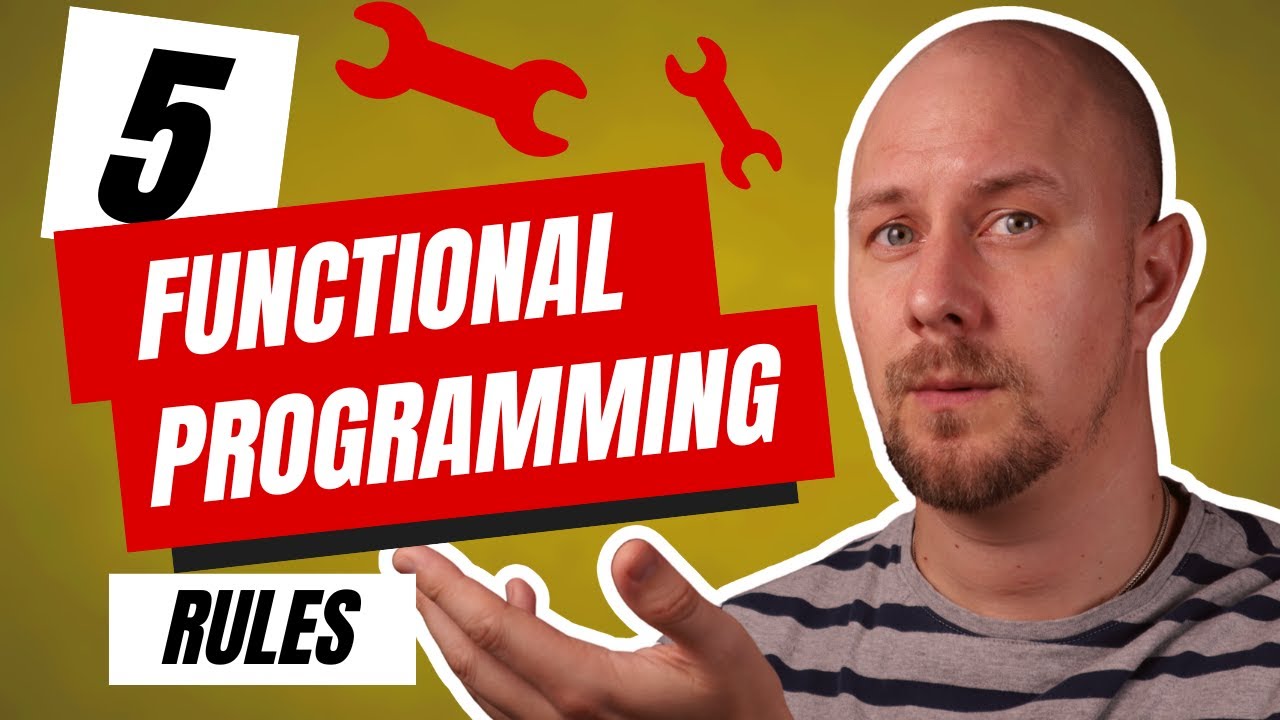
Follow These 5 Functional Programming Rules For Better Code
5.0 / 5 (0 votes)