🔥 Malware Analysis Tools | Malware Analysis Techniques | Malware Detection Tools | Simplilearn
Summary
TLDRThis video dives into essential malware analysis tools, guiding both beginners and experienced cybersecurity professionals in understanding and combating digital threats. It covers tools like P Studio for analyzing Windows executables, Process Hacker for monitoring processes, and Process Monitor for tracking system activity. Additionally, tools like AutoRuns, Fiddler, and Wireshark are highlighted for their roles in identifying persistence mechanisms and analyzing network traffic. The video emphasizes the importance of continuous learning in cybersecurity, recommending Simply Learn's certification programs for those looking to advance their careers.
Takeaways
- 🔐 Understanding malware analysis tools is crucial for staying ahead of digital threats and securing systems.
- 🛠️ P Studio is a tool for preliminary analysis of Windows executables, identifying malware artifacts and entropy levels for packed malware.
- 📊 Process Hacker provides detailed views of running processes and helps detect evasion tactics, memory inspection, and process monitoring.
- 🔍 Procmon (Process Monitor) tracks real-time file system activities, offering insights into process creation and registry changes for malware analysis.
- 📈 Prodo visualizes captured data from Procmon, simplifying analysis through graphical representations and streamlining large datasets.
- 🚀 Autoruns unveils persistent software installed during startup, helping identify how malware maintains persistence on a device.
- 🌐 Fiddler analyzes HTTP/HTTPS traffic for malware communication with command and control servers, detecting hidden domains and evasion attempts.
- 🌐 Wireshark captures and analyzes network traffic, providing deep packet inspection across multiple protocols for a comprehensive view of malware behavior.
- 🎓 Simply Learn offers cybersecurity certification programs in collaboration with top universities, helping learners gain practical skills like ethical hacking and network security.
- 💡 Continuous learning and upskilling are essential for staying competitive in cybersecurity, with tools and courses empowering professionals to combat evolving threats.
Q & A
What is the main purpose of the video?
-The main purpose of the video is to introduce and explain key malware analysis tools that are crucial for cybersecurity professionals to understand and use in combating digital threats.
Who is the target audience for this video?
-The target audience includes both seasoned cybersecurity professionals and beginners interested in malware analysis and cybersecurity skills.
What is P Studio, and what is its primary function in malware analysis?
-P Studio is a tool used for preliminary analysis of Windows executables. It helps in extracting suspicious artifacts, provides malware hashes, and performs entropy analysis to detect packed malware.
How does Process Hacker assist in malware analysis?
-Process Hacker provides a comprehensive view of running processes, allows memory inspection to extract valuable information, and helps identify malware's evasion tactics by detecting malicious activities like process hiding.
What is the role of ProcMon (Process Monitor) in malware analysis?
-ProcMon records real-time file system activity, including process creation and registry changes, which aids in understanding malware behavior. It captures processes created or terminated quickly and offers pre-built filters to simplify analysis.
How does ProcDot complement ProcMon in malware analysis?
-ProcDot enhances ProcMon's data by creating graphical representations from CSV files, simplifying the analysis of malware activities and allowing for easier navigation through complex datasets.
What is the significance of AutoRuns in malware detection?
-AutoRuns is a Microsoft tool that reveals all software set to launch during startup. It helps detect persistence mechanisms employed by malware, such as scheduled tasks or registry keys, to maintain a foothold on the system.
How is Fiddler used in analyzing malicious network communication?
-Fiddler acts as a web proxy to capture and analyze HTTP/HTTPS traffic, providing insights into malware's communication with command and control servers and attempts to download additional malicious components.
What advantage does Wireshark offer in malware analysis?
-Wireshark allows for deep packet inspection across multiple network protocols, enabling malware analysts to capture and analyze network traffic, including files downloaded by malware during its operation.
What does the video emphasize about continuous learning in cybersecurity?
-The video stresses the importance of continuous learning and adaptation in the cybersecurity field, encouraging viewers to explore certification programs and upskill to stay ahead in their careers.
Outlines

This section is available to paid users only. Please upgrade to access this part.
Upgrade NowMindmap

This section is available to paid users only. Please upgrade to access this part.
Upgrade NowKeywords

This section is available to paid users only. Please upgrade to access this part.
Upgrade NowHighlights

This section is available to paid users only. Please upgrade to access this part.
Upgrade NowTranscripts

This section is available to paid users only. Please upgrade to access this part.
Upgrade NowBrowse More Related Video

Cyber Security for Beginners | Introduction to Cyber Security | Cyber Security | Edureka

Digital Detectives - RECON - Military Videos - The Pentagon Channel

YUK MENGENAL APA ITU KEAMANAN SIBER - CYBER SECURITY

10 Must-Have Skills for every SOC Analyst | Career Guide to Becoming a SOC Analyst | Rajneesh Gupta

How Does Antivirus and Antimalware Software Work?
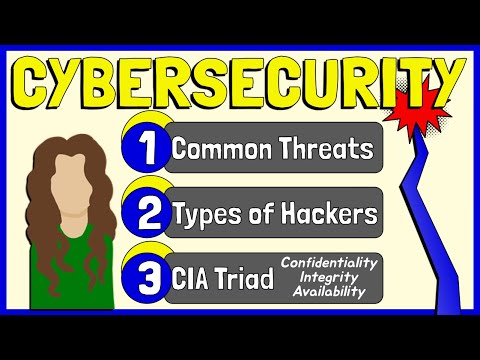
Cybersecurity (Common Threats, Types of Hackers, CIA Triad)
5.0 / 5 (0 votes)