Software Testing Tutorial #19 - What is White Box Testing
Summary
TLDRThis tutorial explains white box testing, highlighting its differences from black box testing. Unlike black box testing, where the internal code isn't visible, white box testing focuses on the internal structure and code logic of the application. The video provides examples, such as a calculator application, to demonstrate how testing methods like statement coverage, branch coverage, condition coverage, loop testing, and path testing are applied. The tutorial emphasizes that white box testing is typically performed during unit and integration testing phases, with tools like JUnit used for verifying code coverage.
Takeaways
- 🧐 White box testing involves understanding the internal structure of the code, unlike black box testing where you only verify input and output.
- 💻 In white box testing, the tester has knowledge of the internal workings, such as methods and classes used in the functionality.
- 🔍 White box testing is also known as clear box, glass box, or structural testing, as it focuses on the internal code structure.
- 🧑💻 An example of white box testing is knowing the code behind a calculator, such as how addition or multiplication functions are implemented.
- 📑 Techniques in white box testing include statement coverage, branch coverage, condition coverage, loop testing, and path testing.
- ⚙️ White box testing is often used during unit testing and integration testing phases to ensure code-level functionality.
- 📊 Code coverage tools are used in white box testing to measure how much of the code has been exercised by test cases.
- 🔗 Developers usually perform white box testing by writing unit tests to cover different conditions and code paths.
- 🔧 White box testing involves verifying how the code handles various scenarios, including valid, invalid, and edge case inputs.
- 📚 Black box testing focuses on input-output verification without any knowledge of the internal code, while white box testing involves inspecting the code itself.
Q & A
What is white box testing?
-White box testing is a testing method where the internal structure, code, and implementation of the software are known to the tester. It involves verifying the internal workings of the code, such as methods, classes, and logic flow.
How does white box testing differ from black box testing?
-In black box testing, the tester does not have access to the internal workings of the software and focuses only on the inputs and outputs. In contrast, white box testing involves understanding and testing the internal code and structure of the application.
Can you give an example of black box testing?
-An example of black box testing is testing a user registration feature on an e-commerce website. The tester clicks the register button (input) and checks if the registration page is displayed correctly (output), without needing to know the internal code.
What are some common types of white box testing?
-Some common types of white box testing include statement coverage, branch coverage, condition coverage, loop testing, and path testing. These techniques ensure that all parts of the code are tested for correctness.
What is statement coverage in white box testing?
-Statement coverage ensures that every statement in the code has been executed and tested at least once during the testing process.
What is branch coverage in white box testing?
-Branch coverage checks that all possible branches of decision points (e.g., if-else conditions) are tested to ensure each branch executes as expected.
At what stages of testing is white box testing typically performed?
-White box testing is typically performed during unit testing and integration testing. In unit testing, small units of code are tested individually, while in integration testing, the interaction between different units is tested.
What tools are commonly used for white box testing?
-Tools such as JUnit for Java and other unit testing frameworks are commonly used for white box testing. These tools help in verifying code coverage, ensuring the different parts of the code are tested adequately.
How is white box testing applied to a calculator application?
-In a calculator application, white box testing would involve inspecting and testing the internal code for operations like addition, subtraction, multiplication, and division. The tester would verify how the code handles valid and invalid inputs.
What is loop testing in white box testing?
-Loop testing involves verifying that loops within the code function correctly under different conditions, such as with no iterations, a single iteration, or multiple iterations.
Outlines

This section is available to paid users only. Please upgrade to access this part.
Upgrade NowMindmap

This section is available to paid users only. Please upgrade to access this part.
Upgrade NowKeywords

This section is available to paid users only. Please upgrade to access this part.
Upgrade NowHighlights

This section is available to paid users only. Please upgrade to access this part.
Upgrade NowTranscripts

This section is available to paid users only. Please upgrade to access this part.
Upgrade NowBrowse More Related Video

ISTQB FOUNDATION 4.0 | Tutorial 19 | Test Types | White Box Testing | Black Box Testing | TM SQUARE

ISTQB FOUNDATION 4.0 | Tutorial 36 | Value of White Box Test Techniques | CTFL Tutorials | TM SQUARE

Testes de Software: Teste Caixa-Branca e Teste Caixa-Preta - Teste Estrutural e Teste Funcional

Tutorial Teknik Pengujian Basis Path Testing White Box Testing

Software Testing Tutorial #33 - Different Test Design Techniques
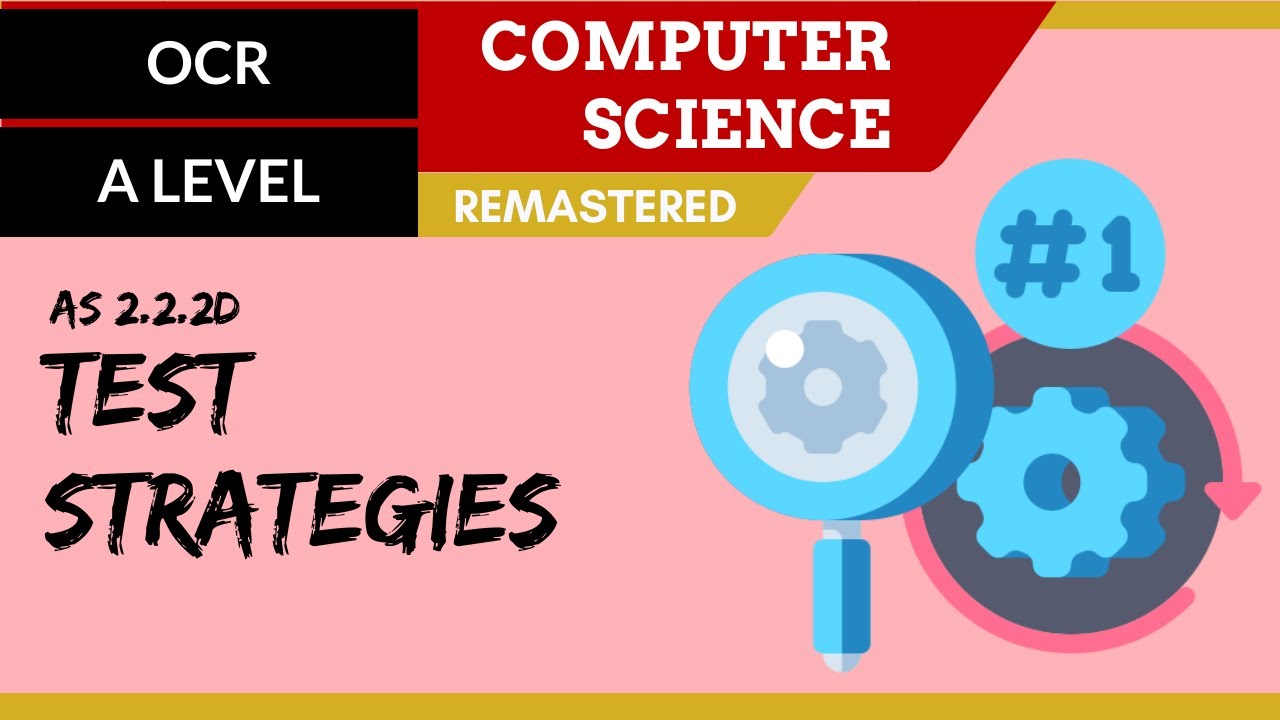
30. OCR A Level (H046) SLR6 - 2.2 Test strategies
5.0 / 5 (0 votes)