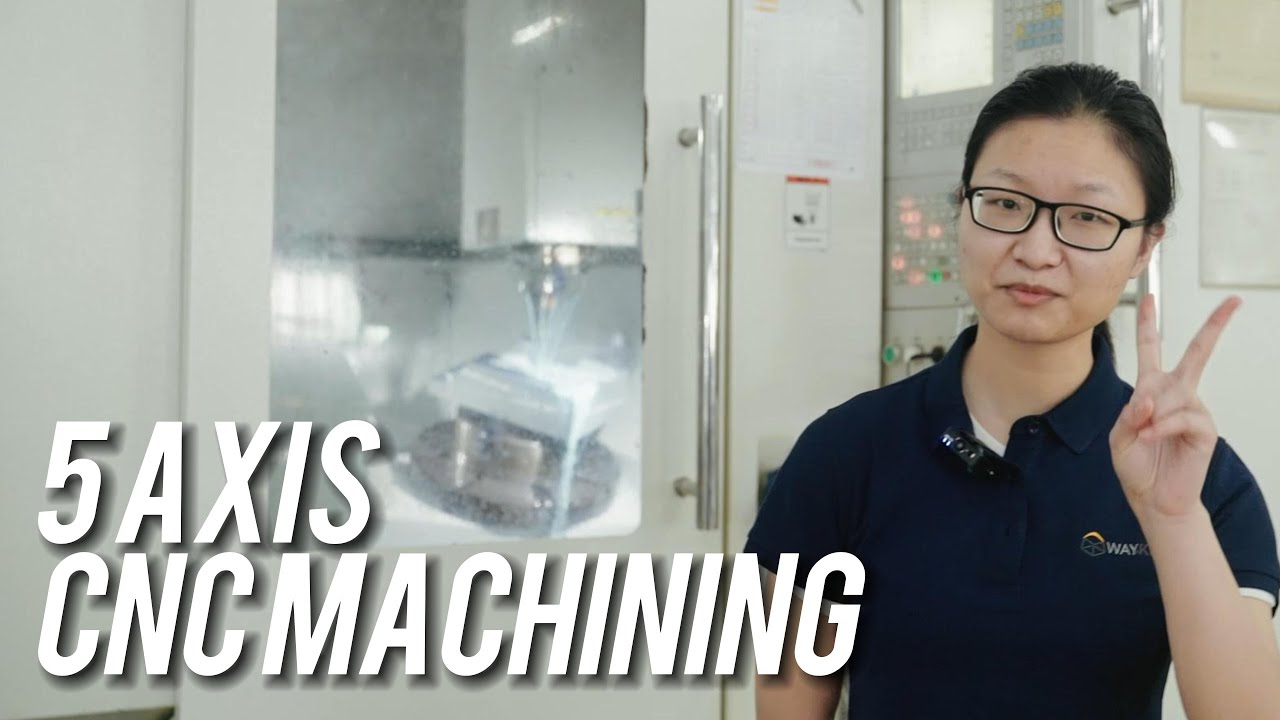MEMSIC MMC5983MA 3 Axis Digital Compass & Arduino MCU – The Basics
Summary
TLDRIn this video, the presenter reviews the MEMSIC MMC5983MA 3-axis magnetic sensor, a high-precision digital compass chip. They compare it with the QST QMC5883L, noting the MMC5983MA's superior accuracy of ±0.5 degrees and lower noise levels. The sensor is more expensive but offers impressive performance right out of the box. The presenter explores the sensor's documentation, evaluates its features, and demonstrates how to interface it with an Arduino using the SparkFun library. They also discuss the need for calibration to achieve accurate compass readings.
Takeaways
- 😀 The presenter discussed a 3-axis magnetic sensor, the QST QMC5883L, which is a digital compass chip costing only five dollars.
- 🔍 The QMC5883L promised 1-2 degree compass heading accuracy, but with a significant reaction time of over 12 seconds.
- 🆕 The presenter introduced a new sensor, the MEMSIC MMC5983MA, which is more expensive but offers higher accuracy of ±0.5 degrees.
- 📈 The MMC5983MA has very low noise levels and is specified in the data sheet, making it superior to the QMC5883L in terms of precision.
- 🔌 The evaluation board for the MMC5983MA has eight pins, including an interrupt out, I2C interface pins (SCL and SDA), and multi-purpose pins for SPI operation.
- 📚 The data sheet for the MMC5983MA highlights an 8G full scale range, 18-bit operation, and 0.4 milligaus total RMS noise.
- 💾 The sensor can operate with an output data rate up to 1000 Hz and has a built-in degaussing function to eliminate residual magnetic fields.
- 🛠️ The sensor is compatible with 3.3 volts, which is suitable for use with an Arduino, and has low power consumption.
- 📱 An Arduino library is available for the MMC5983MA, including examples for basic measurements and continuous measurements.
- 🔧 The presenter plans to create their own library for the sensor to include important functions like calibration, as the sensor requires calibration for accurate compass readings.
Q & A
What is the QST QMC5883L?
-The QST QMC5883L is a three-axis magnetic sensor, essentially a digital compass chip, which is known for its affordability and the promise of one to two-degree compass heading accuracy.
What was the issue with the QST QMC5883L in the fifth detail video?
-In the fifth detail video, the QST QMC5883L was found to have a reaction time of over 12 seconds with a 250 sample median filter, making it unusable as a real digital compass due to its slow response time.
What is the Memsic MMC5983MA and how does it compare to the QMC5883L?
-The Memsic MMC5983MA is a 3-axis magnetic sensor that is more expensive than the QMC5883L but promises a higher heading accuracy of plus or minus 0.5 degrees. It also has very low noise levels as specified in its data sheet.
What are the key features of the Memsic MMC5983MA according to its data sheet?
-Key features of the Memsic MMC5983MA include a full-scale range of plus minus 8G, 18 bits of operation, 0.4 milligaus total RMS noise, an output data rate up to 1000 Hertz, and a built-in degaussing function.
How is the Memsic MMC5983MA connected to an Arduino?
-The Memsic MMC5983MA can be connected to an Arduino using either an I2C or SPI interface. For I2C, the SDA and SCL lines are used along with a ground and power supply. For SPI, the slave data out, slave data in, slave clock, and chip select pins are used.
What is the maximum supply voltage for the Memsic MMC5983MA?
-The maximum supply voltage for the Memsic MMC5983MA is 3.6 volts, but it can operate at 3.3 volts, which is compatible with an Arduino.
Is there an Arduino library available for the Memsic MMC5983MA?
-Yes, there is an Arduino library available for the Memsic MMC5983MA, specifically the SparkFun MMC5983MA magnetometer Arduino Library.
What are the different operation modes supported by the Memsic MMC5983MA?
-The Memsic MMC5983MA supports I2C single supply operation and SPI single supply operation. It does not support I2C or SPI dual supply operation.
What is the significance of the 0.4 milligaus RMS noise in the Memsic MMC5983MA?
-The 0.4 milligaus RMS noise is the best value found in data sheets for Hall element-based magnetic compasses. It indicates a very low level of noise in the sensor's measurements, which is crucial for accurate compass readings.
What is the purpose of the degaussing function in the Memsic MMC5983MA?
-The degaussing function in the Memsic MMC5983MA is used to eliminate any residual magnetic fields that might have built up when the device is powered on, ensuring accurate compass readings.
Outlines

This section is available to paid users only. Please upgrade to access this part.
Upgrade NowMindmap

This section is available to paid users only. Please upgrade to access this part.
Upgrade NowKeywords

This section is available to paid users only. Please upgrade to access this part.
Upgrade NowHighlights

This section is available to paid users only. Please upgrade to access this part.
Upgrade NowTranscripts

This section is available to paid users only. Please upgrade to access this part.
Upgrade Now5.0 / 5 (0 votes)