LARAVEL - GENERATE SCREENSHOTS FOR FREE 🖥️ No external Api used #laravel
Summary
TLDRThis tutorial demonstrates how to take website screenshots without external APIs, utilizing Laravel's Symphony codebase. It showcases a simple form to input a URL and a button for submission. The process involves using Laravel's SSH capabilities to run a headless Chromium command that captures the screenshot, which is then optimized and saved using the Intervention Image library. The video provides a clear demo, including code snippets, to guide viewers through implementing this hack effectively.
Takeaways
- 🖥️ The video demonstrates how to take a screenshot without using external APIs.
- 🛠️ A Symphony code hack is used, which Laravel is based on, to execute shell commands.
- 🌐 The presenter has created a demo to explain the process visually.
- 📝 Laravel's Sluggify helper is used to create a safe file name from user input.
- 🌐 The process involves running a Chromium browser in headless mode to take the screenshot.
- 🚫 JavaScript is disabled in the browser to prevent pop-ups from appearing in the screenshot.
- 🗂️ The screenshot is saved in the server's public storage folder.
- 🖼️ Intervention Image library is used for image manipulation.
- 📏 The image is cropped to remove scroll bars and then saved in two versions: original and thumbnail.
- 🔗 The final images are made publicly accessible, with one optimized for fast loading.
- 🎥 The presenter suggests subscribing for more video tutorials on similar topics.
Q & A
What is the main topic of the video?
-The main topic of the video is demonstrating how to take a screenshot of a website without using any external API, using Symphony code and Laravel.
What is Symphony and how is it related to Laravel?
-Symphony is a web application framework in PHP, and Laravel is also a PHP framework that uses Symphony components in its backend.
What is the purpose of the 'show form' function in the Screenshot Controller?
-The 'show form' function in the Screenshot Controller is used to display a form with a box to input a URL and a button to submit it.
How does the script handle the form submission to take a screenshot?
-The script handles form submission by receiving the URL input, using Laravel's Sluggify helper to create a safe file name, and then running a command to take a screenshot using a headless Chrome browser.
What is Laravel's Sluggify helper and how is it used in the script?
-Laravel's Sluggify helper is used to convert any string into a URL-friendly string by replacing characters that might break things with dashes. In the script, it's used to create a safe file name for the screenshot.
Why is the Chromium browser used in the script?
-The Chromium browser is used because it can be run in a headless mode, which allows taking screenshots of web pages without displaying the browser interface.
What does 'headless' mean in the context of the Chromium browser?
-In the context of the Chromium browser, 'headless' means running the browser in the background without displaying any user interface, which is useful for automated tasks like taking screenshots.
How is the quality of the screenshot controlled in the script?
-The quality of the screenshot is controlled by setting the quality parameter when encoding the image as a JPEG in the script.
What is Intervention Image and how is it used in the script?
-Intervention Image is an image manipulation library for PHP. In the script, it's used to manipulate the screenshot by cropping off the scrollbar and resizing the image.
How are the final screenshot and thumbnail images stored and served?
-The final screenshot and thumbnail images are stored in the 'storage/screenshot' directory and served publicly so that they can be accessed from a browser.
What is the purpose of the 'public' parameter when storing the image?
-The 'public' parameter when storing the image indicates that the image should be publicly accessible, which is important when using cloud storage services like Amazon S3.
Outlines

This section is available to paid users only. Please upgrade to access this part.
Upgrade NowMindmap

This section is available to paid users only. Please upgrade to access this part.
Upgrade NowKeywords

This section is available to paid users only. Please upgrade to access this part.
Upgrade NowHighlights

This section is available to paid users only. Please upgrade to access this part.
Upgrade NowTranscripts

This section is available to paid users only. Please upgrade to access this part.
Upgrade NowBrowse More Related Video

Take Screenshot On Restricted Apps | Record Screen On Restricted Apps | Without Root | No Root

Obtaining Credentials | Google Drive integration with Laravel

What Is SQL Injection?
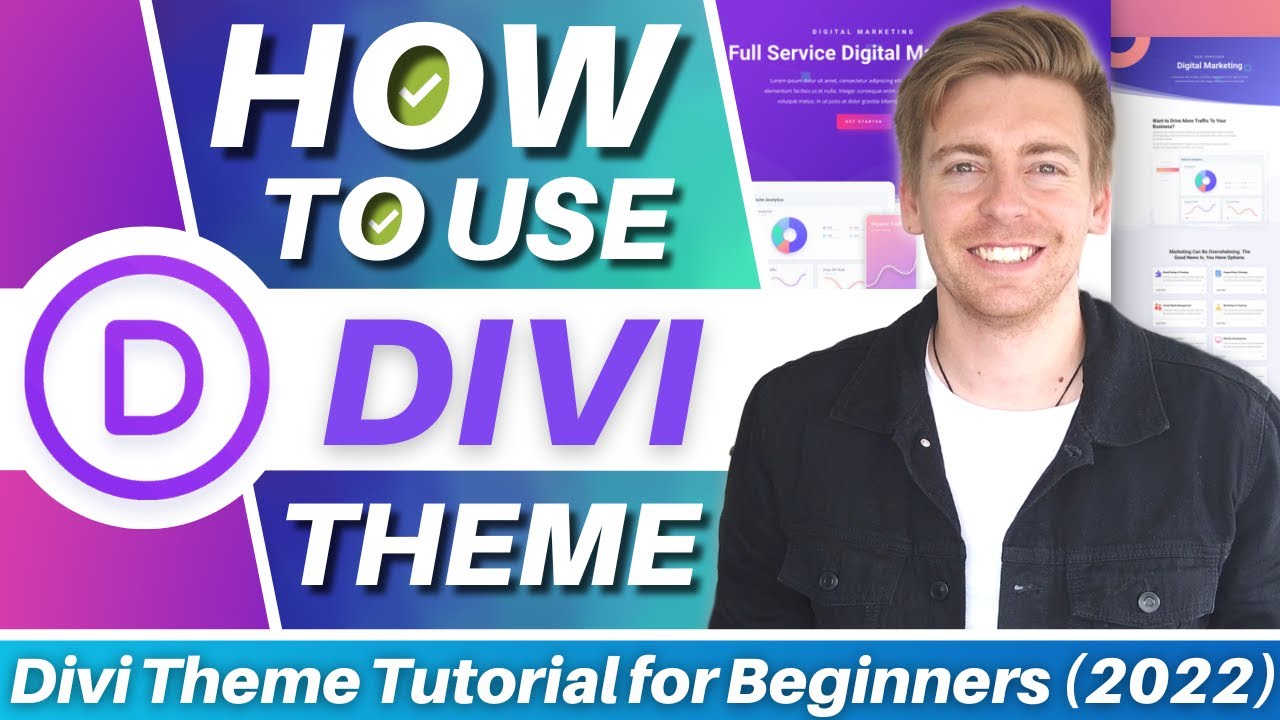
How To Use Divi Theme | Complete Step-By-Step Tutorial for Beginners

How to host a website from your own computer! (no hosting services)

HostingerBolt - FOR APPROVAL
5.0 / 5 (0 votes)