Best 40 Help Desk and Desktop Support Interview Questions and Answers
Summary
TLDRThe video script offers a comprehensive guide for individuals preparing for desktop support and help desk interviews. It covers 40 essential questions and answers that highlight the importance of problem-solving skills, customer service, and technical knowledge. Topics range from explaining common IT issues and their solutions to discussing personal work environment preferences and salary expectations. The script emphasizes the need for adaptability and continuous learning in the IT field, aiming to equip viewers with the confidence and information required to excel in their job interviews.
Takeaways
- 🌟 The demand for desktop support and help desk professionals is increasing due to widespread IT adoption in businesses.
- 🔍 Interviewers focus on problem-solving skills, customer service, and communication abilities in addition to technical knowledge.
- 💡 Show enthusiasm for problem-solving in IT during interviews by sharing personal experiences and interests.
- 📄 Be prepared to discuss specific IT tickets you've resolved and the steps you took to address the issues.
- 🔧 Understand and explain technical concepts like safe mode, active directory, and the blue screen of death during interviews.
- 🖥️ Address common user complaints (e.g., slow systems, printer issues) by providing clear and effective troubleshooting steps.
- 🤝 Demonstrate patience and active listening when dealing with angry clients or users to show your customer service skills.
- 🛠️ Be familiar with networking concepts (e.g., VPNs, logical drives, DHCP) to manage and secure network environments.
- 🔑 Know how to handle and troubleshoot common issues like slow computers, printer configurations, and system infections.
- 💼 Prepare for behavioral questions by showcasing your ability to adapt to challenging work environments and your willingness to learn.
- 💰 Be ready to discuss salary expectations based on industry standards and your level of experience.
Q & A
Why is the demand for desktop support and help desk professionals increasing?
-As businesses worldwide adopt IT and software systems, millions of users face daily issues with their computers that affect productivity. Companies need to ensure their IT systems run smoothly, hence the increased demand for professionals who can provide desktop support and help desk services.
What are the key areas of focus during a desktop support or help desk interview?
-The key areas of focus during these interviews are technical knowledge, problem-solving skills, customer service, and communication skills.面试官主要关注应聘者的问题解决方法、客户服务和沟通技巧。
How should you answer the question 'Why do you want to work as a Desktop Support Specialist?'
-Your answer should indicate a genuine interest in solving problems and a passion for IT. For example, you might mention a childhood interest in understanding how computers work and express how desktop support allows you to refine your problem-solving skills in IT.
What is an example of a ticket you solved and how did you solve it?
-A good example could be a user unable to drag and drop files on their desktop. The solution involved remote access, troubleshooting the issue by restarting the computer, checking for stuck keys on the keyboard, and ultimately resolving the problem by releasing the stuck Escape key.
What is Safe Mode and why is it used?
-Safe Mode is used to start a computer in its most basic state, not loading autoexec.bat or config.sys files and most device drivers. It helps narrow down the cause of a specific problem by testing if it occurs in this minimal environment, indicating whether the issue is with default settings or basic files.
Explain the role of Active Directory in network management.
-Active Directory is a Microsoft service used to manage, organize, and run networks. It simplifies the process for system administrators to find and use information related to all users and objects in a network, such as assigning policies, restricting access to resources, and managing user permissions.
What steps would you take to solve a monitor not working issue?
-First, check the power and connection cables, then test the monitor with a spare if available. Check the display drivers and video card. If the problem persists, boot the computer in Safe Mode to see if the issue is present there as well.
How do you handle an angry client or user?
-Show patience and willingness to listen, ensuring the customer feels heard and understood. Prioritize their issue and work towards a resolution that addresses their concerns and improves their productivity.
What is the Blue Screen of Death (BSOD) and how do you fix it?
-The BSOD is a critical error when an operating system cannot function and crashes. It's often related to hardware, kernel, or drivers. Fixes include restarting the computer, updating drivers, disconnecting unnecessary hardware, booting in Safe Mode, checking for bad sectors, using System Restore, and using the startup repair option.
How do you ensure a system is not infected with a virus?
-Use a reliable antivirus software to scan for viruses or malware, look for signs of virus-related problems, and keep the system updated with the latest security patches and software updates.
What is the difference between FAT32 and NTFS file systems?
-FAT32 is an older file system with limited file size and stores data in 32-bit chunks, while NTFS supports larger file sizes, has recovery features, file permissions, and is more secure.
Outlines

This section is available to paid users only. Please upgrade to access this part.
Upgrade NowMindmap

This section is available to paid users only. Please upgrade to access this part.
Upgrade NowKeywords

This section is available to paid users only. Please upgrade to access this part.
Upgrade NowHighlights

This section is available to paid users only. Please upgrade to access this part.
Upgrade NowTranscripts

This section is available to paid users only. Please upgrade to access this part.
Upgrade NowBrowse More Related Video

YG MAU KERJA di KAPAL PESIAR MERAPAT!! LATIHAN INTERVIEW BAHASA INGGRIS DIKAPAL PESIAR / cruise line
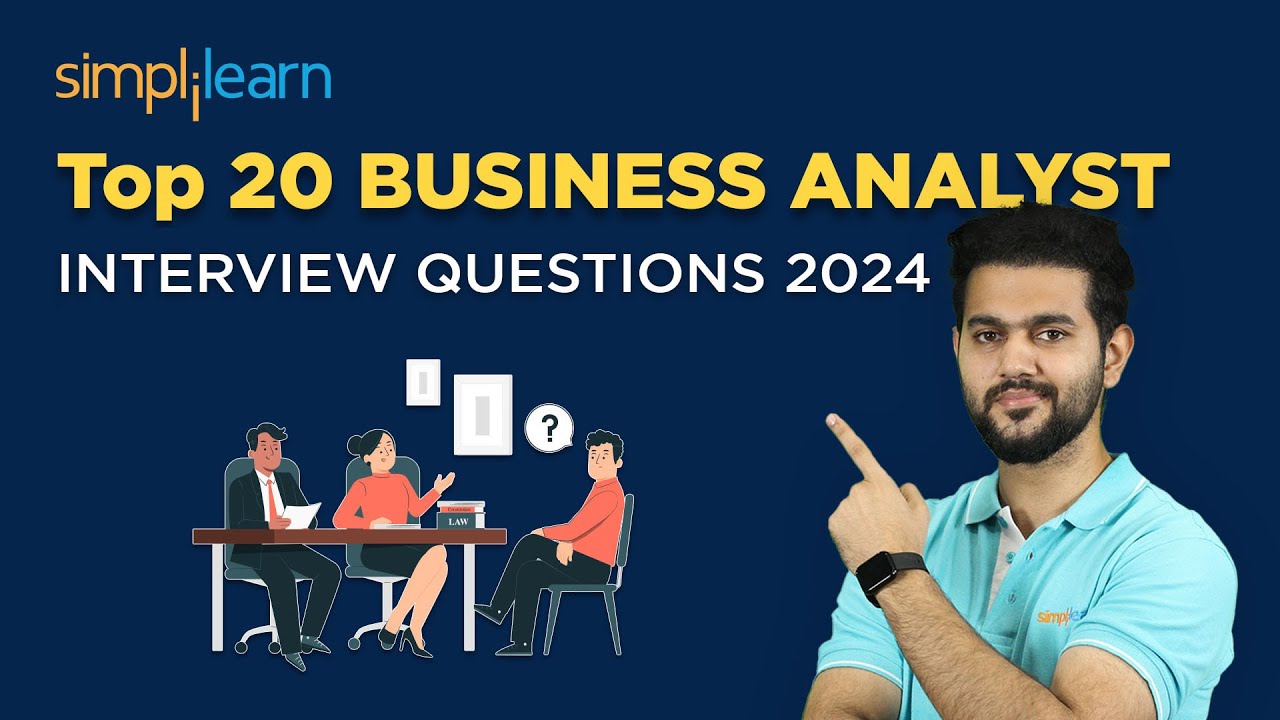
Top 20 BUSINESS ANALYST INTERVIEW QUESTIONS And ANSWERS 2024 | Simplilearn #businessAnalyst #QnA

🔥ACCENTURE Interview Repeated Questions | Crack Accenture Interview🔥

Investment Banking Interview Questions

6 Steps to ACE your Job Interview (+ pep talk!)

How I Would Prepare for an Entry Level Cloud Engineer Job 2024
5.0 / 5 (0 votes)