How to Find Trending Sounds on Instagram 2024
Summary
TLDRThis video tutorial offers a guide on discovering trending audio on Instagram to enhance content visibility. It suggests manually scrolling through the 'Reels' tab to spot frequently appearing sounds and using the in-built arrow feature to identify current trends. The video also introduces 'Viral Trends,' a tool that simplifies trend discovery and provides personalized creative suggestions for leveraging these trends in your content. Additionally, it highlights the value of creativity in trend adaptation and mentions a feature to ask Meta AI for current trends.
Takeaways
- 🔍 **Finding Trending Sounds**: Scroll through Instagram's 'Reels' tab to spot sounds that appear repeatedly, indicating a trend.
- 🚀 **Early Adoption**: Use trending sounds early to take advantage of their rising popularity and create content that stands out.
- 🎵 **Trending Indicators**: Instagram marks trending sounds with a small arrow, signaling they've reached a threshold of popularity.
- 🔗 **Accessing Trending Sounds**: Click on the arrow next to a sound in Reels to view and save trending audio for future use.
- 📈 **Trending Benefits**: Using trending sounds can significantly increase views, as many people are engaging with that audio at the moment.
- 🤔 **Creative Integration**: It's crucial to creatively integrate trending sounds into your content to match your brand and audience.
- 🛠️ **Tool for Trend Discovery**: 'Viral Trends' is a tool that helps identify trends and provides tailored suggestions for content creation.
- 💡 **Customized Suggestions**: Viral Trends offers specific content ideas based on your brand's information, making trend integration easier.
- 📹 **Practical Steps**: The tool outlines step-by-step instructions for creating content with trending audio, enhancing the likelihood of success.
- 🔄 **Experimentation**: If a suggested idea doesn't resonate, you can request new suggestions tailored to your brand's goals and voice.
- 📅 **Scheduling Content**: Once you've created content, Viral Trends can help you schedule it for optimal engagement on Instagram.
Q & A
What is one of the easiest ways to find trending sounds on Instagram?
-One of the easiest ways to find trending sounds on Instagram is by scrolling through the Reels tab and looking for sounds that appear repeatedly.
How can you tell if a sound is trending on Instagram?
-On Instagram, a sound is indicated as trending by a little arrow icon beside the sound when you're scrolling through Reels.
What can you do when you click on the trending arrow icon on Instagram?
-When you click on the trending arrow icon, it shows you other people using the sound, allows you to save it, share it, copy the link, or use the audio in your own content.
Why is it beneficial to use trending sounds early before they hit the official trending threshold?
-Using trending sounds early can help you catch the wave as the sound gains popularity, potentially increasing the visibility of your content as it rides the trend upwards.
How can you get more views on your Instagram content by using trending sounds?
-By creating content that is relevant to your brand, aligns with the trending sound, and incorporates common themes or elements from top-performing videos using that sound.
What is the 'viral Trends' tool and how does it help with content creation?
-The 'viral Trends' tool is designed to identify trends for you, provide context, and offer specific suggestions tailored to your business and audience on how to implement these trends in a unique way.
How does the 'viral Trends' tool generate suggestions for your content?
-The 'viral Trends' tool uses the brand information you've provided to Flick, such as your goals, voice, and audience, to generate highly specific suggestions for turning trends into unique content.
What additional feature does the 'viral Trends' tool offer besides trend suggestions?
-Besides suggesting trends, the 'viral Trends' tool also provides a step-by-step guide on how to create the content, including shot ideas and the ability to schedule the post directly from the tool.
How can you access the 'viral Trends' tool within Flick?
-You can access the 'viral Trends' tool in Flick by going to your account, clicking on scheduling, and then selecting 'viral Trends'.
What is another method mentioned in the script to find what's trending on Instagram?
-Another method to find trending content on Instagram is by using the search bar and asking Meta AI what is currently trending.
What advice does the script offer for new Instagram accounts to get off the ground?
-For new Instagram accounts, the script suggests creating content that aligns with trending sounds and themes, and leveraging the 'viral Trends' tool to help with content creation and strategy.
Outlines

This section is available to paid users only. Please upgrade to access this part.
Upgrade NowMindmap

This section is available to paid users only. Please upgrade to access this part.
Upgrade NowKeywords

This section is available to paid users only. Please upgrade to access this part.
Upgrade NowHighlights

This section is available to paid users only. Please upgrade to access this part.
Upgrade NowTranscripts

This section is available to paid users only. Please upgrade to access this part.
Upgrade NowBrowse More Related Video
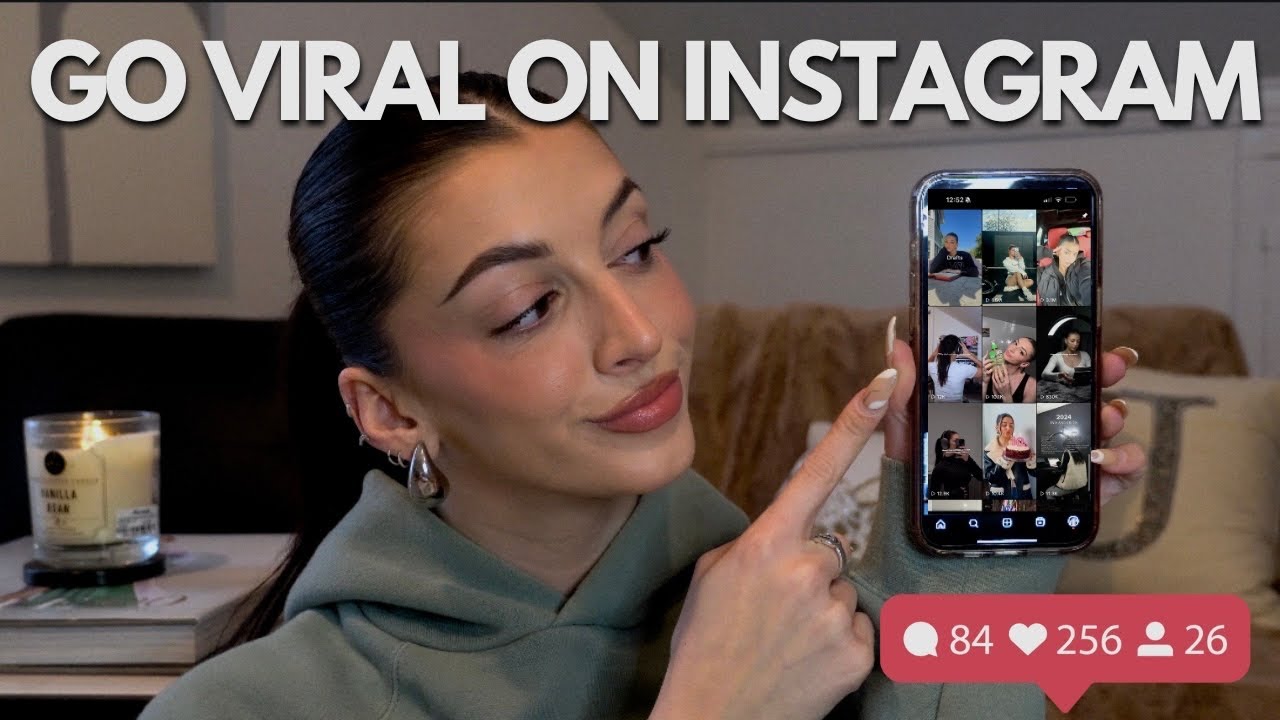
HOW I WENT VIRAL ON INSTAGRAM | Tips to gain 15,000 Followers in a Week!

How to Grow an Instagram Account in 2024 (Easy Mode ✅)

MORE Hacks To BLOW UP Your Reels (217M+ Views Guide)

DI JAMIN FYP ! CARA POSTING DI SHOPEE VIDEO 2025 / KOMISI 1 JUTA SEHARI REAL AKUN #shopeeaffiliate

Come creare 100 reel/short/tiktok in 30 minuti con l'intelligenza artificiale | Chat Gpt + Canva

How to Grow on Instagram Organically in 2024 | NEW Instagram Growth Strategies for Gaining Followers
5.0 / 5 (0 votes)