노베이스 상태에서 개발 프로젝트 만드는 법
Summary
TLDRThe transcript discusses the importance of starting a development project to learn programming, emphasizing that the goal is not to create perfect code but to practice and improve. It advises beginning with simple projects like blogs or notepads, gradually moving to more complex ones like community forums. The speaker warns against attempting too much too soon, such as developing both server and client simultaneously, and suggests focusing on one task at a time. The transcript also covers project planning, prioritizing tasks, and the iterative process of development, including coding, testing, and refactoring. It concludes with tips on packaging a project for a portfolio, stressing the value of continuous improvement and feedback.
Takeaways
- 🚀 Start with small projects to build a solid foundation in development, focusing on creating simple programs before tackling complex ones.
- 📝 Develop projects with a clear purpose, not just for the sake of creating artful code or to show off expertise.
- 🛠️ Follow a structured approach to project development, beginning with concrete design and planning before coding.
- 📈 Prioritize features and tasks, starting with the most essential functions to ensure the project's core value is delivered.
- 🔍 Avoid copying code directly from tutorials or examples; instead, use them as a learning tool and adapt the code to create your own unique solutions.
- 🔗 Break down the project into manageable tasks and use tools like Kanban boards to track progress and organize work efficiently.
- 🔄 Understand that development is an iterative process; be prepared to refactor and improve the code as the project evolves.
- 📅 Set deadlines for your project to maintain focus and ensure timely completion, even if it means releasing a minimal viable product first.
- 🤝 For collaborative projects, clearly define roles and responsibilities to prevent confusion and ensure accountability.
- 🛑 Avoid attempting to develop both server and client sides simultaneously as a single developer, as it can lead to overwhelming technical complexity and slow progress.
- 📦 Package your project effectively for portfolio or job application purposes, highlighting key features, technologies used, and the project's purpose.
Q & A
Why is it important to start a development project from the beginning stages of learning?
-Starting a development project from the early stages helps solidify foundational skills and allows for practical application of theoretical knowledge, leading to a better understanding and retention of the concepts learned.
What is the main purpose of development according to the transcript?
-The main purpose of development is not to create art-like code or to show off expertise, but rather to create tools, like BTS's Peer, as a means to an end for learning and scientific advancement.
How can one improve their development skills in the short term?
-Improving development skills in the short term can be achieved by practicing making projects, starting with simpler ones to build up proficiency and gradually taking on more complex tasks.
What are the three key points to focus on when creating a project?
-The three key points are: 1) Start with a concrete design before development, 2) Aim to create simple programs first to avoid complexity, and 3) Avoid copy-pasting code without understanding or modifying it to fit your project's needs.
What is the recommended first project for beginners?
-For beginners, a recommended first project is creating a blog or a notepad application, as they involve fundamental text manipulation tasks and have abundant reference materials available.
Why should developers avoid trying to learn both server and client development simultaneously?
-Learning both server and client development at the same time can be overwhelming and impractical due to the different languages and techniques involved, which can slow down development and lead to a lack of focus and understanding.
What are the potential pitfalls of collaborating with others on a project?
-Collaborating can lead to mismatched schedules, unequal distribution of skills and effort, lack of leadership, and ultimately, a project that stalls or is abandoned due to these challenges in coordination and commitment.
What is the significance of setting clear objectives for a project?
-Setting clear objectives, or OKRs (Objectives and Key Results), helps define the project's purpose and intended outcomes. It provides direction and focus, ensuring that the development efforts contribute towards achieving the project's goals.
How can developers manage their tasks effectively during a sprint?
-Developers can manage tasks effectively by using a Kanban board to visualize and organize their workflow, separating tasks into categories like 'to do', 'in progress', and 'done', and planning sprints with achievable goals within a two-week timeframe.
What is the best approach to refactoring code?
-The best approach to refactoring involves separating the process from feature additions, focusing on making the code clean and readable without altering its external behavior, and prioritizing refactoring efforts on parts of the code that are frequently modified or have technical debt.
How should a developer prepare their project for showcasing in a job application?
-For job applications, developers should distill their project into its core features and successes, provide links to the code, installation guides, and any other relevant documentation, and be prepared to iterate and improve upon the project based on feedback.
Outlines

This section is available to paid users only. Please upgrade to access this part.
Upgrade NowMindmap

This section is available to paid users only. Please upgrade to access this part.
Upgrade NowKeywords

This section is available to paid users only. Please upgrade to access this part.
Upgrade NowHighlights

This section is available to paid users only. Please upgrade to access this part.
Upgrade NowTranscripts

This section is available to paid users only. Please upgrade to access this part.
Upgrade NowBrowse More Related Video

My Honest Thoughts on the Future of Software Engineering - How do we evolve in the AI world❓

40 Programming Projects That Will Make You a Better Developer

Javascript for beginners | chai aur #javascript
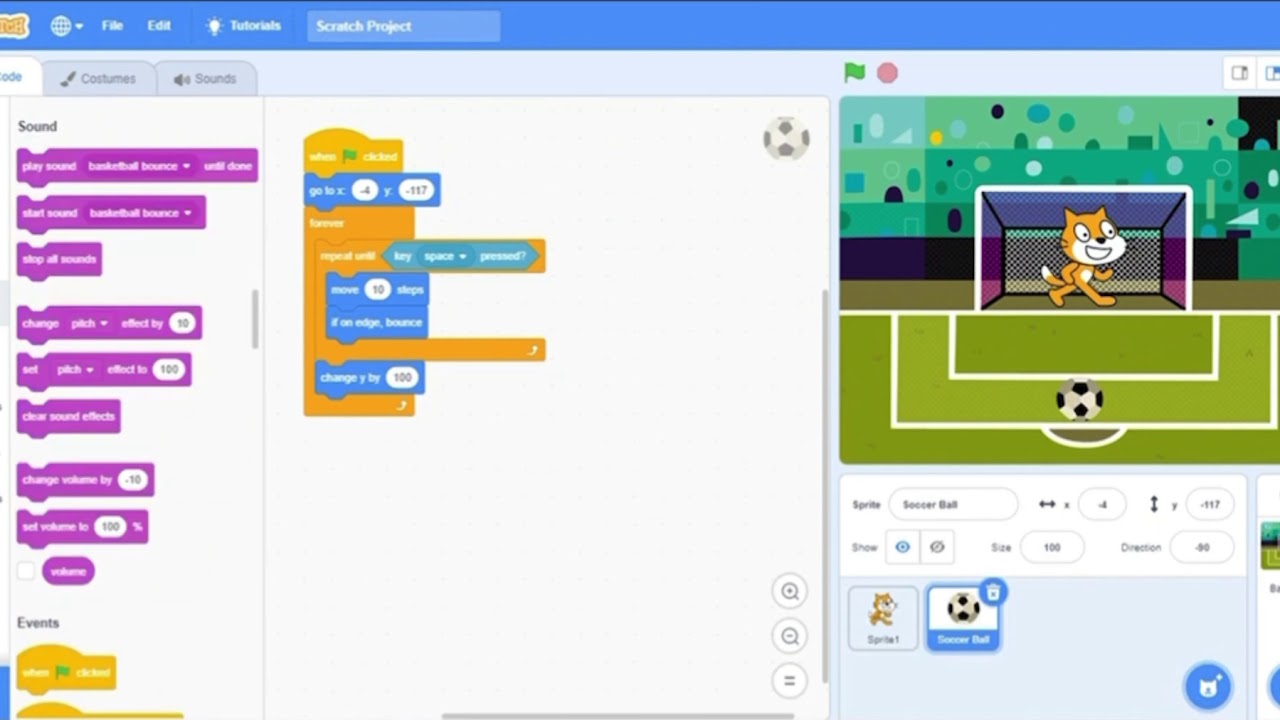
MEMBUAT GAMES SEDERHANA DI SCRATCH 3.0
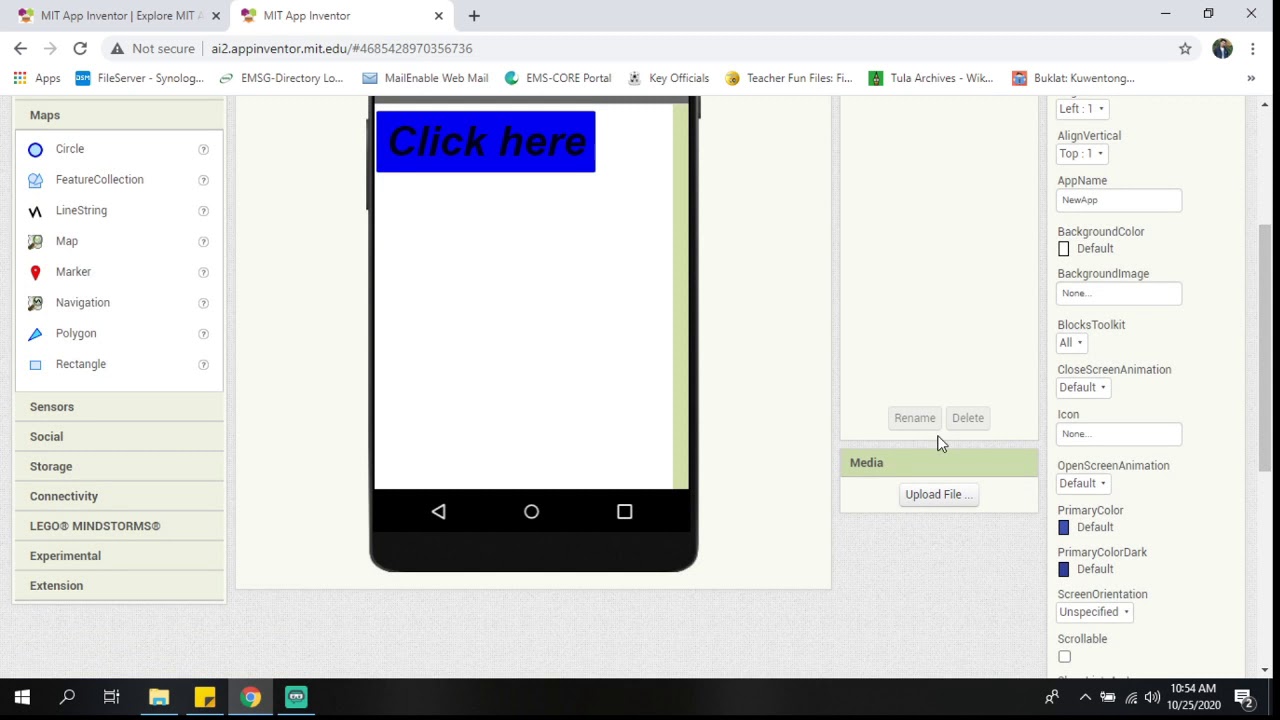
MIT App Inventor Introduction

ـ Sonnet 3.5 غير محدود ومجانا! مع أفضل مساعد برمجي الآن ! Windsurf
5.0 / 5 (0 votes)