Earn $997/DAY Creating Children Animation Videos Using AI (No Skills Required)
Summary
TLDRThis video script outlines a strategy for creating automated children's videos using AI, resulting in significant earnings. It highlights a YouTube channel's success with 1.6 million Euros monthly, emphasizing the channel's growing views and subscribers. The narrator guides viewers on crafting stories with AI, creating 3D images, and generating voiceovers. The script promotes tools like TubeMagic for YouTube growth and monetization methods including ads, affiliate marketing, and merchandise sales, projecting potential earnings over six months.
Takeaways
- 😀 The video discusses a strategy for creating automated children's videos using AI to generate income.
- 📈 The channel 'toddler learning videos for kids' is highlighted as an example, earning approximately €1.6 million Euros annually.
- 🎯 The video emphasizes that the channel's success is due to a proven strategy that is scalable and not just a trend.
- 📊 The channel's view count significantly surpasses the number of subscribers, indicating the effectiveness of their content strategy.
- 📝 AI tools like ChatGPT are used to generate scripts for the videos, making the process hands-off for the creator.
- 🎨 Tools like Leonardo.ai are mentioned for creating 3D-rendered images that correspond to the video scripts.
- 🔊 11labs is recommended for generating AI voiceovers to narrate the scripts, adding a professional touch to the videos.
- 🎞️ CapCut is the suggested software for compiling images, voiceovers, and music into a final video format.
- 💰 The video outlines a business plan for monetization, including YouTube ads, affiliate marketing, and personalized merchandise sales.
- 📈 A projection is given for increasing monthly earnings over six months, starting from $8,500 and growing to nearly $30,000 per day by month six.
Q & A
What is the monthly earning potential of the 'toddler learning videos for kids' channel as mentioned in the script?
-The channel 'toddler learning videos for kids' is reported to be earning €1.6 million Euros per year, which translates to approximately €137,000 per month.
How many views does the channel mentioned in the script receive monthly, and what does this indicate about their strategy?
-The channel receives 37 million views per month, which suggests that their strategy is highly effective as it surpasses the typical view count for their subscriber base, indicating a proven and successful approach.
What is the significance of the channel's upward trend in views as highlighted in the script?
-The upward trend in views signifies that the channel's strategy is not only effective but also gaining momentum, attracting more viewers each month.
What is the role of AI in creating children's videos as discussed in the script?
-AI is used to automate the process of creating children's videos by generating stories, designing images, and producing voiceovers, which reduces the manual effort required.
How does the script suggest using AI to create stories for children's videos?
-The script suggests using AI, specifically an AI model like ChatGPT, to generate story prompts which can then be used to create narratives for the videos.
What is the recommended tool for image creation in the script, and why is it chosen?
-The recommended tool for image creation is Leonardo.ai. It is chosen because it offers more personalization options and is capable of creating 3D rendered images that are suitable for children's videos.
How does the script propose to create voiceovers for the videos?
-The script proposes using 11labs, an AI platform, to generate voiceovers by pasting the script text and selecting a voice to produce the audio narration.
What is the significance of the 16x9 aspect ratio setting in the image creation process as mentioned in the script?
-The 16x9 aspect ratio setting is significant because it ensures that the images created are in landscape mode, which is the optimal format for YouTube videos.
How does the script suggest enhancing the engagement of the videos created?
-The script suggests enhancing video engagement by adding animations to the images, generating captions for the voiceover, and incorporating background music.
What are the three monetization methods outlined in the script for making money from children's videos?
-The three monetization methods outlined in the script are YouTube ads, affiliate marketing, and selling personalized merchandise.
How does the script propose to increase revenue from YouTube ads, and what is the projected earning for the first month?
-The script proposes to increase revenue from YouTube ads by posting two videos per week with an average of 50,000 views per video, which could potentially earn $1,200 in the first month.
Outlines

This section is available to paid users only. Please upgrade to access this part.
Upgrade NowMindmap

This section is available to paid users only. Please upgrade to access this part.
Upgrade NowKeywords

This section is available to paid users only. Please upgrade to access this part.
Upgrade NowHighlights

This section is available to paid users only. Please upgrade to access this part.
Upgrade NowTranscripts

This section is available to paid users only. Please upgrade to access this part.
Upgrade NowBrowse More Related Video

From $0 To $23K In 7 Days With AI On TikTok Shop

The New Way To Make Money With Canva ($8k+/Week)
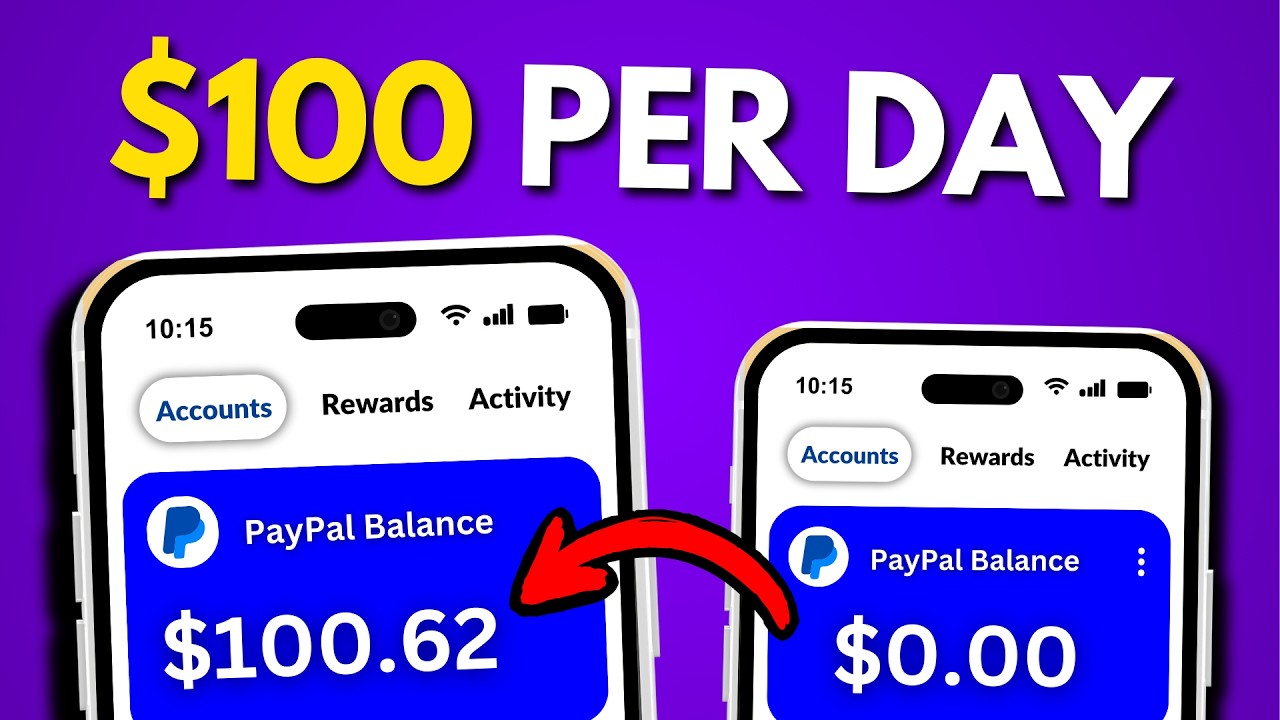
Get Paid $100+ Again & Again Using GOOGLE + AI (FREE)

Earn $10k/month with AI + Digital Products | NEW Tutorial for 2024

Laziest Way To Make Money Online For Beginners ($100/day)

The Easiest Way To Start YouTube Automation + AI
5.0 / 5 (0 votes)