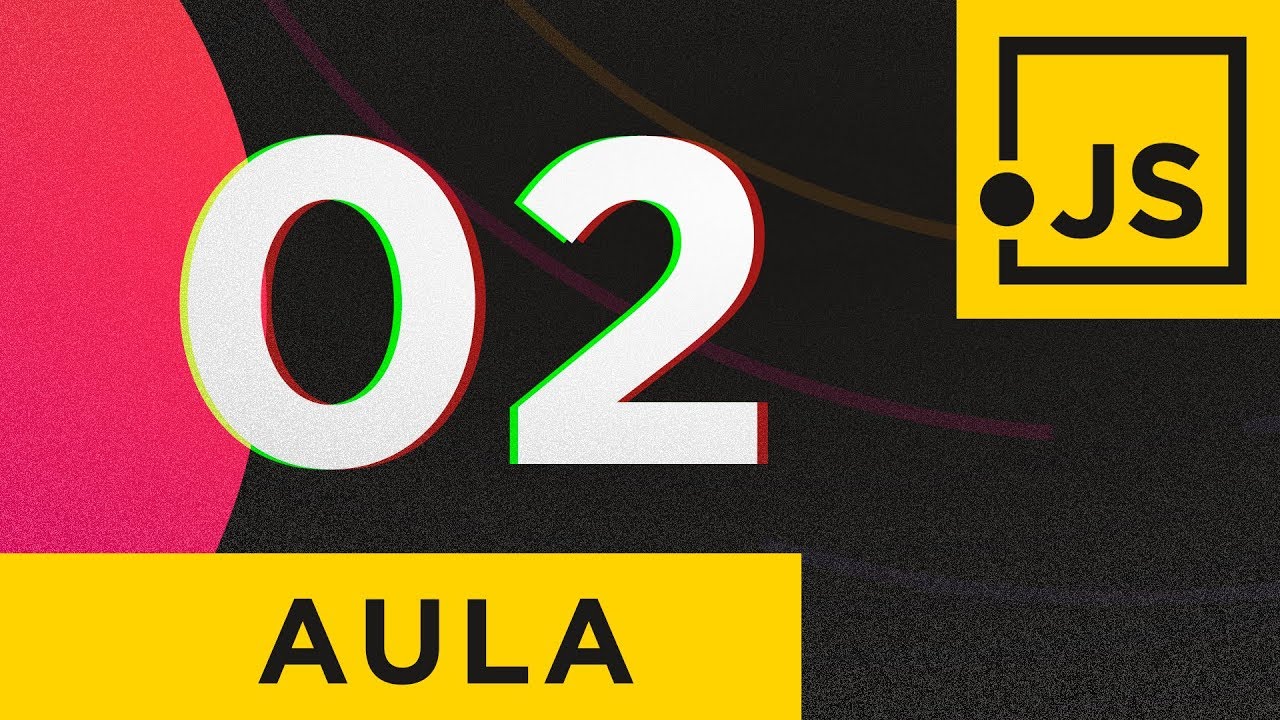Comparing Modern CSS Solutions (Tailwind vs MUI vs Bootstrap vs Chakra vs...)
Summary
TLDRA passionate and thought-provoking exploration of the role of UI libraries and frameworks in web development. The speaker delves into the benefits of Tailwind CSS and how it revolutionized their approach to building user interfaces. They contrast Tailwind with other popular solutions like Material UI, styled-components, and Chakra UI, highlighting the unique advantages of Tailwind's CSS utility-first approach. The discussion touches on topics such as design flexibility, developer experience, and the importance of prioritizing user experience over reliance on opinionated libraries. With a mix of insightful analysis and personal anecdotes, this video offers a fresh perspective on the challenges and opportunities in crafting exceptional web applications.
Takeaways
- 🌐 The speaker categorizes UI libraries/frameworks into three main types: CSS extensions (like Sass, Less, Tailwind), behavior libraries (like Headless UI, Radix UI), and style systems (like Bootstrap, Material UI).
- 🎨 The speaker strongly advocates for using Tailwind CSS as it gives developers more control over styling, is easy to use, and doesn't impose a ceiling on design quality like other UI libraries.
- 🚫 The speaker argues against using opinionated UI libraries like Material UI or Bootstrap as they limit the potential design quality and often require extensive workarounds when their built-in components don't meet requirements.
- 🧩 The speaker recommends combining libraries from different categories (e.g. Tailwind for styling, Headless UI for behavior) to build a custom UI system tailored to the project's needs.
- 💡 The speaker believes front-end developers should take ownership of the styling and UI architecture instead of relying on third-party libraries that dictate the structure.
- 🧠 The speaker highlights the cognitive overhead of learning and working with complex UI libraries like Material UI or Chakra UI, which require developers to understand the library's internals and conventions.
- 🚀 The speaker finds that Tailwind CSS allows for a more efficient and enjoyable development experience, enabling developers to focus on building great user interfaces without being constrained by the limitations of a particular library.
- 🎨 The speaker emphasizes the importance of separating logic, behavior, and styles in components, and appreciates Tailwind's approach of keeping these concerns separated while allowing flexibility in how they are combined.
- 🤝 The speaker notes that Tailwind is appreciated by designers, back-end developers, and front-end developers alike, making it a more collaborative and inclusive solution for building user interfaces.
- 🌟 The speaker believes that users deserve the best possible user experience, which can be achieved by taking control of the UI architecture and not settling for the limitations imposed by third-party libraries.
Q & A
What are the three core types of UI libraries discussed in the script?
-The three core types of UI libraries discussed are: 1) Extensions of CSS (like Sass, Less, and Tailwind), 2) Behavior libraries (also known as headless UI libraries, like Radix, react-aria), and 3) Style systems (component libraries with built-in styles, like Tailwind UI, Daisy UI, Material UI).
What is the main difference between Tailwind and Material UI (MUI)?
-Tailwind is an extension of CSS that provides a better way to write CSS, while Material UI is a style system that offers pre-designed components with built-in styles. Tailwind allows developers to build their own style system, while MUI limits the quality of design to its opinions and predefined components.
Why does the author prefer Tailwind over other UI libraries?
-The author prefers Tailwind because it makes them faster at developing style systems, improves their CSS skills, and doesn't impose a ceiling on the quality of their application. Additionally, Tailwind is loved equally by designers, back-end developers, and the author themselves.
What is the catch with using Tailwind?
-The catch with Tailwind is that it's inline CSS, so everything is defined at a component level by default, making it less reusable by design. However, developers can choose to break out reusable styles if needed.
How does the author describe the experience of using styled-components?
-The author describes the experience of using styled-components as painful and bottlenecking the developer experience. It forces developers to rip out DOM elements just to apply styles, making it difficult to track down the source of UI bugs and breaking other parts of the application when making changes.
What is the author's opinion on using component libraries like Material UI?
-The author believes that using component libraries like Material UI can limit the maximum quality of the application. They argue that as front-end developers, they should own their style systems and solutions, rather than being limited by external dependencies.
What is the role of behavior libraries (like Radix, react-aria) in the context of UI development?
-Behavior libraries handle the behaviors of UI components, such as dropdowns, modals, and accessibility requirements. They don't define styles but ensure that the components behave correctly on the DOM according to expectations and accessibility needs.
How does the author suggest combining different types of UI libraries?
-The author suggests combining Tailwind (an extension of CSS) with Tailwind UI or Daisy UI (style systems built on top of Tailwind), and using behavior libraries like headless UI or Radix to handle component behaviors. This approach allows developers to build their own style system while ensuring correct component behavior and accessibility.
What is the author's stance on writing user interfaces and owning the style system?
-The author emphasizes the importance of front-end developers owning their style systems and solutions. They believe that as developers building user interfaces, they should not bottleneck the quality of their applications by relying solely on external dependencies that limit their control over the design and architecture.
What advice does the author give to those who find Tailwind challenging or prefer not to write user experiences?
-For those who find Tailwind challenging or prefer not to write user experiences, the author suggests trying Daisy UI (a style system built on top of Tailwind). If that doesn't work, they recommend using Material UI, but with the understanding that it comes with a limit on the maximum quality of the application.
Outlines

This section is available to paid users only. Please upgrade to access this part.
Upgrade NowMindmap

This section is available to paid users only. Please upgrade to access this part.
Upgrade NowKeywords

This section is available to paid users only. Please upgrade to access this part.
Upgrade NowHighlights

This section is available to paid users only. Please upgrade to access this part.
Upgrade NowTranscripts

This section is available to paid users only. Please upgrade to access this part.
Upgrade NowBrowse More Related Video
5.0 / 5 (0 votes)