Intro to FigJam: How to brainstorm with an online whiteboard
Summary
TLDRThe video script showcases the powerful collaboration and ideation capabilities of FigJam, an online whiteboard tool for teams. It follows a Product Manager, Fifi, as she leads a session to gather user feedback, brainstorm ideas, and prioritize the roadmap for the FigMunch delivery app. Using FigJam's interactive features like shapes, stickies, and an effort-impact matrix, the team efficiently captures customer insights, proposes feature enhancements like improved search visibility, reorder functionality, and diet filters, and visualizes the user journey. FigJam facilitates seamless real-time collaboration, enabling the team to vote, prioritize, and experiment with design explorations, ultimately aiming to create a delightful experience for FigMunch's customers.
Takeaways
- 😎 FigJam is an online whiteboard for team collaboration and ideation.
- 🤝 The meeting involves a product manager, designer, researcher, and support team member brainstorming and prioritizing roadmap features based on user feedback.
- 📝 Key areas discussed include improving search bar visibility, adding reorder and favorites features, and implementing diet preference filters.
- 👍 Participants use voting, effort/impact matrix, and user journey diagrams to evaluate and prioritize ideas.
- 🔍 Research data suggests reorder feature will increase order volume and customer retention, making it a high-impact item.
- ⚡ Improving search bar visibility is considered a low-effort task that can be tackled quickly.
- 💡 The team considers displaying a reorder button on the home screen to streamline the user experience.
- 🧪 A/B testing is proposed to compare different implementations of the reorder feature.
- 🚀 The team plans to move forward with design explorations and implementation of prioritized features.
- 🌟 FigJam facilitates effective collaboration, organization, and decision-making during the product roadmap planning process.
Q & A
What is FigJam, and what is its purpose?
-FigJam is an online whiteboard tool where teams can ideate and collaborate on various projects, from discovery to design sprints. It is a product offered by FigMunch, a delivery app from Hong Kong.
Why were they using FigJam in this particular instance?
-In this instance, they were using FigJam to brainstorm and prioritize their product roadmap as FigMunch, the delivery app, was expanding into new markets. They were incorporating feedback from users and their research team to guide their planning.
What were some of the tools and features they used within FigJam?
-They used shapes, stickies, the marker tool, text boxes, effort and impact matrices, agenda stickers from the library, cursor chat, and audio conversations. They also pasted designs and user journey diagrams onto the board for discussion.
What were some of the user feedback and pain points they discussed?
-They discussed feedback about the search bar being hard to find due to low contrast, the need for a way to quickly reorder past meals, the ability to create a favorites list, and filters for dietary preferences like vegan or halal.
How did they prioritize the features and ideas they gathered?
-They used an effort and impact matrix, where they placed the top ideas based on their perceived effort and potential impact. They also discussed factors like implementation difficulty, user demand, and potential benefits.
What was the plan for the reorder feature?
-For the reorder feature, which was identified as a high-impact item, they discussed potential implementations, such as displaying a reorder button on the home screen or having a dedicated history tab. They also considered A/B testing different options.
What was the role of the different team members in this collaboration?
-The team consisted of a Product Manager (Fifi), a designer (Crystal), a researcher (Sarah), a support representative (Dan), and an engineer (Sophie). Each contributed their expertise and insights based on their respective roles.
How did they plan to move forward with the prioritized features?
-The designer (Crystal) planned to create a branch of their design system to test ideas for improving the search bar visibility. The team also discussed moving the FigJam file to their team's workspace for ongoing collaboration and exploration of the prioritized features.
What was the overall goal of this collaboration session?
-The overall goal of this collaboration session was to gather and prioritize user feedback, identify pain points, and plan the product roadmap for FigMunch as they expanded into new markets, with a focus on making their customers happy.
How did FigJam facilitate this collaborative process?
-FigJam provided a shared online whiteboard space where the team could ideate, brainstorm, organize thoughts, create visual aids, and collaborate in real-time using various tools and features. It enabled them to run an effective and productive meeting for planning their product roadmap.
Outlines

This section is available to paid users only. Please upgrade to access this part.
Upgrade NowMindmap

This section is available to paid users only. Please upgrade to access this part.
Upgrade NowKeywords

This section is available to paid users only. Please upgrade to access this part.
Upgrade NowHighlights

This section is available to paid users only. Please upgrade to access this part.
Upgrade NowTranscripts

This section is available to paid users only. Please upgrade to access this part.
Upgrade NowBrowse More Related Video
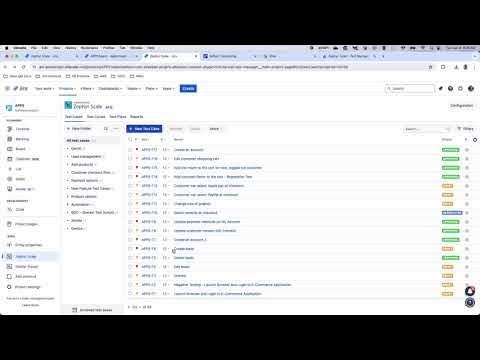
Zephyr Scale Cloud | In-Depth Walkthrough, Test Management + Automation

Best STARTUP PITCH ever. Silicon Valley.

Wii remote hacks | Johnny Lee

These Free Reminder Apps Helps You Remind Everything!

Top 10 Microsoft Copilot Tips and Tricks to Boost Your Productivity

Lesson 1.2 Types and Benefits of Team Work
5.0 / 5 (0 votes)