Introduction to Computer Programming | What is it? Programming Language Types
Summary
TLDRThis video script provides a comprehensive introduction to computer programming and the different types of programming languages. It begins by explaining what a computer is and how it requires instructions, called programs, to perform tasks. The script then delves into the various levels of programming languages, starting with machine-level languages that use binary code, progressing to assembly-level languages with mnemonic codes, and finally exploring high-level languages that are more human-readable. The concepts of compilers and interpreters, which convert high-level languages into machine-readable code, are also discussed. Overall, the script aims to provide a solid foundation for understanding the fundamental principles of programming languages and how they enable communication with computers.
Takeaways
- 😀 A computer is a general-purpose machine that performs computational tasks by following programmed instructions (programs) written by programmers.
- 🤖 Computers can only understand binary language (0s and 1s) at the hardware level, which is known as machine language.
- 📝 Machine-level programming is difficult and requires extensive knowledge of computer architecture and hardware.
- 📖 Assembly-level programming uses mnemonic codes instead of binary, making it more human-readable but still architecture-dependent.
- 💻 High-level programming languages (e.g., Java, Python) are designed to be more user-friendly and closer to human language.
- 🔄 High-level programs need to be converted to machine language using compilers (compilation method) or interpreters (interpretation method).
- ⚡ Compiled languages (e.g., C, C++) convert the entire program to machine code before execution, while interpreted languages (e.g., Python) convert and execute line by line.
- 🌐 Middle-level languages (e.g., C, C++) allow programmers to access computer memory and data directly, combining features of high-level and low-level languages.
- 🏃♀️ Machine language executes the fastest, followed by assembly language, and then high-level languages.
- 🧠 High-level languages are easier to learn and allow more people to write programs, leading to the creation of numerous applications.
Q & A
What is a computer?
-A computer is a general-purpose machine capable of performing many computational tasks, including billions or trillions of calculations within a fraction of a second.
Why do computers need programs?
-Computers require programs to perform tasks because they cannot do anything on their own. Programs contain step-by-step instructions for the computer to execute a specific task.
What is the role of a programmer?
-A programmer writes the instructions or programs that a computer follows to perform specific tasks.
What are system programs?
-System programs manage the computer hardware resources.
What are application programs?
-Application programs provide specific functionality to users, such as word processing, web browsing, and media playback.
What is a programming language?
-A programming language is a set of instructions written in a specific syntax that a computer can understand and execute to perform tasks.
What is binary language?
-Binary language is the basic language of computers, consisting only of 0s and 1s. Computers interpret these binary signals to perform operations.
What are the types of programming languages?
-Programming languages are categorized into machine level languages, assembly level languages, high level languages, and middle level languages.
What is the difference between compiled and interpreted languages?
-Compiled languages are converted entirely from the source code into machine language by a compiler before execution. Interpreted languages are translated and executed line by line at runtime by an interpreter.
What are examples of high-level, compiled, and interpreted programming languages?
-High-level languages include Java, C#, and Python. Examples of compiled languages are C and C++. Python is an example of an interpreted language.
Outlines

This section is available to paid users only. Please upgrade to access this part.
Upgrade NowMindmap

This section is available to paid users only. Please upgrade to access this part.
Upgrade NowKeywords

This section is available to paid users only. Please upgrade to access this part.
Upgrade NowHighlights

This section is available to paid users only. Please upgrade to access this part.
Upgrade NowTranscripts

This section is available to paid users only. Please upgrade to access this part.
Upgrade NowBrowse More Related Video

1. C# Programming Tutorial | Programming Concept | Translator Programms | Programming Languages

Overview Of Computers and Programming Languages revised
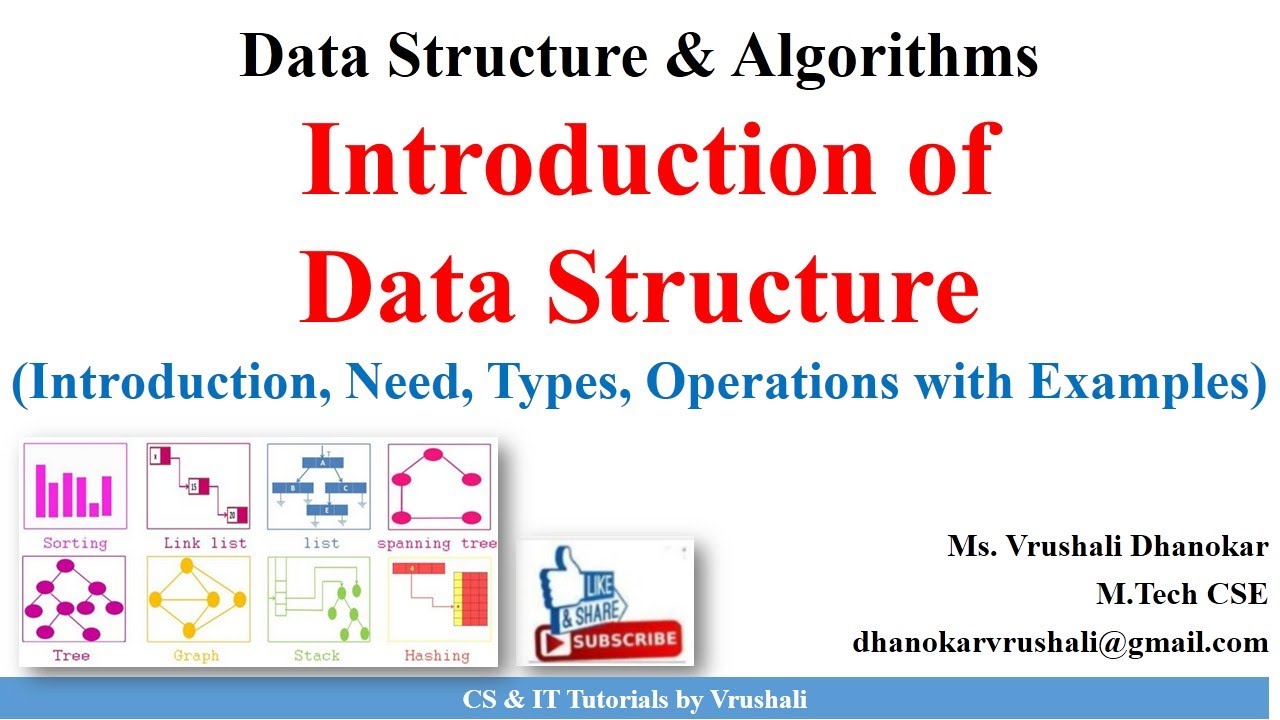
DSA 1.2 : Introduction of Data Structure | Types | Operations with Example (DSA Full Course)
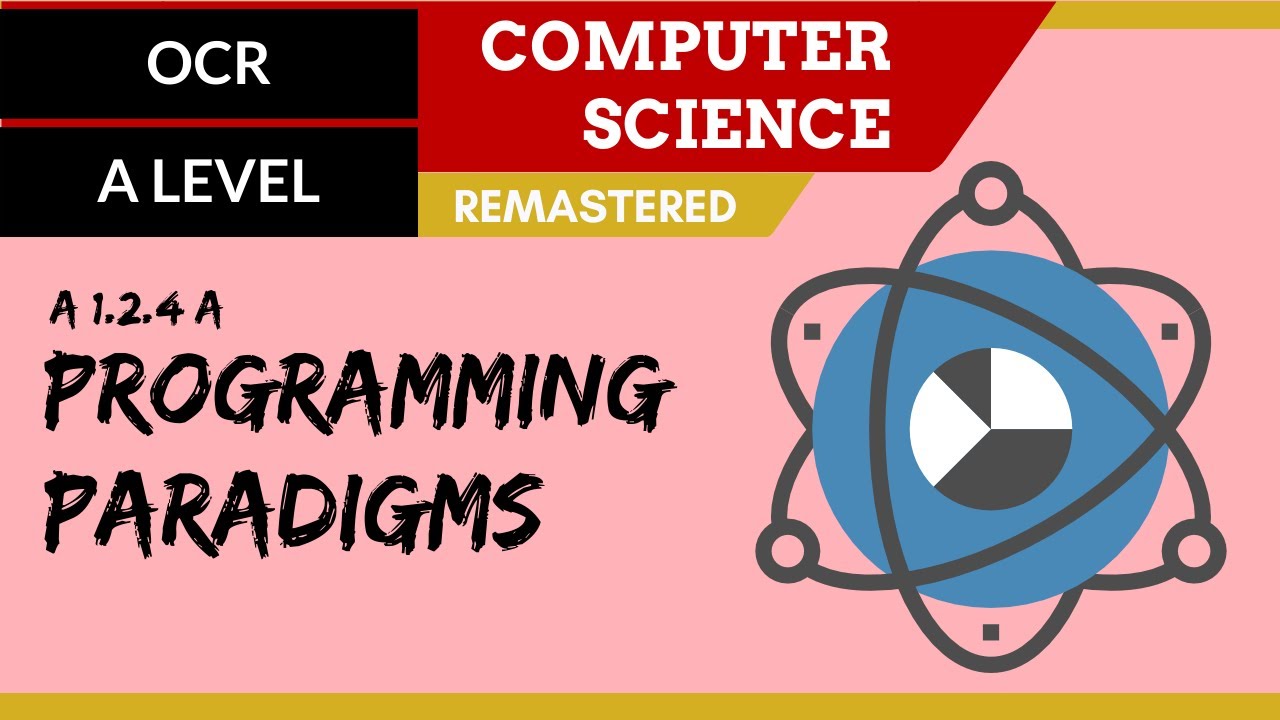
32. OCR A Level (H446) SLR7 - 1.2 Programming paradigms
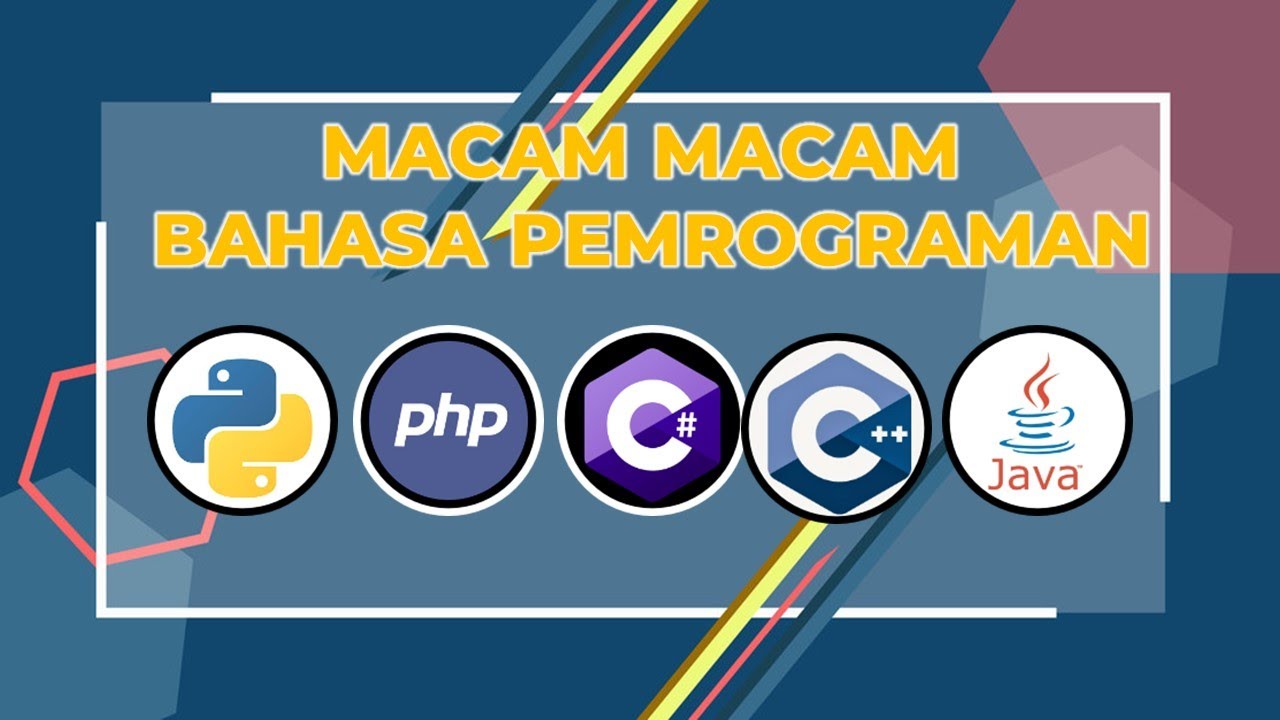
Macam macam bahasa pemrograman | Perangkat lunak bahasa pemrograman | 99 tutorial
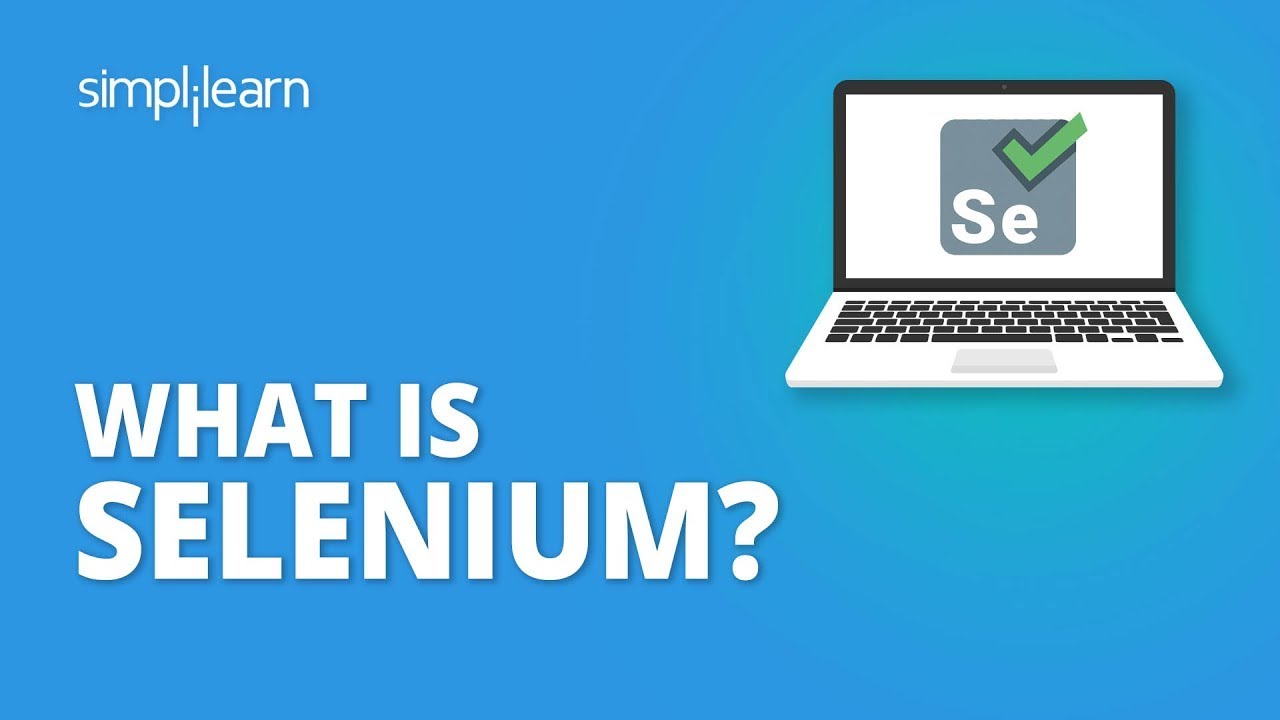
What Is Selenium? | Selenium Webdriver Basics | Selenium Tutorial For Beginners | Simplilearn
5.0 / 5 (0 votes)